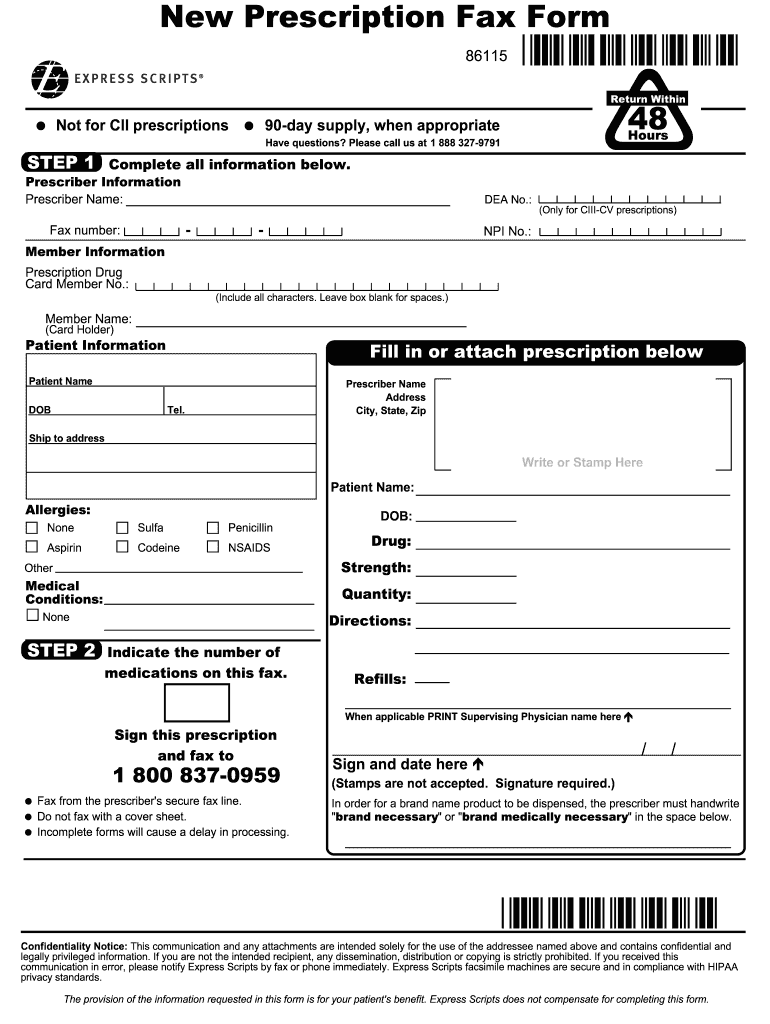
Express Prescription Form


What is the Express Prescription Form
The Express Prescription Form is a document used to facilitate the prescription process for medications through Express Scripts. This form allows healthcare providers to submit prescriptions electronically or via fax, ensuring a streamlined experience for patients. It is particularly useful for managing home delivery orders, enabling patients to receive their medications directly at home. The form is designed to comply with various healthcare regulations, making it a reliable choice for both healthcare professionals and patients.
How to Use the Express Prescription Form
Using the Express Prescription Form involves several straightforward steps. First, healthcare providers need to fill out the required patient and prescription information accurately. This includes the patient's name, address, date of birth, and the specific medications prescribed. Once completed, the form can be submitted electronically or printed and faxed to the appropriate pharmacy. By utilizing this form, providers can ensure that patients receive their medications promptly and without unnecessary delays.
Steps to Complete the Express Prescription Form
Completing the Express Prescription Form requires attention to detail to ensure accuracy. Follow these steps:
- Gather patient information, including full name, address, and date of birth.
- Enter the medication details, including the drug name, dosage, and quantity prescribed.
- Include any special instructions for the pharmacy, if necessary.
- Review the form for completeness and accuracy.
- Submit the form electronically or fax it to the pharmacy.
Each step is crucial to ensure that the prescription is processed efficiently and correctly.
Legal Use of the Express Prescription Form
The Express Prescription Form is legally binding when completed and submitted according to applicable laws and regulations. It must adhere to the standards set forth by the Electronic Signatures in Global and National Commerce (ESIGN) Act and the Uniform Electronic Transactions Act (UETA). These regulations ensure that electronic signatures and submissions are valid and enforceable. Providers should be familiar with these laws to ensure compliance and protect patient information.
Key Elements of the Express Prescription Form
Several key elements must be included in the Express Prescription Form to ensure its effectiveness and legality:
- Patient Information: Full name, address, and date of birth.
- Medication Details: Name, dosage, and quantity of the medication prescribed.
- Provider Information: Name and contact details of the prescribing healthcare provider.
- Instructions: Any specific instructions for the pharmacy or patient.
Including these elements helps facilitate the prescription process and ensures that all necessary information is available for the pharmacy.
Form Submission Methods
The Express Prescription Form can be submitted through various methods, providing flexibility for healthcare providers. The primary submission methods include:
- Electronic Submission: Many providers can submit the form directly through their electronic health record (EHR) systems.
- Fax: The completed form can be printed and faxed to the pharmacy, ensuring quick processing.
- Mail: In some cases, the form may be mailed to the pharmacy, though this is less common due to longer processing times.
Choosing the appropriate submission method can enhance efficiency and improve patient care.
Quick guide on how to complete express scripts mail order form 2015
Uncover how to effortlessly navigate through the Express Prescription Form submission with this simple manual
Submitting and finalizing forms digitally is becoming more prevalent and a preferred option for many clients. It provides numerous advantages over outdated paper documents, including ease, time savings, enhanced precision, and safety.
With platforms like airSlate SignNow, you can find, modify, sign, and send your Express Prescription Form without being bogged down by constant printing and scanning. Follow this concise guide to begin and finalize your document.
Follow these steps to access and complete Express Prescription Form
- Start by clicking the Get Form button to open your document in our editor.
- Pay attention to the green label on the left that highlights required fields to ensure you don't miss any.
- Leverage our advanced features to mark up, adjust, endorse, secure, and enhance your document.
- Protect your document or convert it into a fillable form using the tools in the right panel.
- Review the document and look for errors or inconsistencies.
- Hit DONE to complete the editing process.
- Rename your document or opt to keep it as it is.
- Select your preferred storage service for saving your document, send it via USPS, or click the Download Now button to save your document.
If Express Prescription Form isn't what you need, feel free to explore our extensive library of pre-prepared forms that you can fill out with ease. Try our platform today!
Create this form in 5 minutes or less
FAQs
-
How can I fill out an Express Entry form without a counsellor’s help?
Creating an express entry profile is like a piece of cake. Any one can create. You do not need anyone’s help to create that. Its 15 to 30 minutes job.All you need to have is IELTS with 6 in each module and ECA fro your degrees and of course passport.
-
How do I build an automatic script to visit a mailbox URL, fill out the form and log in, and get a link address in the email (any OS system)?
Here is a good place to start with checking email with VB since that is a topic you put it under.Retrieve Email and Parse Email in VB.NET - Tutorial
-
How do I respond to a request for a restraining order? Do I need to fill out a form?
As asked of me specifically;The others are right, you will likely need a lawyer. But to answer your question, there is a response form to respond to a restraining order or order of protection. Worst case the form is available at the courthouse where your hearing is set to be heard in, typically at the appropriate clerk's window, which may vary, so ask any of the clerk's when you get there.You only have so many days to respond, and it will specify in the paperwork.You will also have to appear in court on the date your hearing is scheduled.Most courts have a department that will help you respond to forms at no cost. I figure you are asking because you can't afford an attorney which is completely understandable.The problem is that if you aren't represented and the other person is successful in getting a temporary restraining order made permanent in the hearing you will not be allowed at any of the places the petitioner goes, without risking arrest.I hope this helps.Not given as legal advice-
Create this form in 5 minutes!
How to create an eSignature for the express scripts mail order form 2015
How to generate an electronic signature for the Express Scripts Mail Order Form 2015 in the online mode
How to generate an electronic signature for the Express Scripts Mail Order Form 2015 in Chrome
How to create an eSignature for signing the Express Scripts Mail Order Form 2015 in Gmail
How to make an electronic signature for the Express Scripts Mail Order Form 2015 straight from your smart phone
How to make an electronic signature for the Express Scripts Mail Order Form 2015 on iOS devices
How to generate an eSignature for the Express Scripts Mail Order Form 2015 on Android devices
People also ask
-
What is the express scripts new prescription form?
The express scripts new prescription form is a digital document designed to facilitate the easy submission of new prescriptions. It allows healthcare providers and patients to streamline the process, ensuring prescriptions are filled accurately and promptly.
-
How can airSlate SignNow help with the express scripts new prescription form?
airSlate SignNow provides an efficient platform to eSign and submit the express scripts new prescription form digitally. This simplifies the workflow, reduces paperwork, and enhances communication between patients and providers.
-
Is there a cost associated with using the express scripts new prescription form on airSlate SignNow?
While the express scripts new prescription form itself is a free resource, using airSlate SignNow comes with a subscription fee. The pricing is competitive and provides access to a wide range of features that enhance document management and eSigning.
-
What features are included with airSlate SignNow for the express scripts new prescription form?
When using airSlate SignNow for the express scripts new prescription form, users benefit from features such as templates, automated reminders, and secure storage. These tools help ensure that prescriptions are processed swiftly and securely.
-
How does airSlate SignNow ensure the security of the express scripts new prescription form?
airSlate SignNow employs advanced encryption and security protocols to protect the express scripts new prescription form. This ensures that sensitive health information remains confidential and secure during transmission and storage.
-
Can the express scripts new prescription form be integrated with other software?
Yes, airSlate SignNow allows integration with various healthcare and management software platforms. This integration facilitates a seamless flow of information, making it easier to manage prescriptions and patient data.
-
What are the benefits of using airSlate SignNow for the express scripts new prescription form?
Utilizing airSlate SignNow for the express scripts new prescription form provides numerous benefits, including reduced processing times, increased accuracy, and improved patient satisfaction. It also minimizes the chances of errors associated with manual entry.
Get more for Express Prescription Form
- Marital domestic separation and property settlement agreement for persons with no children no joint property or debts where 497427629 form
- Marital domestic separation and property settlement agreement minor children no joint property or debts where divorce action 497427630 form
- Marital domestic separation and property settlement agreement minor children no joint property or debts effective immediately 497427631 form
- Marital domestic separation and property settlement agreement minor children parties may have joint property or debts where 497427632 form
- Marital domestic separation and property settlement agreement minor children parties may have joint property or debts effective 497427633 form
- Marital domestic separation and property settlement agreement for persons with no children no joint property or debts effective 497427634 form
- Marital domestic separation and property settlement agreement no children parties may have joint property or debts where 497427635 form
- Ut marital property form
Find out other Express Prescription Form
- How To eSign Vermont Digital contracts
- eSign Vermont Digital contracts Now
- eSign Vermont Digital contracts Later
- How Can I eSign New Jersey Contract of employment
- eSignature Kansas Travel Agency Agreement Now
- How Can I eSign Texas Contract of employment
- eSignature Tennessee Travel Agency Agreement Mobile
- eSignature Oregon Amendment to an LLC Operating Agreement Free
- Can I eSign Hawaii Managed services contract template
- How Do I eSign Iowa Managed services contract template
- Can I eSignature Wyoming Amendment to an LLC Operating Agreement
- eSign Massachusetts Personal loan contract template Simple
- How Do I eSign Massachusetts Personal loan contract template
- How To eSign Mississippi Personal loan contract template
- How Do I eSign Oklahoma Personal loan contract template
- eSign Oklahoma Managed services contract template Easy
- Can I eSign South Carolina Real estate contracts
- eSign Texas Renter's contract Mobile
- How Do I eSign Texas Renter's contract
- eSign Hawaii Sales contract template Myself