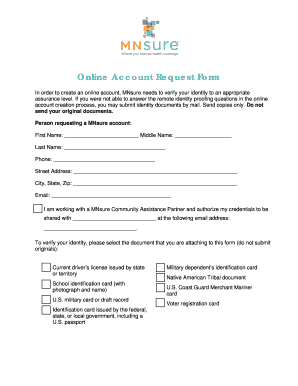
Mnsure Application PDF Form


What is the Mnsure Application PDF?
The Mnsure application PDF is a standardized document used for individuals and families in Minnesota to apply for health insurance coverage through the Mnsure marketplace. This application allows users to provide essential information about their household, income, and health coverage needs. Completing this form accurately is crucial for determining eligibility for financial assistance and selecting appropriate health plans.
Steps to Complete the Mnsure Application PDF
Filling out the Mnsure application PDF involves several key steps to ensure all necessary information is provided. First, gather personal details, including names, addresses, and social security numbers for all household members. Next, compile income information, such as pay stubs or tax returns, to assess eligibility for subsidies. After that, complete the application by following the prompts in the PDF, ensuring all sections are filled out completely. Finally, review the application for accuracy before submitting it.
Legal Use of the Mnsure Application PDF
The Mnsure application PDF is legally recognized as a valid document for applying for health insurance in Minnesota. To ensure its legal standing, applicants must provide truthful and accurate information. Misrepresentation or failure to disclose relevant information can lead to penalties, including denial of coverage or financial assistance. It is essential to understand the legal implications of submitting this application and to comply with all requirements set forth by the state.
Required Documents for the Mnsure Application
To successfully complete the Mnsure application, certain documents are required. These typically include:
- Proof of identity, such as a driver's license or state ID.
- Social security numbers for all household members.
- Income documentation, including recent pay stubs, tax returns, or W-2 forms.
- Information about any current health insurance coverage.
Having these documents ready will streamline the application process and help ensure that all necessary information is provided.
Form Submission Methods for the Mnsure Application
The Mnsure application can be submitted through various methods, providing flexibility for applicants. Users can complete the application online via the Mnsure website, which offers a user-friendly interface for digital submissions. Alternatively, applicants can print the application PDF, fill it out manually, and submit it by mail. In-person submissions are also an option at designated Mnsure enrollment centers, where assistance is available for those who need help completing the form.
Eligibility Criteria for the Mnsure Application
Eligibility for health insurance coverage through the Mnsure application is determined by several factors. Applicants must be residents of Minnesota and provide information about their household size and income. Generally, those with incomes between one hundred and four hundred percent of the federal poverty level may qualify for financial assistance. Additionally, applicants must not be eligible for other forms of health coverage, such as Medicare or Medicaid, to qualify for plans available through Mnsure.
Quick guide on how to complete mnsure application pdf
Effortlessly Prepare Mnsure Application Pdf on Any Device
Digital document management has become increasingly popular among organizations and individuals. It offers a perfect eco-friendly alternative to conventional printed and signed papers, allowing you to locate the right form and securely keep it online. airSlate SignNow provides you with all the necessary tools to create, modify, and eSign your documents quickly without delays. Manage Mnsure Application Pdf on any platform using airSlate SignNow's Android or iOS applications and enhance any document-centric process today.
How to Alter and eSign Mnsure Application Pdf with Ease
- Obtain Mnsure Application Pdf and click Get Form to initiate.
- Employ the tools we offer to complete your document.
- Emphasize pertinent sections of your documents or obscure sensitive information with tools that airSlate SignNow specifically provides for this purpose.
- Generate your signature with the Sign feature, which takes moments and holds the same legal validity as a conventional ink signature.
- Review the details and click on the Done button to save your modifications.
- Select your preferred method to share your form, via email, text message (SMS), or invitation link, or download it to your computer.
Eliminate concerns about lost or misplaced files, tedious form searching, or errors that require printing new document copies. airSlate SignNow fulfills all your document management needs in just a few clicks from any device of your liking. Edit and eSign Mnsure Application Pdf and guarantee effective communication at every stage of your form preparation process with airSlate SignNow.
Create this form in 5 minutes or less
Create this form in 5 minutes!
How to create an eSignature for the mnsure application pdf
How to create an electronic signature for a PDF online
How to create an electronic signature for a PDF in Google Chrome
How to create an e-signature for signing PDFs in Gmail
How to create an e-signature right from your smartphone
How to create an e-signature for a PDF on iOS
How to create an e-signature for a PDF on Android
People also ask
-
What is the mnsure application and how does it work?
The mnsure application is a streamlined online system that simplifies the process of applying for health insurance. With airSlate SignNow, you can easily eSign your documents, ensuring that your application is submitted quickly and securely. This digital solution saves time and minimizes errors in the application process.
-
What are the pricing options for the mnsure application?
The mnsure application is generally free for users applying for health insurance, but there may be associated costs for additional services. With airSlate SignNow, you gain access to a cost-effective solution that enhances your document management experience. Exploring various pricing options for added features is recommended.
-
What features does the mnsure application offer?
The mnsure application includes features like online form submission, easy document editing, and electronic signatures for convenience. airSlate SignNow enhances these features by allowing businesses to securely manage documents and streamline the signing process. These functionalities cater to users looking for efficiency and simplicity.
-
How can the mnsure application benefit my business?
Using the mnsure application can signNowly accelerate the health insurance application process for your organization. By integrating with airSlate SignNow, you can leverage automated workflows to minimize paper use, improve compliance, and increase overall productivity. This means faster approvals and happier clients.
-
Is the mnsure application secure?
Yes, the mnsure application is designed with security in mind, ensuring that sensitive personal information is protected during the application process. airSlate SignNow employs advanced encryption and security protocols to safeguard your documents and eSignatures. You can trust our platform for secure transactions.
-
Can the mnsure application integrate with other software?
Yes, the mnsure application offers integration capabilities with various software solutions, enhancing your workflow management. airSlate SignNow allows seamless connections to popular productivity tools, enabling you to manage documents effectively. These integrations can help streamline your business processes.
-
How do I get started with the mnsure application?
Getting started with the mnsure application is simple. Visit the mnsure website to create your account and follow the prompts to submit your health insurance application. Utilizing airSlate SignNow will further simplify your document signing process, ensuring a smooth experience from start to finish.
Get more for Mnsure Application Pdf
- Calculation worksheet form
- Valencia florida residency 6205553 form
- Listening lesson plan for grade 3 form
- Taxonomy concept map answer key form
- Mandy coats scholarship form
- Benefits home mesa public schools form
- Submit a complaintpa office of attorney general form
- Crowdfunding agreement template form
Find out other Mnsure Application Pdf
- eSignature Kentucky Construction Letter Of Intent Free
- eSignature Kentucky Construction Cease And Desist Letter Easy
- eSignature Business Operations Document Washington Now
- How To eSignature Maine Construction Confidentiality Agreement
- eSignature Maine Construction Quitclaim Deed Secure
- eSignature Louisiana Construction Affidavit Of Heirship Simple
- eSignature Minnesota Construction Last Will And Testament Online
- eSignature Minnesota Construction Last Will And Testament Easy
- How Do I eSignature Montana Construction Claim
- eSignature Construction PPT New Jersey Later
- How Do I eSignature North Carolina Construction LLC Operating Agreement
- eSignature Arkansas Doctors LLC Operating Agreement Later
- eSignature Tennessee Construction Contract Safe
- eSignature West Virginia Construction Lease Agreement Myself
- How To eSignature Alabama Education POA
- How To eSignature California Education Separation Agreement
- eSignature Arizona Education POA Simple
- eSignature Idaho Education Lease Termination Letter Secure
- eSignature Colorado Doctors Business Letter Template Now
- eSignature Iowa Education Last Will And Testament Computer