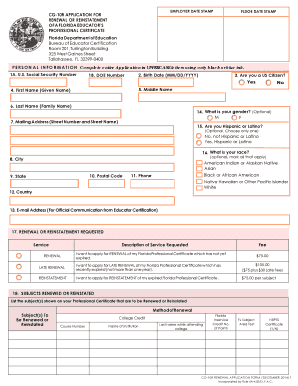
Renewal Application Cg10r Form


What is the Renewal Application Cg10r
The Renewal Application Cg10r is a specific form used in the United States for the renewal of certain licenses or permits. This form is essential for individuals or businesses seeking to maintain their compliance with regulatory requirements. Understanding the purpose of this form is crucial for ensuring that all necessary information is provided accurately and timely. The Renewal Application Cg10r typically includes sections for personal identification, details about the previous license or permit, and any changes in circumstances that may affect the renewal process.
Steps to complete the Renewal Application Cg10r
Completing the Renewal Application Cg10r involves several key steps to ensure accuracy and compliance. Begin by gathering all necessary documentation, including your previous license number and identification. Next, carefully fill out each section of the form, providing accurate and up-to-date information. It is important to review the form for any errors or omissions before submission. Once completed, you can submit the form through the designated method, whether online, by mail, or in person, as specified by the issuing authority.
Legal use of the Renewal Application Cg10r
The legal use of the Renewal Application Cg10r is governed by various regulations that ensure the form is completed and submitted correctly. This form serves as a formal request for the continuation of your license or permit, and it must comply with applicable laws and guidelines. Failure to adhere to these regulations may result in delays or denial of your renewal request. It is advisable to familiarize yourself with the legal requirements specific to your state or industry to ensure that your application is valid.
Required Documents
When submitting the Renewal Application Cg10r, specific documents are typically required to support your application. Commonly required documents may include:
- Proof of identity, such as a driver's license or state ID
- Copy of the previous license or permit
- Any additional documentation that verifies changes in circumstances, if applicable
- Payment for any renewal fees, if required
Ensuring that all required documents are included with your application can help expedite the renewal process.
Form Submission Methods
The Renewal Application Cg10r can be submitted through various methods, depending on the requirements set by the issuing authority. Common submission methods include:
- Online submission through a designated portal
- Mailing the completed form to the appropriate office
- In-person submission at a local office or agency
It is important to verify the preferred submission method for your specific application to ensure timely processing.
Eligibility Criteria
To successfully complete the Renewal Application Cg10r, applicants must meet certain eligibility criteria. These criteria may vary based on the type of license or permit being renewed but generally include:
- Maintaining compliance with any previous requirements associated with the license
- Providing accurate and truthful information on the application
- Submitting the application within the designated renewal period
Understanding these criteria is essential for a successful renewal process.
Quick guide on how to complete renewal application cg10r
Effortlessly Prepare Renewal Application Cg10r on Any Gadget
Digital document management has become increasingly favored by both businesses and individuals. It offers an ideal environmentally friendly substitute for traditional printed and signed documents, allowing you to access the correct form and securely store it online. airSlate SignNow provides all the necessary tools to create, edit, and electronically sign your documents swiftly without delays. Manage Renewal Application Cg10r on any gadget with airSlate SignNow’s Android or iOS applications and enhance any document-related process today.
The simplest method to edit and eSign Renewal Application Cg10r with ease
- Locate Renewal Application Cg10r and then click Get Form to begin.
- Utilize the tools we provide to complete your form.
- Emphasize relevant parts of the documents or obscure sensitive information with tools specifically designed for that purpose by airSlate SignNow.
- Create your electronic signature with the Sign feature, which takes only seconds and holds the same legal validity as a conventional handwritten signature.
- Review the details and then click on the Done button to save your modifications.
- Choose how you want to share your form, via email, SMS, or an invite link, or download it to your computer.
Eliminate concerns about lost or misfiled documents, tedious form searches, or mistakes that necessitate printing new copies. airSlate SignNow meets all your document management needs in just a few clicks from a device of your choice. Edit and eSign Renewal Application Cg10r and ensure effective communication at every stage of your form preparation process with airSlate SignNow.
Create this form in 5 minutes or less
Create this form in 5 minutes!
How to create an eSignature for the renewal application cg10r
How to create an electronic signature for a PDF online
How to create an electronic signature for a PDF in Google Chrome
How to create an e-signature for signing PDFs in Gmail
How to create an e-signature right from your smartphone
How to create an e-signature for a PDF on iOS
How to create an e-signature for a PDF on Android
People also ask
-
What is the renewal application cg10r?
The renewal application cg10r is a document used to renew various permits or licenses. It is designed to simplify the renewal process, ensuring that businesses can maintain compliance without unnecessary delays. Understanding this application is crucial for managing your regulatory requirements effectively.
-
How can airSlate SignNow help with the renewal application cg10r?
airSlate SignNow offers a seamless platform for electronically signing and managing your renewal application cg10r. Our user-friendly interface allows you to complete and send documents securely, saving you time and enhancing efficiency. With our solution, you can also track the progress of your application in real-time.
-
What are the pricing plans for using airSlate SignNow for my renewal application cg10r?
airSlate SignNow offers various pricing plans tailored to meet your business needs when managing your renewal application cg10r. Plans are competitive, ensuring you receive excellent value for the features provided. You can choose between basic and advanced options, depending on your frequency of document transactions.
-
Are there any integration options available for the renewal application cg10r with airSlate SignNow?
Yes, airSlate SignNow integrates seamlessly with a variety of applications to enhance your workflow for the renewal application cg10r. Whether you need to connect with CRMs, cloud storage, or other business tools, our platform supports multiple integrations. This allows you to streamline processes and improve productivity.
-
What features does airSlate SignNow offer for the renewal application cg10r?
airSlate SignNow includes features such as eSigning, document templates, and real-time tracking for your renewal application cg10r. These features are designed to simplify the document management process. Additionally, you can automate notifications and reminders to keep stakeholders informed.
-
How does using airSlate SignNow for the renewal application cg10r benefit my business?
Using airSlate SignNow for your renewal application cg10r can signNowly reduce processing time and improve efficiency. Businesses benefit from cost savings by minimizing paper use and travel for in-person signatures. Moreover, our solution enhances security by providing encrypted document transactions.
-
Is there customer support available for the renewal application cg10r at airSlate SignNow?
Absolutely, airSlate SignNow offers comprehensive customer support to assist you with your renewal application cg10r. Our support team is available to answer questions, provide guidance, and troubleshoot any issues you may encounter. We are committed to ensuring that your experience is smooth and successful.
Get more for Renewal Application Cg10r
Find out other Renewal Application Cg10r
- How Do I eSign New Mexico Healthcare / Medical Word
- How To eSign Washington High Tech Presentation
- Help Me With eSign Vermont Healthcare / Medical PPT
- How To eSign Arizona Lawers PDF
- How To eSign Utah Government Word
- How Can I eSign Connecticut Lawers Presentation
- Help Me With eSign Hawaii Lawers Word
- How Can I eSign Hawaii Lawers Document
- How To eSign Hawaii Lawers PPT
- Help Me With eSign Hawaii Insurance PPT
- Help Me With eSign Idaho Insurance Presentation
- Can I eSign Indiana Insurance Form
- How To eSign Maryland Insurance PPT
- Can I eSign Arkansas Life Sciences PDF
- How Can I eSign Arkansas Life Sciences PDF
- Can I eSign Connecticut Legal Form
- How Do I eSign Connecticut Legal Form
- How Do I eSign Hawaii Life Sciences Word
- Can I eSign Hawaii Life Sciences Word
- How Do I eSign Hawaii Life Sciences Document