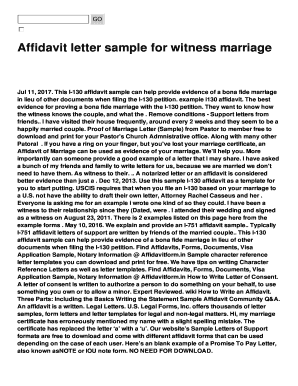
Marriage Witness Letter Form


What is the Marriage Witness Letter
The marriage witness letter, also known as the affidavit of witness of marriage, serves as a formal declaration by individuals who witnessed a marriage ceremony. This document is essential in confirming the occurrence of the marriage and may be required for legal purposes, such as when applying for a marriage certificate or in cases of disputes regarding the validity of the marriage. The affidavit typically includes details about the marriage, such as the names of the couple, the date of the ceremony, and the names and signatures of the witnesses.
Key Elements of the Marriage Witness Letter
A well-structured marriage witness letter should contain several key elements to ensure its validity and effectiveness. These include:
- Names of the couple: Full legal names of both individuals getting married.
- Date and location of the marriage: Specific details about when and where the ceremony took place.
- Witness information: Names, addresses, and signatures of the witnesses present at the ceremony.
- Statement of facts: A clear declaration stating that the witnesses observed the marriage ceremony.
- Notarization: Depending on state laws, the affidavit may need to be notarized to enhance its legal standing.
Steps to Complete the Marriage Witness Letter
Completing a marriage witness letter involves several straightforward steps. First, gather all necessary information, including the names of the couple and the details of the ceremony. Next, draft the letter, ensuring that it includes all key elements mentioned earlier. After drafting, have the witnesses review the document for accuracy and completeness. Finally, sign the letter in the presence of a notary public, if required, to validate the document legally.
Legal Use of the Marriage Witness Letter
The marriage witness letter is legally significant in various contexts. It can serve as proof of marriage in situations where the official marriage certificate is unavailable or disputed. Additionally, it may be required for legal proceedings involving marital rights, such as divorce or inheritance claims. Understanding the legal implications of this document is crucial for all parties involved, as it can affect their rights and responsibilities under the law.
State-Specific Rules for the Marriage Witness Letter
Regulations regarding the marriage witness letter can vary by state. Some states may require specific wording, while others may have particular rules about who can serve as a witness. It is important to check local laws to ensure compliance with any requirements that may affect the validity of the affidavit. Consulting with a legal professional or local government office can provide clarity on these regulations.
How to Obtain the Marriage Witness Letter
Obtaining a marriage witness letter typically involves drafting the document based on the required format and including all necessary information. While templates are available online, it is essential to customize the letter to reflect the specific details of the marriage. Once drafted, the document should be signed by the witnesses and notarized if required by state law. This process can often be completed digitally, making it easier to ensure that all parties can sign the document securely and efficiently.
Quick guide on how to complete marriage witness letter
Effortlessly prepare Marriage Witness Letter on any device
Online document management has gained popularity among organizations and individuals. It offers an ideal environmentally friendly alternative to conventional printed and signed documents, as you can easily locate the correct form and securely store it online. airSlate SignNow provides you with all the tools required to create, modify, and electronically sign your documents quickly and without complications. Manage Marriage Witness Letter on any device using airSlate SignNow's Android or iOS applications and enhance any document-related process today.
How to adjust and electronically sign Marriage Witness Letter without any hassle
- Find Marriage Witness Letter and click Get Form to begin.
- Utilize the tools we provide to fill out your form.
- Emphasize relevant parts of the documents or conceal sensitive information using tools that airSlate SignNow has available specifically for that purpose.
- Create your electronic signature with the Sign tool, which takes a few seconds and carries the same legal validity as a conventional wet ink signature.
- Review the information and click on the Done button to save your modifications.
- Choose how you want to send your form, via email, SMS, or invitation link, or download it to your computer.
Eliminate the worries of lost or misplaced files, tedious form searching, or errors that require printing new document copies. airSlate SignNow meets your document management needs within a few clicks from any device of your choice. Modify and electronically sign Marriage Witness Letter to ensure outstanding communication at every stage of the form preparation process with airSlate SignNow.
Create this form in 5 minutes or less
Create this form in 5 minutes!
How to create an eSignature for the marriage witness letter
How to create an electronic signature for a PDF online
How to create an electronic signature for a PDF in Google Chrome
How to create an e-signature for signing PDFs in Gmail
How to create an e-signature right from your smartphone
How to create an e-signature for a PDF on iOS
How to create an e-signature for a PDF on Android
People also ask
-
What is an affidavit of witness of marriage?
An affidavit of witness of marriage is a legal document that attests to the presence of witnesses at a marriage ceremony. This document serves as proof that the marriage took place with the required witnesses present. Utilizing airSlate SignNow, you can easily create and eSign your affidavit of witness of marriage online.
-
How does airSlate SignNow help with creating an affidavit of witness of marriage?
airSlate SignNow provides a user-friendly platform to create, customize, and eSign your affidavit of witness of marriage. Our templates streamline the document creation process, allowing you to enter necessary details quickly and securely. The ability to eSign ensures that your document is legally binding and ready to be submitted.
-
Is there a cost associated with using airSlate SignNow for an affidavit of witness of marriage?
Yes, airSlate SignNow offers various pricing plans to suit different needs, including a plan specifically for document signing. The cost-effective solutions provide access to features that simplify the process of creating an affidavit of witness of marriage. You can choose a plan that best fits your business requirements.
-
Can I integrate airSlate SignNow with other applications for managing my affidavit of witness of marriage?
Absolutely! airSlate SignNow seamlessly integrates with other applications to provide a comprehensive document management solution. You can connect tools such as Google Drive, Dropbox, and CRM systems to easily store and manage your affidavit of witness of marriage.
-
What features does airSlate SignNow offer for eSigning an affidavit of witness of marriage?
airSlate SignNow offers several valuable features for eSigning an affidavit of witness of marriage, including automatic reminders, customizable templates, and secure storage. Our platform ensures that your signatures are legally binding and complies with regulations. Additionally, you can track the status of your documents in real-time.
-
How secure is my affidavit of witness of marriage when using airSlate SignNow?
The security of your affidavit of witness of marriage is a top priority at airSlate SignNow. We use advanced encryption and secure servers to protect your sensitive information. Our compliance with legal standards ensures that your eSigned documents are safe and valid.
-
Can I send an affidavit of witness of marriage to multiple recipients for signing?
Yes, you can easily send your affidavit of witness of marriage to multiple recipients using airSlate SignNow. Our platform allows you to add multiple signers, enabling a streamlined signing process. This feature saves time and ensures that all necessary parties can sign with ease.
Get more for Marriage Witness Letter
Find out other Marriage Witness Letter
- How To Electronic signature Pennsylvania Government Document
- Can I Electronic signature Texas Government PPT
- How To Electronic signature Utah Government Document
- How To Electronic signature Washington Government PDF
- How Can I Electronic signature New Mexico Finance & Tax Accounting Word
- How Do I Electronic signature New York Education Form
- How To Electronic signature North Carolina Education Form
- How Can I Electronic signature Arizona Healthcare / Medical Form
- How Can I Electronic signature Arizona Healthcare / Medical Presentation
- How To Electronic signature Oklahoma Finance & Tax Accounting PDF
- How Can I Electronic signature Oregon Finance & Tax Accounting PDF
- How To Electronic signature Indiana Healthcare / Medical PDF
- How Do I Electronic signature Maryland Healthcare / Medical Presentation
- How To Electronic signature Tennessee Healthcare / Medical Word
- Can I Electronic signature Hawaii Insurance PDF
- Help Me With Electronic signature Colorado High Tech Form
- How To Electronic signature Indiana Insurance Document
- Can I Electronic signature Virginia Education Word
- How To Electronic signature Louisiana Insurance Document
- Can I Electronic signature Florida High Tech Document