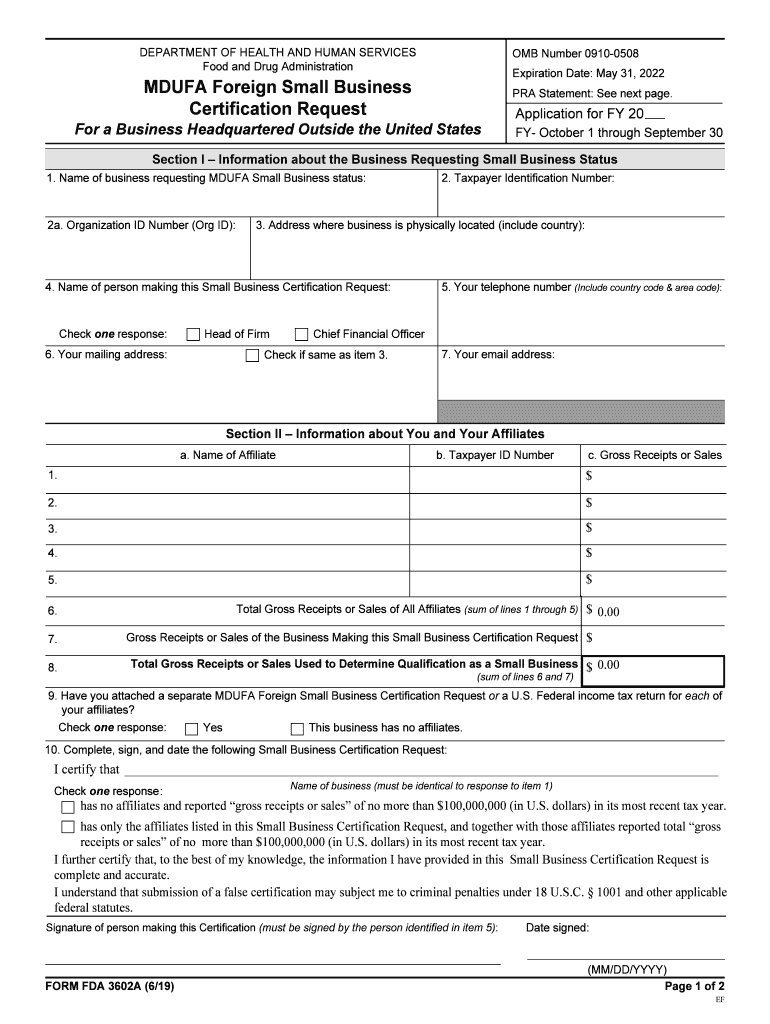
Mdufa Foreign Small Business Certification Request Form


What is the Mdufa Foreign Small Business Certification Request
The Mdufa Foreign Small Business Certification Request is a formal document that allows foreign small businesses to seek certification under the Medical Device User Fee Amendments (MDUFA). This certification is essential for companies aiming to participate in the U.S. medical device market. It ensures that these businesses meet specific criteria set forth by the Food and Drug Administration (FDA) and are eligible for certain benefits, including reduced user fees and access to resources that facilitate market entry.
Steps to complete the Mdufa Foreign Small Business Certification Request
Completing the Mdufa Foreign Small Business Certification Request involves several key steps:
- Gather necessary documentation, including proof of foreign business status and financial information.
- Access the certification request form from the FDA’s official website.
- Fill out the form accurately, ensuring all required fields are completed.
- Review the form for any errors or omissions before submission.
- Submit the completed form electronically or via mail, as specified by the FDA guidelines.
Legal use of the Mdufa Foreign Small Business Certification Request
The legal use of the Mdufa Foreign Small Business Certification Request is governed by U.S. law, particularly the regulations set forth by the FDA. To ensure compliance, businesses must adhere to the guidelines outlined in the MDUFA legislation. This includes providing accurate information and maintaining transparency regarding the business's financial status and operations. Failure to comply with these legal requirements can result in penalties or denial of certification.
Required Documents
To successfully complete the Mdufa Foreign Small Business Certification Request, certain documents are required:
- Proof of foreign business status, such as registration documents.
- Financial statements demonstrating the business's revenue and size.
- Tax identification information, if applicable.
- Any additional documentation requested by the FDA to support the application.
Eligibility Criteria
Eligibility for the Mdufa Foreign Small Business Certification Request is determined by specific criteria established by the FDA. Generally, the business must be a foreign entity with gross revenues below a certain threshold, which is adjusted annually. Additionally, the business must not be a subsidiary of a larger corporation that exceeds the revenue limits. Meeting these criteria is essential for successful certification.
Form Submission Methods (Online / Mail / In-Person)
The Mdufa Foreign Small Business Certification Request can be submitted through various methods, depending on the preferences of the applicant and the guidelines set by the FDA:
- Online Submission: Many businesses prefer to submit the form electronically through the FDA's online portal, which allows for faster processing.
- Mail Submission: Applicants can also send the completed form and supporting documents via traditional mail to the designated FDA address.
- In-Person Submission: In certain cases, businesses may choose to deliver the form in person, although this method is less common.
Quick guide on how to complete mdufa foreign small business certification request
Manage Mdufa Foreign Small Business Certification Request easily on any device
Digital document handling has become favored by businesses and individuals alike. It offers an excellent eco-friendly substitute for conventional printed and signed forms, allowing you to obtain the appropriate document and securely save it online. airSlate SignNow provides you with all the tools necessary to create, modify, and eSign your documents promptly without unnecessary delays. Handle Mdufa Foreign Small Business Certification Request on any device with airSlate SignNow's Android or iOS applications and enhance any document-related process today.
The easiest way to modify and eSign Mdufa Foreign Small Business Certification Request effortlessly
- Locate Mdufa Foreign Small Business Certification Request and click Get Form to begin.
- Utilize the tools we offer to complete your document.
- Highlight pertinent sections of your documents or redact sensitive information with tools provided by airSlate SignNow specifically for that purpose.
- Generate your eSignature using the Sign tool, which only takes seconds and holds the same legal authority as a traditional wet ink signature.
- Review the details and click on the Done button to save your changes.
- Select your preferred method for sending your form, whether by email, text message (SMS), invite link, or download it to your computer.
Eliminate concerns about lost or misplaced documents, tedious form searches, or errors requiring new printed copies. airSlate SignNow caters to your document management needs with just a few clicks from any device you choose. Modify and eSign Mdufa Foreign Small Business Certification Request and ensure outstanding communication at every stage of your form preparation process with airSlate SignNow.
Create this form in 5 minutes or less
Create this form in 5 minutes!
How to create an eSignature for the mdufa foreign small business certification request
How to create an electronic signature for a PDF online
How to create an electronic signature for a PDF in Google Chrome
How to create an e-signature for signing PDFs in Gmail
How to create an e-signature right from your smartphone
How to create an e-signature for a PDF on iOS
How to create an e-signature for a PDF on Android
People also ask
-
What is the MDUFA small business certification request?
The MDUFA small business certification request is a formal procedure that allows eligible small businesses to receive fee waivers or reductions from the FDA during the medical device review process. By submitting this request, small businesses can alleviate financial burdens associated with FDA submissions, enabling them to innovate and bring their products to market more efficiently.
-
How does airSlate SignNow assist with the MDUFA small business certification request process?
airSlate SignNow streamlines the document management and signature process, which is essential when preparing an MDUFA small business certification request. With our eSigning capabilities, businesses can easily gather necessary signatures, track document status, and ensure compliance—all in a secure, user-friendly environment.
-
What are the costs associated with using airSlate SignNow for my MDUFA small business certification request?
airSlate SignNow offers flexible pricing plans that cater to small businesses, ensuring that the costs do not hinder your MDUFA small business certification request. We provide various subscription tiers allowing you to select the option that best fits your budget while still accessing all necessary features for efficient document handling.
-
What features does airSlate SignNow offer to enhance my MDUFA small business certification request?
Key features of airSlate SignNow include customizable templates, advanced document tracking, and secure eSigning—all crucial for an effective MDUFA small business certification request. These tools enhance efficiency, minimize errors, and accelerate the submission process, ultimately helping you meet important deadlines.
-
Are there any integrations available with airSlate SignNow for my MDUFA small business certification request?
Yes, airSlate SignNow seamlessly integrates with various platforms, such as Google Drive, Dropbox, and CRM systems. These integrations facilitate easy document import and export, enabling smoother collaboration when preparing your MDUFA small business certification request and other related documents.
-
What are the benefits of using airSlate SignNow for my business's MDUFA small business certification request?
Using airSlate SignNow for your MDUFA small business certification request brings numerous benefits, including increased efficiency, cost savings, and improved document tracking. Our solutions enable you to focus on your business goals while ensuring the compliance and timely submission of critical documents.
-
How secure is airSlate SignNow when dealing with MDUFA small business certification requests?
airSlate SignNow prioritizes security, employing advanced encryption and authentication measures to protect your sensitive information during the MDUFA small business certification request process. Our platform is designed to meet industry standards, ensuring that your documents remain safe and compliant with regulatory requirements.
Get more for Mdufa Foreign Small Business Certification Request
- Temporary permit application the alabama real estate reab alabama form
- Joint application and notification 2006 form
- Alabama annual permit form
- Adem application form
- Form 2848a 2005
- Form mo c missouri dividends deduction schedule 794872546
- Employeeamp039s withholding exemption certificate this form
- Form mo cr credit for income taxes paid to other states or
Find out other Mdufa Foreign Small Business Certification Request
- Can I eSign Washington lease agreement
- Can I eSign Alabama Non disclosure agreement sample
- eSign California Non disclosure agreement sample Now
- eSign Pennsylvania Mutual non-disclosure agreement Now
- Help Me With eSign Utah Non disclosure agreement sample
- How Can I eSign Minnesota Partnership agreements
- eSign Pennsylvania Property management lease agreement Secure
- eSign Hawaii Rental agreement for house Fast
- Help Me With eSign Virginia Rental agreement contract
- eSign Alaska Rental lease agreement Now
- How To eSign Colorado Rental lease agreement
- How Can I eSign Colorado Rental lease agreement
- Can I eSign Connecticut Rental lease agreement
- eSign New Hampshire Rental lease agreement Later
- Can I eSign North Carolina Rental lease agreement
- How Do I eSign Pennsylvania Rental lease agreement
- How To eSign South Carolina Rental lease agreement
- eSign Texas Rental lease agreement Mobile
- eSign Utah Rental agreement lease Easy
- How Can I eSign North Dakota Rental lease agreement forms