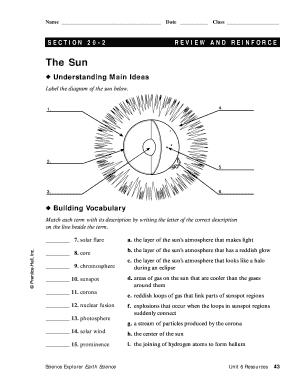
Sun Diagram with Labels Form


What is the sun diagram with labels
The sun diagram with labels is a visual representation that illustrates the various components of the sun. This diagram typically includes essential parts such as the core, radiative zone, convective zone, photosphere, chromosphere, and corona. Each labeled section helps in understanding the sun's structure and the processes that occur within it. By labeling these parts, learners can grasp the sun's functionality and its role in the solar system more effectively.
How to use the sun diagram with labels
Using the sun diagram with labels involves studying each labeled part to gain insights into solar physics. Students can reference the diagram during lessons to identify and explain the functions of each component. It can also be utilized in presentations or projects to visually support discussions about solar energy, sun-related phenomena, or the sun's impact on Earth. Engaging with the diagram through quizzes or interactive activities can further enhance understanding.
Key elements of the sun diagram with labels
The key elements of the sun diagram with labels include:
- Core: The innermost layer where nuclear fusion occurs, producing energy.
- Radiative Zone: The layer surrounding the core where energy is transferred outward through radiation.
- Convective Zone: The outer layer where hot plasma rises and cooler plasma sinks, creating convection currents.
- Photosphere: The visible surface of the sun, emitting light and heat.
- Chromosphere: A thin layer above the photosphere, visible during solar eclipses.
- Corona: The outer atmosphere of the sun, extending millions of kilometers into space.
Steps to complete the sun diagram with labels
Completing the sun diagram with labels involves several steps:
- Begin by reviewing the diagram to familiarize yourself with its layout.
- Identify each part of the sun and its corresponding label.
- Use reference materials to understand the function of each component.
- Carefully write or place labels next to each part, ensuring clarity.
- Review the completed diagram for accuracy and completeness.
Examples of using the sun diagram with labels
Examples of using the sun diagram with labels include:
- In educational settings, teachers may use the diagram to explain solar phenomena such as solar flares and sunspots.
- Students can create projects that incorporate the diagram to explore topics like solar energy and its applications.
- Researchers might use the diagram in presentations to illustrate findings related to solar studies.
Legal use of the sun diagram with labels
The legal use of the sun diagram with labels primarily pertains to educational and research contexts. When used in academic settings, it is essential to credit any sources if the diagram is derived from copyrighted material. Additionally, educators should ensure that the diagram is used in a manner that complies with educational guidelines and respects intellectual property rights.
Quick guide on how to complete sun diagram with labels
Complete Sun Diagram With Labels easily on any device
Online document management has gained popularity among businesses and individuals. It offers an ideal eco-friendly substitute for conventional printed and signed documents, allowing you to locate the right form and store it securely online. airSlate SignNow provides all the tools necessary to create, modify, and eSign your documents quickly and without hindrances. Handle Sun Diagram With Labels on any platform using airSlate SignNow's Android or iOS applications and enhance any document-centric process today.
How to alter and eSign Sun Diagram With Labels effortlessly
- Locate Sun Diagram With Labels and click on Get Form to begin.
- Utilize the tools we offer to fill out your form.
- Emphasize important sections of the documents or obscure sensitive information with tools that airSlate SignNow provides specifically for that purpose.
- Generate your eSignature using the Sign feature, which takes mere seconds and holds the same legal significance as a traditional wet ink signature.
- Review the information and click on the Done button to save your modifications.
- Choose how you wish to send your form, via email, SMS, or invitation link, or download it to your computer.
Say goodbye to lost or misplaced documents, tedious form searching, or mistakes that necessitate printing new document copies. airSlate SignNow caters to your document management needs in just a few clicks from any device of your choice. Modify and eSign Sun Diagram With Labels to ensure seamless communication at every stage of your form preparation process with airSlate SignNow.
Create this form in 5 minutes or less
Create this form in 5 minutes!
How to create an eSignature for the sun diagram with labels
How to create an electronic signature for a PDF online
How to create an electronic signature for a PDF in Google Chrome
How to create an e-signature for signing PDFs in Gmail
How to create an e-signature right from your smartphone
How to create an e-signature for a PDF on iOS
How to create an e-signature for a PDF on Android
People also ask
-
What is included in the diagram of the sun with labels feature?
The diagram of the sun with labels feature provides a detailed visual representation of the sun's components, including the core, photosphere, and corona. This is particularly useful for educational purposes, helping users understand solar mechanics. Additionally, the labeled segments enhance the learning experience for both students and educators.
-
How can the diagram of the sun with labels assist in my presentations?
Utilizing the diagram of the sun with labels in your presentations can signNowly enhance comprehension for your audience. This visual aid breaks down complex concepts into easily digestible segments, making the information more relatable. You can seamlessly integrate this diagram into eSign documents to streamline your presentation process.
-
Is there a cost associated with the diagram of the sun with labels feature?
The diagram of the sun with labels is included within the airSlate SignNow subscription, which offers a cost-effective eSigning solution. You gain access to various features without any additional costs for the diagram functionality. Our pricing plans are designed to be budget-friendly for businesses of all sizes.
-
Can I customize the diagram of the sun with labels?
Yes, the diagram of the sun with labels can be customized to suit your unique needs. Users have the ability to modify the labeling, colors, and other visual aspects within the airSlate SignNow platform. This flexibility ensures that the diagram aligns with your specific teaching or presentation themes.
-
What are the benefits of using the diagram of the sun with labels in educational settings?
The diagram of the sun with labels serves as an effective teaching tool in educational environments. It helps students visualize solar system concepts, making learning more engaging and interactive. Incorporating such diagrams can lead to improved retention and understanding of complex astronomical topics.
-
Are there any integrations available for the diagram of the sun with labels?
airSlate SignNow offers various integrations that can work seamlessly with the diagram of the sun with labels. You can incorporate it into platforms like Google Drive, Microsoft Office, and more, enhancing collaboration. This ensures that you can easily share your work with others while utilizing the diagram effectively.
-
Who can benefit from the diagram of the sun with labels?
The diagram of the sun with labels is beneficial for a diverse audience, including educators, students, and anyone interested in astronomy. Whether you're preparing a lesson plan, conducting a workshop, or simply exploring solar science, this diagram enhances your materials. Its clear labeling makes it accessible to individuals at various educational levels.
Get more for Sun Diagram With Labels
- Online visa application form form ds 160 yaounde usembassy
- Dalhousie official transcript form
- National symptomatic breast clinic referral form
- Cwf1 form
- Mediblue hmo disenrollment form empireblue
- Wellmont healthsouth form joint venture to shareholder com
- Psychiatric rehabilitation services form
- Hotline tip how to perform a copy certification by
Find out other Sun Diagram With Labels
- Help Me With eSign California Plumbing Business Associate Agreement
- eSign California Plumbing POA Mobile
- eSign Kentucky Orthodontists Living Will Mobile
- eSign Florida Plumbing Business Plan Template Now
- How To eSign Georgia Plumbing Cease And Desist Letter
- eSign Florida Plumbing Credit Memo Now
- eSign Hawaii Plumbing Contract Mobile
- eSign Florida Plumbing Credit Memo Fast
- eSign Hawaii Plumbing Claim Fast
- eSign Hawaii Plumbing Letter Of Intent Myself
- eSign Hawaii Plumbing Letter Of Intent Fast
- Help Me With eSign Idaho Plumbing Profit And Loss Statement
- eSign Illinois Plumbing Letter Of Intent Now
- eSign Massachusetts Orthodontists Last Will And Testament Now
- eSign Illinois Plumbing Permission Slip Free
- eSign Kansas Plumbing LLC Operating Agreement Secure
- eSign Kentucky Plumbing Quitclaim Deed Free
- eSign Legal Word West Virginia Online
- Can I eSign Wisconsin Legal Warranty Deed
- eSign New Hampshire Orthodontists Medical History Online