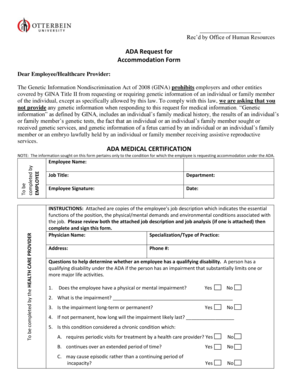
Sample Ada Medical Certification Form


What is the Sample Ada Medical Certification Form
The Sample Ada Medical Certification Form is a crucial document used to request reasonable accommodations under the Americans with Disabilities Act (ADA). This form allows healthcare providers to certify an individual's medical condition and the need for specific accommodations in the workplace. It serves as a formal way to communicate the necessary adjustments that can help individuals perform their job duties effectively while managing their health challenges.
This form typically includes sections for the patient's information, details about their medical condition, and a description of the recommended accommodations. It is important for both employees and employers to understand the significance of this form in the context of workplace rights and responsibilities.
How to use the Sample Ada Medical Certification Form
Using the Sample Ada Medical Certification Form involves several steps to ensure that it is completed accurately and submitted properly. First, the individual requesting accommodations should obtain the form from their healthcare provider. Once in possession of the form, it should be filled out with precise information regarding the medical condition and the specific accommodations needed.
After completion, the form should be submitted to the employer's human resources department. Employers are then responsible for reviewing the form and determining the appropriate accommodations based on the information provided. It is advisable for employees to keep a copy of the submitted form for their records.
Steps to complete the Sample Ada Medical Certification Form
Completing the Sample Ada Medical Certification Form requires careful attention to detail. Here are the essential steps:
- Obtain the form from your healthcare provider or download it as a PDF.
- Fill in your personal information, including your name, address, and contact details.
- Provide a detailed description of your medical condition, including diagnosis and treatment.
- Specify the accommodations you are requesting and how they will assist you in your role.
- Have your healthcare provider complete their section, certifying the information provided.
- Review the form for accuracy before submitting it to your employer.
Legal use of the Sample Ada Medical Certification Form
The Sample Ada Medical Certification Form is legally recognized under the Americans with Disabilities Act. It is essential for ensuring that individuals with disabilities receive the necessary accommodations to perform their job duties effectively. Employers are required by law to consider requests for accommodations made through this form, provided they are reasonable and do not impose an undue hardship on the business.
Employers must also maintain confidentiality regarding the medical information contained in the form, sharing it only with those who need to know for accommodation purposes. Proper handling of this form is critical to comply with both ADA regulations and privacy laws.
Key elements of the Sample Ada Medical Certification Form
The Sample Ada Medical Certification Form contains several key elements that are vital for its effectiveness:
- Patient Information: Includes the employee's name, contact details, and job title.
- Medical Condition: A section for the healthcare provider to describe the patient's condition and its impact on their work.
- Requested Accommodations: Details on what specific adjustments are needed to facilitate the employee's performance.
- Healthcare Provider Certification: A signature and date from the healthcare provider, confirming the accuracy of the information.
Examples of using the Sample Ada Medical Certification Form
There are various scenarios in which the Sample Ada Medical Certification Form can be utilized effectively. For instance, an employee with a chronic illness may request flexible work hours to accommodate medical appointments. Another example could involve an employee with a mobility impairment seeking ergonomic adjustments to their workstation.
In both cases, the form serves as a formal request for accommodations, providing the necessary medical documentation to support the employee's needs. It is important for both employees and employers to engage in open communication to ensure that the accommodations are effectively implemented.
Quick guide on how to complete sample ada medical certification form
Complete Sample Ada Medical Certification Form effortlessly on any device
Digital document management has become prevalent among businesses and individuals. It offers a perfect eco-friendly substitute for conventional printed and signed documents, allowing you to obtain the necessary form and safely store it online. airSlate SignNow equips you with all the resources you need to create, modify, and eSign your documents promptly without delays. Manage Sample Ada Medical Certification Form on any device using airSlate SignNow's Android or iOS applications and simplify any document-related task today.
How to alter and eSign Sample Ada Medical Certification Form with ease
- Find Sample Ada Medical Certification Form and click on Get Form to initiate.
- Utilize the tools we provide to complete your document.
- Emphasize relevant sections of the documents or obscure sensitive information with tools specifically offered by airSlate SignNow for this purpose.
- Create your signature using the Sign tool, which takes seconds and holds the same legal validity as a traditional wet ink signature.
- Review all details and click on the Done button to save your changes.
- Select your preferred method to send your form, whether by email, SMS, or invite link, or download it to your computer.
Eliminate concerns about lost or misplaced files, tedious form hunting, or errors that necessitate printing new document copies. airSlate SignNow addresses your document management needs in just a few clicks from any chosen device. Modify and eSign Sample Ada Medical Certification Form and ensure effective communication at any phase of your form preparation process with airSlate SignNow.
Create this form in 5 minutes or less
Create this form in 5 minutes!
How to create an eSignature for the sample ada medical certification form
How to create an electronic signature for a PDF online
How to create an electronic signature for a PDF in Google Chrome
How to create an e-signature for signing PDFs in Gmail
How to create an e-signature right from your smartphone
How to create an e-signature for a PDF on iOS
How to create an e-signature for a PDF on Android
People also ask
-
What is the ada form for doctor and why is it important?
The ada form for doctor is a standardized document used for patient treatment documentation and billing. It is crucial for ensuring accurate communication between healthcare providers and insurance companies, streamlining reimbursement processes.
-
How does airSlate SignNow help with the ada form for doctor?
airSlate SignNow allows healthcare providers to easily create, send, and eSign the ada form for doctor. This simplifies the workflow and ensures that all documentation is securely stored and accessible for both doctors and patients.
-
Is airSlate SignNow cost-effective for managing the ada form for doctor?
Yes, airSlate SignNow offers a cost-effective solution for managing the ada form for doctor. With various pricing plans, you can choose one that fits your budget while ensuring compliance and efficiency in handling medical forms.
-
Can I integrate airSlate SignNow with other healthcare software for the ada form for doctor?
Absolutely! airSlate SignNow integrates seamlessly with various healthcare software systems, enhancing the process of managing the ada form for doctor. This ensures you can work within your existing infrastructure without any disruptions.
-
What features does airSlate SignNow include for the ada form for doctor?
airSlate SignNow includes features such as customizable templates, secure eSigning, and automated reminders, specifically designed for managing the ada form for doctor. These tools enhance accuracy and speed in handling patient documentation.
-
Is there a mobile app for managing the ada form for doctor?
Yes, airSlate SignNow provides a mobile app that lets you manage the ada form for doctor on-the-go. This feature increases flexibility, allowing healthcare professionals to access and eSign documents from anywhere.
-
How can airSlate SignNow improve the efficiency of the ada form for doctor?
airSlate SignNow improves the efficiency of the ada form for doctor by digitizing the entire process, reducing paperwork, and minimizing errors. This leads to faster processing times and improved patient care workflows.
Get more for Sample Ada Medical Certification Form
- Extendicare careers form
- Document2 instructions for form 5310 application for determination upon termination files ali aba
- Air appraisal certification form
- Va form 26 1817 militarycom
- Mv 27b online 2007 form
- Application for residents 10 2850b va form
- Responsible managing employee office hawaii form
- Form 103 metro 2001
Find out other Sample Ada Medical Certification Form
- eSignature Louisiana Real Estate LLC Operating Agreement Myself
- Can I eSignature Louisiana Real Estate Quitclaim Deed
- eSignature Hawaii Sports Living Will Safe
- eSignature Hawaii Sports LLC Operating Agreement Myself
- eSignature Maryland Real Estate Quitclaim Deed Secure
- eSignature Idaho Sports Rental Application Secure
- Help Me With eSignature Massachusetts Real Estate Quitclaim Deed
- eSignature Police Document Florida Easy
- eSignature Police Document Florida Safe
- How Can I eSignature Delaware Police Living Will
- eSignature Michigan Real Estate LLC Operating Agreement Mobile
- eSignature Georgia Police Last Will And Testament Simple
- How To eSignature Hawaii Police RFP
- Can I eSignature Minnesota Real Estate Warranty Deed
- How Do I eSignature Indiana Police Lease Agreement Form
- eSignature Police PPT Kansas Free
- How Can I eSignature Mississippi Real Estate Rental Lease Agreement
- How Do I eSignature Kentucky Police LLC Operating Agreement
- eSignature Kentucky Police Lease Termination Letter Now
- eSignature Montana Real Estate Quitclaim Deed Mobile