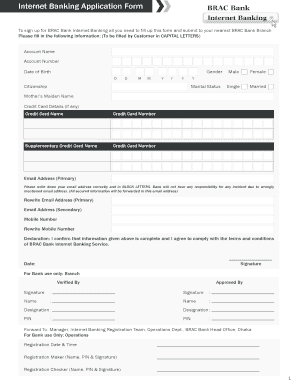
Brac Bank Internet Banking 2012-2026


What is the Brac Bank Internet Banking
The Brac Bank Internet Banking system is a digital platform that allows customers to manage their banking needs online. This service provides users with the ability to access their accounts, transfer funds, pay bills, and perform various banking transactions without the need to visit a physical branch. The system is designed to be user-friendly, ensuring that customers can easily navigate through the features available to them.
How to use the Brac Bank Internet Banking
To effectively use the Brac Bank Internet Banking service, customers must first complete the registration process. After obtaining their login credentials, users can access their accounts by entering their username and password on the official Brac Bank Internet Banking login page. Once logged in, customers can explore various functionalities, including checking account balances, viewing transaction history, and managing personal information.
Steps to complete the Brac Bank Internet Banking
Completing the Brac Bank Internet Banking setup involves several key steps:
- Visit the Brac Bank website and navigate to the Internet Banking section.
- Click on the registration option and fill in the required details, such as your account number and personal information.
- Receive a confirmation email or SMS with your login credentials.
- Log in to your account using the provided username and password.
- Set up security features, such as two-factor authentication, to enhance account protection.
Legal use of the Brac Bank Internet Banking
Using the Brac Bank Internet Banking service legally requires compliance with the terms and conditions set forth by the bank. Customers must ensure that they do not share their login credentials with unauthorized individuals and must report any suspicious activity immediately. Additionally, users should be aware of the legal implications of electronic transactions and ensure that all actions taken through the platform adhere to applicable laws and regulations.
Key elements of the Brac Bank Internet Banking
The Brac Bank Internet Banking platform includes several key elements that enhance user experience:
- Account Management: Users can view and manage their accounts, including checking balances and transaction details.
- Fund Transfers: The platform allows for easy transfer of funds between accounts or to other banks.
- Bill Payments: Customers can conveniently pay utility bills and other payments directly through the platform.
- Security Features: The system incorporates various security measures, including encryption and two-factor authentication, to protect user data.
Examples of using the Brac Bank Internet Banking
Customers can utilize the Brac Bank Internet Banking service in various scenarios:
- Transferring money to family or friends without visiting a branch.
- Paying monthly utility bills, such as electricity and water, directly online.
- Checking account balances and reviewing recent transactions from anywhere with internet access.
- Setting up automatic payments for recurring expenses to avoid late fees.
Quick guide on how to complete brac bank internet banking
Effortlessly Prepare Brac Bank Internet Banking on Any Device
Digital document management has become widely embraced by businesses and individuals alike. It offers an ideal eco-friendly substitute for conventional printed and signed documents, as you can access the correct template and securely store it online. airSlate SignNow equips you with all the necessary tools to create, amend, and eSign your documents quickly without delays. Handle Brac Bank Internet Banking on any device using airSlate SignNow's Android or iOS applications and simplify any document-related process today.
How to amend and eSign Brac Bank Internet Banking with ease
- Locate Brac Bank Internet Banking and click Obtain Form to begin.
- Utilize the tools we provide to finalize your form.
- Emphasize key sections of your documents or redact sensitive information using tools that airSlate SignNow offers specifically for this purpose.
- Generate your eSignature with the Sign feature, which takes mere moments and carries the same legal validity as a conventional wet ink signature.
- Review the details and click on the Complete button to save your modifications.
- Select your preferred method to submit your form, whether by email, text message (SMS), or invite link, or download it to your computer.
Put aside concerns about lost or misplaced documents, tedious form navigation, or mistakes that necessitate printing new document copies. airSlate SignNow addresses your document management needs in just a few clicks from a device of your choice. Alter and eSign Brac Bank Internet Banking and ensure excellent communication at every stage of the form preparation process with airSlate SignNow.
Create this form in 5 minutes or less
Create this form in 5 minutes!
How to create an eSignature for the brac bank internet banking
How to create an electronic signature for a PDF online
How to create an electronic signature for a PDF in Google Chrome
How to create an e-signature for signing PDFs in Gmail
How to create an e-signature right from your smartphone
How to create an e-signature for a PDF on iOS
How to create an e-signature for a PDF on Android
People also ask
-
What is ERP Brac Net Login?
ERP Brac Net Login is a secure portal that allows users to access enterprise resource planning tools integrated within the Brac Net system. This platform streamlines business processes, enabling efficient management and collaboration. By using this login, you can take full advantage of the features offered by airSlate SignNow.
-
How does airSlate SignNow integrate with ERP Brac Net?
airSlate SignNow seamlessly integrates with ERP Brac Net, allowing users to eSign and manage documents directly within the ERP ecosystem. This integration enhances workflow efficiency and reduces administrative tasks. To leverage this, simply use your ERP Brac Net Login credentials within the airSlate SignNow platform.
-
What are the pricing options for airSlate SignNow?
airSlate SignNow offers flexible pricing plans suitable for businesses of all sizes. Our plans are designed to provide maximum value, whether you are a small startup or a large enterprise. For more details related to pricing, you can explore our website and find the best option that fits your needs after logging in with your ERP Brac Net Login.
-
What features does airSlate SignNow offer for document management?
airSlate SignNow provides features such as electronic signatures, document templates, automated workflows, and real-time collaboration. These tools are designed to simplify the document management process, ensuring quick and efficient handling of paperwork. Access these features easily after your ERP Brac Net Login.
-
How can airSlate SignNow benefit my business?
By using airSlate SignNow, businesses can streamline their document signing process, reduce turnaround times, and enhance overall efficiency. This cost-effective solution not only saves time but also minimizes paper-related costs. After logging in with your ERP Brac Net Login, you can explore various benefits tailored to your business needs.
-
Is it safe to use airSlate SignNow for sensitive documents?
Yes, airSlate SignNow employs robust security measures including encryption and compliance with industry standards to keep your documents safe. When you use your ERP Brac Net Login, your data is protected, ensuring confidentiality and integrity throughout the signing process. We take document security seriously so you can trust us with your sensitive information.
-
Can I access airSlate SignNow from mobile devices?
Absolutely! airSlate SignNow is accessible from both desktop and mobile devices, enabling you to manage and eSign documents on the go. This flexibility empowers users to handle important tasks anytime and anywhere, as long as they have their ERP Brac Net Login credentials handy. Mobile access enhances productivity and convenience.
Get more for Brac Bank Internet Banking
Find out other Brac Bank Internet Banking
- eSignature Construction PPT New Jersey Later
- How Do I eSignature North Carolina Construction LLC Operating Agreement
- eSignature Arkansas Doctors LLC Operating Agreement Later
- eSignature Tennessee Construction Contract Safe
- eSignature West Virginia Construction Lease Agreement Myself
- How To eSignature Alabama Education POA
- How To eSignature California Education Separation Agreement
- eSignature Arizona Education POA Simple
- eSignature Idaho Education Lease Termination Letter Secure
- eSignature Colorado Doctors Business Letter Template Now
- eSignature Iowa Education Last Will And Testament Computer
- How To eSignature Iowa Doctors Business Letter Template
- Help Me With eSignature Indiana Doctors Notice To Quit
- eSignature Ohio Education Purchase Order Template Easy
- eSignature South Dakota Education Confidentiality Agreement Later
- eSignature South Carolina Education Executive Summary Template Easy
- eSignature Michigan Doctors Living Will Simple
- How Do I eSignature Michigan Doctors LLC Operating Agreement
- How To eSignature Vermont Education Residential Lease Agreement
- eSignature Alabama Finance & Tax Accounting Quitclaim Deed Easy