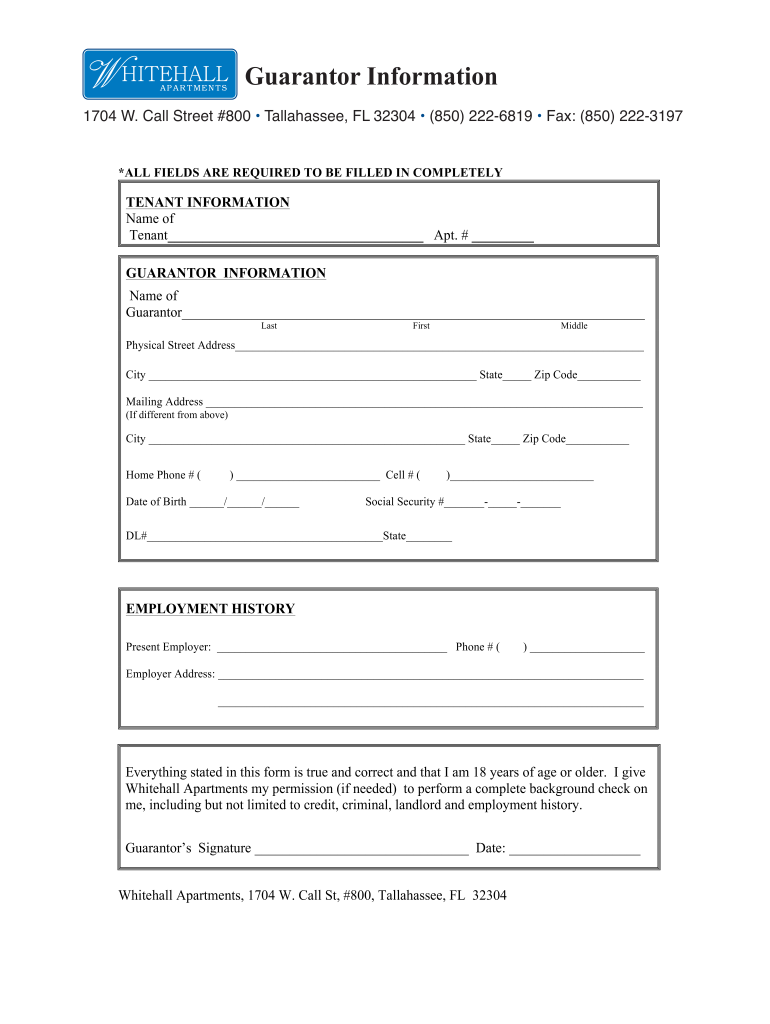
Guarantor Form for Security Guard 2014


What is the guarantor form for security guard?
The guarantor form for security guard is a legal document that serves to verify the financial responsibility of an individual who agrees to act as a guarantor for a security guard. This form is often required by employers or security companies to ensure that the individual taking on the role of a security guard has the necessary backing in case of financial liabilities or obligations. The guarantor essentially pledges to cover any potential debts or damages incurred by the security guard during their employment. This form is crucial in establishing trust and accountability within the security industry.
How to use the guarantor form for security guard
Using the guarantor form for security guard involves several straightforward steps. First, the individual seeking employment as a security guard must obtain the form, typically available as a PDF download. Once downloaded, the form should be filled out with accurate personal and financial information of both the guarantor and the security guard. After completing the form, both parties must sign it to validate the agreement. It is essential to keep a copy of the signed document for personal records and to provide a copy to the employer or security company as proof of the arrangement.
Steps to complete the guarantor form for security guard
Completing the guarantor form for security guard requires careful attention to detail. Follow these steps to ensure accuracy:
- Download the form in PDF format from a reliable source.
- Fill in the personal information of the security guard, including full name, address, and contact details.
- Provide the guarantor's information, ensuring it includes their full name, address, and financial details.
- Clearly state the terms of the guarantee, including any specific obligations or limits.
- Both the guarantor and the security guard should sign and date the form.
- Review the completed form for any errors before submission.
Legal use of the guarantor form for security guard
The legal use of the guarantor form for security guard is anchored in its compliance with applicable laws governing contracts and agreements. This form must be signed voluntarily by both parties, ensuring that all terms are understood and accepted. It is important to note that the guarantor assumes legal responsibility for the security guard's obligations, making it essential that the guarantor fully comprehends the implications of their commitment. Proper execution of the form, including signatures and dates, is necessary for it to be considered legally binding in a court of law.
Key elements of the guarantor form for security guard
Several key elements must be included in the guarantor form for security guard to ensure its validity:
- Identification of Parties: Clearly state the names and contact details of both the security guard and the guarantor.
- Terms of Guarantee: Outline the specific obligations that the guarantor is agreeing to, including any financial limits.
- Signatures: Both parties must sign the form to validate the agreement.
- Date: The date of signing should be included to establish the timeline of the agreement.
How to obtain the guarantor form for security guard
Obtaining the guarantor form for security guard is a straightforward process. Most security companies provide this form on their websites as a downloadable PDF. Additionally, it may be available through legal document services or industry associations. Ensure that you are using the most current version of the form to comply with any recent changes in legal requirements. If necessary, consult with the employer or a legal professional to confirm that you have the correct document.
Quick guide on how to complete guarantor form for security guard
Complete Guarantor Form For Security Guard effortlessly on any device
Digital document management has gained traction among companies and individuals alike. It offers an ideal environmentally-friendly alternative to conventional printed and signed documents, allowing you to locate the necessary form and securely store it online. airSlate SignNow equips you with all the resources required to create, modify, and electronically sign your documents quickly without any hassles. Manage Guarantor Form For Security Guard on any device using the airSlate SignNow Android or iOS applications and streamline your document-related tasks today.
How to modify and eSign Guarantor Form For Security Guard with ease
- Obtain Guarantor Form For Security Guard and click on Get Form to begin.
- Utilize the tools at your disposal to finalize your document.
- Emphasize important sections of your documents or redact sensitive information using the tools provided by airSlate SignNow specifically for this purpose.
- Generate your eSignature using the Sign tool, which takes mere seconds and carries the same legal significance as a traditional handwritten signature.
- Verify the details and click on the Done button to save your modifications.
- Select your preferred method for sharing your form, whether by email, text message (SMS), invitation link, or download it to your PC.
Eliminate the worries of lost or misplaced documents, tedious form searching, or errors that necessitate reprinting new copies. airSlate SignNow addresses all your document management needs in just a few clicks from any device you choose. Modify and eSign Guarantor Form For Security Guard while ensuring seamless communication throughout your form preparation journey with airSlate SignNow.
Create this form in 5 minutes or less
Find and fill out the correct guarantor form for security guard
Create this form in 5 minutes!
How to create an eSignature for the guarantor form for security guard
How to create an electronic signature for a PDF online
How to create an electronic signature for a PDF in Google Chrome
How to create an e-signature for signing PDFs in Gmail
How to create an e-signature right from your smartphone
How to create an e-signature for a PDF on iOS
How to create an e-signature for a PDF on Android
People also ask
-
What is the security guard guarantor form pdf download?
The security guard guarantor form pdf download is a standardized document that allows businesses to collect and organize information from guarantors supporting security personnel. This PDF is designed to streamline the collection process, ensuring all necessary data is captured efficiently. Downloading this form is hassle-free with airSlate SignNow's user-friendly interface.
-
How can I download the security guard guarantor form pdf?
To download the security guard guarantor form pdf, simply visit the airSlate SignNow website and navigate to the forms section. You can easily find and access the form to download in a few clicks. Our platform ensures a seamless experience for obtaining the necessary documentation.
-
Is there a cost associated with the security guard guarantor form pdf download?
The security guard guarantor form pdf download itself is provided for free; however, users may consider subscribing to airSlate SignNow’s broader services for enhanced features. These features include advanced integrations and secure eSigning options. By investing in our platform, you can maximize your document management efficiency.
-
What are the benefits of using the security guard guarantor form pdf download?
The security guard guarantor form pdf download offers several benefits, including standardization of information, ease of use, and improved efficiency in document processing. Utilizing this form helps businesses ensure they have reliable guarantees in place while also maintaining compliance. It simplifies communication and record-keeping for security operations.
-
Can I customize the security guard guarantor form pdf download?
Yes, the security guard guarantor form pdf download can be customized to meet your specific needs using airSlate SignNow’s editing tools. You can modify fields, add company logos, and tailor the content to ensure it aligns with your business requirements. Our platform makes customization intuitive and straightforward.
-
Are there any integrations available with the security guard guarantor form pdf download?
airSlate SignNow offers various integrations that can enhance the functionality of the security guard guarantor form pdf download. You can integrate with popular software solutions like CRMs and cloud storage services, which streamline your document management process even further. This integration ensures that your form seamlessly fits into your existing workflows.
-
How secure is the information collected through the security guard guarantor form pdf?
Security is a top priority at airSlate SignNow. The information collected through the security guard guarantor form pdf is protected with advanced encryption and secure access controls. Our commitment to data security ensures that your sensitive information remains confidential and protected at all times.
Get more for Guarantor Form For Security Guard
Find out other Guarantor Form For Security Guard
- Can I eSign Alaska Advance Healthcare Directive
- eSign Kansas Client and Developer Agreement Easy
- eSign Montana Domain Name Registration Agreement Now
- eSign Nevada Affiliate Program Agreement Secure
- eSign Arizona Engineering Proposal Template Later
- eSign Connecticut Proforma Invoice Template Online
- eSign Florida Proforma Invoice Template Free
- Can I eSign Florida Proforma Invoice Template
- eSign New Jersey Proforma Invoice Template Online
- eSign Wisconsin Proforma Invoice Template Online
- eSign Wyoming Proforma Invoice Template Free
- eSign Wyoming Proforma Invoice Template Simple
- How To eSign Arizona Agreement contract template
- eSign Texas Agreement contract template Fast
- eSign Massachusetts Basic rental agreement or residential lease Now
- How To eSign Delaware Business partnership agreement
- How Do I eSign Massachusetts Business partnership agreement
- Can I eSign Georgia Business purchase agreement
- How Can I eSign Idaho Business purchase agreement
- How To eSign Hawaii Employee confidentiality agreement