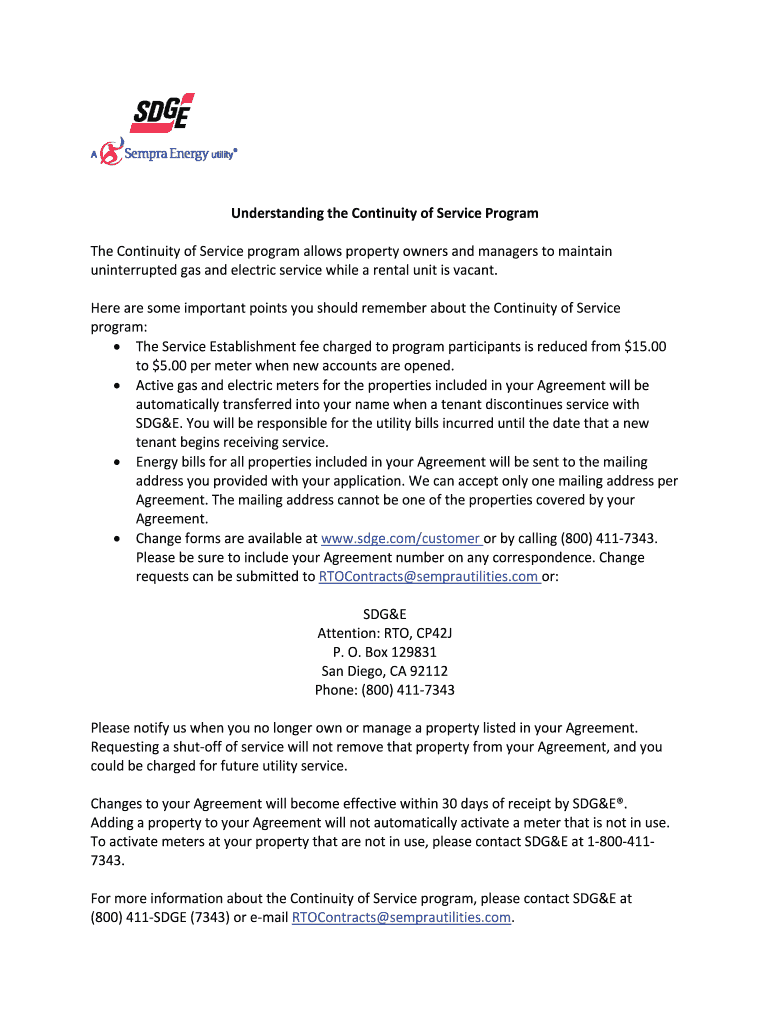
Continuity of Service Sdge Form


What is the continuity of service SDGE?
The continuity of service SDGE form is a crucial document used to ensure uninterrupted utility services provided by San Diego Gas & Electric. This form allows customers to maintain their service without interruption during transitions such as moving or changing account ownership. It outlines the responsibilities and expectations of both the utility provider and the customer, ensuring that all parties are aware of their obligations. Understanding this form is essential for anyone looking to manage their utility services effectively.
How to use the continuity of service SDGE
Using the continuity of service SDGE form involves several straightforward steps. First, gather necessary information such as your account number, service address, and the details of the new service arrangement. Next, fill out the form accurately, ensuring all information is complete and correct. After completing the form, submit it according to the instructions provided, either online or through mail. This process helps ensure that your utility services remain uninterrupted during any changes.
Steps to complete the continuity of service SDGE
Completing the continuity of service SDGE form requires careful attention to detail. Follow these steps:
- Collect all required information, including your account number and service address.
- Access the form through the designated platform, ensuring you have the correct version.
- Fill in the form, double-checking for accuracy in all entries.
- Review the terms and conditions associated with the service continuity.
- Submit the completed form as directed, either digitally or via postal mail.
Legal use of the continuity of service SDGE
The continuity of service SDGE form is legally binding when completed and submitted according to the guidelines set forth by San Diego Gas & Electric. It is essential to ensure that all information provided is truthful and accurate, as any discrepancies could lead to legal complications or service interruptions. Familiarity with the legal implications of this form can help customers avoid potential issues and ensure compliance with utility regulations.
Key elements of the continuity of service SDGE
Several key elements make up the continuity of service SDGE form. These include:
- Customer identification details, such as name and account number.
- Service address and any changes to be made.
- Effective date for the continuity of service.
- Signature of the customer or authorized representative, confirming the accuracy of the information.
Understanding these elements is vital for successful completion and submission of the form.
Examples of using the continuity of service SDGE
There are various scenarios where the continuity of service SDGE form is applicable. For instance:
- A customer moving to a new residence within the SDGE service area may use the form to transfer their existing service.
- Business owners changing locations can utilize the form to ensure their utility services continue without interruption.
- New property owners may need to complete the form to establish service continuity from the previous owner.
These examples illustrate the form's versatility and importance in managing utility services effectively.
Quick guide on how to complete continuity of service sdge
Complete Continuity Of Service Sdge effortlessly on any device
Online document management has gained signNow traction among businesses and individuals. It offers a fantastic eco-friendly substitute for traditional printed and signed documents, enabling you to access the necessary forms and securely store them online. airSlate SignNow equips you with all the resources you need to create, modify, and eSign your documents quickly without delays. Manage Continuity Of Service Sdge on any device using airSlate SignNow's Android or iOS applications and streamline any document-related tasks today.
How to update and eSign Continuity Of Service Sdge with ease
- Find Continuity Of Service Sdge and then click Get Form to initiate the process.
- Utilize the tools we provide to complete your form.
- Emphasize pertinent sections of the documents or conceal sensitive information using tools that airSlate SignNow offers specifically for that purpose.
- Generate your signature with the Sign tool, which takes just moments and holds the same legal validity as a traditional handwritten signature.
- Verify all the details and then click the Done button to save your changes.
- Select how you would like to submit your form, via email, text message (SMS), or invite link, or download it to your computer.
Say goodbye to lost or misplaced documents, exhausting form searches, or mistakes that necessitate printing new document copies. airSlate SignNow addresses all your document management needs in just a few clicks from your preferred device. Alter and eSign Continuity Of Service Sdge and ensure seamless communication at any point in your form preparation journey with airSlate SignNow.
Create this form in 5 minutes or less
Create this form in 5 minutes!
How to create an eSignature for the continuity of service sdge
How to create an electronic signature for a PDF online
How to create an electronic signature for a PDF in Google Chrome
How to create an e-signature for signing PDFs in Gmail
How to create an e-signature right from your smartphone
How to create an e-signature for a PDF on iOS
How to create an e-signature for a PDF on Android
People also ask
-
What is SDGE continuity of service in relation to airSlate SignNow?
SDGE continuity of service refers to the uninterrupted access and reliability of the airSlate SignNow platform for electronic signatures and document management. With this service, businesses can ensure that their operations run smoothly without disruptions. It’s essential for maintaining productivity, especially in critical times.
-
How does airSlate SignNow support SDGE continuity of service?
airSlate SignNow supports SDGE continuity of service through robust cloud infrastructure and real-time backups. This ensures that your documents are always accessible, even during unexpected outages. Our commitment to maintaining this continuity is part of our dedication to excellent customer service.
-
What are the pricing options for airSlate SignNow with SDGE continuity of service?
airSlate SignNow offers flexible pricing plans that include SDGE continuity of service as part of the package. We provide various tiers to accommodate businesses of all sizes, ensuring that everyone can benefit from our seamless electronic signing solutions. For detailed pricing, visit our pricing page on the website.
-
What features support SDGE continuity of service in airSlate SignNow?
Key features that enhance SDGE continuity of service in airSlate SignNow include automated workflows, multi-device accessibility, and extensive document templates. These features help streamline processes and minimize downtime. By utilizing these capabilities, businesses can maintain operational efficiency and ensure customer satisfaction.
-
What benefits does airSlate SignNow provide related to SDGE continuity of service?
The primary benefit of SDGE continuity of service with airSlate SignNow is the guarantee of seamless document transactions. This reliability fosters customer trust, leading to higher retention and conversion rates. Additionally, businesses experience reduced operational delays, allowing for quicker deal closures.
-
Can airSlate SignNow integrate with other tools to enhance SDGE continuity of service?
Yes, airSlate SignNow integrates effortlessly with various tools, enhancing SDGE continuity of service. Popular applications like CRM software and project management tools can work in tandem with our platform. These integrations help to centralize document management processes and improve overall productivity.
-
Is SDGE continuity of service reliable for businesses operating in remote locations?
Absolutely! SDGE continuity of service through airSlate SignNow ensures that users can access the platform from anywhere with an internet connection. This reliability is vital for businesses operating in remote locations or during unforeseen circumstances, ensuring they can continue their document signing processes without interruption.
Get more for Continuity Of Service Sdge
Find out other Continuity Of Service Sdge
- eSignature North Dakota Government Quitclaim Deed Free
- eSignature Kansas Finance & Tax Accounting Business Letter Template Free
- eSignature Washington Government Arbitration Agreement Simple
- Can I eSignature Massachusetts Finance & Tax Accounting Business Plan Template
- Help Me With eSignature Massachusetts Finance & Tax Accounting Work Order
- eSignature Delaware Healthcare / Medical NDA Secure
- eSignature Florida Healthcare / Medical Rental Lease Agreement Safe
- eSignature Nebraska Finance & Tax Accounting Business Letter Template Online
- Help Me With eSignature Indiana Healthcare / Medical Notice To Quit
- eSignature New Jersey Healthcare / Medical Credit Memo Myself
- eSignature North Dakota Healthcare / Medical Medical History Simple
- Help Me With eSignature Arkansas High Tech Arbitration Agreement
- eSignature Ohio Healthcare / Medical Operating Agreement Simple
- eSignature Oregon Healthcare / Medical Limited Power Of Attorney Computer
- eSignature Pennsylvania Healthcare / Medical Warranty Deed Computer
- eSignature Texas Healthcare / Medical Bill Of Lading Simple
- eSignature Virginia Healthcare / Medical Living Will Computer
- eSignature West Virginia Healthcare / Medical Claim Free
- How To eSignature Kansas High Tech Business Plan Template
- eSignature Kansas High Tech Lease Agreement Template Online