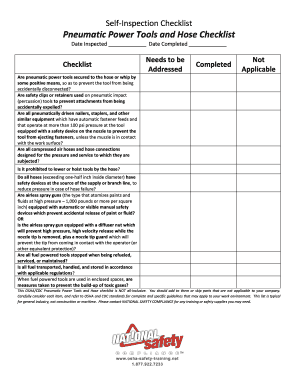
Power Tool Inspection Checklist Template Excel Form


What is the Power Tool Inspection Checklist Template Excel
The Power Tool Inspection Checklist Template Excel is a structured document designed to facilitate the assessment of power tools used in various industries. This template allows users to systematically evaluate the condition, safety, and functionality of tools before use. It typically includes sections for listing tools, noting their condition, and identifying any required maintenance or repairs. By utilizing this template, businesses can ensure compliance with safety standards and maintain a safe working environment.
How to use the Power Tool Inspection Checklist Template Excel
Using the Power Tool Inspection Checklist Template Excel is straightforward. Begin by downloading the template and opening it in Excel. Next, fill in the required fields, which may include tool name, model number, inspection date, and inspector's name. As you assess each tool, document its condition and any issues found. Once completed, save the document for future reference and to track maintenance history. Regular use of this checklist helps maintain tool safety and performance.
Key elements of the Power Tool Inspection Checklist Template Excel
The Power Tool Inspection Checklist Template Excel includes several key elements that ensure comprehensive inspections. Essential components typically feature:
- Tool Identification: Name and model of each power tool.
- Inspection Date: The date when the inspection was conducted.
- Inspector's Name: The individual responsible for the inspection.
- Condition Assessment: A section to note the condition of each tool, including any defects.
- Maintenance Recommendations: Suggestions for repairs or maintenance needed.
- Signature: A space for the inspector's signature to validate the inspection.
Steps to complete the Power Tool Inspection Checklist Template Excel
Completing the Power Tool Inspection Checklist Template Excel involves a series of methodical steps:
- Open the downloaded Excel template.
- Enter the date of inspection at the top of the document.
- List each power tool that requires inspection in the designated column.
- Assess the condition of each tool and fill in the condition assessment section.
- Document any maintenance needs or repairs required for each tool.
- Sign and date the checklist to confirm the inspection has been completed.
Legal use of the Power Tool Inspection Checklist Template Excel
The legal use of the Power Tool Inspection Checklist Template Excel is crucial for ensuring compliance with workplace safety regulations. In the United States, employers are required to maintain safe working conditions under OSHA regulations. Documenting inspections using this checklist can serve as evidence of compliance in case of audits or legal inquiries. It is important to retain completed checklists for record-keeping and to demonstrate adherence to safety standards.
Examples of using the Power Tool Inspection Checklist Template Excel
There are various scenarios in which the Power Tool Inspection Checklist Template Excel can be utilized effectively:
- Construction Sites: Regular inspections of power tools used by construction workers to ensure safety and functionality.
- Manufacturing Facilities: Routine checks of machinery and tools to prevent breakdowns and accidents.
- Maintenance Departments: Assessing tools before and after use to maintain operational efficiency.
Quick guide on how to complete power tool inspection checklist template excel
Complete Power Tool Inspection Checklist Template Excel effortlessly on any device
Online document management has gained popularity among businesses and individuals. It offers a perfect environmentally friendly substitute for conventional printed and signed documents, as you can easily find the necessary template and securely store it online. airSlate SignNow equips you with all the tools required to create, modify, and eSign your documents promptly without delays. Manage Power Tool Inspection Checklist Template Excel on any device with airSlate SignNow Android or iOS applications and streamline any document-related task today.
The easiest way to alter and eSign Power Tool Inspection Checklist Template Excel effortlessly
- Find Power Tool Inspection Checklist Template Excel and click Get Form to begin.
- Utilize the tools we provide to complete your document.
- Emphasize relevant sections of the documents or redact sensitive information with tools that airSlate SignNow specifically offers for this purpose.
- Generate your signature using the Sign tool, which takes seconds and has the same legal validity as a traditional handwritten signature.
- Review all the information and click the Done button to save your changes.
- Choose how you would like to share your form, via email, text message (SMS), or invitation link, or download it to your computer.
Eliminate concerns about lost or mislaid documents, tiresome form searching, or errors that require printing new copies. airSlate SignNow addresses your document management needs in just a few clicks from any device you prefer. Modify and eSign Power Tool Inspection Checklist Template Excel and ensure exceptional communication at every stage of your form preparation process with airSlate SignNow.
Create this form in 5 minutes or less
Create this form in 5 minutes!
How to create an eSignature for the power tool inspection checklist template excel
How to create an electronic signature for a PDF online
How to create an electronic signature for a PDF in Google Chrome
How to create an e-signature for signing PDFs in Gmail
How to create an e-signature right from your smartphone
How to create an e-signature for a PDF on iOS
How to create an e-signature for a PDF on Android
People also ask
-
What is a tool inspection checklist template excel?
A tool inspection checklist template excel is a structured document designed to help users systematically assess tools for safety and compliance. It simplifies the inspection process, ensuring that all necessary criteria are covered. Using this template, you can streamline your tool management while minimizing risks associated with tool misuse.
-
How can I get the tool inspection checklist template excel?
You can easily access the tool inspection checklist template excel by visiting the airSlate SignNow website. Our user-friendly platform provides various templates for downloading and customizing according to your specific needs. Take advantage of our extensive library to enhance your inspection processes.
-
Is the tool inspection checklist template excel customizable?
Yes, the tool inspection checklist template excel is fully customizable to fit your unique requirements. You can modify sections, add new items, and adapt the format to align with your organization's protocols. This flexibility ensures that you have a tailored tool inspection process suited to your operations.
-
What are the benefits of using the tool inspection checklist template excel?
Using the tool inspection checklist template excel offers numerous benefits, including improved organization and accuracy in inspections. It helps reduce the risk of overlooking necessary checks, ultimately enhancing workplace safety. Furthermore, it provides a clear record of inspections for future reference and audits.
-
Does the tool inspection checklist template excel integrate with other software?
Yes, the tool inspection checklist template excel can easily integrate with various software systems, enhancing your inspection management capabilities. This compatibility allows you to sync data across platforms for better tracking and reporting. Streamlined workflows ensure that all stakeholders have access to essential information.
-
What type of businesses can benefit from a tool inspection checklist template excel?
A variety of businesses can benefit from using a tool inspection checklist template excel, including construction companies, manufacturing industries, and maintenance services. Any organization that relies on tools and equipment can leverage this template to ensure safety and compliance. It serves as a foundational element for efficient tool management.
-
Is there a cost associated with the tool inspection checklist template excel?
The tool inspection checklist template excel is available for free as part of the airSlate SignNow platform. This cost-effective solution allows businesses to obtain vital resources without financial strain. Explore our offerings and enhance your tool inspection process without incurring additional expenses.
Get more for Power Tool Inspection Checklist Template Excel
- Print abn form
- Provisional certificate format in word 288826
- How to become a notary in walker county alabama form
- Dros form 55303912
- Opening a pdf in edge returns error needs adobe form
- Fiduciary faq sc department of revenue form
- Abl 107a form
- Mv 18a affidavit to support a request for correction of a form
Find out other Power Tool Inspection Checklist Template Excel
- eSign Alabama Insurance LLC Operating Agreement Easy
- How Can I eSign Alabama Insurance LLC Operating Agreement
- eSign Virginia Government POA Simple
- eSign Hawaii Lawers Rental Application Fast
- eSign Hawaii Lawers Cease And Desist Letter Later
- How To eSign Hawaii Lawers Cease And Desist Letter
- How Can I eSign Hawaii Lawers Cease And Desist Letter
- eSign Hawaii Lawers Cease And Desist Letter Free
- eSign Maine Lawers Resignation Letter Easy
- eSign Louisiana Lawers Last Will And Testament Mobile
- eSign Louisiana Lawers Limited Power Of Attorney Online
- eSign Delaware Insurance Work Order Later
- eSign Delaware Insurance Credit Memo Mobile
- eSign Insurance PPT Georgia Computer
- How Do I eSign Hawaii Insurance Operating Agreement
- eSign Hawaii Insurance Stock Certificate Free
- eSign New Hampshire Lawers Promissory Note Template Computer
- Help Me With eSign Iowa Insurance Living Will
- eSign North Dakota Lawers Quitclaim Deed Easy
- eSign Ohio Lawers Agreement Computer