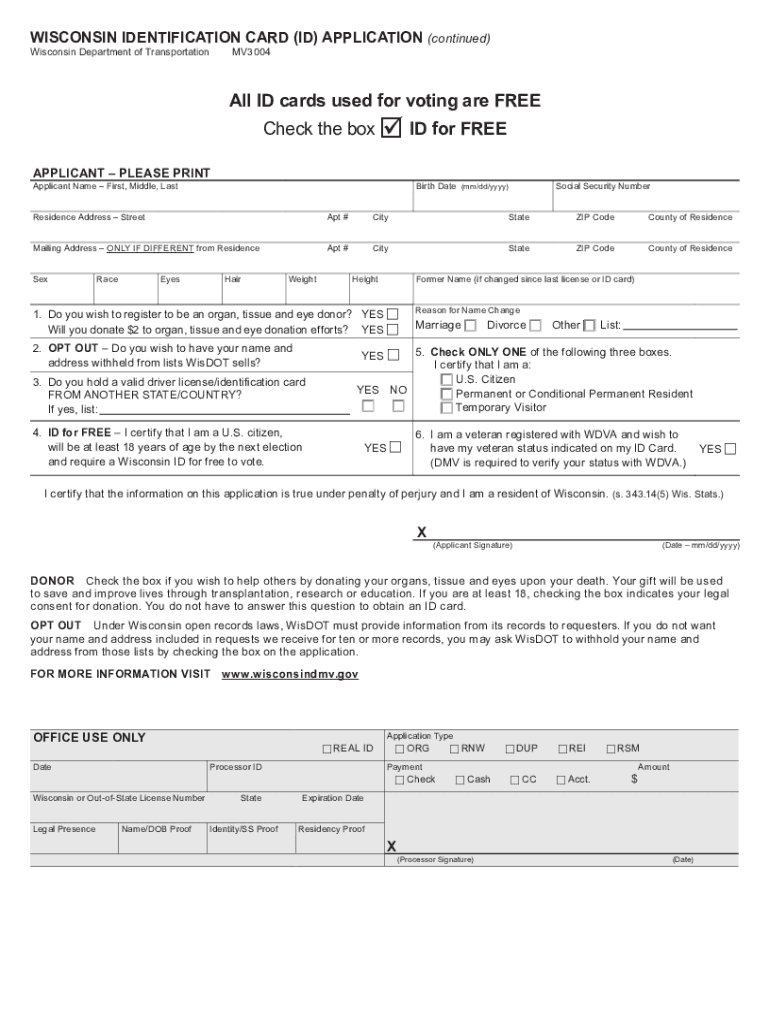
Wisconsin Dmv Mv3001 Printable Form


What is the Wisconsin DMV MV3001 Printable?
The Wisconsin DMV MV3001 printable form is an essential document used for various vehicle-related services in the state of Wisconsin. This form is primarily utilized for applications related to vehicle registration, title transfers, and other administrative tasks associated with motor vehicles. It is designed to streamline the process of submitting necessary information to the Wisconsin Department of Motor Vehicles (DMV) and ensures compliance with state regulations.
How to Obtain the Wisconsin DMV MV3001 Printable
To obtain the Wisconsin DMV MV3001 printable form, you can visit the official Wisconsin DMV website. The form is available for download in a PDF format, allowing users to print it directly from their devices. Additionally, physical copies may be available at local DMV offices across Wisconsin. Ensure you have the latest version of the form to avoid any issues during submission.
Steps to Complete the Wisconsin DMV MV3001 Printable
Completing the Wisconsin DMV MV3001 printable form involves several straightforward steps:
- Begin by downloading and printing the form from the Wisconsin DMV website.
- Carefully read the instructions provided on the form to understand the required information.
- Fill in your personal details, including your name, address, and vehicle information as requested.
- Review the completed form for accuracy to prevent any delays in processing.
- Sign and date the form where indicated.
Legal Use of the Wisconsin DMV MV3001 Printable
The Wisconsin DMV MV3001 printable form holds legal significance when filled out correctly and submitted to the DMV. It serves as a formal request for services related to vehicle registration and title transfers. To ensure its legal validity, it is crucial to provide accurate information and comply with any additional requirements specified by the DMV. Using a reliable e-signature solution can further enhance the form's legitimacy.
Key Elements of the Wisconsin DMV MV3001 Printable
The key elements of the Wisconsin DMV MV3001 printable form include:
- Personal Information: Name, address, and contact details of the applicant.
- Vehicle Details: Information about the vehicle, including make, model, year, and VIN (Vehicle Identification Number).
- Purpose of the Form: A clear indication of the service being requested, such as registration or title transfer.
- Signature: The applicant's signature, which verifies the authenticity of the information provided.
Form Submission Methods
The completed Wisconsin DMV MV3001 printable form can be submitted through various methods:
- Online: Some services may allow for online submission through the Wisconsin DMV website.
- Mail: You can send the completed form to the appropriate DMV address as indicated in the instructions.
- In-Person: Visit a local DMV office to submit the form directly and receive immediate assistance.
Quick guide on how to complete wisconsin dmv mv3001 printable
Execute Wisconsin Dmv Mv3001 Printable seamlessly on any device
Managing documents online has gained signNow traction among businesses and individuals alike. It serves as an ideal eco-friendly alternative to conventional printed and signed documents, as you can easily locate the right form and securely store it online. airSlate SignNow provides you with all the tools necessary to create, modify, and electronically sign your documents quickly without any delays. Manage Wisconsin Dmv Mv3001 Printable on any device using airSlate SignNow's Android or iOS applications and streamline any document-related task today.
The easiest way to modify and electronically sign Wisconsin Dmv Mv3001 Printable effortlessly
- Locate Wisconsin Dmv Mv3001 Printable and click Get Form to begin.
- Utilize the tools we offer to fill out your form.
- Emphasize important sections of your documents or obscure sensitive information with tools specifically provided by airSlate SignNow for that purpose.
- Create your electronic signature with the Sign tool, which takes mere seconds and carries the same legal validity as a traditional handwritten signature.
- Review all the details and click on the Done button to save your modifications.
- Choose how you would prefer to send your form—via email, text message (SMS), invitation link, or download it to your computer.
Eliminate concerns about lost or misplaced documents, tedious form searching, or mistakes that require reprinting new document versions. airSlate SignNow meets all your document management needs in just a few clicks from any device you prefer. Edit and electronically sign Wisconsin Dmv Mv3001 Printable and ensure exceptional communication throughout the form preparation process with airSlate SignNow.
Create this form in 5 minutes or less
Create this form in 5 minutes!
How to create an eSignature for the wisconsin dmv mv3001 printable
How to create an electronic signature for a PDF online
How to create an electronic signature for a PDF in Google Chrome
How to create an e-signature for signing PDFs in Gmail
How to create an e-signature right from your smartphone
How to create an e-signature for a PDF on iOS
How to create an e-signature for a PDF on Android
People also ask
-
What is the printable mv3001 form and how can I use it?
The printable mv3001 form is a specific document that can be easily downloaded and printed for various purposes. It is designed to facilitate electronic signatures, allowing users to fill it out, sign, and submit it efficiently. By utilizing the printable mv3001 form, you can streamline your document management process and ensure compliance with necessary regulations.
-
Is the printable mv3001 form available for free?
Yes, the printable mv3001 form can be accessed for free through our platform. While there may be additional features and services that require a subscription, the basic downloadable version of the printable mv3001 form is available at no cost. This makes it economical for businesses and individuals needing to use this form.
-
Can I fill out the printable mv3001 form electronically?
Absolutely! The printable mv3001 form can be filled out electronically using airSlate SignNow’s intuitive interface. This feature allows users to enter their information, save their progress, and eSign the document before printing or sending it. This digital approach saves time and minimizes errors.
-
How do I integrate the printable mv3001 form with other applications?
Integrating the printable mv3001 form with other applications is simple with airSlate SignNow. We offer various integration options with popular tools like Google Drive, Dropbox, and Microsoft Office. This enhances your workflow and allows for seamless management of your documents.
-
What are the benefits of using the printable mv3001 form?
Using the printable mv3001 form streamlines your documentation processes by reducing paper waste and expediting approvals through eSigning. It enhances tracking and organization of forms, which can be particularly helpful in administrative tasks. Additionally, this form promotes efficiency and offers a user-friendly experience for signers.
-
Is my data secure when using the printable mv3001 form?
Yes, when you use the printable mv3001 form with airSlate SignNow, your data is secured with advanced encryption and comprehensive privacy policies. We prioritize the safety of your information, ensuring that all signed documents and personal data are protected against unauthorized access.
-
Can I customize the printable mv3001 form?
Yes, the printable mv3001 form is customizable to meet your specific needs. You can add your branding, change fields, or include additional instructions. This flexibility allows businesses to use the form in a way that best suits their operational processes.
Get more for Wisconsin Dmv Mv3001 Printable
- Concord university transcript form
- Repossession affidavit muscogee creek nation form
- Criminal background check exemption form 28 573
- Uniform domestic straight bill of lading
- Subscription form template
- Pennsylvania e file signature authorization for pa s corporationpartnership information return pa 20spa 65 directory of
- Form 13 90 special event promoterorganizer business application
- Harris county appraisal district information ass
Find out other Wisconsin Dmv Mv3001 Printable
- eSign New Jersey Real Estate Limited Power Of Attorney Later
- eSign Alabama Police LLC Operating Agreement Fast
- eSign North Dakota Real Estate Business Letter Template Computer
- eSign North Dakota Real Estate Quitclaim Deed Myself
- eSign Maine Sports Quitclaim Deed Easy
- eSign Ohio Real Estate LLC Operating Agreement Now
- eSign Ohio Real Estate Promissory Note Template Online
- How To eSign Ohio Real Estate Residential Lease Agreement
- Help Me With eSign Arkansas Police Cease And Desist Letter
- How Can I eSign Rhode Island Real Estate Rental Lease Agreement
- How Do I eSign California Police Living Will
- Can I eSign South Dakota Real Estate Quitclaim Deed
- How To eSign Tennessee Real Estate Business Associate Agreement
- eSign Michigan Sports Cease And Desist Letter Free
- How To eSign Wisconsin Real Estate Contract
- How To eSign West Virginia Real Estate Quitclaim Deed
- eSign Hawaii Police Permission Slip Online
- eSign New Hampshire Sports IOU Safe
- eSign Delaware Courts Operating Agreement Easy
- eSign Georgia Courts Bill Of Lading Online