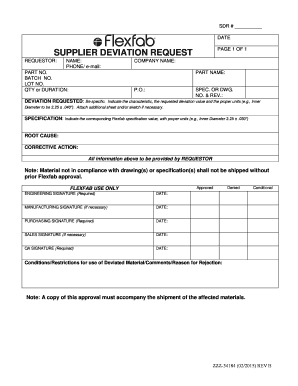
Deviation Request Form Template Excel


What is the deviation request form template Excel
The deviation request form template in Excel is a structured document designed to capture and manage instances where deviations from standard procedures, specifications, or regulations occur. This form is essential for organizations that need to document exceptions in processes, ensuring compliance and accountability. It typically includes fields for the requester's details, description of the deviation, reasons for the deviation, and proposed corrective actions. Utilizing a template in Excel allows for easy data entry, tracking, and analysis of deviations over time.
How to use the deviation request form template Excel
Using the deviation request form template in Excel involves several straightforward steps. First, download the template and open it in Excel. Fill in the required fields, including the date of the request, the name of the individual submitting the form, and a detailed description of the deviation. Be sure to specify the impact of the deviation on operations and any immediate actions taken. After completing the form, save it and share it with relevant stakeholders for review and approval. This process ensures that all deviations are properly documented and addressed.
Key elements of the deviation request form template Excel
Several key elements are essential for a comprehensive deviation request form template. These elements typically include:
- Requester Information: Name, position, and contact details of the individual submitting the request.
- Deviation Details: A clear description of the deviation, including what it pertains to and the reasons behind it.
- Impact Assessment: An evaluation of how the deviation affects operations, quality, or compliance.
- Corrective Actions: Proposed steps to address the deviation and prevent future occurrences.
- Approval Section: Space for signatures or electronic approvals from relevant authorities.
Steps to complete the deviation request form template Excel
Completing the deviation request form template in Excel involves a series of methodical steps:
- Open the downloaded Excel template.
- Enter the date and your personal information in the designated fields.
- Provide a detailed description of the deviation, including any relevant background information.
- Assess the impact of the deviation on operations and document it clearly.
- Outline the corrective actions that will be taken to address the deviation.
- Review the form for accuracy and completeness.
- Save the completed form and submit it to the appropriate parties for approval.
Legal use of the deviation request form template Excel
When using the deviation request form template, it is crucial to ensure compliance with relevant legal and regulatory standards. The completed form serves as a formal record of deviations and can be referenced in audits or legal proceedings. To maintain its legal validity, ensure that all required fields are filled out accurately and that appropriate approvals are obtained. Additionally, consider retaining copies of all submitted forms for your records, as they may be necessary for future reference or compliance verification.
Examples of using the deviation request form template Excel
There are various scenarios where a deviation request form template can be utilized effectively. For instance:
- A manufacturing company may use the form to document a deviation from production specifications due to equipment malfunction.
- A healthcare facility might record deviations in patient care protocols to ensure compliance with regulatory standards.
- An educational institution could utilize the form to address deviations from curriculum requirements or assessment standards.
These examples highlight the versatility of the template across different industries and applications, reinforcing its importance in maintaining compliance and quality control.
Quick guide on how to complete deviation request form template excel
Complete Deviation Request Form Template Excel effortlessly on any device
Digital document management has become increasingly popular among businesses and individuals. It offers an ideal environmentally friendly alternative to traditional printed and signed documents, allowing you to access the appropriate form and securely store it online. airSlate SignNow equips you with all the tools necessary to create, modify, and eSign your documents quickly without delays. Manage Deviation Request Form Template Excel on any platform with airSlate SignNow Android or iOS applications and simplify any document-related operations today.
The easiest way to modify and eSign Deviation Request Form Template Excel without hassle
- Locate Deviation Request Form Template Excel and click Get Form to initiate the process.
- Utilize the tools we offer to fill out your document.
- Emphasize key sections of the documents or obscure sensitive information with tools that airSlate SignNow provides specifically for that purpose.
- Create your signature with the Sign tool, which takes mere seconds and carries the same legal significance as a conventional handwritten signature.
- Review all the information and click on the Done button to save your changes.
- Choose how you want to send your form, via email, text message (SMS), or invitation link, or download it to your computer.
Eliminate worries about lost or misplaced files, tedious form searching, or errors that require reprinting new document copies. airSlate SignNow addresses your document management needs in just a few clicks from any device you prefer. Modify and eSign Deviation Request Form Template Excel and ensure effective communication at any point in your form preparation process with airSlate SignNow.
Create this form in 5 minutes or less
Create this form in 5 minutes!
How to create an eSignature for the deviation request form template excel
How to create an electronic signature for a PDF online
How to create an electronic signature for a PDF in Google Chrome
How to create an e-signature for signing PDFs in Gmail
How to create an e-signature right from your smartphone
How to create an e-signature for a PDF on iOS
How to create an e-signature for a PDF on Android
People also ask
-
What is a deviation report format in Excel?
A deviation report format in Excel is a structured template used to document and analyze discrepancies between planned and actual performance in projects. This format allows businesses to track variances effectively and make informed decisions for corrective actions.
-
How can airSlate SignNow help with deviation report formats in Excel?
airSlate SignNow offers seamless integrations with Excel, allowing users to create and manage deviation report formats directly within the platform. This ensures that teams can easily upload, sign, and share deviation reports, streamlining their workflow and improving efficiency.
-
Is the deviation report format in Excel customizable?
Yes, the deviation report format in Excel provided by airSlate SignNow is highly customizable. Users can modify fields, add logos, and tailor the layout according to specific business needs, making it a flexible solution for tracking variances.
-
What are the benefits of using an Excel format for deviation reports?
Using an Excel format for deviation reports allows for easy data manipulation, analysis, and visualization of variances. Additionally, Excel's familiarity makes it accessible for users, while the integration with airSlate SignNow simplifies sending and eSigning these documents efficiently.
-
Can I share an Excel deviation report with my team using airSlate SignNow?
Absolutely! With airSlate SignNow, you can easily share your deviation report format in Excel with team members for collaboration. This feature ensures all stakeholders can review and sign off on deviations, fostering transparent communication.
-
What pricing plans does airSlate SignNow offer for using Excel formats?
airSlate SignNow offers a range of pricing plans to suit various business needs, including access to features for managing deviation report formats in Excel. Whether you're a small business or a large enterprise, there's a plan designed to enhance your document signing and management processes.
-
Are there any integrations that enhance the usage of Excel deviation reports with airSlate SignNow?
Yes, airSlate SignNow supports integrations with various cloud storage and project management applications to enhance the usage of Excel deviation reports. This connectivity allows users to easily pull data from other sources, simplifying the report generation process.
Get more for Deviation Request Form Template Excel
Find out other Deviation Request Form Template Excel
- eSign North Carolina Government Notice To Quit Now
- eSign Oregon Government Business Plan Template Easy
- How Do I eSign Oklahoma Government Separation Agreement
- How Do I eSign Tennessee Healthcare / Medical Living Will
- eSign West Virginia Healthcare / Medical Forbearance Agreement Online
- eSign Alabama Insurance LLC Operating Agreement Easy
- How Can I eSign Alabama Insurance LLC Operating Agreement
- eSign Virginia Government POA Simple
- eSign Hawaii Lawers Rental Application Fast
- eSign Hawaii Lawers Cease And Desist Letter Later
- How To eSign Hawaii Lawers Cease And Desist Letter
- How Can I eSign Hawaii Lawers Cease And Desist Letter
- eSign Hawaii Lawers Cease And Desist Letter Free
- eSign Maine Lawers Resignation Letter Easy
- eSign Louisiana Lawers Last Will And Testament Mobile
- eSign Louisiana Lawers Limited Power Of Attorney Online
- eSign Delaware Insurance Work Order Later
- eSign Delaware Insurance Credit Memo Mobile
- eSign Insurance PPT Georgia Computer
- How Do I eSign Hawaii Insurance Operating Agreement