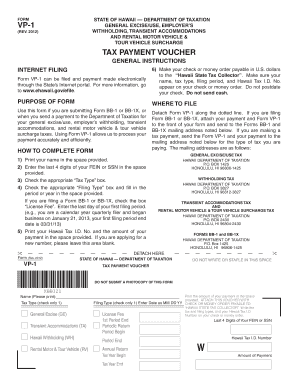
Vp 1 Form


What is the VP 1 Form
The VP 1 form, also known as the Hawaii tax form VP 1, is utilized primarily for tax purposes within the state of Hawaii. This form is essential for individuals and businesses to report specific income and tax liabilities. It is designed to facilitate the accurate collection of information required by the Hawaii Department of Taxation, ensuring compliance with state tax laws. Understanding the purpose of this form is crucial for maintaining proper tax records and fulfilling legal obligations.
How to Use the VP 1 Form
Using the VP 1 form involves several key steps to ensure accurate completion and submission. First, gather all necessary financial documents, such as income statements and previous tax returns. Next, carefully fill out the form, ensuring that all information is accurate and complete. It is important to follow the provided instructions closely to avoid errors that could lead to delays or penalties. Once completed, the form can be submitted either electronically or via mail, depending on your preference and the specific requirements set by the Hawaii Department of Taxation.
Steps to Complete the VP 1 Form
Completing the VP 1 form requires attention to detail. Begin by entering your personal information, including your name, address, and Social Security number. Next, report your income sources accurately, ensuring that you include all relevant figures. After entering your income, calculate your total tax liability based on the guidelines provided with the form. Review your entries for accuracy and completeness before signing and dating the form. Finally, choose your submission method—whether online or by mail—and ensure that it is sent to the correct address.
Legal Use of the VP 1 Form
The VP 1 form holds legal significance in the context of tax compliance in Hawaii. When filled out correctly, it serves as a formal declaration of income and tax obligations to the state. This form must be completed in accordance with state laws to ensure that it is considered valid. Electronic submissions are recognized as legally binding, provided they meet the requirements set forth by the Electronic Signatures in Global and National Commerce Act (ESIGN) and other relevant regulations. Understanding the legal implications of this form is essential for all taxpayers in Hawaii.
Filing Deadlines / Important Dates
Timely filing of the VP 1 form is critical to avoid penalties. The specific deadlines for submission may vary each tax year, so it is important to check the latest information from the Hawaii Department of Taxation. Generally, the form must be filed by the tax deadline, which is typically on April 20 for individuals. Extensions may be available, but they must be requested in advance. Staying informed about these deadlines ensures compliance and helps prevent unnecessary fines.
Required Documents
When preparing to complete the VP 1 form, certain documents are required to support your entries. These may include W-2 forms, 1099 forms, and any other relevant income statements. Additionally, documentation for deductions and credits should be gathered to ensure that you can accurately report your tax situation. Having these documents organized and readily available will streamline the completion process and enhance the accuracy of your submission.
Quick guide on how to complete vp 1 form
Effortlessly Prepare Vp 1 Form on Any Device
Digital document management has gained popularity among businesses and individuals alike. It offers an ideal eco-friendly alternative to traditional printed and signed documents, allowing you to access the right form and securely store it online. airSlate SignNow equips you with all the necessary tools to create, edit, and electronically sign your documents swiftly without delays. Handle Vp 1 Form on any device using the airSlate SignNow apps for Android or iOS and enhance any document-driven task today.
Edit and eSign Vp 1 Form with Ease
- Find Vp 1 Form and click Get Form to begin.
- Utilize the tools we provide to complete your form.
- Mark important sections of your documents or obscure sensitive data using the specific tools that airSlate SignNow provides for that purpose.
- Create your signature with the Sign tool, which takes mere seconds and holds the same legal validity as a traditional wet ink signature.
- Review all the information and click the Done button to finalize your changes.
- Choose how you want to share your form, via email, SMS, invitation link, or download it to your computer.
Eliminate concerns over lost or misplaced documents, tedious form searches, or mistakes that necessitate reprinting new document copies. airSlate SignNow meets your document management needs in just a few clicks from any device you prefer. Edit and eSign Vp 1 Form and ensure smooth communication at any stage of the form preparation process with airSlate SignNow.
Create this form in 5 minutes or less
Create this form in 5 minutes!
How to create an eSignature for the vp 1 form
How to create an electronic signature for a PDF online
How to create an electronic signature for a PDF in Google Chrome
How to create an e-signature for signing PDFs in Gmail
How to create an e-signature right from your smartphone
How to create an e-signature for a PDF on iOS
How to create an e-signature for a PDF on Android
People also ask
-
What is the VP 1 form and how can it benefit my business?
The VP 1 form is a digital document that simplifies the process of capturing necessary signatures for your business. By using the VP 1 form with airSlate SignNow, you enhance efficiency and reduce the time spent on paperwork, allowing you to focus on core business activities.
-
How does airSlate SignNow integrate with the VP 1 form?
airSlate SignNow seamlessly integrates with the VP 1 form, allowing users to send and eSign documents quickly. This integration ensures that the VP 1 form can be managed alongside other essential business operations, enhancing workflow and collaboration.
-
Is there a cost associated with using the VP 1 form on airSlate SignNow?
Yes, there are pricing plans available for airSlate SignNow that include the use of the VP 1 form. These plans are designed to be cost-effective for businesses of all sizes, ensuring you get the best value out of your electronic signature needs.
-
What features does the VP 1 form include?
The VP 1 form on airSlate SignNow comes with features such as customizable templates, real-time tracking, and secure signing. These features ensure that your documents are not only professional but also protect the integrity of your business communications.
-
Can the VP 1 form be used on mobile devices?
Absolutely! The VP 1 form is fully optimized for mobile use, allowing users to sign documents on-the-go. This mobility ensures that your business can stay productive and efficient, no matter where you are.
-
How can I ensure the security of my VP 1 form documents?
Using airSlate SignNow, your VP 1 form documents are protected with industry-leading security features such as encryption and secure cloud storage. This means your sensitive information remains safe while facilitating easy access and signing.
-
Does airSlate SignNow offer customer support for the VP 1 form?
Yes, airSlate SignNow provides dedicated customer support for users of the VP 1 form. Whether you have questions about functionalities or need assistance with integration, the support team is available to help you maximize the benefits of the service.
Get more for Vp 1 Form
- Motion to vacate illinois form
- Statistics for business decision making and analysis pdf download form
- Low profile pelvic inventory form
- Pony farm form
- Room condition report template form
- Changing the background colors of fields fillable adobe partners form
- Abt 6001 form
- Firefighterparamedic application checklist form
Find out other Vp 1 Form
- eSignature Oregon Legal Lease Agreement Template Later
- Can I eSignature Oregon Legal Limited Power Of Attorney
- eSignature South Dakota Legal Limited Power Of Attorney Now
- eSignature Texas Legal Affidavit Of Heirship Easy
- eSignature Utah Legal Promissory Note Template Free
- eSignature Louisiana Lawers Living Will Free
- eSignature Louisiana Lawers Last Will And Testament Now
- How To eSignature West Virginia Legal Quitclaim Deed
- eSignature West Virginia Legal Lease Agreement Template Online
- eSignature West Virginia Legal Medical History Online
- eSignature Maine Lawers Last Will And Testament Free
- eSignature Alabama Non-Profit Living Will Free
- eSignature Wyoming Legal Executive Summary Template Myself
- eSignature Alabama Non-Profit Lease Agreement Template Computer
- eSignature Arkansas Life Sciences LLC Operating Agreement Mobile
- eSignature California Life Sciences Contract Safe
- eSignature California Non-Profit LLC Operating Agreement Fast
- eSignature Delaware Life Sciences Quitclaim Deed Online
- eSignature Non-Profit Form Colorado Free
- eSignature Mississippi Lawers Residential Lease Agreement Later