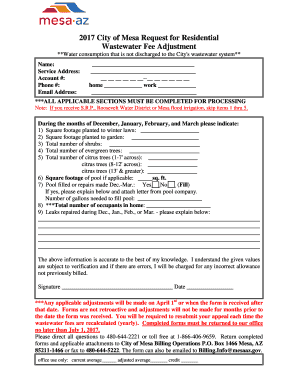
City of Mesa Wastewater Adjustment Form


What is the City of Mesa Wastewater Adjustment Form
The City of Mesa Wastewater Adjustment Form is a document used by residents to request adjustments to their wastewater charges. This form is essential for individuals who believe their billing does not accurately reflect their usage due to various factors such as leaks, billing errors, or changes in property use. By submitting this form, residents can initiate a review of their wastewater charges, potentially leading to a reduction in their monthly bills.
How to Use the City of Mesa Wastewater Adjustment Form
To effectively use the City of Mesa Wastewater Adjustment Form, residents should first gather all necessary information related to their wastewater usage. This includes previous bills, documentation of any leaks or issues, and any relevant correspondence with the city. Once the form is completed, it should be submitted according to the provided instructions, ensuring that all required fields are filled out accurately to avoid delays in processing.
Steps to Complete the City of Mesa Wastewater Adjustment Form
Completing the City of Mesa Wastewater Adjustment Form involves several steps:
- Download the form from the official City of Mesa website or obtain a physical copy from city offices.
- Fill in your personal information, including your name, address, and account number.
- Provide detailed information regarding the reason for the adjustment request, including any supporting documentation.
- Review the form for accuracy, ensuring all required sections are completed.
- Submit the form as directed, either online, by mail, or in person.
Legal Use of the City of Mesa Wastewater Adjustment Form
The City of Mesa Wastewater Adjustment Form is legally binding once submitted. It is important that residents understand the implications of submitting false information, as this can lead to penalties or denial of the adjustment request. The form must be completed honestly and accurately to ensure compliance with local regulations and to protect the rights of the resident.
Key Elements of the City of Mesa Wastewater Adjustment Form
Several key elements are essential to the City of Mesa Wastewater Adjustment Form. These include:
- Personal Information: Name, address, and account number of the resident.
- Reason for Adjustment: A clear explanation of why the adjustment is being requested.
- Supporting Documentation: Any relevant evidence, such as photographs of leaks or previous bills.
- Signature: A signature is required to validate the request and confirm the accuracy of the information provided.
Form Submission Methods
The City of Mesa Wastewater Adjustment Form can be submitted through various methods to accommodate residents' preferences. Options typically include:
- Online Submission: Residents may be able to submit the form through the City of Mesa's official website.
- Mail: The completed form can be sent to the designated city office address.
- In-Person: Residents can also deliver the form directly to city offices during business hours.
Quick guide on how to complete city of mesa wastewater adjustment form
Prepare City Of Mesa Wastewater Adjustment Form effortlessly on any device
Digital document management has become increasingly popular among companies and individuals. It offers a perfect eco-friendly alternative to traditional printed and signed papers, as you can find the right form and securely store it online. airSlate SignNow equips you with all the tools required to create, modify, and eSign your documents quickly without interruptions. Handle City Of Mesa Wastewater Adjustment Form on any device using airSlate SignNow Android or iOS applications and simplify any document-related tasks today.
The easiest way to modify and eSign City Of Mesa Wastewater Adjustment Form with ease
- Find City Of Mesa Wastewater Adjustment Form and then click Get Form to begin.
- Utilize the tools we provide to complete your document.
- Select important sections of your documents or obscure sensitive data with the tools that airSlate SignNow provides specifically for that purpose.
- Create your eSignature using the Sign tool, which takes mere seconds and holds the same legal validity as a traditional wet ink signature.
- Review all the information and then click on the Done button to save your changes.
- Select how you wish to send your form, whether by email, text message (SMS), invitation link, or download it to your computer.
Say goodbye to lost or misplaced files, tedious form hunting, or mistakes that require printing new document copies. airSlate SignNow caters to your document management needs in just a few clicks from any device of your choice. Modify and eSign City Of Mesa Wastewater Adjustment Form and ensure outstanding communication at every step of the form preparation process with airSlate SignNow.
Create this form in 5 minutes or less
Create this form in 5 minutes!
How to create an eSignature for the city of mesa wastewater adjustment form
How to create an electronic signature for a PDF online
How to create an electronic signature for a PDF in Google Chrome
How to create an e-signature for signing PDFs in Gmail
How to create an e-signature right from your smartphone
How to create an e-signature for a PDF on iOS
How to create an e-signature for a PDF on Android
People also ask
-
What is the city of mesa wastewater adjustment form?
The city of mesa wastewater adjustment form is a document that allows residents to request adjustments to their wastewater charges based on specific criteria. This form ensures that customers are billed accurately for their wastewater services and helps maintain fairness in billing practices.
-
How do I fill out the city of mesa wastewater adjustment form?
To fill out the city of mesa wastewater adjustment form, you will need to provide details such as your account number, contact information, and the reason for the adjustment request. Ensure that you have all necessary supporting documentation ready before submitting the form for review.
-
What benefits does using the city of mesa wastewater adjustment form offer?
Using the city of mesa wastewater adjustment form allows you to potentially lower your wastewater bill if you feel it has been assessed incorrectly. It promotes accuracy in billing and provides an official avenue to address discrepancies, fostering better communication with city services.
-
Is there a fee associated with submitting the city of mesa wastewater adjustment form?
No, there is no fee for submitting the city of mesa wastewater adjustment form. This process is designed to be accessible for all residents, allowing you to request adjustments at no additional cost.
-
How long does it take to process the city of mesa wastewater adjustment form?
The processing time for the city of mesa wastewater adjustment form typically ranges from 4 to 6 weeks. During this time, the city reviews your submission to ensure it meets the requirements for adjustment before providing a response.
-
Can I track the status of my city of mesa wastewater adjustment form submission?
Yes, you can track the status of your city of mesa wastewater adjustment form submission by contacting the utility customer service. They can provide you with updates on your request and any additional steps needed to finalize your adjustment.
-
What should I do if my city of mesa wastewater adjustment form is denied?
If your city of mesa wastewater adjustment form is denied, you can review the reasons provided in the response and determine if there's additional information or documentation that may support your claim. You may also have the option to appeal the decision by submitting further evidence.
Get more for City Of Mesa Wastewater Adjustment Form
- Oskar and the ls final theatreworks theatreworks form
- Sro duties form 6a transactions treated as sub sales of land statutory declaration sro vic gov
- Doctoral degree application muscogee creek nation form
- Texas hotel tax exempt form 2014
- Consent agenda policy of highlands ranch bb hrcaonline form
- Dishwasher high temperature log september bcnpbrorgb form
- Request to stock new line items da form 7457 jul 2002 apd army
- Usda extends application deadline for acer fsmip form
Find out other City Of Mesa Wastewater Adjustment Form
- How Can I Sign South Carolina Healthcare / Medical Profit And Loss Statement
- Sign Tennessee Healthcare / Medical Business Plan Template Free
- Help Me With Sign Tennessee Healthcare / Medical Living Will
- Sign Texas Healthcare / Medical Contract Mobile
- Sign Washington Healthcare / Medical LLC Operating Agreement Now
- Sign Wisconsin Healthcare / Medical Contract Safe
- Sign Alabama High Tech Last Will And Testament Online
- Sign Delaware High Tech Rental Lease Agreement Online
- Sign Connecticut High Tech Lease Template Easy
- How Can I Sign Louisiana High Tech LLC Operating Agreement
- Sign Louisiana High Tech Month To Month Lease Myself
- How To Sign Alaska Insurance Promissory Note Template
- Sign Arizona Insurance Moving Checklist Secure
- Sign New Mexico High Tech Limited Power Of Attorney Simple
- Sign Oregon High Tech POA Free
- Sign South Carolina High Tech Moving Checklist Now
- Sign South Carolina High Tech Limited Power Of Attorney Free
- Sign West Virginia High Tech Quitclaim Deed Myself
- Sign Delaware Insurance Claim Online
- Sign Delaware Insurance Contract Later