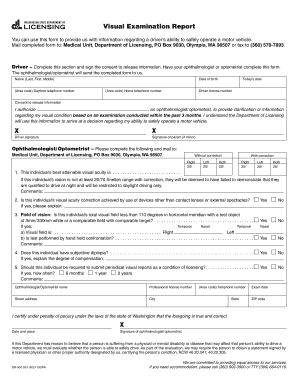
Washington Dol Vision Form 2011


What is the Washington Dol Vision Form
The Washington Dol Vision Form is an official document required by the Washington State Department of Licensing (DOL) to assess the vision capabilities of individuals applying for or renewing a driver's license. This form is essential for ensuring that all drivers meet the necessary vision standards for safe driving. The form collects information regarding the applicant's visual acuity and any corrective measures, such as glasses or contact lenses, that may be necessary for safe operation of a vehicle.
How to use the Washington Dol Vision Form
To use the Washington Dol Vision Form, individuals must first obtain the document, which can be accessed through the Washington DOL website or at local licensing offices. Once the form is obtained, applicants should complete it by providing accurate information about their vision. It is important to have an eye care professional complete the vision assessment section if required. After completing the form, individuals can submit it as part of their driver's license application or renewal process, ensuring that all details are filled out correctly to avoid delays.
Steps to complete the Washington Dol Vision Form
Completing the Washington Dol Vision Form involves several straightforward steps:
- Obtain the form from the Washington DOL website or a local office.
- Fill in personal information, including your name, address, and date of birth.
- Provide details regarding your vision, including whether you wear corrective lenses.
- If required, have an eye care professional complete the vision assessment section.
- Review the form for accuracy and completeness.
- Submit the form along with your driver's license application or renewal.
Legal use of the Washington Dol Vision Form
The Washington Dol Vision Form is legally binding when completed and submitted in accordance with state regulations. It must be filled out truthfully, as providing false information can lead to penalties or denial of a driver's license. The form complies with the necessary legal frameworks governing eSignatures and document submissions, ensuring that it holds legal weight in the context of driving eligibility.
State-specific rules for the Washington Dol Vision Form
Washington State has specific rules regarding the completion and submission of the Dol Vision Form. Applicants must meet the minimum vision standards set forth by the DOL, which may include visual acuity requirements and peripheral vision tests. Additionally, the form must be signed by an authorized eye care professional if the applicant does not meet the standard vision requirements. Familiarity with these state-specific rules ensures that applicants can navigate the licensing process smoothly.
Key elements of the Washington Dol Vision Form
The key elements of the Washington Dol Vision Form include:
- Personal information section for the applicant.
- Vision assessment details, including visual acuity and corrective measures.
- Signature line for the eye care professional, if applicable.
- Instructions for submission along with the driver's license application.
Quick guide on how to complete washington dol vision form
Effortlessly Prepare Washington Dol Vision Form on Any Device
The management of online documents has become increasingly favored by both businesses and individuals. It presents an ideal eco-friendly alternative to traditional printed and signed documents, as you can access the necessary form and securely store it online. airSlate SignNow equips you with all the tools required to create, modify, and electronically sign your documents quickly without any delays. Manage Washington Dol Vision Form on any device using the airSlate SignNow Android or iOS applications and enhance any document-related workflow today.
How to Edit and Electronically Sign Washington Dol Vision Form with Ease
- Find Washington Dol Vision Form and click Get Form to begin.
- Use the tools we provide to complete your form.
- Highlight important sections of your documents or redact sensitive information with features that airSlate SignNow offers specifically for that purpose.
- Create your signature using the Sign tool, which takes mere seconds and carries the same legal validity as a conventional wet ink signature.
- Review the information and click on the Done button to save your changes.
- Select your preferred method of delivering your form, whether by email, SMS, invitation link, or download it to your computer.
Eliminate the worries of lost or misplaced documents, tedious form searching, or errors requiring new document printouts. airSlate SignNow fulfills all your document management needs in just a few clicks from any device you choose. Edit and electronically sign Washington Dol Vision Form and ensure outstanding communication throughout your document preparation process with airSlate SignNow.
Create this form in 5 minutes or less
Find and fill out the correct washington dol vision form
Create this form in 5 minutes!
How to create an eSignature for the washington dol vision form
How to create an electronic signature for a PDF online
How to create an electronic signature for a PDF in Google Chrome
How to create an e-signature for signing PDFs in Gmail
How to create an e-signature right from your smartphone
How to create an e-signature for a PDF on iOS
How to create an e-signature for a PDF on Android
People also ask
-
What is the Washington DOL vision form and why is it important?
The Washington DOL vision form is a critical document required for managing employee-related processes in compliance with state regulations. It ensures that all necessary information is accurately captured for the Washington Department of Labor. Using airSlate SignNow, you can easily fill out and eSign this form, streamlining your workflow and maintaining compliance.
-
How can airSlate SignNow help with the Washington DOL vision form?
AirSlate SignNow simplifies the process of completing the Washington DOL vision form by providing a user-friendly interface for eSigning and document management. You can create templates, gather signatures electronically, and store all your documents securely, making it easier to stay organized and efficient.
-
What are the pricing options for using airSlate SignNow for the Washington DOL vision form?
AirSlate SignNow offers various pricing plans designed to fit different business needs. Whether you're a small business or a large organization, you can choose a plan that suits your requirements. Each plan includes features tailored for handling documents like the Washington DOL vision form effectively.
-
Are there any integrations available to assist with the Washington DOL vision form?
Yes, airSlate SignNow integrates with various third-party applications, enhancing the efficiency of handling the Washington DOL vision form. These integrations enable seamless data transfer and improve collaboration across your existing tools, allowing for a smoother documentation process.
-
What features of airSlate SignNow are beneficial for managing the Washington DOL vision form?
One of the key features of airSlate SignNow is its secure electronic signature capability which is perfect for the Washington DOL vision form. Additionally, the platform offers document templates, automated workflows, and real-time tracking, which can elevate your document management experience and ensure timely submissions.
-
How secure is my data when using airSlate SignNow for the Washington DOL vision form?
Security is a top priority at airSlate SignNow. When you're using the platform for the Washington DOL vision form, all your data is encrypted and stored securely. We comply with international security standards to ensure that your documents and personal information remain safe.
-
Can I access the Washington DOL vision form on mobile devices?
Absolutely! AirSlate SignNow is fully optimized for mobile use, allowing you to access and eSign the Washington DOL vision form from your smartphone or tablet. This flexibility ensures you can handle your documentation on-the-go without sacrificing functionality.
Get more for Washington Dol Vision Form
Find out other Washington Dol Vision Form
- How Do I Sign Massachusetts Car Dealer Warranty Deed
- How To Sign Nebraska Car Dealer Resignation Letter
- How Can I Sign New Jersey Car Dealer Arbitration Agreement
- How Can I Sign Ohio Car Dealer Cease And Desist Letter
- How To Sign Ohio Car Dealer Arbitration Agreement
- How To Sign Oregon Car Dealer Limited Power Of Attorney
- How To Sign Pennsylvania Car Dealer Quitclaim Deed
- How Can I Sign Pennsylvania Car Dealer Quitclaim Deed
- Sign Rhode Island Car Dealer Agreement Safe
- Sign South Dakota Car Dealer Limited Power Of Attorney Now
- Sign Wisconsin Car Dealer Quitclaim Deed Myself
- Sign Wisconsin Car Dealer Quitclaim Deed Free
- Sign Virginia Car Dealer POA Safe
- Sign Wisconsin Car Dealer Quitclaim Deed Fast
- How To Sign Wisconsin Car Dealer Rental Lease Agreement
- How To Sign Wisconsin Car Dealer Quitclaim Deed
- How Do I Sign Wisconsin Car Dealer Quitclaim Deed
- Sign Wyoming Car Dealer Purchase Order Template Mobile
- Sign Arizona Charity Business Plan Template Easy
- Can I Sign Georgia Charity Warranty Deed