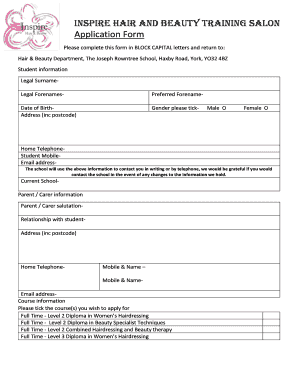
Salon Admission Form


What is the hairdressing application form?
The hairdressing application form is a crucial document used by beauty salons to gather essential information from prospective employees. This form typically includes personal details, education history, work experience, and references. By collecting this information, salons can assess the qualifications and suitability of applicants for various roles within the establishment. Completing this form accurately is vital for both the applicant and the salon, as it lays the groundwork for the hiring process.
Key elements of the hairdressing application form
Understanding the key elements of the hairdressing application form can help applicants prepare effectively. Common components include:
- Personal Information: Name, address, phone number, and email address.
- Education: Details about relevant training or certifications in hairdressing or cosmetology.
- Work Experience: A summary of previous employment, including job titles and responsibilities.
- References: Contact information for professional references who can vouch for the applicant's skills and work ethic.
- Availability: Information regarding the applicant's availability for work, including preferred hours and days.
Steps to complete the hairdressing application form
Completing the hairdressing application form involves several straightforward steps:
- Gather Information: Collect all necessary personal and professional details before starting the form.
- Fill Out the Form: Carefully enter your information, ensuring accuracy and clarity.
- Review: Double-check all entries for any mistakes or omissions.
- Sign and Date: Provide your signature and the date to validate the application.
- Submit: Follow the salon's instructions for submitting the form, whether online or in person.
Legal use of the hairdressing application form
The legal validity of the hairdressing application form depends on compliance with relevant laws and regulations. Electronic signatures are increasingly accepted, provided they meet the requirements set forth by the ESIGN Act and UETA. This ensures that the form, once completed and signed, is legally binding. It is essential for salons to maintain confidentiality and comply with privacy laws when handling applicant information.
How to obtain the hairdressing application form
Obtaining the hairdressing application form can be done through various means. Salons may provide the form directly on their website or in person at their location. Additionally, some salons may offer downloadable versions of the form, allowing applicants to fill it out at their convenience. It is advisable to check the specific salon's website or contact them directly for the most accurate and up-to-date information on how to access the form.
Form submission methods
Submitting the hairdressing application form can typically be done through multiple methods, including:
- Online Submission: Many salons now accept electronic submissions through their websites.
- Mail: Applicants can print the completed form and send it via postal service.
- In-Person: Delivering the form directly to the salon can also be an option, allowing for immediate interaction with potential employers.
Quick guide on how to complete salon admission form
Complete Salon Admission Form effortlessly on any device
Online document management has become increasingly favored by businesses and individuals. It offers a superb eco-friendly substitute to conventional printed and signed documents since you can obtain the appropriate form and securely preserve it online. airSlate SignNow provides you with all the tools necessary to create, modify, and eSign your papers promptly without unnecessary hold-ups. Manage Salon Admission Form on any platform utilizing airSlate SignNow's Android or iOS applications and enhance any document-centric process today.
The simplest method to modify and eSign Salon Admission Form with ease
- Obtain Salon Admission Form and click on Get Form to begin.
- Utilize the tools we offer to complete your document.
- Emphasize pertinent sections of the documents or obscure sensitive information with tools that airSlate SignNow provides specifically for that purpose.
- Create your eSignature using the Sign feature, which takes seconds and bears the same legal validity as a traditional wet ink signature.
- Review the information and click on the Done button to save your modifications.
- Select your preferred method for submitting your form, whether by email, text message (SMS), invitation link, or download it to your computer.
Forget about lost or misplaced documents, tedious form searching, or errors that require printing new copies. airSlate SignNow meets all your document management needs in just a few clicks from any device you prefer. Edit and eSign Salon Admission Form and ensure excellent communication at every phase of your form preparation process with airSlate SignNow.
Create this form in 5 minutes or less
Create this form in 5 minutes!
How to create an eSignature for the salon admission form
How to create an electronic signature for a PDF online
How to create an electronic signature for a PDF in Google Chrome
How to create an e-signature for signing PDFs in Gmail
How to create an e-signature right from your smartphone
How to create an e-signature for a PDF on iOS
How to create an e-signature for a PDF on Android
People also ask
-
What is a hairdressing application form?
A hairdressing application form is a document that allows potential clients to apply for hairdressing services. It typically includes fields for personal information, desired services, and other relevant details. Using airSlate SignNow, you can easily create, send, and eSign these forms to streamline your client onboarding process.
-
How does airSlate SignNow help in managing hairdressing application forms?
airSlate SignNow provides an efficient platform to create and manage hairdressing application forms. With our user-friendly interface, you can customize your forms and ensure quick turnaround times for client submissions. Additionally, our eSigning feature allows clients to sign documents electronically, improving your business workflow.
-
Is there a cost associated with using airSlate SignNow for hairdressing application forms?
Yes, airSlate SignNow offers flexible pricing plans that cater to various business sizes and needs. You can choose a plan that includes features such as unlimited document signing and advanced integrations to help manage your hairdressing application forms effectively. We also offer a free trial, so you can explore the platform before committing.
-
Can I integrate airSlate SignNow with other tools for processing hairdressing application forms?
Absolutely! airSlate SignNow can integrate seamlessly with a range of applications like CRM systems, payment processors, and more. This means you can automate workflows involving hairdressing application forms, saving time and improving productivity across your organization.
-
What security measures does airSlate SignNow have for hairdressing application forms?
airSlate SignNow takes data security very seriously. Our platform uses encryption, secure cloud storage, and compliance with industry standards to protect your hairdressing application forms. You can confidently manage sensitive client information while ensuring privacy and compliance.
-
How long does it take to set up hairdressing application forms with airSlate SignNow?
Setting up hairdressing application forms with airSlate SignNow is quick and straightforward. You can create a customized form in just a few minutes using our templates, and start sending it to clients immediately. Our intuitive interface simplifies the process, allowing you to focus on your business instead of paperwork.
-
What features can I expect when using airSlate SignNow for hairdressing application forms?
When you use airSlate SignNow for hairdressing application forms, you gain access to features such as customizable templates, electronic signatures, automated workflows, and real-time tracking. These features help enhance your client onboarding experience and make the management of application forms hassle-free.
Get more for Salon Admission Form
- Notice of furnishing michigan fill online printable form
- Liens and titles florida department of highway safety and form
- The contract drawings and specifications are intended to form
- Contractor is responsible for all scheduling delivery of all painting materials form
- The contract plans and specifications are intended to form
- Second floorzone 3 form
- If work is displayed on the drawings but not called for in the form
- Basis of applications for payment submitted to e form
Find out other Salon Admission Form
- How To Integrate Sign in Banking
- How To Use Sign in Banking
- Help Me With Use Sign in Banking
- Can I Use Sign in Banking
- How Do I Install Sign in Banking
- How To Add Sign in Banking
- How Do I Add Sign in Banking
- How Can I Add Sign in Banking
- Can I Add Sign in Banking
- Help Me With Set Up Sign in Government
- How To Integrate eSign in Banking
- How To Use eSign in Banking
- How To Install eSign in Banking
- How To Add eSign in Banking
- How To Set Up eSign in Banking
- How To Save eSign in Banking
- How To Implement eSign in Banking
- How To Set Up eSign in Construction
- How To Integrate eSign in Doctors
- How To Use eSign in Doctors