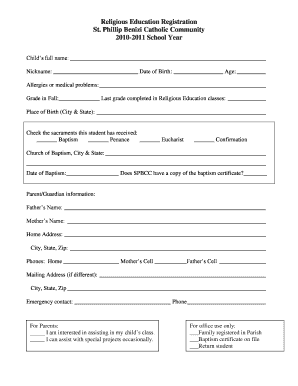
Educational Registration Form


What is the Educational Registration Form
The educational registration form is a crucial document used by educational institutions to gather essential information from students. This form typically collects details such as the student's name, date of birth, contact information, and educational history. It may also include sections for emergency contacts and health information, ensuring that the institution has all necessary data to support the student's needs. The form serves as a foundational step in the enrollment process, allowing schools to maintain accurate records and facilitate communication with families.
How to Use the Educational Registration Form
Using the educational registration form involves several straightforward steps. First, obtain the form from the educational institution's website or office. Next, fill out the required fields with accurate information. This may include personal details, previous school records, and any special requirements the student may have. After completing the form, review it for accuracy before submitting it. Institutions often provide options for submission, including online, by mail, or in person. Ensuring the form is filled out correctly can help avoid delays in the enrollment process.
Steps to Complete the Educational Registration Form
Completing the educational registration form can be simplified by following these steps:
- Gather necessary documents, such as identification and previous school records.
- Fill in personal information, including the student's full name, date of birth, and address.
- Provide details about guardians or emergency contacts.
- Include any health information or special educational needs, if applicable.
- Review the completed form for accuracy and completeness.
- Submit the form according to the institution's guidelines.
Legal Use of the Educational Registration Form
The legal use of the educational registration form is governed by various regulations that ensure the protection of student information. In the United States, laws such as the Family Educational Rights and Privacy Act (FERPA) dictate how educational institutions must handle personal data. When completed electronically, the form must comply with eSignature laws to be considered legally binding. Utilizing a secure platform for submission can help protect sensitive information and maintain compliance with these legal standards.
Key Elements of the Educational Registration Form
Several key elements are essential for the educational registration form to be effective. These include:
- Student Information: Basic details like name, date of birth, and address.
- Guardian Information: Contact information for parents or guardians.
- Emergency Contacts: Names and numbers of individuals to contact in case of emergencies.
- Health Information: Any medical conditions or allergies that the school should be aware of.
- Previous Education: Information about prior schools attended and academic performance.
Form Submission Methods
Submitting the educational registration form can be done through various methods, depending on the institution's policies. Common submission methods include:
- Online Submission: Many schools offer a digital platform where forms can be filled out and submitted electronically.
- Mail: Completed forms can often be printed and sent via postal service to the school.
- In-Person: Parents or guardians may choose to deliver the form directly to the school office.
Quick guide on how to complete educational registration form
Finalize Educational Registration Form effortlessly on any device
Digital document management has become increasingly favored by businesses and individuals alike. It serves as an excellent eco-friendly alternative to traditional printed and signed documents, allowing you to obtain the necessary form and securely keep it online. airSlate SignNow provides you with all the tools required to create, modify, and eSign your documents quickly without delays. Handle Educational Registration Form on any platform using the airSlate SignNow Android or iOS applications and simplify any document-related tasks today.
The easiest way to modify and eSign Educational Registration Form without any hassle
- Obtain Educational Registration Form and click on Get Form to commence.
- Make use of the tools we offer to complete your form.
- Mark important sections of the documents or redact sensitive information with tools that airSlate SignNow provides specifically for this task.
- Generate your eSignature using the Sign feature, which takes mere seconds and holds the same legal standing as a conventional wet ink signature.
- Review all the details and click on the Done button to save your changes.
- Select your preferred method for sending your form, whether by email, text message (SMS), invite link, or download it to your computer.
Eliminate concerns about lost or misplaced files, tedious form navigation, or errors that necessitate printing new copies. airSlate SignNow meets your document management needs in just a few clicks from any device you choose. Modify and eSign Educational Registration Form while ensuring excellent communication at every stage of your form preparation process with airSlate SignNow.
Create this form in 5 minutes or less
Create this form in 5 minutes!
How to create an eSignature for the educational registration form
How to create an electronic signature for a PDF online
How to create an electronic signature for a PDF in Google Chrome
How to create an e-signature for signing PDFs in Gmail
How to create an e-signature right from your smartphone
How to create an e-signature for a PDF on iOS
How to create an e-signature for a PDF on Android
People also ask
-
What is an education registration form, and how can airSlate SignNow help?
An education registration form is a document used by educational institutions to gather information from students during the enrollment process. With airSlate SignNow, you can easily create, send, and eSign these forms, streamlining your registration process and ensuring a smooth enrollment experience.
-
How much does airSlate SignNow cost for managing education registration forms?
airSlate SignNow offers flexible pricing plans suitable for various needs, starting with a free trial. By choosing the right plan, you can manage your education registration forms efficiently while keeping costs low, making it ideal for schools and educational organizations.
-
What features does airSlate SignNow offer for education registration forms?
airSlate SignNow provides a range of features for education registration forms, including customizable templates, secure eSigning, and real-time tracking. These features help you ensure that your enrollment process is efficient and professional, enhancing the experience for both administrators and students.
-
Can I integrate airSlate SignNow with other tools for education registration forms?
Yes, airSlate SignNow seamlessly integrates with numerous applications like Google Workspace, Salesforce, and Microsoft Drive. This capability allows you to connect your existing systems with the education registration forms, streamlining your overall workflow and improving data management.
-
What are the benefits of using airSlate SignNow for education registration forms?
Using airSlate SignNow for education registration forms simplifies the process of collecting and managing student information. Its user-friendly interface, secure electronic signatures, and automation features save time and reduce errors, making enrollment easier for both institutions and students.
-
Is airSlate SignNow secure for collecting personal information through education registration forms?
Absolutely, airSlate SignNow prioritizes security with advanced encryption and compliance with data protection regulations. Using this platform to collect personal information through education registration forms ensures that your students' data remains safe and confidential.
-
How can airSlate SignNow improve the efficiency of our education registration form process?
By automating the creation and management of education registration forms, airSlate SignNow reduces the time spent on administrative tasks. Features like templates, electronic signatures, and automated reminders enhance productivity, allowing your team to focus on more strategic initiatives.
Get more for Educational Registration Form
Find out other Educational Registration Form
- eSign Education PDF Wyoming Mobile
- Can I eSign Nebraska Finance & Tax Accounting Business Plan Template
- eSign Nebraska Finance & Tax Accounting Business Letter Template Online
- eSign Nevada Finance & Tax Accounting Resignation Letter Simple
- eSign Arkansas Government Affidavit Of Heirship Easy
- eSign California Government LLC Operating Agreement Computer
- eSign Oklahoma Finance & Tax Accounting Executive Summary Template Computer
- eSign Tennessee Finance & Tax Accounting Cease And Desist Letter Myself
- eSign Finance & Tax Accounting Form Texas Now
- eSign Vermont Finance & Tax Accounting Emergency Contact Form Simple
- eSign Delaware Government Stock Certificate Secure
- Can I eSign Vermont Finance & Tax Accounting Emergency Contact Form
- eSign Washington Finance & Tax Accounting Emergency Contact Form Safe
- How To eSign Georgia Government Claim
- How Do I eSign Hawaii Government Contract
- eSign Hawaii Government Contract Now
- Help Me With eSign Hawaii Government Contract
- eSign Hawaii Government Contract Later
- Help Me With eSign California Healthcare / Medical Lease Agreement
- Can I eSign California Healthcare / Medical Lease Agreement