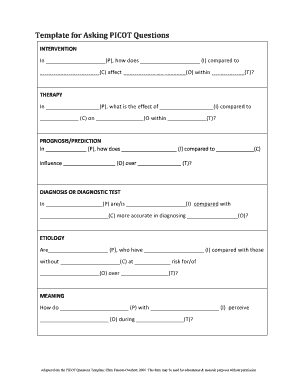
Pico Question Template Form


What is the Pico Question Template
The Pico Question Template is a structured framework used to formulate research questions in a clear and concise manner. It stands for Population, Intervention, Comparison, and Outcome. This format helps researchers and practitioners in various fields, including healthcare and education, to clarify their focus and ensure that their questions are specific and measurable. By breaking down a question into these four components, users can effectively communicate their inquiry and guide their research or practice.
How to Use the Pico Question Template
To effectively use the Pico Question Template, follow these steps:
- Identify the Population: Define the specific group of individuals or entities you are interested in studying.
- Determine the Intervention: Specify the intervention or exposure that you want to evaluate.
- Establish the Comparison: Identify a comparison group or alternative intervention to provide context for your findings.
- Clarify the Outcome: Clearly state the expected outcomes or effects of the intervention.
By systematically addressing each component, you can create a well-structured question that guides your research or practice effectively.
Steps to Complete the Pico Question Template
Completing the Pico Question Template involves several straightforward steps:
- Step One: Begin by clearly defining your research topic or area of interest.
- Step Two: Break down your topic into the four components of the Pico format.
- Step Three: Write a draft of your question using the Pico structure.
- Step Four: Review and refine your question to ensure clarity and specificity.
This structured approach not only aids in formulating effective questions but also enhances the overall quality of research outcomes.
Examples of Using the Pico Question Template
Here are some practical examples of how to use the Pico Question Template:
- Example One: In a healthcare setting, a researcher might ask, "In elderly patients (Population), how does physical therapy (Intervention) compared to medication (Comparison) affect recovery time (Outcome)?"
- Example Two: An educator might formulate a question like, "In high school students (Population), does online learning (Intervention) versus traditional classroom learning (Comparison) improve test scores (Outcome)?"
These examples illustrate how the Pico format can be applied across various fields to enhance clarity and focus in research questions.
Legal Use of the Pico Question Template
When utilizing the Pico Question Template in a legal context, it is essential to ensure compliance with relevant regulations and guidelines. This includes understanding how the findings from research questions may impact legal decisions or policies. Properly framing your questions can support evidence-based practices and enhance the credibility of your research in legal settings.
Key Elements of the Pico Question Template
The key elements of the Pico Question Template include:
- Population: The specific group being studied.
- Intervention: The treatment or exposure being evaluated.
- Comparison: The alternative against which the intervention is measured.
- Outcome: The results or effects that are being assessed.
These elements work together to create a comprehensive framework that guides research and inquiry.
Quick guide on how to complete pico question template
Prepare Pico Question Template effortlessly on any device
Digital document management has become increasingly favored by companies and individuals alike. It offers an ideal eco-friendly substitute for conventional printed and signed documents, as you can easily find the necessary form and securely store it online. airSlate SignNow provides you with all the tools you require to create, modify, and eSign your documents promptly without delays. Manage Pico Question Template on any platform using airSlate SignNow Android or iOS applications and streamline any document-related task today.
How to edit and eSign Pico Question Template effortlessly
- Find Pico Question Template and click on Get Form to initiate the process.
- Utilize the tools we provide to fill in your document.
- Highlight necessary sections of your documents or mask sensitive information with tools that airSlate SignNow offers specifically for that purpose.
- Create your eSignature using the Sign tool, which takes only seconds and carries the same legal validity as a conventional wet ink signature.
- Review the details and click on the Done button to save your modifications.
- Select how you wish to share your form, via email, SMS, or invitation link, or download it to your computer.
Say goodbye to lost or misplaced files, tedious form searching, or mistakes that require printing new document copies. airSlate SignNow fulfills all your document management needs in just a few clicks from your selected device. Edit and eSign Pico Question Template and ensure excellent communication at every stage of your form preparation process with airSlate SignNow.
Create this form in 5 minutes or less
Create this form in 5 minutes!
How to create an eSignature for the pico question template
How to create an electronic signature for a PDF online
How to create an electronic signature for a PDF in Google Chrome
How to create an e-signature for signing PDFs in Gmail
How to create an e-signature right from your smartphone
How to create an e-signature for a PDF on iOS
How to create an e-signature for a PDF on Android
People also ask
-
What is a picot question and how does it relate to airSlate SignNow?
A picot question is a structured query used in evidence-based practice to guide research and clinical decisions. AirSlate SignNow facilitates the process of creating and managing documents, allowing users to efficiently address any picot questions in their work by streamlining documentation and eSigning processes.
-
What features does airSlate SignNow offer for creating documents related to picot questions?
AirSlate SignNow provides a variety of features such as customizable templates, document collaboration, and real-time tracking. These features enable users to create and manage documents effectively, ensuring that any research or clinical practices related to picot questions are documented accurately.
-
How does airSlate SignNow enhance the process of answering picot questions?
By using airSlate SignNow, users can quickly send and sign documents, making it easier to gather information and feedback related to their picot questions. This efficiency allows for faster analysis and response to the queries posed by the picot framework.
-
Is there a free trial available for airSlate SignNow to explore its features focused on picot questions?
Yes, airSlate SignNow offers a free trial, allowing users to explore its features and benefits related to picot questions without any commitment. This gives prospective customers the opportunity to see how the platform can optimize their document management processes.
-
What are the pricing plans for airSlate SignNow for users focusing on picot questions?
airSlate SignNow offers flexible pricing plans that cater to different business needs. With competitive pricing, users can choose a plan that fits their requirements while ensuring they have access to tools that assist in addressing their picot questions efficiently.
-
Does airSlate SignNow integrate with other platforms useful for research related to picot questions?
Yes, airSlate SignNow integrates with numerous platforms and applications, enhancing productivity for users researching picot questions. These integrations allow for seamless data transfer and collaboration, making it easier to gather and document relevant information.
-
What benefits can airSlate SignNow provide for healthcare professionals tackling picot questions?
Healthcare professionals can greatly benefit from airSlate SignNow by streamlining their documentation processes related to picot questions. The platform's ease of use and cost-effectiveness enables quick turnaround times for forms and feedback, ultimately enhancing patient care and decision-making.
Get more for Pico Question Template
Find out other Pico Question Template
- eSign Nebraska Charity LLC Operating Agreement Secure
- How Do I eSign Nevada Charity Lease Termination Letter
- eSign New Jersey Charity Resignation Letter Now
- eSign Alaska Construction Business Plan Template Mobile
- eSign Charity PPT North Carolina Now
- eSign New Mexico Charity Lease Agreement Form Secure
- eSign Charity PPT North Carolina Free
- eSign North Dakota Charity Rental Lease Agreement Now
- eSign Arkansas Construction Permission Slip Easy
- eSign Rhode Island Charity Rental Lease Agreement Secure
- eSign California Construction Promissory Note Template Easy
- eSign Colorado Construction LLC Operating Agreement Simple
- Can I eSign Washington Charity LLC Operating Agreement
- eSign Wyoming Charity Living Will Simple
- eSign Florida Construction Memorandum Of Understanding Easy
- eSign Arkansas Doctors LLC Operating Agreement Free
- eSign Hawaii Construction Lease Agreement Mobile
- Help Me With eSign Hawaii Construction LLC Operating Agreement
- eSign Hawaii Construction Work Order Myself
- eSign Delaware Doctors Quitclaim Deed Free