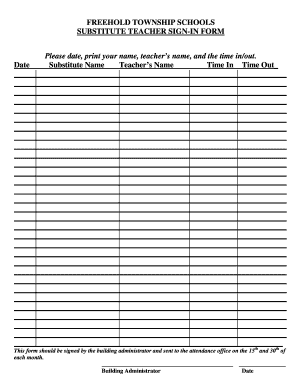
New Jersey Substitute Teacher Form


Understanding the New Jersey Substitute Teacher
The New Jersey Substitute Teacher is a designation that allows individuals to fill in for regular teachers in public and private schools throughout the state. This role is essential for maintaining educational continuity when regular teachers are absent. Substitute teachers must meet specific criteria set by the New Jersey Department of Education, which includes holding a valid substitute teaching certificate. This certification ensures that substitutes are adequately prepared to manage classrooms and deliver instruction effectively.
Steps to Obtain the New Jersey Substitute Teacher Certification
To become a certified substitute teacher in New Jersey, individuals must follow a series of steps:
- Complete a minimum of 60 college credits from an accredited institution.
- Apply for a substitute teacher certificate through the New Jersey Department of Education.
- Submit to a criminal background check, which is mandatory for all educators.
- Attend a training program, if required by the school district.
Once these steps are completed, applicants will receive their certification, allowing them to work in New Jersey schools.
Legal Use of the New Jersey Substitute Teacher Certification
The legal framework surrounding the use of the New Jersey Substitute Teacher certification is governed by state laws and regulations. Substitute teachers must adhere to the same professional standards as regular teachers, including maintaining a safe and respectful classroom environment. Additionally, they are responsible for following the lesson plans left by the regular teacher and ensuring that students' educational needs are met during their absence.
Key Elements of the New Jersey Substitute Teacher Role
Substitute teachers in New Jersey play a vital role in the educational system. Key responsibilities include:
- Implementing lesson plans provided by the regular teacher.
- Maintaining classroom discipline and managing student behavior.
- Communicating effectively with students and staff.
- Providing feedback to the regular teacher regarding student performance and classroom dynamics.
Understanding these elements is crucial for substitutes to perform their duties effectively and support the learning environment.
State-Specific Rules for the New Jersey Substitute Teacher
New Jersey has specific regulations that govern the employment of substitute teachers. These rules include:
- Substitutes can work a maximum of 40 days in a single school year for the same teacher.
- Substitutes must renew their certification every five years, which may involve completing professional development requirements.
- School districts may set additional criteria for hiring substitutes, such as preferred qualifications or experience.
Familiarity with these rules helps ensure compliance and enhances the substitute's effectiveness in the classroom.
Examples of Using the New Jersey Substitute Teacher Certification
Substitute teachers in New Jersey may find themselves in various classroom settings, such as:
- Filling in for a teacher who is on medical leave.
- Assisting during a teacher's professional development day.
- Covering classes for teachers attending conferences or workshops.
These scenarios highlight the flexibility and importance of the substitute teacher role in maintaining educational standards and supporting student learning.
Quick guide on how to complete new jersey substitute teacher
Complete New Jersey Substitute Teacher effortlessly on any gadget
Managing documents online has become favored by businesses and individuals alike. It offers an ideal eco-friendly alternative to traditional printed and signed papers, allowing you to access the correct form and securely store it on the web. airSlate SignNow provides all the tools necessary to create, edit, and eSign your documents quickly without any holdups. Handle New Jersey Substitute Teacher on any device with airSlate SignNow's Android or iOS applications and simplify any document-oriented process today.
How to edit and eSign New Jersey Substitute Teacher with ease
- Locate New Jersey Substitute Teacher and click Obtain Form to begin.
- Utilize the tools we offer to complete your document.
- Emphasize pertinent sections of the documents or obscure sensitive information with tools that airSlate SignNow provides specifically for that purpose.
- Create your signature using the Sign feature, which takes seconds and carries the same legal significance as a conventional wet ink signature.
- Review all the details and then click the Finish button to save your changes.
- Select how you want to send your form, via email, SMS, invitation link, or download it to your computer.
Eliminate concerns about misplaced or lost documents, tedious form searching, or errors that require printing new document copies. airSlate SignNow addresses your document management needs in just a few clicks from any device of your choice. Edit and eSign New Jersey Substitute Teacher and ensure smooth communication at every stage of your form preparation process with airSlate SignNow.
Create this form in 5 minutes or less
Create this form in 5 minutes!
How to create an eSignature for the new jersey substitute teacher
How to create an electronic signature for a PDF online
How to create an electronic signature for a PDF in Google Chrome
How to create an e-signature for signing PDFs in Gmail
How to create an e-signature right from your smartphone
How to create an e-signature for a PDF on iOS
How to create an e-signature for a PDF on Android
People also ask
-
What is airSlate SignNow and how does it enable New Jersey sign in?
airSlate SignNow is a robust e-signature solution that allows businesses in New Jersey to easily send and sign documents online. With the New Jersey sign in feature, users can efficiently manage their documentation processes, ensuring a seamless experience from start to finish.
-
What are the pricing options for airSlate SignNow for New Jersey users?
airSlate SignNow offers various pricing plans tailored to meet the diverse needs of New Jersey users. Each plan includes features suited for small businesses to large enterprises, ensuring that you get the best value for your New Jersey sign in requirements.
-
What features does airSlate SignNow provide for New Jersey sign in?
For New Jersey sign in, airSlate SignNow includes features like document sharing, real-time tracking, and customizable templates. These tools are designed to improve efficiency and streamline the signing process, making it the ideal solution for businesses looking to enhance their workflows.
-
How secure is the New Jersey sign in process on airSlate SignNow?
The New Jersey sign in process on airSlate SignNow prioritizes security by employing advanced encryption methods and compliance with industry standards. This ensures that all your sensitive documents remain protected throughout the signing process, providing you peace of mind.
-
Can I integrate airSlate SignNow with other applications for New Jersey sign in?
Yes, airSlate SignNow allows users in New Jersey to integrate seamlessly with various applications such as Google Drive, Salesforce, and more. These integrations enhance your workflow and streamline the document management process during the New Jersey sign in.
-
What are the benefits of using airSlate SignNow for New Jersey businesses?
Using airSlate SignNow for New Jersey businesses brings numerous benefits, including time savings, reduced paperwork, and enhanced collaboration. The New Jersey sign in feature simplifies the signing process, allowing organizations to focus more on their core operations.
-
How do I get started with airSlate SignNow for New Jersey sign in?
Getting started with airSlate SignNow for New Jersey sign in is easy. Simply visit our website, sign up for an account, and you can begin sending documents for e-signature immediately, empowering your business to operate more efficiently.
Get more for New Jersey Substitute Teacher
- Truist signature card form
- Louisiana bus pre trip inspection form
- Telework bapplicationb and agreement 816283 form
- Www 1040k org florida institute of cpas form
- Okdhs paper claim fill online printable fillable blank form
- Earnest money deposit agreement template form
- Easement between neighbors agreement template form
- Editable non disclosure agreement template form
Find out other New Jersey Substitute Teacher
- How Can I Electronic signature Wyoming Life Sciences Word
- How To Electronic signature Utah Legal PDF
- How Do I Electronic signature Arkansas Real Estate Word
- How Do I Electronic signature Colorado Real Estate Document
- Help Me With Electronic signature Wisconsin Legal Presentation
- Can I Electronic signature Hawaii Real Estate PPT
- How Can I Electronic signature Illinois Real Estate Document
- How Do I Electronic signature Indiana Real Estate Presentation
- How Can I Electronic signature Ohio Plumbing PPT
- Can I Electronic signature Texas Plumbing Document
- How To Electronic signature Michigan Real Estate Form
- How To Electronic signature Arizona Police PDF
- Help Me With Electronic signature New Hampshire Real Estate PDF
- Can I Electronic signature New Hampshire Real Estate Form
- Can I Electronic signature New Mexico Real Estate Form
- How Can I Electronic signature Ohio Real Estate Document
- How To Electronic signature Hawaii Sports Presentation
- How To Electronic signature Massachusetts Police Form
- Can I Electronic signature South Carolina Real Estate Document
- Help Me With Electronic signature Montana Police Word