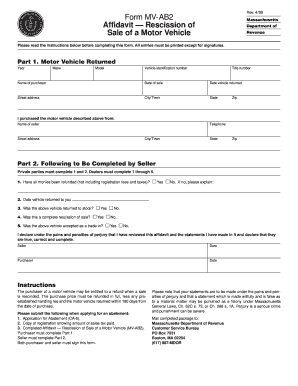
Mv Ab2 Form


What is the MV AB2?
The MV AB2 is a specific form used in the state of New York for vehicle registration purposes. This form is essential for individuals who need to transfer ownership of a vehicle or apply for a new title. The MV AB2 form captures vital information about the vehicle, including its make, model, year, and Vehicle Identification Number (VIN). It also requires details about the buyer and seller, ensuring that the transaction is recorded accurately in the state's motor vehicle database.
How to Use the MV AB2
Using the MV AB2 form involves several straightforward steps. First, gather all necessary information, including the vehicle's details and the personal information of both the seller and buyer. Next, fill out the form completely and accurately. Once completed, both parties must sign the form to validate the transaction. After signing, the MV AB2 form should be submitted to the local Department of Motor Vehicles (DMV) office, either in person or by mail, along with any required fees and supporting documents.
Steps to Complete the MV AB2
Completing the MV AB2 form requires careful attention to detail. Follow these steps for a successful submission:
- Obtain the MV AB2 form from the DMV website or a local DMV office.
- Fill in the vehicle information, including the VIN, make, model, and year.
- Provide the seller's and buyer's personal information, including names and addresses.
- Include the sale price and date of the transaction.
- Both parties must sign the form to confirm the transaction.
- Submit the completed form to the DMV with any required fees.
Legal Use of the MV AB2
The MV AB2 form is legally binding when executed correctly. It serves as proof of the transfer of ownership from the seller to the buyer. To ensure its legal validity, both parties must sign the document, and it should be submitted to the DMV for processing. Compliance with state regulations is crucial, as failure to properly complete and submit the MV AB2 can lead to complications in vehicle registration and ownership disputes.
Required Documents
When completing the MV AB2 form, certain documents are typically required to accompany the submission. These may include:
- A valid driver's license or identification card of both the seller and buyer.
- The original title of the vehicle, if applicable.
- Proof of insurance for the vehicle being registered.
- Payment for any applicable registration fees.
Form Submission Methods
The MV AB2 form can be submitted to the DMV through various methods. Individuals have the option to:
- Submit the form in person at a local DMV office.
- Mail the completed form to the appropriate DMV address.
- Utilize online services if available, depending on the state’s regulations.
Quick guide on how to complete mv ab2
Effortlessly prepare Mv Ab2 on any device
Digital document management has become increasingly popular among businesses and individuals. It serves as an optimal eco-friendly alternative to traditional printed and signed papers, allowing you to obtain the necessary forms and securely store them online. airSlate SignNow provides you with all the essentials to create, modify, and electronically sign your documents quickly and without delays. Manage Mv Ab2 on any device with airSlate SignNow's Android or iOS applications and enhance any document-oriented process today.
How to adjust and electronically sign Mv Ab2 with ease
- Locate Mv Ab2 and click Get Form to begin.
- Make use of the tools we provide to fill out your form.
- Emphasize important parts of the documents or obscure sensitive information with tools that airSlate SignNow offers specifically for that purpose.
- Create your signature using the Sign feature, which takes mere seconds and carries the same legal validity as a conventional wet ink signature.
- Review all the details and click on the Done button to save your changes.
- Choose how you want to send your form, via email, SMS, or shareable link, or download it to your computer.
Eliminate the hassle of misplaced or lost files, annoying form searches, or errors that necessitate reprinting new document copies. airSlate SignNow fulfills all your document management needs in just a few clicks from your preferred device. Modify and electronically sign Mv Ab2 and ensure excellent communication at any phase of the form preparation process with airSlate SignNow.
Create this form in 5 minutes or less
Create this form in 5 minutes!
How to create an eSignature for the mv ab2
How to create an electronic signature for a PDF online
How to create an electronic signature for a PDF in Google Chrome
How to create an e-signature for signing PDFs in Gmail
How to create an e-signature right from your smartphone
How to create an e-signature for a PDF on iOS
How to create an e-signature for a PDF on Android
People also ask
-
What is mv ab2 in relation to airSlate SignNow?
The term mv ab2 refers to a specific feature set within the airSlate SignNow platform. It streamlines electronic signing and document management processes, enhancing user efficiency. Understanding mv ab2 can help businesses leverage airSlate SignNow's capabilities to optimize their document workflows.
-
How does airSlate SignNow's mv ab2 improve document signing?
AirSlate SignNow's mv ab2 feature enhances the signing process by providing intuitive tools for users to easily send, sign, and manage documents. This results in reduced turnaround time for contracts and agreements. By using mv ab2, businesses can signNowly accelerate their workflow and improve client satisfaction.
-
Can I integrate mv ab2 with other software solutions?
Yes, mv ab2 is designed to seamlessly integrate with various software solutions. This includes CRM systems, cloud storage services, and project management tools. Such integrations allow businesses to enhance their workflow and utilize airSlate SignNow's capabilities across different platforms efficiently.
-
What are the pricing options for using airSlate SignNow with mv ab2?
AirSlate SignNow offers flexible pricing plans that cater to different business sizes and needs, including options that feature mv ab2 capabilities. Businesses can choose from monthly or annual subscriptions based on their usage requirements. Detailed pricing information is available on the airSlate SignNow website.
-
What benefits does mv ab2 provide for my business?
Mv ab2 provides multiple benefits, including improved efficiency in document management and enhanced security for signatures. It allows teams to collaborate in real-time, reducing delays caused by traditional paper-based processes. This can lead to increased productivity and cost savings for businesses.
-
Is mv ab2 user-friendly for non-technical users?
Absolutely! Mv ab2 is designed with a user-friendly interface, making it accessible for non-technical users. The intuitive design allows anyone to create, send, and manage documents efficiently without requiring extensive training. This ensures that all team members can leverage airSlate SignNow’s features effectively.
-
How can mv ab2 help with compliance and legal standards?
Mv ab2 aids businesses in ensuring compliance with legal standards by providing secure electronic signatures and tracking features. This can be particularly important for industries governed by strict regulations. With airSlate SignNow’s mv ab2, organizations can maintain audit trails and ensure document integrity throughout the signing process.
Get more for Mv Ab2
- How to apply for a revalidation of a certificate of competency 626892843 form
- Pay my billpioneer electric cooperative inchomepioneer electric cooperativehomepioneer electric cooperativehomepioneer electric form
- Fillable form vat484 notifying of changes to a vat
- Iva application form lorries or goods vehicles over
- Vat431c form and notes vat refunds for diy housebuilders claim form for conversions
- Starter checklist new employee information for employers
- Rd1 specification for employer substitute forms p60 rd1 specification for employer substitute forms p60
- Tax return use form sa100 to file a tax return report your income and to claim tax reliefs and any repayment due youll need
Find out other Mv Ab2
- Can I eSignature South Dakota Lawers Document
- Can I eSignature Oklahoma Orthodontists Document
- Can I eSignature Oklahoma Orthodontists Word
- How Can I eSignature Wisconsin Orthodontists Word
- How Do I eSignature Arizona Real Estate PDF
- How To eSignature Arkansas Real Estate Document
- How Do I eSignature Oregon Plumbing PPT
- How Do I eSignature Connecticut Real Estate Presentation
- Can I eSignature Arizona Sports PPT
- How Can I eSignature Wisconsin Plumbing Document
- Can I eSignature Massachusetts Real Estate PDF
- How Can I eSignature New Jersey Police Document
- How Can I eSignature New Jersey Real Estate Word
- Can I eSignature Tennessee Police Form
- How Can I eSignature Vermont Police Presentation
- How Do I eSignature Pennsylvania Real Estate Document
- How Do I eSignature Texas Real Estate Document
- How Can I eSignature Colorado Courts PDF
- Can I eSignature Louisiana Courts Document
- How To Electronic signature Arkansas Banking Document