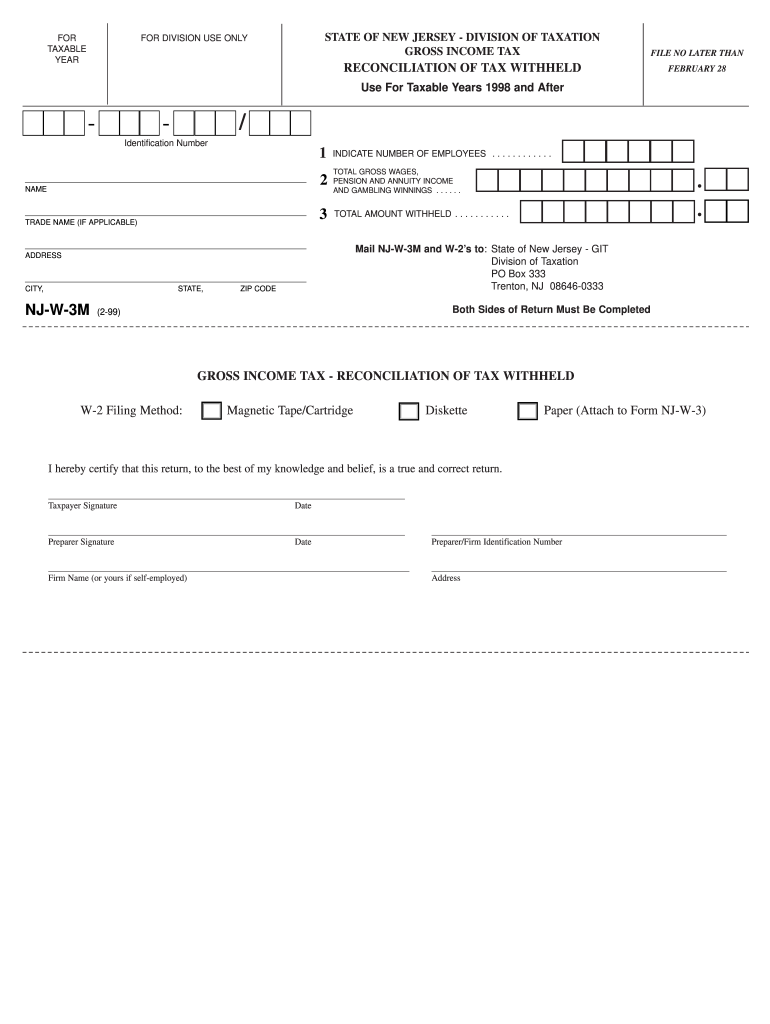
Nj W3 Form 1999


What is the Nj W3 Form
The Nj W3 Form is a summary of the income and withholding information for New Jersey employers. It is used to report the total wages paid and the taxes withheld for employees during the tax year. This form is essential for employers to ensure compliance with state tax regulations and to provide accurate information to the New Jersey Division of Taxation. The Nj W3 Form consolidates data from individual W-2 forms submitted by employers, making it a crucial document for both payroll processing and tax reporting.
Steps to complete the Nj W3 Form
Completing the Nj W3 Form involves several key steps to ensure accuracy and compliance. Here’s a brief overview:
- Gather all W-2 forms for employees, ensuring that all information is accurate and complete.
- Enter the total number of W-2 forms submitted in the designated field on the Nj W3 Form.
- Calculate the total wages paid to employees and the total state income tax withheld.
- Ensure that the employer's information, including name, address, and Employer Identification Number (EIN), is correctly filled out.
- Review the completed form for any errors before submission.
Legal use of the Nj W3 Form
The Nj W3 Form is legally binding when completed accurately and submitted on time. It must comply with New Jersey state laws regarding payroll and tax reporting. Employers are required to file this form annually, and failure to do so can result in penalties. The form serves as a verification tool for the state, ensuring that employers report their tax obligations correctly. Proper use of the Nj W3 Form helps maintain transparency and accountability in financial reporting.
Filing Deadlines / Important Dates
Employers must adhere to specific deadlines when submitting the Nj W3 Form. Typically, the form is due by the end of January following the close of the tax year. It is essential for employers to mark their calendars and ensure timely submission to avoid late fees or penalties. Keeping track of these important dates is crucial for maintaining compliance with New Jersey tax regulations.
Form Submission Methods (Online / Mail / In-Person)
The Nj W3 Form can be submitted through various methods to accommodate different employer preferences. Employers can file the form online through the New Jersey Division of Taxation's website, which offers a streamlined process for electronic submission. Alternatively, the form can be mailed to the appropriate tax office or submitted in person at designated locations. Each method has its own processing times, so employers should choose the one that best fits their needs.
Key elements of the Nj W3 Form
Understanding the key elements of the Nj W3 Form is vital for accurate completion. Important sections include:
- Employer Information: This includes the employer's name, address, and EIN.
- Total Wages: The total amount of wages paid to employees during the tax year.
- Tax Withheld: The total amount of state income tax withheld from employee wages.
- Number of W-2 Forms: The total number of W-2 forms submitted by the employer.
Quick guide on how to complete nj w3 form
Complete Nj W3 Form easily on any device
Digital document management has become increasingly popular among companies and individuals. It offers a perfect eco-friendly alternative to traditional printed and signed documents, as you can easily find the right form and securely store it online. airSlate SignNow provides all the tools necessary to create, modify, and eSign your documents swiftly without delays. Manage Nj W3 Form on any platform using airSlate SignNow Android or iOS applications and enhance any document-centered process today.
The easiest way to modify and eSign Nj W3 Form effortlessly
- Locate Nj W3 Form and click on Get Form to begin.
- Utilize the tools we provide to complete your form.
- Highlight key sections of the documents or obscure sensitive information with tools that airSlate SignNow offers specifically for that purpose.
- Create your eSignature using the Sign feature, which takes seconds and carries the same legal validity as a conventional wet ink signature.
- Review all the information and click on the Done button to save your changes.
- Choose how you want to submit your form, by email, text message (SMS), or invitation link, or download it to your computer.
Say goodbye to lost or misfiled documents, tedious form searches, or mistakes that require printing new document copies. airSlate SignNow meets your document management needs in just a few clicks from any device you prefer. Edit and eSign Nj W3 Form and ensure excellent communication at every stage of your form preparation process with airSlate SignNow.
Create this form in 5 minutes or less
Find and fill out the correct nj w3 form
Create this form in 5 minutes!
How to create an eSignature for the nj w3 form
How to create an electronic signature for a PDF online
How to create an electronic signature for a PDF in Google Chrome
How to create an e-signature for signing PDFs in Gmail
How to create an e-signature right from your smartphone
How to create an e-signature for a PDF on iOS
How to create an e-signature for a PDF on Android
People also ask
-
What is NJ W3 online filing?
NJ W3 online filing is a digital process that allows businesses in New Jersey to submit their annual Summary of W-2 Forms to the state electronically. This method simplifies filing, reduces paperwork, and ensures timely submissions, essential for compliance with state regulations.
-
How can airSlate SignNow help with NJ W3 online filing?
airSlate SignNow streamlines the NJ W3 online filing process by providing an easy-to-use platform for document management and e-signatures. Our solution ensures that all necessary forms, including the NJ W3, are completed accurately and submitted on time, avoiding penalties and delays.
-
What are the costs associated with NJ W3 online filing using airSlate SignNow?
The pricing for NJ W3 online filing with airSlate SignNow is competitive and cost-effective, offering flexible plans that scale based on your business needs. We provide various subscription options, allowing you to choose a plan that fits your budget while accessing powerful features for document management.
-
Is my information secure when filing NJ W3 online?
Yes, airSlate SignNow takes data security seriously. Our platform ensures that all NJ W3 online filing data is encrypted and securely stored, adhering to industry standards to protect your sensitive information throughout the filing process.
-
Are there any features specific to NJ W3 online filing in airSlate SignNow?
airSlate SignNow offers features tailored for NJ W3 online filing, including easy form templates, automated reminders, and secure e-signature capabilities. These tools enhance the efficiency of your filing process, allowing for quick adjustments and prompt submissions.
-
Can I integrate airSlate SignNow with my current payroll system for NJ W3 online filing?
Absolutely! airSlate SignNow supports various integrations with popular payroll systems, making NJ W3 online filing seamless. By connecting your existing payroll software, you can automatically generate the necessary documents and minimize manual data entry.
-
How long does it take to complete NJ W3 online filing with airSlate SignNow?
Completing NJ W3 online filing with airSlate SignNow is quick and efficient. Most users can finalize their filings in a matter of minutes, thanks to our intuitive interface and pre-filled templates that speed up the process signNowly.
Get more for Nj W3 Form
- Unf immunization form
- What amount of consideration should be put on a deed to transfer form
- Priority repair form pro track repairs nikon uk nikon co
- Harry potter and the deathly hallows pdf form
- Rus form 740c fillable
- Bmp legend county of san diego form
- Jugendfrderrichtlinie lk vr landkreis vorpommern rgen form
- Account closing form avidia health
Find out other Nj W3 Form
- How To eSign Idaho Legal Rental Application
- How To eSign Michigan Life Sciences LLC Operating Agreement
- eSign Minnesota Life Sciences Lease Template Later
- eSign South Carolina Insurance Job Description Template Now
- eSign Indiana Legal Rental Application Free
- How To eSign Indiana Legal Residential Lease Agreement
- eSign Iowa Legal Separation Agreement Easy
- How To eSign New Jersey Life Sciences LLC Operating Agreement
- eSign Tennessee Insurance Rental Lease Agreement Later
- eSign Texas Insurance Affidavit Of Heirship Myself
- Help Me With eSign Kentucky Legal Quitclaim Deed
- eSign Louisiana Legal Limited Power Of Attorney Online
- How Can I eSign Maine Legal NDA
- eSign Maryland Legal LLC Operating Agreement Safe
- Can I eSign Virginia Life Sciences Job Description Template
- eSign Massachusetts Legal Promissory Note Template Safe
- eSign West Virginia Life Sciences Agreement Later
- How To eSign Michigan Legal Living Will
- eSign Alabama Non-Profit Business Plan Template Easy
- eSign Mississippi Legal Last Will And Testament Secure