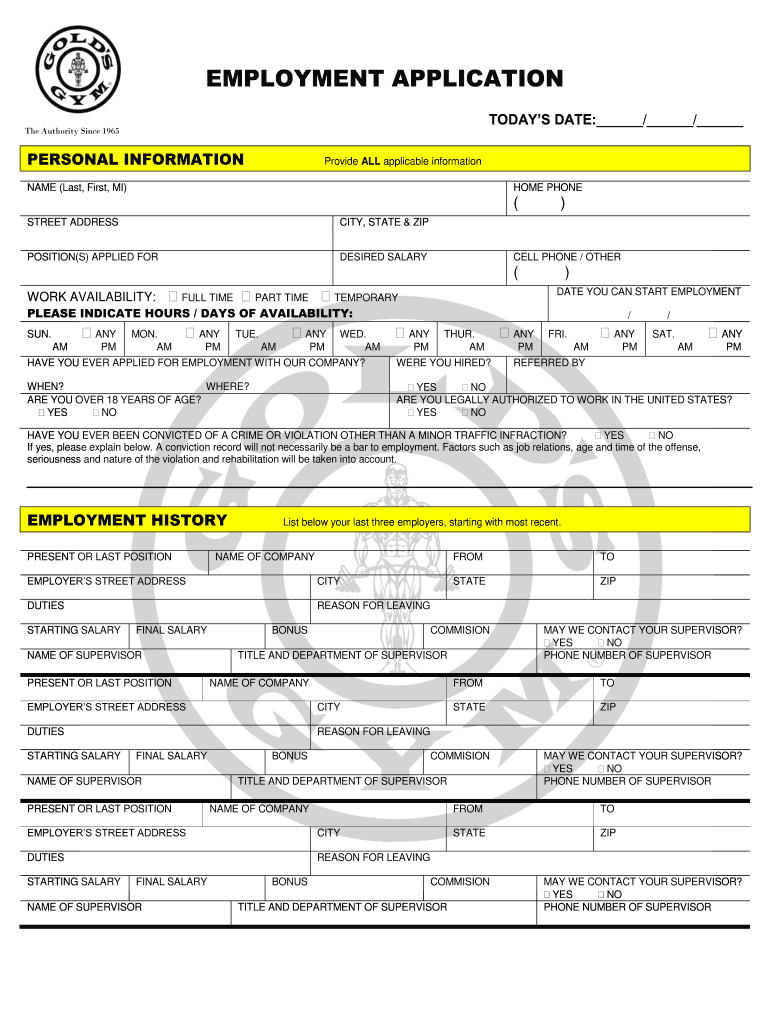
Gym Admission Form


What is the Gym Admission Form
The Gym Admission Form is a document used by individuals to apply for membership at a gym or fitness facility. This form typically requires personal information such as name, address, contact details, and sometimes health-related questions. It serves as a formal request for access to gym facilities and may include terms and conditions that govern the use of the gym. Understanding the purpose of this form is essential for prospective members to ensure they meet all requirements before submission.
Steps to Complete the Gym Admission Form
Completing the Gym Admission Form involves several key steps to ensure accuracy and compliance. First, gather all necessary personal information, including identification and health details. Next, fill out the form clearly, ensuring all sections are completed. Pay attention to any specific instructions regarding signatures or additional documentation. After filling out the form, review it for any errors before submitting it to the gym. This careful approach helps facilitate a smooth admission process.
How to Obtain the Gym Admission Form
The Gym Admission Form can typically be obtained in several ways. Many gyms provide the form on their official website, allowing users to download it directly. Additionally, forms may be available at the gym’s front desk or through customer service representatives. Some facilities also offer the option to fill out the form electronically, streamlining the admission process for new members.
Legal Use of the Gym Admission Form
The Gym Admission Form holds legal significance as it establishes a contractual relationship between the gym and the member. By signing the form, individuals agree to the terms and conditions set forth by the gym, which may include liability waivers and rules of conduct. It is important for users to understand these legal implications to ensure they are aware of their rights and responsibilities as members.
Key Elements of the Gym Admission Form
Several key elements are essential in the Gym Admission Form. These include:
- Personal Information: Name, address, and contact details.
- Health Information: Questions regarding medical history or physical limitations.
- Membership Type: Options for different levels of membership or services.
- Terms and Conditions: Acknowledgment of gym rules, liability waivers, and cancellation policies.
Including these elements ensures that the form is comprehensive and meets the gym's requirements for membership applications.
Form Submission Methods
Submitting the Gym Admission Form can be done through various methods, depending on the gym's policies. Common submission methods include:
- Online Submission: Many gyms allow users to complete and submit the form electronically through their website.
- In-Person Submission: Individuals can bring the completed form to the gym's front desk.
- Mail Submission: Some facilities may accept forms sent via postal service, though this method is less common.
Choosing the appropriate submission method can help expedite the application process and ensure timely access to gym facilities.
Quick guide on how to complete gym admission form 56275257
Effortlessly Prepare Gym Admission Form on Any Device
Digital document management has become increasingly favored by both organizations and individuals. It offers an excellent eco-friendly substitute for conventional printed and signed documents, as you can easily locate the appropriate form and securely store it online. airSlate SignNow equips you with all the tools required to create, modify, and eSign your documents quickly without any delays. Manage Gym Admission Form on any platform using airSlate SignNow’s Android or iOS applications and simplify any document-related process today.
How to edit and eSign Gym Admission Form effortlessly
- Locate Gym Admission Form and click on Get Form to begin.
- Use the tools we provide to complete your form.
- Highlight pertinent sections of the documents or conceal confidential information with tools specifically designed by airSlate SignNow for this purpose.
- Create your signature with the Sign tool, which takes mere seconds and holds the same legal validity as a conventional wet ink signature.
- Review the details and click on the Done button to save your modifications.
- Select your preferred method to share your form, whether by email, text message (SMS), invite link, or download it to your computer.
Say goodbye to lost or mislaid documents, monotonous form searches, and errors that require printing new copies. airSlate SignNow fulfills your document management needs in several clicks from your chosen device. Modify and eSign Gym Admission Form and ensure outstanding communication at any stage of your form preparation process with airSlate SignNow.
Create this form in 5 minutes or less
Create this form in 5 minutes!
How to create an eSignature for the gym admission form 56275257
How to create an electronic signature for a PDF online
How to create an electronic signature for a PDF in Google Chrome
How to create an e-signature for signing PDFs in Gmail
How to create an e-signature right from your smartphone
How to create an e-signature for a PDF on iOS
How to create an e-signature for a PDF on Android
People also ask
-
What is the government gym form and how can airSlate SignNow help with it?
The government gym form is a document that allows government employees to access gym facilities. airSlate SignNow streamlines the process by enabling electronic signatures and document sharing, ensuring a smoother and more efficient submission of the government gym form.
-
Is there a cost associated with using airSlate SignNow for the government gym form?
Yes, airSlate SignNow offers various pricing plans to suit different needs, including a plan that can cater to organizations needing to manage multiple government gym forms. You can start with a free trial to explore the features before committing to a plan.
-
What features does airSlate SignNow offer for managing the government gym form?
airSlate SignNow provides features such as templates, customizable fields, and automated reminders which facilitate easy management of the government gym form. Users can also track document status in real-time, ensuring a seamless experience.
-
Can I integrate airSlate SignNow with other applications for processing the government gym form?
Absolutely! airSlate SignNow integrates with various applications such as Google Drive, Salesforce, and more, making it easy to manage the government gym form alongside your existing workflows.
-
How secure is the airSlate SignNow platform for submitting the government gym form?
Security is a top priority for airSlate SignNow. The platform employs encryption and complies with industry standards to protect sensitive data associated with the government gym form, ensuring your information remains confidential.
-
Can multiple users collaborate on the government gym form using airSlate SignNow?
Yes, airSlate SignNow allows multiple users to collaborate on the government gym form. This feature facilitates teamwork by enabling users to review, edit, and eSign documents collectively, enhancing productivity.
-
What are the benefits of using airSlate SignNow for the government gym form?
Using airSlate SignNow for the government gym form brings numerous benefits, such as faster processing times, reduced paperwork, and improved accuracy. The electronic signature feature expedites approvals, making it a convenient solution for government employees.
Get more for Gym Admission Form
- Straight bl la gi form
- Dba letterhead form
- Instructions addiction severity index summary of patients rating form
- Ada employee accommodation request form bc3
- Pdf filler form
- Suny downstate transcript form
- Sp 4 131 form
- Purpose of this worksheet use the caregivers statement along with the pit childcare child day care credit worksheet when form
Find out other Gym Admission Form
- Sign Maine Construction Business Letter Template Secure
- Can I Sign Louisiana Construction Letter Of Intent
- How Can I Sign Maryland Construction Business Plan Template
- Can I Sign Maryland Construction Quitclaim Deed
- Sign Minnesota Construction Business Plan Template Mobile
- Sign Construction PPT Mississippi Myself
- Sign North Carolina Construction Affidavit Of Heirship Later
- Sign Oregon Construction Emergency Contact Form Easy
- Sign Rhode Island Construction Business Plan Template Myself
- Sign Vermont Construction Rental Lease Agreement Safe
- Sign Utah Construction Cease And Desist Letter Computer
- Help Me With Sign Utah Construction Cease And Desist Letter
- Sign Wisconsin Construction Purchase Order Template Simple
- Sign Arkansas Doctors LLC Operating Agreement Free
- Sign California Doctors Lease Termination Letter Online
- Sign Iowa Doctors LLC Operating Agreement Online
- Sign Illinois Doctors Affidavit Of Heirship Secure
- Sign Maryland Doctors Quitclaim Deed Later
- How Can I Sign Maryland Doctors Quitclaim Deed
- Can I Sign Missouri Doctors Last Will And Testament