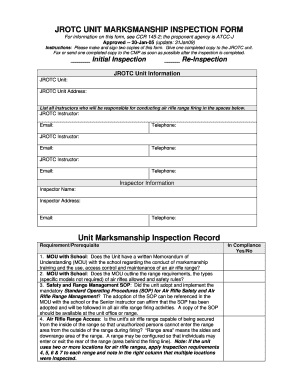
Jrotc Unit Marksmanship Inspection Form


What is the Jrotc Unit Marksmanship Inspection Form
The Jrotc Unit Marksmanship Inspection Form is an essential document used within the Junior Reserve Officers' Training Corps (JROTC) program. This form is designed to evaluate and document the marksmanship skills of cadets participating in JROTC activities. It serves as a formal record of performance and compliance with safety standards, ensuring that all participants meet the necessary criteria for marksmanship training. The form typically includes sections for scoring, comments from instructors, and signatures to validate the assessment.
How to use the Jrotc Unit Marksmanship Inspection Form
Using the Jrotc Unit Marksmanship Inspection Form involves several key steps. First, instructors should familiarize themselves with the form's layout and requirements. During marksmanship training, the instructor will observe cadets as they perform shooting exercises. Scores are recorded directly on the form, along with any relevant comments regarding the cadet's performance. After completion, the form must be signed by both the instructor and the cadet to ensure accountability. Finally, the completed form should be securely stored for future reference and compliance checks.
Steps to complete the Jrotc Unit Marksmanship Inspection Form
Completing the Jrotc Unit Marksmanship Inspection Form requires careful attention to detail. Follow these steps for accurate completion:
- Gather all necessary materials, including the form, scoring sheets, and any required safety equipment.
- Conduct marksmanship training sessions, ensuring all cadets are aware of safety protocols.
- As cadets perform their shooting exercises, record their scores on the form in the designated areas.
- Provide constructive feedback in the comments section, noting areas for improvement.
- Ensure that both the instructor and cadet sign the form to validate the assessment.
- Store the completed form in a secure location for record-keeping and future reference.
Key elements of the Jrotc Unit Marksmanship Inspection Form
The Jrotc Unit Marksmanship Inspection Form includes several key elements that are crucial for effective documentation. These elements typically consist of:
- Cadet Information: Name, rank, and unit details.
- Performance Metrics: Scoring sections for various shooting exercises.
- Instructor Comments: Feedback on performance and areas for improvement.
- Signatures: Required signatures from both the instructor and cadet.
- Date of Inspection: The date when the assessment took place.
Legal use of the Jrotc Unit Marksmanship Inspection Form
The legal use of the Jrotc Unit Marksmanship Inspection Form is governed by various regulations within the JROTC program. This form must be completed accurately and retained as part of the official records of the unit. It serves not only as a performance evaluation but also as a compliance document that may be reviewed during inspections or audits. Proper handling of this form ensures that the JROTC program adheres to safety standards and training requirements, which is vital for the protection of cadets and the integrity of the program.
How to obtain the Jrotc Unit Marksmanship Inspection Form
Obtaining the Jrotc Unit Marksmanship Inspection Form is a straightforward process. Typically, the form can be accessed through the official JROTC program resources provided by the school or military organization. Instructors may also find the form available in digital format on educational platforms dedicated to JROTC training. It is important to ensure that the most current version of the form is used to maintain compliance with updated standards and regulations.
Quick guide on how to complete jrotc unit marksmanship inspection form
Prepare Jrotc Unit Marksmanship Inspection Form effortlessly on any device
Digital document management has become increasingly favored by businesses and individuals alike. It serves as an ideal environmentally friendly alternative to conventional printed and signed papers, as you can easily locate the necessary form and securely archive it online. airSlate SignNow equips you with all the resources required to create, modify, and eSign your documents swiftly and without unnecessary delays. Manage Jrotc Unit Marksmanship Inspection Form on any device using airSlate SignNow's Android or iOS applications and streamline any document-related process today.
The simplest method to alter and eSign Jrotc Unit Marksmanship Inspection Form seamlessly
- Obtain Jrotc Unit Marksmanship Inspection Form and then click Get Form to begin.
- Utilize the tools we offer to finalize your document.
- Emphasize important sections of your documents or obscure sensitive information with tools specifically provided by airSlate SignNow for that purpose.
- Create your signature using the Sign tool, which takes mere seconds and holds the same legal validity as a conventional wet ink signature.
- Review the details and click on the Done button to secure your changes.
- Select your preferred method of sharing your form, whether by email, text message (SMS), an invite link, or download it directly to your computer.
Eliminate worries about lost or misplaced documents, tedious form searches, or mistakes that necessitate printing new document copies. airSlate SignNow fulfills your document management needs in just a few clicks from any device you prefer. Modify and eSign Jrotc Unit Marksmanship Inspection Form and ensure outstanding communication at every stage of the document preparation process with airSlate SignNow.
Create this form in 5 minutes or less
Create this form in 5 minutes!
How to create an eSignature for the jrotc unit marksmanship inspection form
How to create an electronic signature for a PDF online
How to create an electronic signature for a PDF in Google Chrome
How to create an e-signature for signing PDFs in Gmail
How to create an e-signature right from your smartphone
How to create an e-signature for a PDF on iOS
How to create an e-signature for a PDF on Android
People also ask
-
What is the Jrotc Unit Marksmanship Inspection Form?
The Jrotc Unit Marksmanship Inspection Form is a document used by Junior Reserve Officers' Training Corps units to standardize the assessment of firearm handling and marksmanship skills. This form helps ensure compliance with safety regulations and provides a consistent method for evaluating cadets' shooting abilities. By utilizing the Jrotc Unit Marksmanship Inspection Form, units can create a comprehensive record of performance.
-
How can airSlate SignNow help with the Jrotc Unit Marksmanship Inspection Form?
airSlate SignNow streamlines the creation and signing process for the Jrotc Unit Marksmanship Inspection Form, making it easy for instructors to generate and manage these essential documents. With its user-friendly interface, you can quickly customize the form, enabling you to meet the specific needs of your JROTC program. Additionally, electronic signing ensures that documents are processed efficiently and securely.
-
What are the benefits of using airSlate SignNow for the Jrotc Unit Marksmanship Inspection Form?
Using airSlate SignNow for the Jrotc Unit Marksmanship Inspection Form offers several benefits, including improved document accuracy and streamlined workflow. The platform allows for easy collaboration among instructors, cadets, and administrative staff, ensuring responsive updates to the inspection form. Moreover, its cost-effective pricing provides value while enhancing overall productivity.
-
Is there a cost associated with using airSlate SignNow for the Jrotc Unit Marksmanship Inspection Form?
Yes, airSlate SignNow offers various pricing plans to suit different needs, including options for educational organizations looking to manage the Jrotc Unit Marksmanship Inspection Form effectively. The pricing is designed to be budget-friendly, providing features that maximize efficiency without breaking the bank. You can explore our website for details on current pricing and features.
-
Can the Jrotc Unit Marksmanship Inspection Form be integrated with other tools?
Absolutely! airSlate SignNow supports integrations with various tools and applications that enhance your experience when managing the Jrotc Unit Marksmanship Inspection Form. Whether you want to connect with cloud storage services, project management platforms, or other essential software, airSlate SignNow can accommodate these needs seamlessly.
-
How does airSlate SignNow ensure the security of the Jrotc Unit Marksmanship Inspection Form?
Security is a top priority at airSlate SignNow, especially when handling sensitive documents like the Jrotc Unit Marksmanship Inspection Form. The platform employs industry-leading encryption protocols and ensures compliance with data protection regulations. This guarantees that your documents remain safe and secure throughout the signing process.
-
Is it easy to share the Jrotc Unit Marksmanship Inspection Form with others?
Yes, sharing the Jrotc Unit Marksmanship Inspection Form using airSlate SignNow is straightforward and convenient. You can easily send the form to cadets, instructors, or other stakeholders via email or direct link, allowing for immediate access and collaboration. This ease of sharing enhances communication and accountability within your JROTC program.
Get more for Jrotc Unit Marksmanship Inspection Form
- Germany visa information saudi arabia home vfs global
- Uefa euro form
- Complsprice form
- Omb application for death benefits form
- Oregon liquor tsl online form
- New patient form palmetto primary care physicians
- Employee outsourcing agreement template form
- Employee owned cell phone agreement template form
Find out other Jrotc Unit Marksmanship Inspection Form
- How To Integrate Sign in Banking
- How To Use Sign in Banking
- Help Me With Use Sign in Banking
- Can I Use Sign in Banking
- How Do I Install Sign in Banking
- How To Add Sign in Banking
- How Do I Add Sign in Banking
- How Can I Add Sign in Banking
- Can I Add Sign in Banking
- Help Me With Set Up Sign in Government
- How To Integrate eSign in Banking
- How To Use eSign in Banking
- How To Install eSign in Banking
- How To Add eSign in Banking
- How To Set Up eSign in Banking
- How To Save eSign in Banking
- How To Implement eSign in Banking
- How To Set Up eSign in Construction
- How To Integrate eSign in Doctors
- How To Use eSign in Doctors