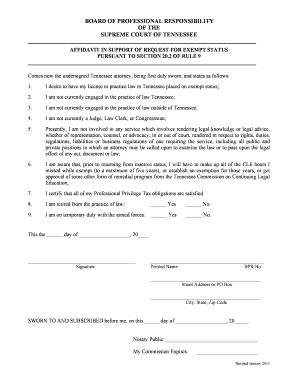
Workers Comp Waiver Texas PDF Form


What is the Workers Comp Waiver Texas Pdf
The Workers Comp Waiver Texas PDF is a formal document that allows certain businesses and subcontractors to opt out of traditional workers' compensation insurance requirements in Texas. This waiver is particularly relevant for sole proprietors and independent contractors who may not be required to carry workers' compensation insurance under Texas law. By completing this form, individuals acknowledge their understanding of the risks involved in not having coverage and agree to waive their rights to benefits under the workers' compensation system.
How to use the Workers Comp Waiver Texas Pdf
Using the Workers Comp Waiver Texas PDF involves several steps. First, download the form from a reliable source. Next, fill out the required fields, which typically include your name, business information, and a declaration of your understanding of the waiver's implications. Once completed, the form must be signed and dated. It is advisable to keep a copy for your records and provide the original to the relevant parties, such as clients or contractors who require proof of the waiver.
Steps to complete the Workers Comp Waiver Texas Pdf
Completing the Workers Comp Waiver Texas PDF requires careful attention to detail. Follow these steps:
- Download the PDF form from a trusted source.
- Open the document using a PDF reader or editor.
- Fill in your personal and business details accurately.
- Review the waiver statement to ensure you understand the implications.
- Sign and date the form where indicated.
- Save the completed document and print a copy for your records.
- Submit the original form to the necessary parties.
Legal use of the Workers Comp Waiver Texas Pdf
The legal use of the Workers Comp Waiver Texas PDF hinges on compliance with Texas state laws regarding workers' compensation. This waiver is legally binding when completed correctly and signed by all relevant parties. It is essential to ensure that the form is used in accordance with Texas regulations to avoid potential legal issues. Proper execution of the waiver protects both the individual opting out and the businesses hiring them, clarifying the understanding of risks associated with the absence of workers' compensation coverage.
Key elements of the Workers Comp Waiver Texas Pdf
Several key elements must be included in the Workers Comp Waiver Texas PDF to ensure its validity:
- Personal Information: Name and contact details of the individual or business opting out.
- Business Information: Details about the business entity, if applicable.
- Waiver Statement: A clear declaration that the individual understands the risks of not having workers' compensation insurance.
- Signature: The individual must sign and date the document to validate it.
- Witness Signature: In some cases, a witness may be required to sign the form.
State-specific rules for the Workers Comp Waiver Texas Pdf
Texas has specific rules governing the use of the Workers Comp Waiver PDF. Unlike many states, Texas does not mandate workers' compensation insurance for all employers, allowing certain businesses to opt out. However, the waiver must comply with state regulations, including proper documentation and signatures. It is crucial for individuals and businesses to familiarize themselves with these rules to ensure that the waiver is executed correctly and remains legally enforceable.
Quick guide on how to complete workers comp waiver texas pdf
Effortlessly Prepare Workers Comp Waiver Texas Pdf on Any Device
Managing documents online has gained popularity among businesses and individuals alike. It serves as an ideal eco-friendly alternative to conventional printed and signed documents, allowing you to obtain the correct form and securely store it online. airSlate SignNow provides you with all the tools necessary to create, edit, and electronically sign your papers quickly and without delays. Manage Workers Comp Waiver Texas Pdf on any platform using airSlate SignNow's Android or iOS apps and streamline any document-based task today.
How to Edit and Electronically Sign Workers Comp Waiver Texas Pdf with Ease
- Find Workers Comp Waiver Texas Pdf and click Get Form to begin.
- Utilize the tools we offer to complete your form.
- Highlight important sections of your documents or redact sensitive information with tools specifically designed by airSlate SignNow for this purpose.
- Create your signature using the Sign tool, which takes mere seconds and holds the same legal validity as a traditional wet ink signature.
- Review the information and click the Done button to save your changes.
- Choose how you wish to send your form: via email, SMS, invitation link, or download it to your computer.
Say goodbye to lost or misplaced files, tedious form searches, and errors that necessitate printing new document copies. airSlate SignNow meets your document management needs in just a few clicks from any device you prefer. Edit and electronically sign Workers Comp Waiver Texas Pdf while ensuring clear communication at every step of your form preparation process with airSlate SignNow.
Create this form in 5 minutes or less
Create this form in 5 minutes!
How to create an eSignature for the workers comp waiver texas pdf
How to create an electronic signature for a PDF online
How to create an electronic signature for a PDF in Google Chrome
How to create an e-signature for signing PDFs in Gmail
How to create an e-signature right from your smartphone
How to create an e-signature for a PDF on iOS
How to create an e-signature for a PDF on Android
People also ask
-
What is a workers comp waiver Texas PDF?
A workers comp waiver Texas PDF is a legal document used by employers in Texas to waive their requirements for workers' compensation insurance coverage. This document outlines the decision of a business to opt out of the state’s workers' comp system, which can be beneficial for certain types of businesses. Understanding how to create and manage this document effectively is crucial for compliance and risk management.
-
How can I create a workers comp waiver Texas PDF with airSlate SignNow?
To create a workers comp waiver Texas PDF using airSlate SignNow, simply select the template for the waiver and customize it as needed. Once you've filled out the required information, you can save it as a PDF for distribution. Our platform allows for easy editing and signing to ensure that your document meets all legal requirements.
-
What are the benefits of using airSlate SignNow for workers comp waiver Texas PDFs?
Using airSlate SignNow for your workers comp waiver Texas PDF offers numerous benefits, including quick turnaround times, easy electronic signatures, and secure document management. Our platform is designed to streamline the process, reducing administrative burdens while ensuring compliance with state regulations. This means you can save time and focus more on your business.
-
Is there a cost associated with using airSlate SignNow for workers comp waiver Texas PDF?
Yes, there is a cost associated with using airSlate SignNow, but we provide flexible pricing plans to fit your budget. Our plans are cost-effective and tailored for businesses of all sizes, offering various features that simplify document management, including the creation of workers comp waiver Texas PDFs. Explore our pricing options to find the best fit for your needs.
-
Can I integrate airSlate SignNow with other software for my workers comp waiver Texas PDF?
Absolutely! airSlate SignNow offers integrations with various software applications to enhance your workflow. You can easily connect tools like CRM systems or project management software to streamline the process of managing your workers comp waiver Texas PDF, ensuring a seamless experience across your platforms.
-
How secure is my workers comp waiver Texas PDF when using airSlate SignNow?
Security is a top priority at airSlate SignNow. Your workers comp waiver Texas PDF and all other documents are protected with state-of-the-art encryption and compliance measures. We ensure that your sensitive information is safeguarded, giving you peace of mind as you manage your documents electronically.
-
What if I need help with my workers comp waiver Texas PDF?
If you need assistance with your workers comp waiver Texas PDF, our support team is available to help you. We offer comprehensive customer service resources, including guides and direct support. Whether you have questions about creating your document or ensuring compliance, our team is here to assist you every step of the way.
Get more for Workers Comp Waiver Texas Pdf
- Irrevocable trust agreement legal forms legalforms
- Mv2548 permanent disabled parking indentification permit dot state wi form
- Child pick up authorization letter form
- Hoya hiring form
- Grace college employment form
- Pride probation form
- Permit application for city of chicago uniform taxicab lease agreement cityofchicago
- Equity grant agreement template form
Find out other Workers Comp Waiver Texas Pdf
- How To Electronic signature West Virginia Sports Arbitration Agreement
- Electronic signature Wisconsin Sports Residential Lease Agreement Myself
- Help Me With Sign Arizona Banking Document
- How Do I Sign Arizona Banking Form
- How Can I Sign Arizona Banking Form
- How Can I Sign Arizona Banking Form
- Can I Sign Colorado Banking PPT
- How Do I Sign Idaho Banking Presentation
- Can I Sign Indiana Banking Document
- How Can I Sign Indiana Banking PPT
- How To Sign Maine Banking PPT
- Help Me With Sign Massachusetts Banking Presentation
- Can I Sign Michigan Banking PDF
- Can I Sign Michigan Banking PDF
- Help Me With Sign Minnesota Banking Word
- How To Sign Missouri Banking Form
- Help Me With Sign New Jersey Banking PDF
- How Can I Sign New Jersey Banking Document
- Help Me With Sign New Mexico Banking Word
- Help Me With Sign New Mexico Banking Document