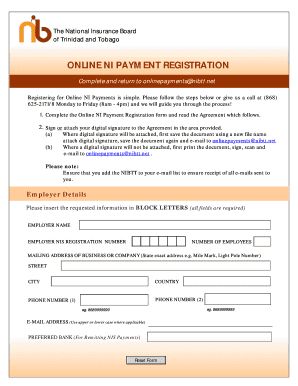
Nibtt Forms


What are Nibtt Forms?
Nibtt forms are essential documents used for various purposes related to the National Insurance Board of Trinidad and Tobago. These forms facilitate the registration, payment, and management of national insurance contributions. They are crucial for individuals and businesses to ensure compliance with national insurance regulations. The forms can include applications for benefits, registration for national insurance, and declarations of contributions.
How to Use the Nibtt Forms
Using nibtt forms involves several steps to ensure that all required information is accurately provided. First, identify the specific form needed for your purpose, such as the online ni payment registration form. Next, download or access the form through the appropriate channels. Fill out the form with accurate personal or business information, ensuring all sections are completed. Finally, submit the form electronically or through the designated submission method, keeping a copy for your records.
Steps to Complete the Nibtt Forms
Completing nibtt forms requires attention to detail. Follow these steps for a smooth process:
- Gather necessary information, including personal identification and financial details.
- Access the correct nibtt form, ensuring it is the latest version.
- Carefully fill out all required fields, double-checking for accuracy.
- Review the completed form for any errors or omissions.
- Submit the form electronically or as specified in the instructions.
Legal Use of the Nibtt Forms
The legal use of nibtt forms is critical for ensuring compliance with national insurance laws. These forms must be filled out accurately and submitted within specified deadlines to avoid penalties. Electronic submissions are legally recognized, provided they meet the requirements set forth by relevant authorities. It is important to maintain records of submitted forms for future reference and to ensure adherence to legal obligations.
Required Documents for Nibtt Forms
When completing nibtt forms, certain documents are typically required to validate your submission. Commonly required documents include:
- Government-issued identification, such as a driver's license or passport.
- Proof of address, like a utility bill or lease agreement.
- Financial documents, including bank statements or tax returns, if applicable.
Having these documents ready can streamline the completion process and help avoid delays.
Form Submission Methods
Nibtt forms can be submitted through various methods to accommodate different preferences. The primary submission methods include:
- Online submission via the official nibtt portal, which allows for quick processing.
- Mailing the completed forms to the designated address provided in the instructions.
- In-person submission at local nibtt offices, if preferred.
Choosing the right submission method can depend on urgency and convenience.
Quick guide on how to complete nibtt forms
Complete Nibtt Forms effortlessly on any gadget
Web-based document management has become increasingly favored by businesses and individuals alike. It serves as an ideal environmentally-friendly substitute for conventional printed and signed documents, allowing you to locate the necessary form and securely store it online. airSlate SignNow provides you with all the resources required to create, modify, and eSign your documents quickly and without frustration. Manage Nibtt Forms on any device with airSlate SignNow's Android or iOS applications and simplify any document-related task today.
How to modify and eSign Nibtt Forms with ease
- Obtain Nibtt Forms and then click Get Form to begin.
- Utilize the tools we provide to complete your document.
- Emphasize important sections of the documents or black out sensitive information using tools that airSlate SignNow offers specifically for that purpose.
- Construct your signature with the Sign tool, which takes mere seconds and carries the same legal validity as a standard wet ink signature.
- Review all the details and then click on the Done button to secure your modifications.
- Choose how you want to share your form, via email, SMS, invitation link, or download it to your computer.
Eliminate issues of lost or misplaced documents, tedious form searching, or mistakes that necessitate printing new document copies. airSlate SignNow fulfills all your document management needs in just a few clicks from a device of your selection. Modify and eSign Nibtt Forms to ensure excellent communication throughout the form preparation process with airSlate SignNow.
Create this form in 5 minutes or less
Create this form in 5 minutes!
How to create an eSignature for the nibtt forms
How to create an electronic signature for a PDF online
How to create an electronic signature for a PDF in Google Chrome
How to create an e-signature for signing PDFs in Gmail
How to create an e-signature right from your smartphone
How to create an e-signature for a PDF on iOS
How to create an e-signature for a PDF on Android
People also ask
-
What are nibtt forms, and why are they important?
Nibtt forms are essential documents required for various transactions with the National Insurance Board of Trinidad and Tobago. These forms ensure compliance with local regulations and facilitate the processing of benefits and contributions. Using airSlate SignNow for your nibtt forms streamlines the signing process, making it faster and more efficient.
-
How can airSlate SignNow help with filling out nibtt forms?
airSlate SignNow offers an intuitive platform that allows users to complete nibtt forms electronically. It features templates and pre-filled fields to minimize errors and save time. Users can easily navigate the digital signing process, ensuring that all necessary data is included before submission.
-
Are there any costs associated with using airSlate SignNow for nibtt forms?
Yes, airSlate SignNow provides a range of pricing plans to suit different business needs when it comes to managing nibtt forms. The cost depends on the features and the number of users you require. However, the platform is known for being a cost-effective solution for electronic document management.
-
Can I integrate airSlate SignNow with other tools to manage my nibtt forms?
Absolutely! airSlate SignNow supports integrations with a variety of applications, including popular CRM and project management tools. This functionality allows for a seamless flow of information and improves productivity when managing your nibtt forms.
-
What features does airSlate SignNow offer for handling nibtt forms?
airSlate SignNow comes equipped with several useful features for managing nibtt forms, including template creation, electronic signatures, and automated workflows. These tools help your business streamline the processing of forms while ensuring security and compliance. Additionally, the mobile app enables access to your forms from anywhere.
-
How secure is the process of signing nibtt forms with airSlate SignNow?
The security of your nibtt forms is a top priority for airSlate SignNow. The platform uses encryption and compliance measures to protect your data. Rest assured, every eSignature is legally binding and securely stored, ensuring the integrity of your documents.
-
What benefits can businesses expect from using airSlate SignNow for nibtt forms?
Using airSlate SignNow for nibtt forms provides several benefits, including reduced processing time and improved accuracy. The digital nature of the platform allows for immediate access and tracking of documents. This efficiency can lead to cost savings and a better experience for both employees and clients.
Get more for Nibtt Forms
- Abandoned motor vehicle bill of sale unclaimedabandoned unclaimed mvtrip alabama form
- Printable khsaa form geo4
- Groupon security code form
- De1326c 79346472 form
- 05 05831 mosier et al v oxley us bankruptcy court ksb uscourts form
- Orthotic ordering form
- Exclusive license agreement template form
- Exclusive manufacturing agreement template form
Find out other Nibtt Forms
- Help Me With eSign Vermont Healthcare / Medical PPT
- How To eSign Arizona Lawers PDF
- How To eSign Utah Government Word
- How Can I eSign Connecticut Lawers Presentation
- Help Me With eSign Hawaii Lawers Word
- How Can I eSign Hawaii Lawers Document
- How To eSign Hawaii Lawers PPT
- Help Me With eSign Hawaii Insurance PPT
- Help Me With eSign Idaho Insurance Presentation
- Can I eSign Indiana Insurance Form
- How To eSign Maryland Insurance PPT
- Can I eSign Arkansas Life Sciences PDF
- How Can I eSign Arkansas Life Sciences PDF
- Can I eSign Connecticut Legal Form
- How Do I eSign Connecticut Legal Form
- How Do I eSign Hawaii Life Sciences Word
- Can I eSign Hawaii Life Sciences Word
- How Do I eSign Hawaii Life Sciences Document
- How Do I eSign North Carolina Insurance Document
- How Can I eSign Hawaii Legal Word