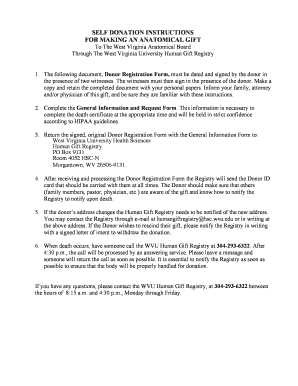
Human Gift Registry Wvu Form


What is the Human Gift Registry Wvu
The Human Gift Registry Wvu is a formal program that allows individuals to donate their bodies for educational and research purposes at West Virginia University. This registry serves as a vital resource for medical students and researchers, enhancing their understanding of human anatomy and medical practices. By participating in the registry, donors contribute to the advancement of medical education and research, ultimately benefiting society as a whole.
How to use the Human Gift Registry Wvu
Using the Human Gift Registry Wvu involves several straightforward steps. First, individuals interested in donating their bodies should obtain and complete the necessary forms, which outline their intentions and consent. Once the forms are filled out, they must be submitted to the appropriate office at West Virginia University. It is essential to ensure that all information is accurate and that the forms are signed in accordance with legal requirements. After submission, donors will receive confirmation of their registration.
Key elements of the Human Gift Registry Wvu
Several key elements define the Human Gift Registry Wvu. These include:
- Consent: Donors must provide informed consent, indicating their willingness to donate their bodies after death.
- Eligibility: Individuals must meet specific criteria, such as age and health status, to qualify for registration.
- Documentation: Proper documentation is required to ensure the legality and validity of the donation process.
- Educational Purpose: The primary aim of the registry is to support medical education and research.
Steps to complete the Human Gift Registry Wvu
Completing the Human Gift Registry Wvu involves a series of steps:
- Obtain the registration forms from West Virginia University.
- Fill out the forms, providing all necessary personal information and consent.
- Sign the forms in the presence of a witness, if required.
- Submit the completed forms to the designated office at the university.
- Await confirmation of your registration status.
Legal use of the Human Gift Registry Wvu
The legal use of the Human Gift Registry Wvu is governed by state and federal laws regarding body donation. It is crucial for donors to understand their rights and the implications of their decision. The registry ensures that all donations are handled respectfully and in compliance with legal standards. Additionally, the use of the registry is strictly for educational and research purposes, protecting the dignity of the donor and their family.
State-specific rules for the Human Gift Registry Wvu
State-specific rules for the Human Gift Registry Wvu dictate how body donations are managed. These rules may include regulations on eligibility, consent requirements, and the handling of remains. It is essential for potential donors to familiarize themselves with these regulations to ensure compliance and to understand how their donations will be utilized. Consulting with legal experts or university representatives can provide clarity on these matters.
Quick guide on how to complete human gift registry wvu
Complete Human Gift Registry Wvu effortlessly on any device
Online document management has become increasingly popular among businesses and individuals. It offers an excellent eco-friendly alternative to conventional printed and signed documents, allowing you to access the necessary form and securely store it online. airSlate SignNow provides all the tools required to create, edit, and eSign your documents promptly and without delay. Manage Human Gift Registry Wvu on any device using airSlate SignNow's Android or iOS applications and enhance any document-based procedure today.
The easiest method to edit and eSign Human Gift Registry Wvu with ease
- Find Human Gift Registry Wvu and select Get Form to begin.
- Utilize the tools available to fill out your form.
- Highlight important sections of the documents or redact sensitive information with tools that airSlate SignNow offers for that specific purpose.
- Create your eSignature via the Sign tool, which takes seconds and holds the same legal validity as a conventional wet ink signature.
- Review the information and click on the Done button to save your changes.
- Choose how you wish to send your form, whether by email, SMS, invite link, or download it to your computer.
Say goodbye to lost or misplaced documents, tedious form searching, and errors that require printing new document copies. airSlate SignNow meets your document management needs in just a few clicks from any device you prefer. Edit and eSign Human Gift Registry Wvu and ensure excellent communication at any stage of the form preparation process with airSlate SignNow.
Create this form in 5 minutes or less
Create this form in 5 minutes!
How to create an eSignature for the human gift registry wvu
How to create an electronic signature for a PDF online
How to create an electronic signature for a PDF in Google Chrome
How to create an e-signature for signing PDFs in Gmail
How to create an e-signature right from your smartphone
How to create an e-signature for a PDF on iOS
How to create an e-signature for a PDF on Android
People also ask
-
What is the WVU human gift registry?
The WVU human gift registry is an innovative platform designed to facilitate the donation of gifts in a meaningful and organized manner. It allows individuals and organizations to support the West Virginia University community by contributing to various initiatives. Users can easily navigate the registry to find donation opportunities that align with their interests.
-
How does the WVU human gift registry work?
The WVU human gift registry operates by allowing users to select gifts they wish to donate to specific projects or individuals. Once selected, donors can easily submit their contributions through a secure platform. This streamlined process ensures that donations are allocated efficiently, benefiting the university and its initiatives.
-
What are the benefits of using the WVU human gift registry?
Using the WVU human gift registry offers several benefits, including supporting meaningful projects and initiatives at West Virginia University. Additionally, participants can feel assured knowing their contributions have a direct impact on the community. The registry promotes transparency and engagement, allowing donors to track their contributions.
-
Are there any fees associated with the WVU human gift registry?
The WVU human gift registry is designed to be user-friendly and cost-effective, ensuring that the majority of donations go directly to the intended projects. While there may be a nominal fee for certain processing services, most donations will fully benefit the university community. It’s best to check specific details on the registry site for any updates regarding fees.
-
Can I personalize my gift through the WVU human gift registry?
Yes, the WVU human gift registry allows donors to personalize their gifts in various ways. Donors can add custom messages or select specific projects that resonate with them. This feature enhances the personal touch of each contribution, making it more meaningful for both the donor and recipient.
-
How secure is the WVU human gift registry?
The WVU human gift registry prioritizes the security of its users' information and contributions. It utilizes advanced encryption and security protocols to protect sensitive data during transactions. Users can confidently make donations, knowing that their privacy and security are safeguarded.
-
What types of gifts can I donate on the WVU human gift registry?
The WVU human gift registry offers a wide variety of donation options, ranging from monetary contributions to specific items required for projects. Donors can explore different categories to find initiatives that reflect their interests. Each gift type is carefully outlined to ensure clarity regarding how contributions will be utilized.
Get more for Human Gift Registry Wvu
Find out other Human Gift Registry Wvu
- Can I Electronic signature Pennsylvania Co-Branding Agreement
- Can I Electronic signature South Dakota Engineering Proposal Template
- How Do I Electronic signature Arizona Proforma Invoice Template
- Electronic signature California Proforma Invoice Template Now
- Electronic signature New York Equipment Purchase Proposal Now
- How Do I Electronic signature New York Proforma Invoice Template
- How Can I Electronic signature Oklahoma Equipment Purchase Proposal
- Can I Electronic signature New Jersey Agreement
- How To Electronic signature Wisconsin Agreement
- Electronic signature Tennessee Agreement contract template Mobile
- How To Electronic signature Florida Basic rental agreement or residential lease
- Electronic signature California Business partnership agreement Myself
- Electronic signature Wisconsin Business associate agreement Computer
- eSignature Colorado Deed of Indemnity Template Safe
- Electronic signature New Mexico Credit agreement Mobile
- Help Me With Electronic signature New Mexico Credit agreement
- How Do I eSignature Maryland Articles of Incorporation Template
- How Do I eSignature Nevada Articles of Incorporation Template
- How Do I eSignature New Mexico Articles of Incorporation Template
- How To Electronic signature Georgia Home lease agreement