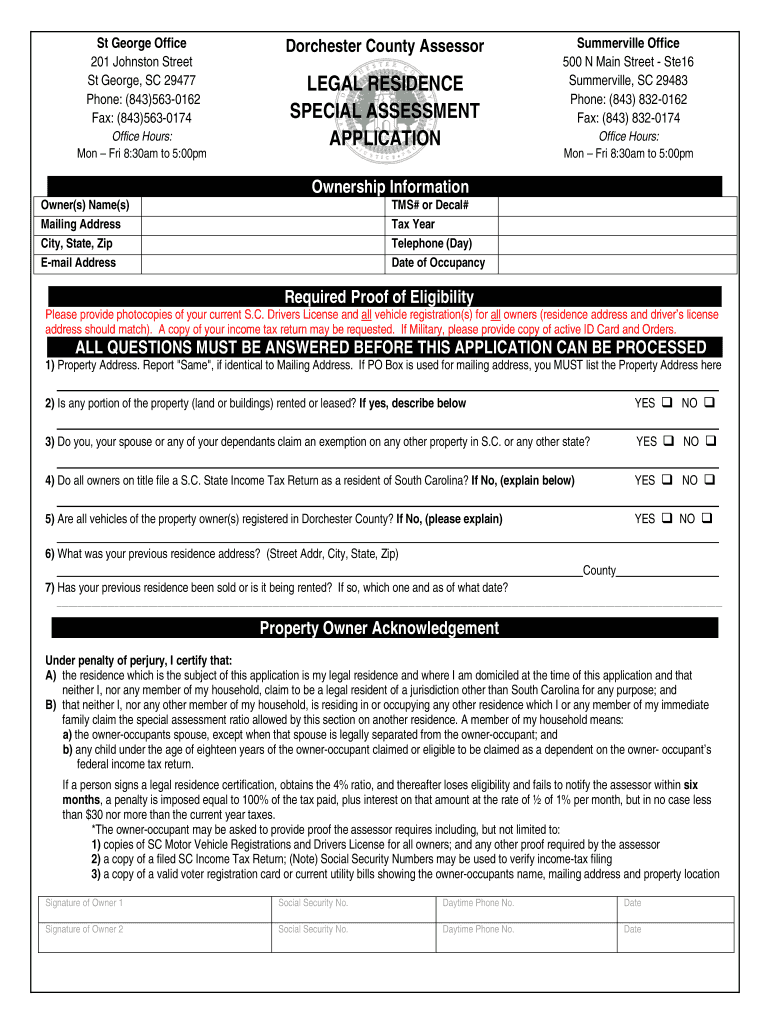
Legal Residence Special Assessment Application Dorchester County Form


What is the Legal Residence Special Assessment Application Dorchester County
The Legal Residence Special Assessment Application is a crucial form for homeowners in Dorchester County seeking to qualify for tax benefits associated with their primary residence. This application allows eligible residents to apply for a special assessment that can reduce their property tax burden. By submitting this form, homeowners can demonstrate their legal residence and potentially lower their assessed property value for tax purposes.
Key Elements of the Legal Residence Special Assessment Application Dorchester County
When completing the Legal Residence Special Assessment Application, several key elements must be included to ensure its validity. These elements typically encompass:
- Applicant Information: Full name, address, and contact details of the homeowner.
- Property Details: A description of the property, including its location and type.
- Residency Proof: Documentation that verifies the applicant's legal residence, such as a driver's license or utility bill.
- Signature: The homeowner's signature is required to affirm the accuracy of the information provided.
Steps to Complete the Legal Residence Special Assessment Application Dorchester County
Completing the Legal Residence Special Assessment Application involves several straightforward steps:
- Gather Required Documents: Collect all necessary documentation, including proof of residency and property details.
- Fill Out the Application: Accurately complete the application form, ensuring all information is correct.
- Review for Accuracy: Double-check all entries for any errors or omissions.
- Submit the Application: Send the completed application to the appropriate Dorchester County tax office, either online or by mail.
Eligibility Criteria for the Legal Residence Special Assessment Application Dorchester County
To qualify for the Legal Residence Special Assessment, applicants must meet specific eligibility criteria. Generally, these include:
- The property must be the applicant's primary residence.
- Applicants must provide proof of legal residency within Dorchester County.
- Homeowners must not have previously received a special assessment for the same property.
Form Submission Methods for the Legal Residence Special Assessment Application Dorchester County
Residents have multiple options for submitting the Legal Residence Special Assessment Application. These methods include:
- Online Submission: Completing and submitting the application through the Dorchester County tax assessor's online portal.
- Mail: Sending a printed copy of the application via postal service to the designated tax office.
- In-Person: Visiting the tax office to submit the application directly.
Who Issues the Legal Residence Special Assessment Application Dorchester County
The Legal Residence Special Assessment Application is issued by the Dorchester County Tax Assessor's Office. This office is responsible for evaluating property assessments and ensuring that all applications are processed according to county regulations. Homeowners can contact the office for assistance or clarification regarding the application process.
Quick guide on how to complete legal residence special assessment application dorchester county
Complete Your T's and I's on Legal Residence Special Assessment Application Dorchester County
Negotiating contracts, handling listings, coordinating meetings, and viewings—real estate agents and professionals juggle various responsibilities daily. Many of these responsibilities entail numerous forms, such as Legal Residence Special Assessment Application Dorchester County, that must be submitted promptly and with utmost accuracy.
airSlate SignNow is a comprehensive tool that enables real estate professionals to ease the burden of paperwork, allowing them to focus more on their clients’ objectives throughout the entire negotiation phase and secure optimal deal terms.
How to complete Legal Residence Special Assessment Application Dorchester County with airSlate SignNow:
- Go to the Legal Residence Special Assessment Application Dorchester County page or utilize our library’s search options to locate the one you require.
- Click Get form—you'll be directed to the editor.
- Begin filling out the form by selecting fillable fields and entering your information.
- Add new text and adjust its settings as needed.
- Select the Sign feature in the upper toolbar to create your eSignature.
- Explore additional features for annotating and enhancing your form, including drawing, highlighting, adding shapes, etc.
- Select the notes section and add remarks about your document.
- Conclude the process by downloading, sharing, or sending your form to designated users or companies.
Eliminate paper once and for all and simplify the homebuying experience with our intuitive and effective solution. Enjoy enhanced convenience when completing Legal Residence Special Assessment Application Dorchester County and other real estate forms online. Give our service a try!
Create this form in 5 minutes or less
FAQs
-
Is there a Canadian equivalent to form I-9, which all US jobholders must fill out to prove legal residency in the US?
Thanks for the A2A, John.The question is: “"Is there a Canadian equivalent to the I-9, which all US jobholders must fill out to prove legal residency in the United States.”Jeff provided a very good response. Everyone who is employed must have a SIN number. Everyone over the age of 18, and therefore legally obliged to file income taxes whether or not (s)he has an income, must have a SIN number. While there is no obligation for minors to have a SIN number, many parents will apply for SIN numbers for their children, especially if they have RESPs (Registered Education Savings Plan) because the federal goverment will also contribute to the savings in the child’s RESP.Employers must ask for and record the SIN number of every employee. Employers must provide each employee with a statement of income that includes the SIN number.SIN numbers are only required by a few government agencies, and even fewer private organizations (e.g., banks) and then only (ultimately) for tax purposes.Canadians are discouraged from using their SIN number in any other context. The SIN number is considered a sensitive identifier and not to be used lightly. Indeed, most government agencies are not allowed to ask for a person’s SIN number. See: Protecting your Social Insurance NumberYou must have a SIN number to be legally employed in Canada. In order to obtain a SIN number you must be a Canadian citizen, or a permanent resident, or a legal temporary resident (e.g., on a work visa). (See What documents do I need to apply for a Social Insurance Number (SIN)? )The upshot is that, once the employer knows you have a valid SIN number, it is assumed that you are legally entitled to work. The employer would know if your SIN is valid because (s)he has to submit payroll taxes and ensure that appropriate income taxes are paid on your behalf. If the SIN number is not valid, Revenue Canada will let your employer know pretty quickly!Edit: added “not”: Indeed, most government agencies are NOT allowed to ask for a person’s SIN number.
-
How do I fill taxes online?
you can file taxes online by using different online platforms. by using this online platform you can easily submit the income tax returns, optimize your taxes easily.Tachotax provides the most secure, easy and fast way of tax filing.
-
How do I fill out the income tax for online job payment? Are there any special forms to fill it?
I am answering to your question with the UNDERSTANDING that you are liableas per Income Tax Act 1961 of Republic of IndiaIf you have online source of Income as per agreement as an employer -employee, It will be treated SALARY income and you will file ITR 1 for FY 2017–18If you are rendering professional services outside India with an agreement as professional, in that case you need to prepare Financial Statements ie. Profit and loss Account and Balance sheet for FY 2017–18 , finalize your income and pay taxes accordingly, You will file ITR -3 for FY 2017–1831st Dec.2018 is last due date with minimum penalty, grab that opportunity and file income tax return as earliest
-
How do I fill out an application form to open a bank account?
I want to believe that most banks nowadays have made the process of opening bank account, which used to be cumbersome, less cumbersome. All you need to do is to approach the bank, collect the form, and fill. However if you have any difficulty in filling it, you can always call on one of the banks rep to help you out.
-
How many application forms does a person need to fill out in his/her lifetime?
As many as you want to !
Create this form in 5 minutes!
How to create an eSignature for the legal residence special assessment application dorchester county
How to make an electronic signature for the Legal Residence Special Assessment Application Dorchester County online
How to create an electronic signature for your Legal Residence Special Assessment Application Dorchester County in Chrome
How to make an eSignature for putting it on the Legal Residence Special Assessment Application Dorchester County in Gmail
How to generate an electronic signature for the Legal Residence Special Assessment Application Dorchester County straight from your smart phone
How to create an electronic signature for the Legal Residence Special Assessment Application Dorchester County on iOS devices
How to create an electronic signature for the Legal Residence Special Assessment Application Dorchester County on Android devices
People also ask
-
What is Dorchester special assessment in the context of eSigning documents?
Dorchester special assessment refers to the specific fee structures or charges that may be applied within the legal framework in Dorchester for property assessments. Businesses looking to eSign documents that relate to these assessments can benefit signNowly from airSlate SignNow, which streamlines the entire process, ensuring compliance and efficiency.
-
How does airSlate SignNow assist with Dorchester special assessment documents?
airSlate SignNow provides an intuitive platform for businesses to create, send, and eSign important Dorchester special assessment documents effortlessly. By automating workflows and ensuring secure signatures, it helps facilitate quicker processing times and reduces the burden of paperwork.
-
What are the pricing plans for using airSlate SignNow for Dorchester special assessment needs?
airSlate SignNow offers various pricing plans tailored to accommodate different business sizes and needs, including those specifically dealing with Dorchester special assessment documents. Users can choose a plan based on the volume of documents, features required, and expected usage, ensuring a cost-effective solution.
-
Can airSlate SignNow integrate with other software for managing Dorchester special assessment documents?
Yes, airSlate SignNow seamlessly integrates with numerous third-party software platforms, allowing you to manage Dorchester special assessment documents more effectively. Integrations with CRM systems, cloud storage, and document management software enhance your workflow, making your processes more efficient.
-
What security features does airSlate SignNow provide for Dorchester special assessment documents?
Security is paramount when handling Dorchester special assessment documents. airSlate SignNow incorporates advanced encryption protocols, two-factor authentication, and secure cloud storage, ensuring that your documents remain confidential and protected throughout the signing process.
-
Is it easy to use airSlate SignNow for those unfamiliar with eSigning?
Absolutely! airSlate SignNow is designed with user-friendliness in mind, making it easy for anyone, regardless of their familiarity with eSigning, to manage Dorchester special assessment documents. The platform offers intuitive navigation and helpful tutorials to guide new users through the signing and document management processes.
-
What benefits does airSlate SignNow offer for enhancing workflows around Dorchester special assessment?
Using airSlate SignNow to manage Dorchester special assessment documents streamlines workflows by reducing the time spent on manual tasks and minimizing errors. Its automation features accelerate the signing process, allowing businesses to focus on their core activities while ensuring compliance with local regulations.
Get more for Legal Residence Special Assessment Application Dorchester County
- Bill of sale with warranty by individual seller virginia form
- Bill of sale with warranty for corporate seller virginia form
- Bill of sale without warranty by individual seller virginia form
- Bill of sale without warranty by corporate seller virginia form
- Chapter 13 plan and related motions virginia form
- Notice chapter form
- Chapter 13 plan template form
- Chapter 13 plan 497428244 form
Find out other Legal Residence Special Assessment Application Dorchester County
- Help Me With eSign Alabama Healthcare / Medical PDF
- How To eSign Hawaii Government Word
- Can I eSign Hawaii Government Word
- How To eSign Hawaii Government Document
- How To eSign Hawaii Government Document
- How Can I eSign Hawaii Government Document
- Can I eSign Hawaii Government Document
- How Can I eSign Hawaii Government Document
- How To eSign Hawaii Government Document
- How To eSign Hawaii Government Form
- How Can I eSign Hawaii Government Form
- Help Me With eSign Hawaii Healthcare / Medical PDF
- How To eSign Arizona High Tech Document
- How Can I eSign Illinois Healthcare / Medical Presentation
- Can I eSign Hawaii High Tech Document
- How Can I eSign Hawaii High Tech Document
- How Do I eSign Hawaii High Tech Document
- Can I eSign Hawaii High Tech Word
- How Can I eSign Hawaii High Tech Form
- How Do I eSign New Mexico Healthcare / Medical Word