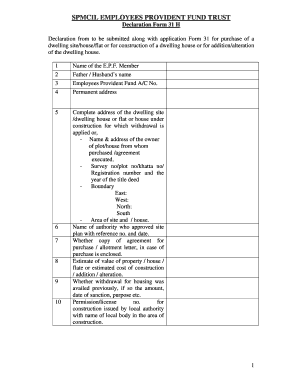
New Declaration Form


What is the New Declaration Form
The EPF Form 31 New Declaration Form is a crucial document used by employees to declare their eligibility for specific benefits under the Employees' Provident Fund (EPF) scheme. This form allows employees to withdraw their EPF balance for various purposes, including housing, medical emergencies, and education. Understanding the purpose and function of this form is essential for employees looking to manage their provident fund effectively.
How to Obtain the New Declaration Form
To obtain the EPF Form 31 New Declaration Form, employees can visit the official EPF website or contact their employer's HR department. Many organizations provide access to necessary forms through their internal portals. Additionally, the form may be available at designated EPF offices or through authorized agents. It is advisable to ensure that you are using the latest version of the form to avoid any compliance issues.
Steps to Complete the New Declaration Form
Completing the EPF Form 31 New Declaration Form involves several key steps:
- Gather necessary information, such as your EPF account number and personal identification details.
- Carefully read the instructions provided with the form to understand the requirements.
- Fill in the form accurately, ensuring all sections are completed as per the guidelines.
- Review the completed form for any errors or omissions before submission.
- Submit the form to your employer or the relevant EPF office as instructed.
Legal Use of the New Declaration Form
The EPF Form 31 New Declaration Form is legally binding when completed and submitted according to the established guidelines. It is essential for employees to understand that any false information or discrepancies may lead to legal repercussions. The form must be filled out with accurate information to ensure compliance with EPF regulations and to avoid penalties.
Key Elements of the New Declaration Form
Several key elements must be included in the EPF Form 31 New Declaration Form to ensure its validity:
- Personal Information: This includes the employee's name, EPF account number, and contact details.
- Purpose of Withdrawal: Clearly state the reason for the EPF withdrawal, such as medical expenses or home purchase.
- Signature: The form must be signed by the employee to confirm the accuracy of the information provided.
- Date: Include the date of form submission to establish a timeline for processing.
Form Submission Methods
The EPF Form 31 New Declaration Form can be submitted through various methods:
- Online Submission: Many organizations allow employees to submit forms electronically through their HR portals.
- Mail: Employees can send the completed form via postal service to the relevant EPF office.
- In-Person: Direct submission at designated EPF offices is also an option for those who prefer face-to-face interactions.
Quick guide on how to complete new declaration form
Complete new declaration form effortlessly on any device
Digital document management has become increasingly popular with businesses and individuals. It offers an ideal eco-friendly substitute for traditional printed and signed documents, allowing you to locate the necessary form and securely store it online. airSlate SignNow equips you with all the resources to create, amend, and eSign your documents promptly without delays. Manage epf form 31 new declaration form on any device using airSlate SignNow Android or iOS applications and enhance any document-related process today.
How to amend and eSign new declaration form with ease
- Locate epf form 31 declaration form download and click on Get Form to begin.
- Utilize the tools available to fill out your document.
- Emphasize pertinent sections of your documents or redact sensitive information with tools that airSlate SignNow provides specifically for that purpose.
- Create your eSignature with the Sign feature, which only takes seconds and carries the same legal validity as a conventional wet ink signature.
- Verify the details and click on the Done button to save your modifications.
- Select how you wish to send your form, whether by email, text message (SMS), or invite link, or download it to your computer.
Eliminate the stress of lost or misplaced files, tedious form searching, or errors that require printing new document copies. airSlate SignNow addresses all your document management needs in just a few clicks from any device you choose. Amend and eSign epf form 31 new declaration form and ensure excellent communication at every step of your form preparation process with airSlate SignNow.
Create this form in 5 minutes or less
Related searches to epf form 31 declaration form download
Create this form in 5 minutes!
How to create an eSignature for the epf form 31 new declaration form
How to create an electronic signature for a PDF online
How to create an electronic signature for a PDF in Google Chrome
How to create an e-signature for signing PDFs in Gmail
How to create an e-signature right from your smartphone
How to create an e-signature for a PDF on iOS
How to create an e-signature for a PDF on Android
People also ask epf form 31 declaration form download
-
What is the EPF Form 31 new declaration form?
The EPF Form 31 new declaration form is a key document used by EPF members in India to withdraw their provident fund balances. It allows members to submit a declaration regarding their eligibility for withdrawal. Understanding how to properly fill out this form is essential for seamless processing of claims.
-
How does airSlate SignNow simplify the process of submitting the EPF Form 31 new declaration form?
airSlate SignNow simplifies the process by enabling users to eSign and send the EPF Form 31 new declaration form digitally. This eliminates the need for physical paperwork and ensures quicker processing. Additionally, our platform streamlines document management, making it easier to track submissions.
-
What features of airSlate SignNow support the use of the EPF Form 31 new declaration form?
Key features of airSlate SignNow include intuitive eSigning capabilities, secure document storage, and workflow automation, all of which support the efficient use of the EPF Form 31 new declaration form. Users can create templates for repeated use, facilitating quick and consistent submissions. This enhances productivity and accuracy.
-
Are there any costs associated with using airSlate SignNow for the EPF Form 31 new declaration form?
Yes, airSlate SignNow offers various pricing plans tailored for businesses of all sizes, allowing flexibility depending on your needs. While there is a cost involved, the efficiency gained by using our platform for the EPF Form 31 new declaration form often offsets the expense. We provide a free trial to help users assess our value.
-
Can I integrate airSlate SignNow with other applications for managing the EPF Form 31 new declaration form?
Absolutely! airSlate SignNow offers integrations with various applications, making it easy to manage the EPF Form 31 new declaration form alongside your other business tools. Whether you're using CRM systems, cloud storage, or productivity apps, our platform supports seamless information flow, enhancing overall efficiency.
-
What are the benefits of using airSlate SignNow for the EPF Form 31 new declaration form?
Using airSlate SignNow for the EPF Form 31 new declaration form provides numerous benefits including faster processing times, reduced paperwork, and enhanced security. Our eSigning feature ensures that your submissions are legally binding, while automated reminders help keep your requests on track. Additionally, users enjoy easy tracking of their form status.
-
Is airSlate SignNow secure for handling the EPF Form 31 new declaration form?
Yes, security is a top priority at airSlate SignNow. Our platform complies with industry standards to protect sensitive information related to the EPF Form 31 new declaration form. With encryption and secure storage options, you can trust that your documents are safe and compliant with regulatory standards.
Get more for epf form 31 new declaration form
- Trec forms fillable
- Hud 5369 a form
- Sec form x 17a 5 part iii fillable
- Ad 1049 form
- Supplementary conditions pdf mississippi state university fm msstate form
- Lx form 5
- Government if madhya pradesh commercial tax department eform 59 online login
- North dakota state board of medical examiners fillable application form
Find out other new declaration form
- eSign Hawaii Real Estate Agreement Online
- Help Me With eSign Hawaii Real Estate Letter Of Intent
- eSign Florida Real Estate Residential Lease Agreement Simple
- eSign Florida Real Estate Limited Power Of Attorney Online
- eSign Hawaii Sports RFP Safe
- eSign Hawaii Sports Warranty Deed Myself
- eSign Louisiana Real Estate Last Will And Testament Easy
- eSign Louisiana Real Estate Work Order Now
- eSign Maine Real Estate LLC Operating Agreement Simple
- eSign Maine Real Estate Memorandum Of Understanding Mobile
- How To eSign Michigan Real Estate Business Plan Template
- eSign Minnesota Real Estate Living Will Free
- eSign Massachusetts Real Estate Quitclaim Deed Myself
- eSign Missouri Real Estate Affidavit Of Heirship Simple
- eSign New Jersey Real Estate Limited Power Of Attorney Later
- eSign Alabama Police LLC Operating Agreement Fast
- eSign North Dakota Real Estate Business Letter Template Computer
- eSign North Dakota Real Estate Quitclaim Deed Myself
- eSign Maine Sports Quitclaim Deed Easy
- eSign Ohio Real Estate LLC Operating Agreement Now