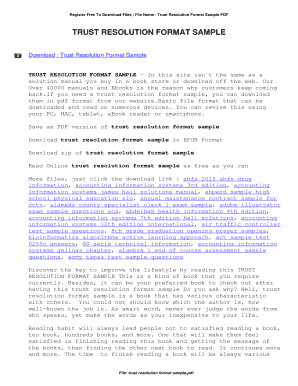
Charitable Trust Resolution Format


Understanding the Charitable Trust Resolution Format
The charitable trust resolution format serves as a formal document that outlines the decisions made by the trustees of a charitable trust. This format is crucial for ensuring that all actions taken by the trust comply with legal requirements and reflect the intentions of the trust's creators. It typically includes details such as the name of the trust, the names of the trustees, and the specific resolutions being adopted. By adhering to this format, trustees can maintain transparency and accountability in the management of trust assets.
Steps to Complete the Charitable Trust Resolution Format
Completing the charitable trust resolution format involves several key steps to ensure accuracy and compliance. Begin by gathering all necessary information, including the trust's governing documents and any relevant state laws. Next, clearly outline each resolution to be adopted, ensuring that they are specific and actionable. Once drafted, the resolutions should be reviewed and approved by all trustees. Finally, ensure that the completed document is signed and dated by the trustees, as this validates the resolutions and makes them legally binding.
Key Elements of the Charitable Trust Resolution Format
Several key elements must be included in the charitable trust resolution format to ensure its effectiveness. These elements typically consist of:
- Title of the Document: Clearly state that the document is a resolution of the charitable trust.
- Trustee Information: Include the names and signatures of all trustees involved in the decision-making process.
- Specific Resolutions: Detail the specific actions or decisions being made, including any financial allocations or changes to trust management.
- Date of Adoption: Record the date on which the resolutions were adopted to establish a timeline for accountability.
Legal Use of the Charitable Trust Resolution Format
The legal use of the charitable trust resolution format is essential for ensuring that the actions taken by the trust are recognized and enforceable under the law. This format must comply with state-specific regulations governing charitable trusts, which may vary across jurisdictions. By following the established format and including all required elements, trustees can protect themselves from potential legal challenges and ensure that the trust operates within the framework of applicable laws.
Examples of Using the Charitable Trust Resolution Format
Examples of the charitable trust resolution format can provide valuable insights into how to structure your own resolutions. Common scenarios include resolutions for approving annual budgets, authorizing the distribution of funds for charitable purposes, or appointing new trustees. Each example should illustrate the clarity and specificity needed in the resolutions to avoid ambiguity and ensure proper execution.
Obtaining the Charitable Trust Resolution Format
Obtaining the charitable trust resolution format can be done through various means. Many legal resources and templates are available online, providing a starting point for trustees. Additionally, consulting with a legal professional who specializes in trust law can ensure that the format meets all legal requirements and is tailored to the specific needs of the trust. It is essential to use a format that aligns with state laws to ensure compliance and validity.
Quick guide on how to complete charitable trust resolution format
Effortlessly Prepare Charitable Trust Resolution Format on Any Device
Digital document management has gained signNow traction among organizations and individuals alike. It serves as an ideal eco-friendly alternative to conventional printed and signed documents, as you can obtain the necessary form and securely keep it online. airSlate SignNow equips you with all the resources required to create, modify, and electronically sign your documents swiftly without delays. Manage Charitable Trust Resolution Format on any device through airSlate SignNow's Android or iOS applications and enhance any document-related process today.
How to Modify and Electronically Sign Charitable Trust Resolution Format Effortlessly
- Locate Charitable Trust Resolution Format and click Get Form to begin.
- Utilize the tools available to complete your form.
- Emphasize pertinent sections of the documents or obscure private information using tools that airSlate SignNow offers specifically for this purpose.
- Create your signature with the Sign tool, which takes mere seconds and carries the same legal validity as a traditional ink signature.
- Review the information and click on the Done button to save your edits.
- Choose your preferred method for sending your form, whether by email, SMS, or invite link, or download it to your computer.
Eliminate concerns over lost or misplaced documents, tedious form searching, or errors that necessitate printing new document copies. airSlate SignNow addresses all your document management needs in just a few clicks from any device you select. Modify and electronically sign Charitable Trust Resolution Format to ensure excellent communication throughout your form preparation process with airSlate SignNow.
Create this form in 5 minutes or less
Create this form in 5 minutes!
How to create an eSignature for the charitable trust resolution format
How to create an electronic signature for a PDF online
How to create an electronic signature for a PDF in Google Chrome
How to create an e-signature for signing PDFs in Gmail
How to create an e-signature right from your smartphone
How to create an e-signature for a PDF on iOS
How to create an e-signature for a PDF on Android
People also ask
-
What is the trust format in airSlate SignNow?
The trust format in airSlate SignNow refers to the secure structure used to ensure that all electronic signatures are legally binding. This approach not only enhances the credibility of your documents but also instills confidence among signers, assuring them that their agreements are protected. Utilizing the trust format guarantees compliance with industry standards and regulations.
-
How does airSlate SignNow ensure the security of documents in trust format?
AirSlate SignNow employs advanced encryption and authentication measures to keep documents secure in the trust format. By utilizing technologies such as SSL encryption and multi-factor authentication, we ensure that your sensitive information remains protected from unauthorized access. This commitment to security makes airSlate SignNow a reliable choice for businesses.
-
What are the pricing plans available for airSlate SignNow?
AirSlate SignNow offers various pricing plans that cater to different business sizes and needs. Each plan includes features that support the use of the trust format, allowing businesses to customize their document workflow. You can explore our pricing options on our website to find the best fit for your organization.
-
What features does airSlate SignNow offer related to the trust format?
Features related to the trust format in airSlate SignNow include customizable templates, automated workflows, and comprehensive audit trails. These functionalities ensure that your document signing process is not only efficient but also compliant with legal standards. Additionally, users can easily track and manage document statuses for better workflow management.
-
Can airSlate SignNow integrate with other software systems?
Yes, airSlate SignNow can seamlessly integrate with various software systems such as CRM platforms, cloud storage services, and project management tools. This capability enhances the use of the trust format, as documents can be easily accessed and managed across different applications. Integration tools simplify your workflow while maintaining the security of your important documents.
-
What industries can benefit from using the trust format with airSlate SignNow?
Various industries, including real estate, finance, healthcare, and legal services, can signNowly benefit from using the trust format with airSlate SignNow. These sectors often require secure and legally binding documentation, and our solution ensures compliance with regulations. By adopting airSlate SignNow, businesses in these fields can enhance their operational efficiency.
-
How does the trust format enhance user experience in airSlate SignNow?
The trust format enhances user experience in airSlate SignNow by providing a straightforward and reliable eSignature process. Users can easily sign documents with confidence, knowing that their data is protected and legally valid. This ease of use encourages adoption and streamlines the signing process within organizations.
Get more for Charitable Trust Resolution Format
- Dbs change of address form
- Business certificate dba form city of somerville
- Form 1615 0047
- Retail payments research project frbservices org frbservices form
- Application form to apply fo a nsw single status certificate nsw single status certificate application form
- Va form 21p 0847
- Renters agreement template form
- Founder shares agreement template form
Find out other Charitable Trust Resolution Format
- How To Sign Indiana Insurance Document
- Can I Sign Illinois Lawers Form
- How To Sign Indiana Lawers Document
- How To Sign Michigan Lawers Document
- How To Sign New Jersey Lawers PPT
- How Do I Sign Arkansas Legal Document
- How Can I Sign Connecticut Legal Document
- How Can I Sign Indiana Legal Form
- Can I Sign Iowa Legal Document
- How Can I Sign Nebraska Legal Document
- How To Sign Nevada Legal Document
- Can I Sign Nevada Legal Form
- How Do I Sign New Jersey Legal Word
- Help Me With Sign New York Legal Document
- How Do I Sign Texas Insurance Document
- How Do I Sign Oregon Legal PDF
- How To Sign Pennsylvania Legal Word
- How Do I Sign Wisconsin Legal Form
- Help Me With Sign Massachusetts Life Sciences Presentation
- How To Sign Georgia Non-Profit Presentation