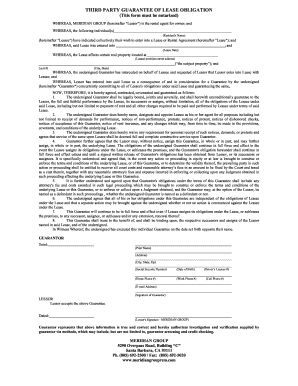
Third Party Guarantors Form


What is the Third Party Guarantors
A third party guarantors form is a legal document that allows an individual or entity to act as a guarantor for another party, typically in financial agreements. This form is often used in rental agreements, loan applications, or other contracts where a guarantor's assurance is required to secure the terms of the agreement. The guarantor agrees to take responsibility for the obligations of the primary party if they default, providing an additional layer of security for lenders or landlords.
How to Use the Third Party Guarantors
Using a third party guarantors form involves several steps to ensure that the document is completed accurately and legally. First, the primary party must identify a suitable guarantor who is willing to take on the responsibility. Next, both parties should review the terms of the agreement to understand the obligations involved. Once they are in agreement, the guarantor fills out the form, providing necessary personal information and agreeing to the terms. Finally, both parties should sign the form, ensuring that it is dated and witnessed if required by state law.
Legal Use of the Third Party Guarantors
The legal validity of a third party guarantors form depends on compliance with applicable laws and regulations. In the United States, it is essential that the form meets the requirements set forth by the ESIGN Act and UETA, which govern electronic signatures and records. Additionally, the form must clearly outline the responsibilities of the guarantor, including the conditions under which the guarantor will be held liable. Proper execution and adherence to state-specific laws are crucial for the enforceability of the agreement.
Steps to Complete the Third Party Guarantors
Completing a third party guarantors form involves a systematic approach to ensure accuracy and legal compliance. The following steps should be followed:
- Identify the parties involved: This includes the primary party, the guarantor, and the entity requiring the guarantee.
- Review the terms of the agreement: Ensure all parties understand their obligations and rights.
- Fill out the form: The guarantor provides personal information, including name, address, and contact details.
- Sign the form: All parties must sign and date the document, and it may require a witness or notarization depending on state law.
- Store the document securely: Keep a copy of the signed form for future reference and to ensure compliance.
Key Elements of the Third Party Guarantors
Several key elements must be included in a third party guarantors form to ensure its effectiveness and legality. These elements typically include:
- Identification of parties: Clearly state the names and addresses of the guarantor and the primary party.
- Terms of the guarantee: Outline the specific obligations the guarantor is agreeing to cover.
- Duration of the guarantee: Specify the time period for which the guarantee is valid.
- Signatures: Ensure all parties sign the form to validate the agreement.
- Legal compliance: Include any necessary clauses to comply with state and federal laws.
Examples of Using the Third Party Guarantors
Third party guarantors forms are commonly used in various scenarios. Some examples include:
- Rental agreements where a landlord requires a guarantor to secure a lease for a tenant with insufficient credit history.
- Loan applications where a lender asks for a guarantor to reduce the risk of default.
- Business contracts where a company seeks a guarantor to ensure payment obligations are met.
Quick guide on how to complete third party guarantors
Easily Create Third Party Guarantors on Any Device
Digital document management has become increasingly popular among companies and individuals. It offers an excellent environmentally-friendly substitute to conventional printed and signed documents, enabling you to access the correct form and securely keep it online. airSlate SignNow equips you with all the tools required to create, modify, and electronically sign your documents swiftly without any holdups. Manage Third Party Guarantors on any device using airSlate SignNow's Android or iOS applications and simplify your document-related processes today.
How to Modify and Electronically Sign Third Party Guarantors with Ease
- Find Third Party Guarantors and click Retrieve Form to initiate.
- Utilize the tools we offer to fill out your document.
- Emphasize important sections of your documents or obscure sensitive information with tools that airSlate SignNow provides specifically for this function.
- Create your electronic signature using the Sign feature, which takes just seconds and holds the same legal significance as a conventional ink signature.
- Review all the details and click on the Complete button to save your modifications.
- Select how you wish to send your form, via email, text message (SMS), or invitation link, or download it to your computer.
Say goodbye to lost or misplaced documents, tedious form searches, or mistakes that necessitate printing new document copies. airSlate SignNow meets your document management needs in just a few clicks from any device you choose. Alter and electronically sign Third Party Guarantors to ensure excellent communication at every step of your document preparation process with airSlate SignNow.
Create this form in 5 minutes or less
Create this form in 5 minutes!
How to create an eSignature for the third party guarantors
How to create an electronic signature for a PDF online
How to create an electronic signature for a PDF in Google Chrome
How to create an e-signature for signing PDFs in Gmail
How to create an e-signature right from your smartphone
How to create an e-signature for a PDF on iOS
How to create an e-signature for a PDF on Android
People also ask
-
What is a guarantors form in airSlate SignNow?
A guarantors form in airSlate SignNow is a digital document that allows users to securely collect signatures and information from guarantors. This form is crucial for ensuring that all parties involved are legally bound and understand their obligations. By using our service, you can easily create, send, and manage your guarantors forms with confidence.
-
How much does it cost to use the guarantors form feature?
The pricing for using the guarantors form feature in airSlate SignNow is competitive and tailored to suit businesses of all sizes. We offer various subscription plans based on your needs, including monthly and annual options, allowing you to find the right fit for your budget. For the best value, consider trying our free trial to explore the benefits of our guarantors form functionality.
-
What are the key features of the guarantors form in airSlate SignNow?
The guarantors form in airSlate SignNow boasts several key features, including customizable templates, the ability to add multiple signers, and automated reminders. Additionally, users can track the status of their forms in real-time and receive instant notifications once a document is signed. These features streamline the process of collecting signatures from guarantors efficiently.
-
How can airSlate SignNow benefit my business when using guarantors forms?
Using airSlate SignNow for your guarantors forms can signNowly enhance efficiency and reduce paperwork. Our platform allows for quick document preparation and secure electronic signatures, which minimizes the risk of errors and delays. By adopting our solution, your business can save time, reduce costs, and improve overall workflow when managing guarantors forms.
-
Can I integrate the guarantors form with other applications?
Yes, airSlate SignNow offers seamless integrations with various applications such as CRMs, project management tools, and cloud storage services. This means you can easily sync your guarantors forms with your existing systems, enhancing collaboration and data management. Check out our integrations page for a complete list of compatible applications.
-
Is it secure to use airSlate SignNow for guarantors forms?
Absolutely! Security is a top priority at airSlate SignNow, especially for sensitive documents like guarantors forms. We implement industry-leading encryption and compliance with regulations to ensure that your data remains protected. You can use our platform with peace of mind, knowing that your documents are safe.
-
How can I customize my guarantors form?
Customizing your guarantors form with airSlate SignNow is easy and intuitive. You can edit text fields, add company logos, and design the layout to match your brand identity. The user-friendly interface allows you to make these changes quickly, ensuring your guarantors forms align with your business's look and feel.
Get more for Third Party Guarantors
Find out other Third Party Guarantors
- eSignature Louisiana Non-Profit Business Plan Template Now
- How Do I eSignature North Dakota Life Sciences Operating Agreement
- eSignature Oregon Life Sciences Job Offer Myself
- eSignature Oregon Life Sciences Job Offer Fast
- eSignature Oregon Life Sciences Warranty Deed Myself
- eSignature Maryland Non-Profit Cease And Desist Letter Fast
- eSignature Pennsylvania Life Sciences Rental Lease Agreement Easy
- eSignature Washington Life Sciences Permission Slip Now
- eSignature West Virginia Life Sciences Quitclaim Deed Free
- Can I eSignature West Virginia Life Sciences Residential Lease Agreement
- eSignature New York Non-Profit LLC Operating Agreement Mobile
- How Can I eSignature Colorado Orthodontists LLC Operating Agreement
- eSignature North Carolina Non-Profit RFP Secure
- eSignature North Carolina Non-Profit Credit Memo Secure
- eSignature North Dakota Non-Profit Quitclaim Deed Later
- eSignature Florida Orthodontists Business Plan Template Easy
- eSignature Georgia Orthodontists RFP Secure
- eSignature Ohio Non-Profit LLC Operating Agreement Later
- eSignature Ohio Non-Profit LLC Operating Agreement Easy
- How Can I eSignature Ohio Lawers Lease Termination Letter