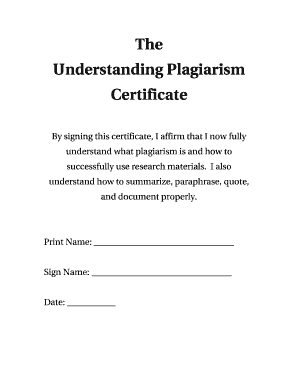
Plagiarism Certificate Format


What is the plagiarism certificate format
The plagiarism certificate format is a structured document that verifies the originality of a work, typically used in academic settings. It serves as proof that a piece of writing has been checked for plagiarism, ensuring that the content adheres to ethical standards. This format often includes essential information such as the name of the author, the title of the work, the date of submission, and the results of the plagiarism check.
How to use the plagiarism certificate format
To effectively use the plagiarism certificate format, begin by filling in the required details accurately. Include the author's name, title of the work, and any relevant identification numbers. After completing the plagiarism check, attach the results to the certificate. This document can then be submitted alongside academic papers, theses, or any other written works that require verification of originality.
Steps to complete the plagiarism certificate format
Completing the plagiarism certificate format involves several key steps:
- Gather the necessary information, including the author's name and work title.
- Perform a plagiarism check using a reliable tool to obtain a report.
- Fill out the certificate format with the gathered information and results.
- Review the completed certificate for accuracy.
- Submit the certificate along with the original work as required.
Key elements of the plagiarism certificate format
The key elements of a plagiarism certificate format include:
- Author Information: Name and contact details of the author.
- Work Details: Title, type of work, and submission date.
- Plagiarism Check Results: Summary of findings from the plagiarism check.
- Certification Statement: A declaration confirming the originality of the work.
- Signature: Signature of the certifying authority or institution.
Legal use of the plagiarism certificate format
The legal use of the plagiarism certificate format is crucial in academic and professional contexts. It provides a formal acknowledgment that the work has been evaluated for originality, which can protect against accusations of plagiarism. Institutions often require this certificate to maintain academic integrity and uphold standards. Ensuring compliance with relevant regulations and guidelines is essential for the document's validity.
Examples of using the plagiarism certificate format
Examples of using the plagiarism certificate format include:
- Submitting a thesis or dissertation to a university.
- Providing documentation for academic publications.
- Including the certificate with grant applications or research proposals.
- Presenting it during academic conferences or workshops.
Quick guide on how to complete plagiarism certificate format
Complete Plagiarism Certificate Format seamlessly on any device
Online document management has gained popularity among organizations and individuals. It offers an ideal eco-friendly substitute to conventional printed and signed documents, as you can easily find the correct form and securely store it online. airSlate SignNow equips you with all the tools necessary to create, modify, and electronically sign your documents swiftly without delays. Handle Plagiarism Certificate Format on any device with airSlate SignNow Android or iOS applications and simplify any document-related process today.
How to modify and electronically sign Plagiarism Certificate Format effortlessly
- Locate Plagiarism Certificate Format and then click Get Form to begin.
- Utilize the tools we provide to fill out your form.
- Highlight important sections of your documents or black out sensitive information using the tools that airSlate SignNow provides specifically for that purpose.
- Create your electronic signature with the Sign tool, which takes mere seconds and holds the same legal authority as a conventional wet ink signature.
- Review the details and then click on the Done button to save your modifications.
- Select your preferred delivery method for your form, whether by email, SMS, or invitation link, or download it to your computer.
Eliminate the worry of lost or misplaced documents, tedious form searching, or mistakes that necessitate printing new document copies. airSlate SignNow meets your document management needs in just a few clicks from any device of your choice. Modify and electronically sign Plagiarism Certificate Format and ensure exceptional communication at every stage of the form creation process with airSlate SignNow.
Create this form in 5 minutes or less
Create this form in 5 minutes!
How to create an eSignature for the plagiarism certificate format
How to create an electronic signature for a PDF online
How to create an electronic signature for a PDF in Google Chrome
How to create an e-signature for signing PDFs in Gmail
How to create an e-signature right from your smartphone
How to create an e-signature for a PDF on iOS
How to create an e-signature for a PDF on Android
People also ask
-
What is a playgrism check?
A playgrism check is a vital tool for ensuring the originality and authenticity of your documents. It scans for potential playgrism and provides insights into the sources of borrowed content. This feature is essential for businesses that prioritize integrity and originality in their documentation.
-
How does airSlate SignNow integrate playgrism check into its platform?
airSlate SignNow offers a seamless playgrism check feature directly within its eSigning platform. Users can easily check their documents for playgrism before sending them out for signatures. This integration helps maintain professionalism and protects your brand's credibility.
-
Is the playgrism check feature included in airSlate SignNow's pricing plans?
Yes, the playgrism check feature is included in all airSlate SignNow pricing plans at no extra cost. This ensures that businesses of all sizes can access this crucial tool without worrying about additional fees. Abundant features like playgrism check make SignNow a valuable investment for document management.
-
What are the key benefits of using airSlate SignNow's playgrism check?
Using airSlate SignNow's playgrism check provides peace of mind that your documents are original and compliant. It saves time by quickly scanning for issues and highlights potential areas needing revision. This feature helps enhance your document's credibility and reduces the risk of playgrism allegations.
-
Can I use playgrism check on multiple document formats?
Absolutely! airSlate SignNow’s playgrism check supports various document formats, including PDFs, Word documents, and more. This flexibility allows you to verify the integrity of different types of files, ensuring that everything you sign is free from playgrism.
-
How accurate is the playgrism check function in airSlate SignNow?
The playgrism check function in airSlate SignNow is highly accurate, utilizing advanced algorithms to assess content. It scans your documents thoroughly and provides detailed reports on playgrism risks. This accuracy ensures that you can trust the feedback and maintain high standards in your content.
-
How can airSlate SignNow help with legal compliance through playgrism check?
By utilizing the playgrism check, airSlate SignNow helps businesses comply with legal standards regarding originality and citation. This function assists in mitigating risks associated with playgrism by highlighting any issues upfront. Legal compliance becomes more manageable, protecting against potential legal disputes.
Get more for Plagiarism Certificate Format
- Ri use tax form
- Title internationaler frachtbrief cmr author formblitz ag subject transportlogistik keywords frachtbrief timex kuriere
- Aug05v1 form
- 1880 united states federal census form
- Offroad risk assessment steward form pdf offroad motorsports uk offroadmotorsportuk co
- Besok form
- Form 5c uiia 201756071
- Liquor sales reporting form city of marietta ga mariettaga
Find out other Plagiarism Certificate Format
- Can I Electronic signature Mississippi Rental lease agreement
- Can I Electronic signature Missouri Rental lease contract
- Electronic signature New Jersey Rental lease agreement template Free
- Electronic signature New Jersey Rental lease agreement template Secure
- Electronic signature Vermont Rental lease agreement Mobile
- Electronic signature Maine Residential lease agreement Online
- Electronic signature Minnesota Residential lease agreement Easy
- Electronic signature Wyoming Rental lease agreement template Simple
- Electronic signature Rhode Island Residential lease agreement Online
- Electronic signature Florida Rental property lease agreement Free
- Can I Electronic signature Mississippi Rental property lease agreement
- Can I Electronic signature New York Residential lease agreement form
- eSignature Pennsylvania Letter Bankruptcy Inquiry Computer
- Electronic signature Virginia Residential lease form Free
- eSignature North Dakota Guarantee Agreement Easy
- Can I Electronic signature Indiana Simple confidentiality agreement
- Can I eSignature Iowa Standstill Agreement
- How To Electronic signature Tennessee Standard residential lease agreement
- How To Electronic signature Alabama Tenant lease agreement
- Electronic signature Maine Contract for work Secure