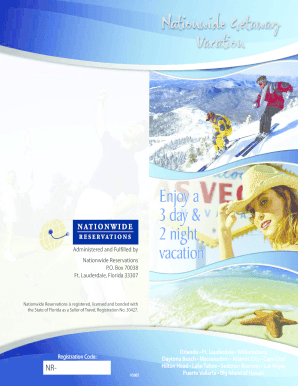
Nationwide Getaway Vacation Form


What is the Nationwide Getaway Vacation
The nationwide getaway vacation form serves as a formal request for individuals or families seeking to take advantage of vacation opportunities across the United States. This form typically outlines the intent to travel, the duration of the trip, and any specific requirements or conditions that may apply. It is essential for ensuring that all participants are on the same page regarding the logistics and expectations of the vacation.
How to Use the Nationwide Getaway Vacation
Using the nationwide getaway vacation form involves a few straightforward steps. First, gather all necessary information, including travel dates, destination details, and participant names. Next, fill out the form accurately, ensuring that all required fields are completed. Once the form is filled out, it can be submitted electronically for review. Utilizing a digital platform for this process can streamline the experience, allowing for quick adjustments and easy sharing among all parties involved.
Steps to Complete the Nationwide Getaway Vacation
Completing the nationwide getaway vacation form involves several key steps:
- Collect necessary information about the trip, including dates and locations.
- Fill out the form with accurate details, ensuring all required fields are completed.
- Review the form for any errors or missing information.
- Submit the form electronically, which can often be done through a secure digital platform.
- Confirm receipt and review of the form by the relevant parties.
Legal Use of the Nationwide Getaway Vacation
The legal use of the nationwide getaway vacation form is crucial for ensuring that all parties involved understand their rights and obligations. This form can be legally binding if it meets specific criteria, such as proper signatures and compliance with relevant laws. It is advisable to utilize a trusted eSigning solution that complies with legal frameworks like ESIGN and UETA, which provide the necessary validation for digital signatures.
Key Elements of the Nationwide Getaway Vacation
Key elements of the nationwide getaway vacation form typically include:
- Traveler's full name and contact information.
- Destination and itinerary details.
- Travel dates and duration of the trip.
- Any special requests or considerations.
- Signature fields for all participants to acknowledge their agreement.
Form Submission Methods
The nationwide getaway vacation form can be submitted through various methods, depending on the requirements of the organization or entity overseeing the vacation. Common submission methods include:
- Online submission via a secure digital platform, which allows for quick processing.
- Mailing a physical copy of the form to the relevant office.
- In-person submission at designated locations, if required.
Quick guide on how to complete nationwide getaway vacation
Complete Nationwide Getaway Vacation easily on any device
Online document management has become increasingly popular among businesses and individuals. It serves as an ideal eco-friendly alternative to traditional printed and signed documents, allowing you to find the correct form and securely store it online. airSlate SignNow provides you with all the resources necessary to create, modify, and eSign your documents promptly without delays. Manage Nationwide Getaway Vacation on any platform with airSlate SignNow's Android or iOS applications and enhance any document-centric process today.
The simplest way to modify and eSign Nationwide Getaway Vacation effortlessly
- Find Nationwide Getaway Vacation and click Get Form to begin.
- Use the tools available to complete your document.
- Emphasize relevant sections of the documents or obscure sensitive information with tools that airSlate SignNow offers specifically for this purpose.
- Generate your eSignature using the Sign feature, which takes seconds and carries the same legal validity as a conventional ink signature.
- Review the information and then click on the Done button to save your modifications.
- Select how you wish to share your form, via email, text message (SMS), invitation link, or download it to your computer.
Eliminate concerns about lost or misplaced files, tedious form searching, or mistakes that necessitate printing new document copies. airSlate SignNow addresses your document management requirements with just a few clicks from any device you choose. Alter and eSign Nationwide Getaway Vacation and ensure excellent communication at every stage of your form preparation process with airSlate SignNow.
Create this form in 5 minutes or less
Create this form in 5 minutes!
How to create an eSignature for the nationwide getaway vacation
How to create an electronic signature for a PDF online
How to create an electronic signature for a PDF in Google Chrome
How to create an e-signature for signing PDFs in Gmail
How to create an e-signature right from your smartphone
How to create an e-signature for a PDF on iOS
How to create an e-signature for a PDF on Android
People also ask
-
What is a nationwide getaway vacation?
A nationwide getaway vacation refers to a trip you can take anywhere in the country, allowing you to explore diverse landscapes, attractions, and experiences. With airSlate SignNow, planning your documents for these trips becomes effortless, ensuring your travel plans go smoothly.
-
How can I save money on a nationwide getaway vacation?
To save money on a nationwide getaway vacation, consider booking during off-peak seasons and utilizing discounts or packages. With airSlate SignNow, you can streamline your booking and document management process, helping you stay within your budget while enjoying your vacation.
-
What features does airSlate SignNow offer for planning my nationwide getaway vacation?
airSlate SignNow offers features like eSignature capabilities and document templates that facilitate the organization of travel itineraries, contracts, and reservations for your nationwide getaway vacation. These features make it easy to handle all necessary documentation from your device.
-
Can airSlate SignNow help me with group travel for a nationwide getaway vacation?
Absolutely! AirSlate SignNow makes it easy to manage group travel documents for your nationwide getaway vacation. Whether it's collecting signatures for consent forms or sharing detailed itineraries, our platform simplifies coordination with multiple travelers.
-
What are the benefits of using airSlate SignNow for my nationwide getaway vacation?
By using airSlate SignNow for your nationwide getaway vacation, you gain access to a user-friendly interface, reliable eSignature features, and efficient document management. This streamlines your planning process, helping you focus more on enjoying your trip rather than dealing with paperwork.
-
Is it secure to use airSlate SignNow for my nationwide getaway vacation documentation?
Yes, airSlate SignNow employs advanced security measures to keep your documents safe and secure. This includes encryption and secure access control, ensuring that all your documentation related to your nationwide getaway vacation remains private and protected.
-
How does airSlate SignNow integrate with other travel planning tools for my nationwide getaway vacation?
AirSlate SignNow seamlessly integrates with various travel planning tools to enhance your experience when organizing a nationwide getaway vacation. This integration allows you to manage all your travel components, including bookings and itinerary adjustments, from one convenient platform.
Get more for Nationwide Getaway Vacation
Find out other Nationwide Getaway Vacation
- eSign Hawaii Retainer for Attorney Easy
- How To eSign Texas Retainer for Attorney
- eSign Hawaii Standstill Agreement Computer
- How Can I eSign Texas Standstill Agreement
- How To eSign Hawaii Lease Renewal
- How Can I eSign Florida Lease Amendment
- eSign Georgia Lease Amendment Free
- eSign Arizona Notice of Intent to Vacate Easy
- eSign Louisiana Notice of Rent Increase Mobile
- eSign Washington Notice of Rent Increase Computer
- How To eSign Florida Notice to Quit
- How To eSign Hawaii Notice to Quit
- eSign Montana Pet Addendum to Lease Agreement Online
- How To eSign Florida Tenant Removal
- How To eSign Hawaii Tenant Removal
- eSign Hawaii Tenant Removal Simple
- eSign Arkansas Vacation Rental Short Term Lease Agreement Easy
- Can I eSign North Carolina Vacation Rental Short Term Lease Agreement
- eSign Michigan Escrow Agreement Now
- eSign Hawaii Sales Receipt Template Online