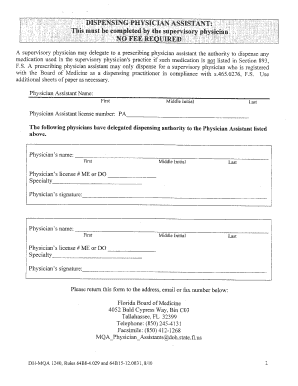
Physician Assistant Dispensing Form Florida Board of Medicine


What is the Physician Assistant Dispensing Form Florida Board Of Medicine
The Physician Assistant Dispensing Form Florida Board Of Medicine is a legal document that allows physician assistants in Florida to dispense medications to patients under specific conditions. This form is essential for compliance with state regulations, ensuring that physician assistants operate within the legal framework established by the Florida Board of Medicine. It outlines the necessary information regarding the physician assistant's qualifications, the medications they are authorized to dispense, and the protocols they must follow while doing so.
How to use the Physician Assistant Dispensing Form Florida Board Of Medicine
Using the Physician Assistant Dispensing Form involves several steps to ensure proper completion and compliance with state laws. First, the physician assistant must fill out the form accurately, providing all required information. This includes their license number, the name of the supervising physician, and details about the medications to be dispensed. After completing the form, it must be signed and submitted to the appropriate regulatory body for approval. Utilizing electronic signature tools can streamline this process, making it easier to manage and submit the form securely.
Steps to complete the Physician Assistant Dispensing Form Florida Board Of Medicine
Completing the Physician Assistant Dispensing Form requires attention to detail. Here are the key steps:
- Gather necessary information, including your license number and supervising physician's details.
- Fill out the form accurately, ensuring all sections are completed.
- Review the form for any errors or omissions before submission.
- Sign the form electronically or in writing, depending on your submission method.
- Submit the completed form to the Florida Board of Medicine for approval.
Legal use of the Physician Assistant Dispensing Form Florida Board Of Medicine
The legal use of the Physician Assistant Dispensing Form is governed by Florida state laws and regulations. It is crucial for physician assistants to understand the legal implications of dispensing medications. This form serves as a record of compliance with the Florida Board of Medicine's requirements, ensuring that physician assistants operate within their legal scope. Failure to comply with these regulations can result in penalties or loss of licensure.
Key elements of the Physician Assistant Dispensing Form Florida Board Of Medicine
Several key elements must be included in the Physician Assistant Dispensing Form to ensure its validity. These include:
- The physician assistant's full name and license number.
- The name and license number of the supervising physician.
- A list of medications the physician assistant is authorized to dispense.
- Signatures of both the physician assistant and the supervising physician.
- Date of completion and submission.
State-specific rules for the Physician Assistant Dispensing Form Florida Board Of Medicine
Florida has specific rules governing the use of the Physician Assistant Dispensing Form. These rules dictate the types of medications that can be dispensed, the circumstances under which dispensing is allowed, and the documentation required for compliance. Understanding these state-specific regulations is essential for physician assistants to ensure they remain compliant and avoid potential legal issues.
Quick guide on how to complete physician assistant dispensing form florida board of medicine
Complete Physician Assistant Dispensing Form Florida Board Of Medicine effortlessly on any device
Online document management has gained popularity among businesses and individuals. It offers an ideal eco-friendly alternative to traditional printed and signed documents, allowing you to obtain the correct form and securely store it online. airSlate SignNow equips you with all the tools required to create, edit, and eSign your documents swiftly without hindrances. Manage Physician Assistant Dispensing Form Florida Board Of Medicine on any device with the airSlate SignNow apps for Android or iOS and streamline any document-related process today.
How to edit and eSign Physician Assistant Dispensing Form Florida Board Of Medicine with ease
- Obtain Physician Assistant Dispensing Form Florida Board Of Medicine and select Get Form to begin.
- Utilize the tools we provide to complete your form.
- Emphasize important sections of your documents or redact sensitive information with tools specifically offered by airSlate SignNow for that purpose.
- Generate your signature using the Sign feature, which takes mere seconds and has the same legal validity as a traditional handwritten signature.
- Review the information and click the Done button to save your modifications.
- Choose how you wish to send your form, via email, SMS, invite link, or download it to your computer.
Eliminate issues related to lost or moved files, tedious form navigation, or errors requiring new document copies. airSlate SignNow meets your document management needs in just a few clicks from any device you prefer. Edit and eSign Physician Assistant Dispensing Form Florida Board Of Medicine and guarantee effective communication at any stage of the form creation process with airSlate SignNow.
Create this form in 5 minutes or less
Create this form in 5 minutes!
How to create an eSignature for the physician assistant dispensing form florida board of medicine
How to create an electronic signature for a PDF online
How to create an electronic signature for a PDF in Google Chrome
How to create an e-signature for signing PDFs in Gmail
How to create an e-signature right from your smartphone
How to create an e-signature for a PDF on iOS
How to create an e-signature for a PDF on Android
People also ask
-
What is the Physician Assistant Dispensing Form Florida Board Of Medicine?
The Physician Assistant Dispensing Form Florida Board Of Medicine is a critical document that authorizes physician assistants to dispense certain medications. This form ensures that the dispensing practices comply with state regulations and helps streamline patient care. It is essential for physician assistants to be familiar with this form to provide effective treatment.
-
How can I complete the Physician Assistant Dispensing Form Florida Board Of Medicine?
You can complete the Physician Assistant Dispensing Form Florida Board Of Medicine using airSlate SignNow’s user-friendly platform. Our solution allows you to easily fill out and eSign the form digitally, eliminating the need for printing and scanning. This simplifies the process and helps ensure compliance with Florida’s medical regulations.
-
Is airSlate SignNow suitable for managing Physician Assistant Dispensing Forms?
Yes, airSlate SignNow is designed for managing important documents like the Physician Assistant Dispensing Form Florida Board Of Medicine. Our platform offers intuitive tools that streamline document creation and eSigning, making it easier for healthcare professionals to ensure proper documentation. Security features also protect sensitive patient information throughout the process.
-
What are the benefits of using airSlate SignNow for the Physician Assistant Dispensing Form Florida Board Of Medicine?
Using airSlate SignNow for the Physician Assistant Dispensing Form Florida Board Of Medicine provides several benefits, including enhanced efficiency, reduced paperwork, and improved compliance. The platform’s features facilitate quick approvals and secure eSigning, allowing healthcare professionals to focus more on patient care. Additionally, it's a cost-effective solution for busy practices.
-
Are there any integrations available with airSlate SignNow for the Physician Assistant Dispensing Form?
Absolutely! airSlate SignNow offers integrations with various applications and services that can enhance the management of the Physician Assistant Dispensing Form Florida Board Of Medicine. Whether you use practice management software or cloud storage solutions, our platform can seamlessly connect to help streamline your workflow.
-
What are the pricing options for airSlate SignNow when handling the Physician Assistant Dispensing Form?
airSlate SignNow provides flexible pricing plans that cater to different needs and budgets. Depending on your practice size and document volume, you can choose a plan that suits your requirements for handling the Physician Assistant Dispensing Form Florida Board Of Medicine. We aim to offer a cost-effective solution that scales with your practice.
-
How does airSlate SignNow ensure the security of the Physician Assistant Dispensing Form Florida Board Of Medicine?
airSlate SignNow prioritizes the security of all documents, including the Physician Assistant Dispensing Form Florida Board Of Medicine. We implement advanced encryption protocols and adhere to compliance standards to protect sensitive information. The platform also features secure access controls to ensure that only authorized personnel can view or manipulate documents.
Get more for Physician Assistant Dispensing Form Florida Board Of Medicine
- Sellers residency certificationexemption form gitrep 3 552389237
- Nj employees withholding allowance certificate nj employees withholding allowance certificate form
- Draft 2020 virginia resident form 760 individual income tax return 2020 virginia resident form 760
- Ty 2020 502x tax year 2020 502x individual taxpayer form
- Ty 2020 502b tax year 2020 502b individual taxpayer form
- 2020 form 763 virginia nonresident income tax return 2020 virginia nonresident income tax return
- Virginia form 760py instructions esmart tax
- 2021 ftb 3536 estimated fee for llcs 2021 ftb 3536 estimated fee for llcs form
Find out other Physician Assistant Dispensing Form Florida Board Of Medicine
- eSignature Virginia Car Dealer Cease And Desist Letter Online
- eSignature Virginia Car Dealer Lease Termination Letter Easy
- eSignature Alabama Construction NDA Easy
- How To eSignature Wisconsin Car Dealer Quitclaim Deed
- eSignature California Construction Contract Secure
- eSignature Tennessee Business Operations Moving Checklist Easy
- eSignature Georgia Construction Residential Lease Agreement Easy
- eSignature Kentucky Construction Letter Of Intent Free
- eSignature Kentucky Construction Cease And Desist Letter Easy
- eSignature Business Operations Document Washington Now
- How To eSignature Maine Construction Confidentiality Agreement
- eSignature Maine Construction Quitclaim Deed Secure
- eSignature Louisiana Construction Affidavit Of Heirship Simple
- eSignature Minnesota Construction Last Will And Testament Online
- eSignature Minnesota Construction Last Will And Testament Easy
- How Do I eSignature Montana Construction Claim
- eSignature Construction PPT New Jersey Later
- How Do I eSignature North Carolina Construction LLC Operating Agreement
- eSignature Arkansas Doctors LLC Operating Agreement Later
- eSignature Tennessee Construction Contract Safe