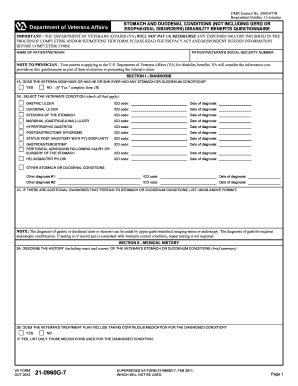
Va Form 21 0960c 7 2012


What is the Va Form 21 0960c 7
The Va Form 21 0960c 7 is a crucial document used by veterans to apply for disability benefits. Specifically, this form is utilized to gather information regarding the severity of a veteran's service-connected conditions. It plays a significant role in the evaluation process conducted by the Department of Veterans Affairs (VA). By providing detailed insights into the veteran's health status, the form helps ensure that claims for benefits are assessed accurately and fairly.
How to use the Va Form 21 0960c 7
Using the Va Form 21 0960c 7 involves several steps to ensure accurate completion. First, veterans should carefully read the instructions provided with the form. This will help them understand the information required. Next, they should gather all necessary medical documentation that supports their claims. When filling out the form, it is important to provide clear and concise information about each condition, including symptoms and how they impact daily life. After completing the form, veterans should review it for accuracy before submission.
Steps to complete the Va Form 21 0960c 7
Completing the Va Form 21 0960c 7 requires a systematic approach:
- Obtain the form from the VA website or a local VA office.
- Read the instructions thoroughly to understand the requirements.
- Gather relevant medical records and documentation.
- Fill out the form, ensuring all sections are completed accurately.
- Review the form for any errors or omissions.
- Submit the form via the preferred method, such as online or by mail.
Required Documents
When submitting the Va Form 21 0960c 7, veterans must include specific documents to support their claims. These documents typically include:
- Medical records detailing the diagnosis and treatment of service-connected conditions.
- Any relevant test results or evaluations from healthcare providers.
- Previous VA correspondence regarding disability claims, if applicable.
Having these documents ready can facilitate a smoother processing of the claim.
Form Submission Methods
The Va Form 21 0960c 7 can be submitted through various methods, providing flexibility for veterans. The available submission options include:
- Online submission through the VA's eBenefits portal.
- Mailing the completed form to the appropriate VA regional office.
- In-person submission at a local VA office.
Choosing the right method depends on the veteran's preference and access to technology.
Eligibility Criteria
To use the Va Form 21 0960c 7, veterans must meet certain eligibility criteria. Generally, these include:
- Having a service-connected disability recognized by the VA.
- Providing sufficient medical evidence to support the claim.
- Being enrolled in the VA healthcare system, if required.
Understanding these criteria helps veterans determine their eligibility for benefits.
Quick guide on how to complete va form 21 0960c 7
Effortlessly Prepare Va Form 21 0960c 7 on Any Device
Digital document management has gained traction among businesses and individuals alike. It offers a superb eco-friendly substitute for traditional printed and signed documents, allowing you to obtain the correct form and securely store it online. airSlate SignNow provides you with all the tools necessary to create, modify, and electronically sign your documents swiftly without delays. Manage Va Form 21 0960c 7 on any device using the airSlate SignNow apps for Android or iOS and simplify any document-related tasks today.
The easiest way to edit and electronically sign Va Form 21 0960c 7 without stress
- Locate Va Form 21 0960c 7 and click on Get Form to begin.
- Utilize the tools we provide to complete your form.
- Emphasize crucial parts of the documents or redact sensitive information with tools specifically designed by airSlate SignNow for that purpose.
- Create your electronic signature using the Sign tool, which takes mere seconds and has the same legal validity as a conventional wet ink signature.
- Review the details and click on the Done button to save your updates.
- Choose your preferred method to share your form, whether by email, SMS, or an invitation link, or download it to your PC.
Eliminate concerns about lost or misplaced documents, tedious searches for forms, or mistakes that necessitate printing new copies. airSlate SignNow meets your document management needs with just a few clicks from your chosen device. Edit and electronically sign Va Form 21 0960c 7 to ensure excellent communication at every stage of the form completion process with airSlate SignNow.
Create this form in 5 minutes or less
Find and fill out the correct va form 21 0960c 7
Create this form in 5 minutes!
How to create an eSignature for the va form 21 0960c 7
How to create an electronic signature for a PDF online
How to create an electronic signature for a PDF in Google Chrome
How to create an e-signature for signing PDFs in Gmail
How to create an e-signature right from your smartphone
How to create an e-signature for a PDF on iOS
How to create an e-signature for a PDF on Android
People also ask
-
What is the Va Form 21 0960c 7 and why is it important?
The Va Form 21 0960c 7 is a crucial document used by veterans to apply for disability benefits. It helps streamline the claims process by providing necessary medical information. Understanding this form is essential for veterans seeking to ensure their applications are complete and accurate.
-
How can airSlate SignNow help with the Va Form 21 0960c 7?
airSlate SignNow simplifies the process of completing and signing the Va Form 21 0960c 7. With our platform, users can easily fill out the form electronically, ensuring all necessary fields are completed. This reduces the risk of errors and speeds up the submission process.
-
Is there a cost associated with using airSlate SignNow for the Va Form 21 0960c 7?
Yes, airSlate SignNow offers various pricing plans to accommodate different needs. Our cost-effective solutions ensure that you can manage the Va Form 21 0960c 7 without breaking the bank. We also provide a free trial, allowing you to explore our features before committing.
-
What features does airSlate SignNow offer for managing the Va Form 21 0960c 7?
airSlate SignNow provides features such as document templates, electronic signatures, and secure cloud storage for the Va Form 21 0960c 7. These tools enhance efficiency and ensure that your documents are easily accessible and securely stored. Additionally, our user-friendly interface makes it easy for anyone to navigate.
-
Can I integrate airSlate SignNow with other applications for the Va Form 21 0960c 7?
Absolutely! airSlate SignNow offers integrations with various applications, allowing you to streamline your workflow when handling the Va Form 21 0960c 7. Whether you use CRM systems or cloud storage solutions, our platform can connect seamlessly to enhance your document management process.
-
What are the benefits of using airSlate SignNow for the Va Form 21 0960c 7?
Using airSlate SignNow for the Va Form 21 0960c 7 provides numerous benefits, including increased efficiency, reduced paperwork, and enhanced security. Our platform allows for quick electronic signatures, which can signNowly speed up the submission process. Additionally, you can track the status of your documents in real-time.
-
Is airSlate SignNow secure for handling the Va Form 21 0960c 7?
Yes, airSlate SignNow prioritizes security and compliance, ensuring that your Va Form 21 0960c 7 and other documents are protected. We utilize advanced encryption and secure storage solutions to safeguard your information. You can trust that your sensitive data is in safe hands with us.
Get more for Va Form 21 0960c 7
- Declaration of parental responsibility during a eurowings form
- Quiz registration form
- Manulife claim form
- Child learning centers and group care homes daycarecom form
- Filmsourcing call sheet call sheet form
- Declaration format
- Woburn feral cat coalition form
- Starting yourcivil harassmentrestraining ordert form
Find out other Va Form 21 0960c 7
- How To Integrate Sign in Banking
- How To Use Sign in Banking
- Help Me With Use Sign in Banking
- Can I Use Sign in Banking
- How Do I Install Sign in Banking
- How To Add Sign in Banking
- How Do I Add Sign in Banking
- How Can I Add Sign in Banking
- Can I Add Sign in Banking
- Help Me With Set Up Sign in Government
- How To Integrate eSign in Banking
- How To Use eSign in Banking
- How To Install eSign in Banking
- How To Add eSign in Banking
- How To Set Up eSign in Banking
- How To Save eSign in Banking
- How To Implement eSign in Banking
- How To Set Up eSign in Construction
- How To Integrate eSign in Doctors
- How To Use eSign in Doctors