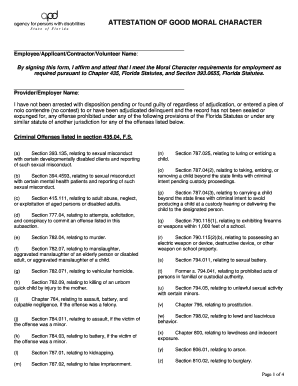
Letter of Attestation of Good Character PDF Form


What is the Letter of Attestation of Good Character PDF?
The Letter of Attestation of Good Character is a formal document that verifies an individual's moral character and is often required for various legal and professional purposes. This PDF serves as an official record that can be presented to employers, educational institutions, or legal entities to affirm a person's integrity and reliability. It typically includes details such as the individual's name, the context in which the character is being attested, and the signature of the person providing the attestation, which adds to its legitimacy.
How to Obtain the Letter of Attestation of Good Character PDF
Obtaining the Letter of Attestation of Good Character PDF involves a few straightforward steps. First, identify the organization or individual who will provide the attestation. This could be an employer, a community leader, or a professional mentor. Next, request the letter by providing necessary details, such as your full name and the purpose of the letter. Once the letter is drafted, ensure it is signed and dated by the attester. Finally, request a PDF version of the letter for digital submission or storage.
Steps to Complete the Letter of Attestation of Good Character PDF
Completing the Letter of Attestation of Good Character PDF requires careful attention to detail. Follow these steps:
- Gather necessary information, including your full name, contact details, and the purpose of the letter.
- Provide context for the attestation, such as your relationship with the attester and any relevant experiences.
- Ensure the letter includes a clear statement of the attester's opinion on your character.
- Request a signature from the attester and ensure the document is dated.
- Convert the completed document into a PDF format for easy sharing and submission.
Key Elements of the Letter of Attestation of Good Character PDF
Several key elements must be included in the Letter of Attestation of Good Character PDF to ensure its effectiveness:
- Header: Include the name and contact information of the attester.
- Recipient Information: Specify who the letter is addressed to, if applicable.
- Statement of Attestation: Clearly state that the letter serves as an attestation of good character.
- Details of Relationship: Describe how the attester knows you and the context of their assessment.
- Signature: A handwritten or digital signature of the attester, along with the date.
Legal Use of the Letter of Attestation of Good Character PDF
The Letter of Attestation of Good Character PDF can be used in various legal contexts, such as job applications, court proceedings, or licensing requirements. It is essential that the letter is truthful and accurately reflects the character of the individual. Misrepresentation in such documents can lead to legal repercussions for both the individual and the attester. Therefore, it is crucial to ensure that the attestation is based on factual experiences and observations.
State-Specific Rules for the Letter of Attestation of Good Character PDF
Different states may have specific rules regarding the use and acceptance of the Letter of Attestation of Good Character. It is important to check local regulations to ensure compliance. Some states may require additional documentation or specific formatting for the letter to be considered valid. Understanding these requirements can help streamline the process and ensure that the letter meets all necessary legal standards.
Quick guide on how to complete letter of attestation of good character pdf
Manage Letter Of Attestation Of Good Character Pdf effortlessly on any device
Digital document management has become a favored solution for enterprises and individuals alike. It offers an excellent environmentally-friendly alternative to conventional printed and signed materials, enabling you to locate the necessary form and securely store it online. airSlate SignNow supplies you with all the tools required to create, edit, and electronically sign your documents swiftly without any holdups. Handle Letter Of Attestation Of Good Character Pdf on any device using the airSlate SignNow applications for Android or iOS and enhance any document-related process today.
How to modify and electronically sign Letter Of Attestation Of Good Character Pdf with ease
- Find Letter Of Attestation Of Good Character Pdf and click Get Form to begin.
- Utilize the tools we provide to fill out your form.
- Emphasize pertinent sections of the documents or redact sensitive information with tools that airSlate SignNow offers specifically for that function.
- Generate your electronic signature using the Sign tool, which takes mere seconds and holds the same legal validity as a traditional handwritten signature.
- Review all details and click on the Done button to finalize your changes.
- Choose how you want to share your form, either via email, text message (SMS), or invitation link, or download it to your computer.
Wave goodbye to lost or misplaced documents, laborious form searching, or errors that require printing additional document copies. airSlate SignNow meets your document management requirements in just a few clicks from any device you choose. Modify and electronically sign Letter Of Attestation Of Good Character Pdf and ensure outstanding communication at every stage of the form preparation process with airSlate SignNow.
Create this form in 5 minutes or less
Create this form in 5 minutes!
How to create an eSignature for the letter of attestation of good character pdf
How to create an electronic signature for a PDF online
How to create an electronic signature for a PDF in Google Chrome
How to create an e-signature for signing PDFs in Gmail
How to create an e-signature right from your smartphone
How to create an e-signature for a PDF on iOS
How to create an e-signature for a PDF on Android
People also ask
-
What are the key features of airSlate SignNow that comply with Florida statutes?
airSlate SignNow provides features like secure eSignature, document templates, and compliance tracking, all of which adhere to Florida statutes. This ensures that electronic signatures are legally binding in the state, allowing businesses to operate seamlessly. Utilizing these features can help streamline your document workflows efficiently.
-
How does airSlate SignNow ensure compliance with Florida statutes?
airSlate SignNow is designed with compliance in mind, following the guidelines outlined in Florida statutes for electronic signatures. This includes encryption and authentication measures that protect user data and ensure the integrity of signed documents. You can trust that your documents are handled in accordance with state laws.
-
What is the pricing model for airSlate SignNow, and how does it relate to Florida statutes?
airSlate SignNow offers a variety of pricing plans to meet different business needs, all while ensuring compliance with Florida statutes. Each plan provides access to essential features that help you manage documents and signatures legally within Florida. You'll find that our cost-effective solutions can improve your business efficiency.
-
Can airSlate SignNow integrate with other applications to meet Florida statutes requirements?
Yes, airSlate SignNow integrates seamlessly with various applications that help comply with Florida statutes. These integrations enhance your workflow by allowing you to manage your documents directly from your preferred platforms. Utilizing these connections ensures that your processes remain legally compliant as you work.
-
What benefits does airSlate SignNow provide when signing documents under Florida statutes?
airSlate SignNow offers numerous benefits for signing documents under Florida statutes, including faster turnaround times and improved security measures. Electronic signatures via our platform are recognized as legal and binding, ensuring that your agreements hold up in court. This boosts confidence in your business transactions.
-
How can I ensure that my documents align with Florida statutes using airSlate SignNow?
To ensure documents align with Florida statutes using airSlate SignNow, you can utilize our template library and compliance features. These tools guide you in creating documents that meet legal requirements while providing ease of use. In addition, you can track the signing process to confirm compliance with state law.
-
What types of documents can be signed with airSlate SignNow to comply with Florida statutes?
You can sign a variety of documents using airSlate SignNow, including contracts, agreements, and forms, all compliant with Florida statutes. Whether you're in real estate, legal services, or healthcare, our platform ensures that all document types adhere to the necessary legal standards. This flexibility supports diverse business needs.
Get more for Letter Of Attestation Of Good Character Pdf
- Logisticare delaware form
- Vfc maryland form
- 2011m1pr form
- Yuma business license form
- Ia 1120 iowa corporation income tax return 42001 form
- Ia w 4 employee withholding allowance certificate tax iowa gov form
- Nonresident request for release from withholding 44 017 form
- Original petition for divorce divorce set b form
Find out other Letter Of Attestation Of Good Character Pdf
- Sign Non-Profit Document New Mexico Mobile
- Sign Alaska Orthodontists Business Plan Template Free
- Sign North Carolina Life Sciences Purchase Order Template Computer
- Sign Ohio Non-Profit LLC Operating Agreement Secure
- Can I Sign Ohio Non-Profit LLC Operating Agreement
- Sign South Dakota Non-Profit Business Plan Template Myself
- Sign Rhode Island Non-Profit Residential Lease Agreement Computer
- Sign South Carolina Non-Profit Promissory Note Template Mobile
- Sign South Carolina Non-Profit Lease Agreement Template Online
- Sign Oregon Life Sciences LLC Operating Agreement Online
- Sign Texas Non-Profit LLC Operating Agreement Online
- Can I Sign Colorado Orthodontists Month To Month Lease
- How Do I Sign Utah Non-Profit Warranty Deed
- Help Me With Sign Colorado Orthodontists Purchase Order Template
- Sign Virginia Non-Profit Living Will Fast
- How To Sign Virginia Non-Profit Lease Agreement Template
- How To Sign Wyoming Non-Profit Business Plan Template
- How To Sign Wyoming Non-Profit Credit Memo
- Sign Wisconsin Non-Profit Rental Lease Agreement Simple
- Sign Wisconsin Non-Profit Lease Agreement Template Safe