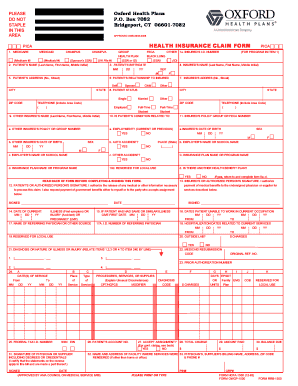
PICA HEALTH INSURANCE CLAIM FORM Oxford Health Plans


What is the PICA Health Insurance Claim Form?
The PICA Health Insurance Claim Form is a specific document used by individuals seeking reimbursement for medical expenses under Oxford Health Plans. This form is essential for policyholders who have incurred costs for healthcare services and wish to file a claim to receive financial compensation. It captures necessary information about the patient, the services rendered, and the costs involved, ensuring that the claim is processed accurately and efficiently.
Steps to Complete the PICA Health Insurance Claim Form
Completing the PICA Health Insurance Claim Form involves several key steps to ensure accuracy and compliance. First, gather all relevant documents, including receipts and medical records. Next, fill out the form with accurate personal information, including the patient's name, policy number, and details of the services received. Be sure to include the date of service and the provider's information. After completing the form, review it thoroughly for any errors or omissions before submitting it.
How to Use the PICA Health Insurance Claim Form
The PICA Health Insurance Claim Form can be used to request reimbursement for various medical expenses, including hospital visits, surgeries, and outpatient services. To use the form effectively, ensure that all required fields are filled out completely. Attach any necessary documentation, such as bills and proof of payment, to support your claim. Once completed, the form can be submitted according to the guidelines provided by Oxford Health Plans, either online or via mail.
Key Elements of the PICA Health Insurance Claim Form
Several key elements must be included in the PICA Health Insurance Claim Form to ensure its validity. These include the patient's identification details, the insurance policy number, a detailed description of the medical services provided, and the associated costs. Additionally, the form should include the provider's information and any relevant codes that may be required for processing the claim. Ensuring these elements are correctly filled out is crucial for a successful claim submission.
Legal Use of the PICA Health Insurance Claim Form
The PICA Health Insurance Claim Form is legally recognized as a valid document for filing health insurance claims. To maintain its legal standing, it must be completed accurately and submitted in accordance with the regulations set forth by Oxford Health Plans. Compliance with all relevant laws and guidelines, such as providing truthful information and necessary documentation, is essential to avoid any potential issues with the claim process.
Form Submission Methods
The PICA Health Insurance Claim Form can be submitted through various methods, offering flexibility to policyholders. Claims can typically be filed online through the Oxford Health Plans website, allowing for quick processing. Alternatively, the form can be mailed to the designated claims address provided by the insurance company. In some cases, in-person submissions may also be accepted at local offices, depending on the specific policies of Oxford Health Plans.
Quick guide on how to complete pica form
Complete pica form effortlessly on any device
Digital document management has gained traction among businesses and individuals alike. It serves as a superb environmentally friendly substitute for traditional printed and signed documents, allowing you to locate the necessary form and securely store it online. airSlate SignNow provides all the tools you require to create, modify, and eSign your documents swiftly without delays. Manage pica form on any platform using airSlate SignNow Android or iOS applications and streamline any document-related process today.
The easiest way to modify and eSign form pica effortlessly
- Find pica forms and click Get Form to begin.
- Utilize the tools we offer to fill out your form.
- Highlight pertinent sections of your documents or obscure sensitive information with tools that airSlate SignNow specifically provides for that purpose.
- Create your signature using the Sign tool, which takes mere seconds and holds the same legal validity as a conventional wet ink signature.
- Review all the details and click on the Done button to save your changes.
- Select how you'd like to send your form—via email, SMS, invite link, or download it to your computer.
Eliminate concerns about lost or misplaced documents, tedious form searching, or mistakes that require printing new copies. airSlate SignNow addresses all your document management needs in just a few clicks from any device you choose. Modify and eSign pica template and guarantee effective communication at every stage of the form preparation process with airSlate SignNow.
Create this form in 5 minutes or less
Related searches to pica form
Create this form in 5 minutes!
How to create an eSignature for the form pica
How to create an electronic signature for a PDF online
How to create an electronic signature for a PDF in Google Chrome
How to create an e-signature for signing PDFs in Gmail
How to create an e-signature right from your smartphone
How to create an e-signature for a PDF on iOS
How to create an e-signature for a PDF on Android
People also ask pica template
-
What is a pica form in the context of airSlate SignNow?
A pica form is a type of document used for various organizational purposes within airSlate SignNow. It allows users to collect information and signatures electronically, streamlining the document management process. The intuitive features of airSlate SignNow make handling pica forms efficient and user-friendly.
-
How does airSlate SignNow enhance the use of pica forms?
airSlate SignNow enhances pica forms by enabling users to easily create, edit, and share documents electronically. With its robust template library, users can modify existing pica forms to fit their needs and add signature fields for a seamless signing experience. This accelerates workflows and reduces the time spent on paperwork.
-
What are the pricing options for airSlate SignNow that includes pica forms?
airSlate SignNow offers several pricing tiers to cater to different businesses. Each plan includes access to features for managing pica forms, ensuring you can choose an option that fits your budget and needs. You can start with a free trial to explore how pica forms can optimize your document processes.
-
Can I integrate pica forms created in airSlate SignNow with other software?
Yes, airSlate SignNow allows seamless integration with various third-party applications. This includes CRM systems, cloud storage providers, and other business tools, making it easy to incorporate your pica forms into your existing workflows. Integrations facilitate better data management and increase overall efficiency.
-
What security measures does airSlate SignNow implement for pica forms?
airSlate SignNow takes the security of pica forms very seriously. The platform utilizes industry-standard encryption to protect your documents and data. Additionally, you can set user permissions and audit trails to ensure that only authorized individuals can access or modify your pica forms.
-
Are there any mobile capabilities for managing pica forms on airSlate SignNow?
Absolutely! airSlate SignNow provides mobile applications for both iOS and Android, enabling you to manage pica forms on the go. You can send, receive, and sign documents from anywhere, making it easy to keep your workflows running smoothly. This mobile flexibility enhances productivity for teams and individuals alike.
-
What are the benefits of using airSlate SignNow for pica forms compared to traditional methods?
The benefits of using airSlate SignNow for pica forms include signNow time savings, reduced errors, and enhanced collaboration. Unlike traditional paper methods, electronic pica forms allow for instantaneous delivery and real-time tracking of document status. This streamlines communication and helps your team work more effectively.
Get more for pica form
- Application for regional center designation under theimmigrant investor program form
- Elevator work experience verification form
- Wakisha mocks 2020 pdf 391261855 form
- Plumbing permit application washington county maryland washco md form
- Combustion toxicology colloquium faagov form
- I 290b instructions form
- Caregiver contract pre planning questionnaire form
- Pdf caregiver contract pre planning questionnaire form
Find out other form pica
- Help Me With Sign Ohio Banking Document
- How To Sign Oregon Banking PDF
- Help Me With Sign Oregon Banking Presentation
- Can I Sign Pennsylvania Banking Form
- How To Sign Arizona Business Operations PDF
- Help Me With Sign Nebraska Business Operations Presentation
- How To Sign Arizona Car Dealer Form
- How To Sign Arkansas Car Dealer Document
- How Do I Sign Colorado Car Dealer PPT
- Can I Sign Florida Car Dealer PPT
- Help Me With Sign Illinois Car Dealer Presentation
- How Can I Sign Alabama Charity Form
- How Can I Sign Idaho Charity Presentation
- How Do I Sign Nebraska Charity Form
- Help Me With Sign Nevada Charity PDF
- How To Sign North Carolina Charity PPT
- Help Me With Sign Ohio Charity Document
- How To Sign Alabama Construction PDF
- How To Sign Connecticut Construction Document
- How To Sign Iowa Construction Presentation