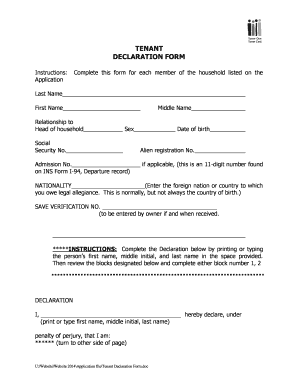
Tenant Declaration Form


What is the Tenant Declaration Form
The tenant declaration form is a document used by landlords and tenants to outline the terms and conditions of a rental agreement. This form serves as a formal declaration that the tenant agrees to abide by the rules set forth by the landlord. It typically includes essential information such as the tenant's name, address, rental period, and any specific obligations or rights agreed upon by both parties. The tenant declaration format can vary by state, but its primary purpose remains consistent: to establish a clear understanding between the tenant and landlord regarding the rental arrangement.
How to Use the Tenant Declaration Form
Using the tenant declaration form involves several steps to ensure that both parties are on the same page. First, the landlord should provide the form to the tenant, ensuring that all necessary information is filled out accurately. The tenant then reviews the document, confirming that all terms are acceptable. Once both parties agree, they should sign and date the form. It is advisable for both the landlord and tenant to keep a copy for their records. Utilizing an electronic signature solution can streamline this process, making it easier and more secure to complete and store the document.
Steps to Complete the Tenant Declaration Form
Completing the tenant declaration form requires careful attention to detail. Here are the steps to follow:
- Obtain the tenant declaration format from your landlord or property management.
- Fill in your personal information, including your full name and current address.
- Provide details about the rental property, such as the address and duration of the lease.
- Review any specific terms or conditions outlined in the form.
- Sign and date the document, ensuring that both parties have completed their sections.
- Make copies of the signed form for your records.
Legal Use of the Tenant Declaration Form
The tenant declaration form holds legal significance as it serves as a binding agreement between the tenant and landlord. For the form to be legally valid, it must meet certain requirements, including proper signatures from both parties and compliance with local laws. In the United States, eSignatures are recognized under the ESIGN Act and UETA, making electronic completion of the form legally acceptable. It is crucial to ensure that the form is filled out accurately to avoid potential disputes in the future.
Key Elements of the Tenant Declaration Form
Several key elements should be included in the tenant declaration form to ensure its effectiveness and legality. These elements typically encompass:
- Tenant Information: Full name and contact details of the tenant.
- Property Details: Address of the rental property and lease duration.
- Terms and Conditions: Specific obligations of both the tenant and landlord.
- Signatures: Signatures of both parties, along with the date of signing.
- Witness Information: If applicable, details of any witnesses to the agreement.
Examples of Using the Tenant Declaration Form
The tenant declaration form can be utilized in various scenarios. For instance, a tenant may use this form when moving into a new rental property to confirm their acceptance of the lease terms. Additionally, landlords may require the form to document any changes in rental agreements, such as modifications to payment terms or property rules. This form can also serve as evidence in legal disputes, providing a clear record of the agreed-upon terms between the tenant and landlord.
Quick guide on how to complete tenant declaration form
Access Tenant Declaration Form effortlessly on any device
Digital document management has gained traction among businesses and individuals. It offers an excellent eco-friendly substitute for conventional printed and signed paperwork, allowing you to obtain the correct form and securely store it online. airSlate SignNow equips you with all the tools necessary to create, modify, and electronically sign your documents promptly without interruptions. Handle Tenant Declaration Form on any device using airSlate SignNow’s Android or iOS applications and enhance any document-related workflow today.
The simplest method to adjust and electronically sign Tenant Declaration Form with ease
- Obtain Tenant Declaration Form and click Get Form to begin.
- Utilize the tools we offer to fill out your document.
- Emphasize important sections of the documents or obscure confidential information with tools that airSlate SignNow specifically provides for this purpose.
- Create your electronic signature using the Sign feature, which takes moments and holds the same legal significance as a traditional handwritten signature.
- Review all the details and click on the Done button to save your modifications.
- Choose how you want to send your document, via email, SMS, or invitation link, or download it to your computer.
Leave behind lost or misplaced documents, tedious form searching, or mistakes that require reprinting documents. airSlate SignNow caters to all your document management needs in just a few clicks from your chosen device. Adjust and electronically sign Tenant Declaration Form to ensure excellent communication throughout the form drafting process with airSlate SignNow.
Create this form in 5 minutes or less
Create this form in 5 minutes!
How to create an eSignature for the tenant declaration form
How to create an electronic signature for a PDF online
How to create an electronic signature for a PDF in Google Chrome
How to create an e-signature for signing PDFs in Gmail
How to create an e-signature right from your smartphone
How to create an e-signature for a PDF on iOS
How to create an e-signature for a PDF on Android
People also ask
-
What is a tenant declaration format?
A tenant declaration format is a standardized document used to collect and confirm essential information from tenants regarding their rental status and obligations. It typically includes details such as tenant names, rental property address, and specific declarations related to lease agreements. Using an efficient tool like airSlate SignNow can simplify the process of creating, sending, and signing these documents.
-
How can airSlate SignNow help me create a tenant declaration format?
airSlate SignNow provides a user-friendly platform that allows you to easily design and customize a tenant declaration format tailored to your needs. With its drag-and-drop functionality, you can add text fields, checkboxes, and signature blocks seamlessly. Plus, you can save your template for future use to streamline your tenant management process.
-
Is there a cost associated with using airSlate SignNow for tenant declaration formats?
Yes, airSlate SignNow offers various pricing plans based on your business size and needs. These plans provide access to all features necessary to create and manage your tenant declaration format efficiently. With affordable options, you can enjoy the benefits of eSigning documents without breaking your budget.
-
What features does airSlate SignNow offer for managing tenant declaration formats?
airSlate SignNow includes features such as document editing, eSignature solutions, and collaboration tools to help manage your tenant declaration format effectively. You can track the status of documents, send reminders, and engage with your tenants directly within the platform. These features enhance efficiency and ensure compliance in your rental agreements.
-
Are there any integrations available for airSlate SignNow?
Yes, airSlate SignNow easily integrates with various third-party applications, allowing you to manage your tenant declaration format alongside your existing tools. Whether you're using CRM systems, cloud storage, or accounting software, the integrations enhance your workflow and ensure that tenant information is consistent across platforms.
-
How secure is my data when using airSlate SignNow for tenant declarations?
Security is a top priority for airSlate SignNow. The platform employs advanced security protocols to protect your tenant declaration format and sensitive data, including encryption and secure access controls. With these measures in place, you can confidently send, sign, and store your documents.
-
Can I access my tenant declaration format on mobile devices?
Absolutely! airSlate SignNow is optimized for mobile use, allowing you to access your tenant declaration format from any smartphone or tablet. This ensures that you can manage your documents on the go, making it convenient for both landlords and tenants to complete the signing process anytime, anywhere.
Get more for Tenant Declaration Form
- Cfc form
- Ks paf form
- Facilities license summary amp covid 19 acknowledgement form
- Tenants rights in new jersey lsnjlaw form
- Underground storage tank secondary unidocs form
- Colonial life amp accident insurance company columbia sc form
- Revisions adopted by presidents cabinet 52218 form
- Grid landlord form
Find out other Tenant Declaration Form
- Help Me With Sign Nebraska Business Operations Presentation
- How To Sign Arizona Car Dealer Form
- How To Sign Arkansas Car Dealer Document
- How Do I Sign Colorado Car Dealer PPT
- Can I Sign Florida Car Dealer PPT
- Help Me With Sign Illinois Car Dealer Presentation
- How Can I Sign Alabama Charity Form
- How Can I Sign Idaho Charity Presentation
- How Do I Sign Nebraska Charity Form
- Help Me With Sign Nevada Charity PDF
- How To Sign North Carolina Charity PPT
- Help Me With Sign Ohio Charity Document
- How To Sign Alabama Construction PDF
- How To Sign Connecticut Construction Document
- How To Sign Iowa Construction Presentation
- How To Sign Arkansas Doctors Document
- How Do I Sign Florida Doctors Word
- Can I Sign Florida Doctors Word
- How Can I Sign Illinois Doctors PPT
- How To Sign Texas Doctors PDF