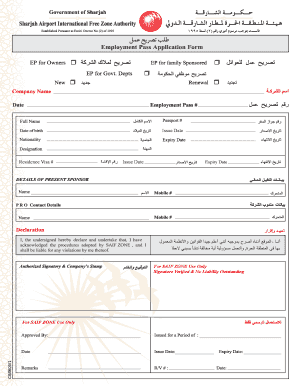
Saif Zone Forms


What are Saif Zone Forms?
Saif zone forms refer to a specific set of documents required for various administrative and legal processes within the Sharjah Airport International Free Zone (SAIF Zone) in the United Arab Emirates. These forms are essential for businesses and individuals looking to operate within the free zone, including applications for visas, employment contracts, and other regulatory requirements. The forms ensure compliance with local laws and regulations, facilitating the smooth operation of businesses in the region.
How to Use the Saif Zone Forms
Using saif zone forms involves several key steps to ensure that all necessary information is accurately provided. First, identify the specific form required for your purpose, such as the saif zone visa application form or the saif zone employment contract form. Next, gather all relevant information and documentation needed to complete the form. Once filled out, the forms can typically be submitted online or in person, depending on the specific requirements of the SAIF Zone authority.
Steps to Complete the Saif Zone Forms
Completing saif zone forms requires attention to detail and adherence to specific guidelines. Begin by downloading the necessary form from the official SAIF Zone website. Carefully read the instructions provided with the form. Fill in your personal and business information accurately, ensuring that all required fields are completed. After completing the form, review it for any errors or omissions before submitting it. If submitting online, ensure that you have all digital signatures and supporting documents ready for upload.
Legal Use of the Saif Zone Forms
Saif zone forms must be completed and submitted in accordance with local regulations to be considered legally binding. This includes understanding the specific legal requirements associated with each form, such as the need for notarization or additional documentation in some cases. Compliance with the Electronic Signatures in Global and National Commerce (ESIGN) Act and other relevant laws is crucial to ensure that the forms hold legal weight in any disputes or transactions.
Required Documents for Saif Zone Forms
When completing saif zone forms, specific documents may be required to support your application. Commonly required documents include a valid passport, proof of residency, business licenses, and any previous employment contracts if applicable. It is essential to check the specific requirements for each form, as additional documentation may be necessary depending on the nature of the application.
Form Submission Methods
Saif zone forms can typically be submitted through various methods, including online submission through the SAIF Zone portal, mailing the completed forms to the relevant authority, or delivering them in person. Online submission is often the most efficient method, allowing for quicker processing times. Ensure that you follow the submission guidelines for your chosen method to avoid delays in processing your application.
Quick guide on how to complete saif zone forms
Effortlessly Prepare Saif Zone Forms on Any Device
The management of online documents has surged in popularity among companies and individuals. It serves as an ideal eco-friendly alternative to traditional printed and signed documentation, allowing you to obtain the necessary form and securely store it online. airSlate SignNow equips you with all the tools required to create, edit, and electronically sign your documents quickly and without interruptions. Manage Saif Zone Forms on any device with the airSlate SignNow apps for Android or iOS and streamline any document-related tasks today.
Edit and eSign Saif Zone Forms with Ease
- Find Saif Zone Forms and select Get Form to begin.
- Utilize the tools we offer to complete your form.
- Emphasize important sections of the documents or redact sensitive information with the tools specifically provided by airSlate SignNow for that purpose.
- Generate your electronic signature using the Sign tool, which takes mere seconds and holds the same legal validity as a handwritten signature.
- Review the details and click the Done button to save your modifications.
- Select how you wish to send your form, whether by email, SMS, or invitation link, or download it onto your computer.
Eliminate concerns over lost or mislaid documents, tedious form navigation, or errors that require new document copies to be printed. airSlate SignNow addresses your document management needs with just a few clicks from any device you prefer. Modify and eSign Saif Zone Forms and ensure seamless communication at every phase of your form preparation process with airSlate SignNow.
Create this form in 5 minutes or less
Create this form in 5 minutes!
How to create an eSignature for the saif zone forms
How to create an electronic signature for a PDF online
How to create an electronic signature for a PDF in Google Chrome
How to create an e-signature for signing PDFs in Gmail
How to create an e-signature right from your smartphone
How to create an e-signature for a PDF on iOS
How to create an e-signature for a PDF on Android
People also ask
-
What are saif forms and how can airSlate SignNow help?
Saif forms are specific legal forms that require electronic signatures for validation. airSlate SignNow provides an intuitive platform to easily create, send, and eSign saif forms, ensuring compliance and security throughout the process.
-
How much does it cost to use airSlate SignNow for saif forms?
airSlate SignNow offers flexible pricing plans to accommodate various business needs. You can start with a free trial, and after that, pricing is competitive, making it a cost-effective solution for managing your saif forms.
-
Are saif forms customizable in airSlate SignNow?
Yes, airSlate SignNow allows you to customize saif forms to fit your specific requirements. You can add fields, logos, and other elements, making it a tailored solution for your document management needs.
-
What features does airSlate SignNow offer for managing saif forms?
airSlate SignNow provides features such as drag-and-drop document creation, in-app editing, and secure eSigning, specifically designed for saif forms. These features streamline the workflow and enhance user experience.
-
Can airSlate SignNow integrate with other tools for managing saif forms?
Absolutely, airSlate SignNow integrates seamlessly with various platforms like Google Drive, Microsoft Office, and Salesforce. These integrations make it easier to manage saif forms alongside other business applications.
-
What security measures are in place for saif forms in airSlate SignNow?
airSlate SignNow prioritizes the security of your saif forms, utilizing encryption, password protection, and secure cloud storage. This ensures that your sensitive information remains protected during and after the signing process.
-
How quickly can I get started with airSlate SignNow for saif forms?
Getting started with airSlate SignNow for saif forms is quick and easy. You can sign up for a free trial and set up your account within a few minutes, allowing you to start sending and eSigning documents immediately.
Get more for Saif Zone Forms
- Tennessee notice to creditors of estate form
- Tennessee letter from tenant to landlord responding to notice to terminate for noncompliance noncompliant condition caused by form
- Letter tenant notice form
- Letter increase rent form
- Landlord notice evict form
- Notice abandoned property 481375065 form
- Tn guaranty form
- Texas contract for deed notice of cancellation by purchase within 14 days land contract executory contract form
Find out other Saif Zone Forms
- eSignature Nevada Cease and Desist Letter Later
- Help Me With eSign Hawaii Event Vendor Contract
- How To eSignature Louisiana End User License Agreement (EULA)
- How To eSign Hawaii Franchise Contract
- eSignature Missouri End User License Agreement (EULA) Free
- eSign Delaware Consulting Agreement Template Now
- eSignature Missouri Hold Harmless (Indemnity) Agreement Later
- eSignature Ohio Hold Harmless (Indemnity) Agreement Mobile
- eSignature California Letter of Intent Free
- Can I eSign Louisiana General Power of Attorney Template
- eSign Mississippi General Power of Attorney Template Free
- How Can I eSignature New Mexico Letter of Intent
- Can I eSign Colorado Startup Business Plan Template
- eSign Massachusetts Startup Business Plan Template Online
- eSign New Hampshire Startup Business Plan Template Online
- How To eSign New Jersey Startup Business Plan Template
- eSign New York Startup Business Plan Template Online
- eSign Colorado Income Statement Quarterly Mobile
- eSignature Nebraska Photo Licensing Agreement Online
- How To eSign Arizona Profit and Loss Statement