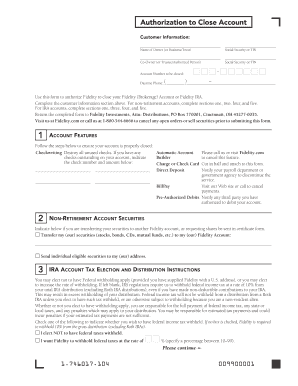
Close Fidelity Account Form


What is the Close Fidelity Account
The process of closing a Fidelity account involves formally terminating your investment account with Fidelity Investments. This action may be necessary for various reasons, including changing financial goals, consolidating accounts, or moving to a different investment platform. Understanding the implications of closing your account is essential, as it can affect your investment strategy and tax situation. When you close your Fidelity account, you may need to liquidate your investments, transfer your assets, or withdraw any remaining cash balance.
Steps to complete the Close Fidelity Account
Closing your Fidelity account requires following specific steps to ensure the process is completed smoothly. Here’s a general outline:
- Review your account: Check your current investments, balances, and any pending transactions.
- Contact Fidelity: Reach out to customer service or your financial advisor to discuss your decision and confirm the steps needed.
- Complete necessary forms: Fill out the required forms for closing your account, which may include a written request or specific online forms.
- Liquidate or transfer assets: Decide whether to sell your investments or transfer them to another account. Ensure all transactions are finalized.
- Withdraw remaining funds: If applicable, withdraw any cash balance in your account.
- Confirm closure: After submitting your request, confirm with Fidelity that your account has been closed.
Legal use of the Close Fidelity Account
Closing a Fidelity account is subject to legal guidelines and regulations. It is important to ensure that the closure complies with the terms outlined in your account agreement. Additionally, any transactions related to the closing process must adhere to federal and state regulations, especially concerning tax implications. For instance, selling investments may trigger capital gains taxes, which should be considered before proceeding with the closure.
Required Documents
To close your Fidelity account, you may need to provide specific documentation. Commonly required documents include:
- A government-issued photo ID for identity verification.
- Account statements to confirm your current holdings and balances.
- Any forms provided by Fidelity that need to be completed for the closure.
Having these documents ready can expedite the process and help avoid delays.
Form Submission Methods
When closing a Fidelity account, you can submit your closure request through various methods. The primary options include:
- Online: Use Fidelity’s secure online platform to complete the closure process.
- Mail: Send the required forms and documentation to Fidelity via postal service.
- In-Person: Visit a local Fidelity office to submit your closure request directly.
Choosing the method that best suits your needs can ensure a smoother closure experience.
Key elements of the Close Fidelity Account
Several key elements are essential to consider when closing a Fidelity account:
- Account balance: Ensure that all transactions are settled before initiating closure.
- Investment liquidation: Decide how to handle your investments, whether to sell or transfer them.
- Tax implications: Understand any tax consequences that may arise from selling assets.
- Future plans: Consider how closing this account fits into your overall financial strategy.
Being aware of these elements can help you make informed decisions throughout the process.
Quick guide on how to complete close fidelity account
Complete Close Fidelity Account effortlessly on any device
Web-based document management has gained traction among enterprises and individuals. It serves as an ideal eco-friendly alternative to traditional printed and signed documents, allowing you to locate the correct form and securely store it online. airSlate SignNow provides all the resources you require to create, edit, and electronically sign your documents swiftly without delays. Manage Close Fidelity Account on any device with airSlate SignNow's Android or iOS applications and enhance any document-centric workflow today.
How to modify and electronically sign Close Fidelity Account with ease
- Obtain Close Fidelity Account and click on Get Form to begin.
- Utilize the tools we provide to complete your document.
- Highlight pertinent sections of the documents or redact sensitive information with tools designed specifically for that purpose by airSlate SignNow.
- Create your signature using the Sign feature, which takes mere seconds and carries the same legal validity as a conventional wet ink signature.
- Review the details and click on the Done button to save your modifications.
- Select how you wish to share your form, via email, SMS, or invitation link, or download it to your computer.
Eliminate worries about lost or misplaced files, tedious form searches, or errors that necessitate printing new document copies. airSlate SignNow addresses your document management needs in just a few clicks from your preferred device. Modify and electronically sign Close Fidelity Account while ensuring excellent communication throughout the form preparation process with airSlate SignNow.
Create this form in 5 minutes or less
Create this form in 5 minutes!
How to create an eSignature for the close fidelity account
How to create an electronic signature for a PDF online
How to create an electronic signature for a PDF in Google Chrome
How to create an e-signature for signing PDFs in Gmail
How to create an e-signature right from your smartphone
How to create an e-signature for a PDF on iOS
How to create an e-signature for a PDF on Android
People also ask
-
What steps are involved in closing a Fidelity account?
Closing a Fidelity account typically involves accessing your account online, ensuring all transactions are complete, and contacting customer service if necessary. You may need to download and fill out a form to formally request the closure. Following these steps ensures a smooth process when closing a Fidelity account.
-
Are there any fees associated with closing a Fidelity account?
Generally, Fidelity does not charge a fee for closing your account. However, any outstanding fees for trading or other services may still apply. It's advisable to check your account statement for any potential charges before closing a Fidelity account.
-
Can I close my Fidelity account online?
Yes, you can initiate the process of closing a Fidelity account online through their website. Ensure that your account is eligible for closure and follow the online instructions. This digital process makes closing a Fidelity account convenient and efficient.
-
What happens to my investments when I close a Fidelity account?
When you close a Fidelity account, you must liquidate any holdings or transfer them to another brokerage. It’s important to consult with a financial advisor to understand the implications of selling or transferring assets prior to closing a Fidelity account. Be sure to make these decisions based on your financial goals.
-
How long does it take to close a Fidelity account?
The time it takes to close a Fidelity account can vary based on several factors, including processing of any outstanding trades and fund transfers. Generally, the account closure process can take anywhere from a few days to a couple of weeks. Keeping your account in good standing can help expedite closing a Fidelity account.
-
Will I receive confirmation after closing my Fidelity account?
Yes, after closing a Fidelity account, you should receive a confirmation email detailing the closure. This document serves as proof that your account has been closed properly. Retaining this confirmation is crucial for your records.
-
How can airSlate SignNow assist with the document process during account closure?
airSlate SignNow simplifies the document management process when you’re closing a Fidelity account by allowing you to eSign necessary documents quickly and securely. This means you can handle all forms related to account closure efficiently. With this solution, you can ensure that your documentation is complete and compliant.
Get more for Close Fidelity Account
- Mvf10419 013117 316 form
- Metacognitive reading log 210884205 form
- Narcotic destruction form pdf ontario
- Catering notification form agco
- In lieu of bond colorado form
- Out of state ignition interlock status verification form
- Daisy award nomination form valley medical center valleymed
- Stadium flowers holiday fundraising form
Find out other Close Fidelity Account
- Electronic signature Utah Contract Myself
- How Can I Electronic signature Texas Electronic Contract
- How Do I Electronic signature Michigan General contract template
- Electronic signature Maine Email Contracts Later
- Electronic signature New Mexico General contract template Free
- Can I Electronic signature Rhode Island Email Contracts
- How Do I Electronic signature California Personal loan contract template
- Electronic signature Hawaii Personal loan contract template Free
- How To Electronic signature Hawaii Personal loan contract template
- Electronic signature New Hampshire Managed services contract template Computer
- Electronic signature Alabama Real estate sales contract template Easy
- Electronic signature Georgia Real estate purchase contract template Secure
- Electronic signature South Carolina Real estate sales contract template Mobile
- Can I Electronic signature Kentucky Residential lease contract
- Can I Electronic signature Nebraska Residential lease contract
- Electronic signature Utah New hire forms Now
- Electronic signature Texas Tenant contract Now
- How Do I Electronic signature Florida Home rental application
- Electronic signature Illinois Rental application Myself
- How Can I Electronic signature Georgia Rental lease form