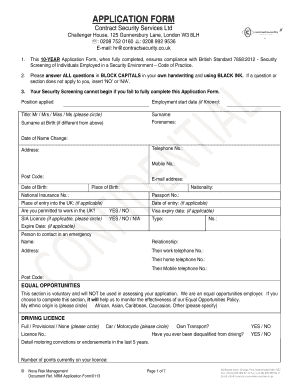
Security Form


What is the security form?
The security form is a document used to outline the terms and conditions related to security interests in various contexts, such as loans, leases, or other financial agreements. This form serves as a legal instrument that provides clarity regarding the rights and obligations of the parties involved. It typically includes essential information such as the parties' names, the description of the secured property, and the terms of the security arrangement. Understanding the purpose and components of the security form is crucial for ensuring compliance and protecting the interests of all parties involved.
Steps to complete the security form
Completing the security form requires careful attention to detail to ensure that all necessary information is accurately provided. Here are the steps to follow:
- Gather necessary information: Collect all relevant details, including names, addresses, and descriptions of the security interest.
- Fill out the form: Enter the required information in the appropriate sections of the security form. Ensure accuracy to avoid complications.
- Review the document: Carefully check the completed form for any errors or omissions. It is essential that all information is correct before submission.
- Sign the form: Ensure that all parties involved sign the document, as required. This step is crucial for the form's legal validity.
- Submit the form: Follow the designated submission method, whether it be online, by mail, or in person, to ensure proper processing.
Legal use of the security form
The legal use of the security form is governed by various regulations and laws, ensuring that it is recognized as a binding document. For the form to be legally valid, it must comply with the relevant state and federal laws, including the Uniform Commercial Code (UCC) in the United States. This compliance ensures that the rights and obligations outlined in the form are enforceable in a court of law. Additionally, the form must be executed properly, with all required signatures and dates, to maintain its legal standing.
Key elements of the security form
Several key elements are essential for a comprehensive security form. These include:
- Identification of parties: Clearly state the names and addresses of all parties involved in the security agreement.
- Description of the collateral: Provide a detailed description of the property or assets being secured.
- Terms of the agreement: Outline the specific terms and conditions related to the security interest, including repayment terms and obligations.
- Signatures: Ensure that all parties sign the form to validate the agreement.
- Date of execution: Include the date when the form is signed to establish a timeline for the agreement.
Form submission methods
There are several methods available for submitting the security form, and the choice may depend on the specific requirements of the organization or agency involved. Common submission methods include:
- Online submission: Many organizations allow for electronic submission of the security form through their websites, providing a quick and efficient process.
- Mail: The form can be printed and sent via postal mail to the appropriate address, ensuring that it is delivered securely.
- In-person submission: Some situations may require the form to be submitted in person, allowing for immediate confirmation of receipt.
Examples of using the security form
The security form can be utilized in various scenarios, including:
- Loan agreements: When securing a loan, a security form outlines the collateral that will back the loan amount.
- Leases: In rental agreements, the security form may detail the security deposit and conditions for its return.
- Business transactions: Companies may use the security form to secure interests in inventory or equipment as part of financing arrangements.
Quick guide on how to complete security form
Complete Security Form seamlessly on any device
Online document management has become increasingly popular among businesses and individuals. It offers an excellent environmentally friendly substitute to conventional printed and signed documents, as you can easily locate the correct form and securely store it online. airSlate SignNow equips you with all the tools necessary to create, edit, and eSign your documents quickly without delays. Manage Security Form on any platform with airSlate SignNow Android or iOS applications and simplify any document-related task today.
The easiest way to modify and eSign Security Form effortlessly
- Locate Security Form and select Get Form to begin.
- Use the tools we provide to fill out your document.
- Highlight signNow sections of your documents or redact sensitive information with tools that airSlate SignNow offers specifically for that purpose.
- Create your signature using the Sign feature, which takes just seconds and carries the same legal validity as a traditional ink signature.
- Review all the details and click on the Done button to save your edits.
- Select how you want to share your form, via email, SMS, or invitation link, or download it to your computer.
Forget about lost or misfiled documents, tedious form searches, or mistakes that necessitate printing new document copies. airSlate SignNow meets your needs in document management in just a few clicks from any device of your choosing. Modify and eSign Security Form to ensure excellent communication at any stage of the document preparation process with airSlate SignNow.
Create this form in 5 minutes or less
Create this form in 5 minutes!
How to create an eSignature for the security form
How to create an electronic signature for a PDF online
How to create an electronic signature for a PDF in Google Chrome
How to create an e-signature for signing PDFs in Gmail
How to create an e-signature right from your smartphone
How to create an e-signature for a PDF on iOS
How to create an e-signature for a PDF on Android
People also ask
-
What measures does airSlate SignNow take to ensure security paperwork is protected?
airSlate SignNow implements advanced encryption protocols to safeguard your security paperwork during transit and storage. Additionally, our platform undergoes regular security audits to identify and mitigate potential vulnerabilities. By prioritizing security, we ensure that your sensitive documents remain confidential and protected.
-
How does airSlate SignNow handle compliance with security paperwork regulations?
We understand the importance of compliance when it comes to security paperwork. airSlate SignNow is compliant with various regulations such as GDPR and HIPAA, ensuring your documents meet the necessary legal standards. This compliance helps our users maintain trust and security in their documentation processes.
-
What features of airSlate SignNow enhance the management of security paperwork?
airSlate SignNow offers features like customizable templates, audit trails, and secure storage to enhance your management of security paperwork. Our platform simplifies document workflows and provides real-time tracking, making it easy to oversee the entire signing process. These features contribute signNowly to the efficiency and safety of handling sensitive documents.
-
Can airSlate SignNow integrate with other platforms to manage security paperwork?
Yes, airSlate SignNow seamlessly integrates with several popular platforms, making it easier to manage security paperwork across your business. Whether you use CRM systems or cloud storage services, our integrations ensure that your workflow remains uninterrupted and secure. This flexibility allows for a more streamlined document management experience.
-
What is the pricing structure for airSlate SignNow concerning security paperwork management?
Our pricing structure for airSlate SignNow is designed to be affordable while providing comprehensive security paperwork management features. We offer various plans that cater to different business sizes and needs, allowing you to choose an option that fits your budget. Explore our pricing page to find the best plan for your security paperwork requirements.
-
How user-friendly is airSlate SignNow for handling security paperwork?
airSlate SignNow is built with user experience in mind, making it incredibly user-friendly for handling security paperwork. The intuitive interface allows users of all technical levels to quickly navigate and utilize the platform's features effectively. Our goal is to make signing and managing your documents as straightforward as possible.
-
What benefits can businesses expect from using airSlate SignNow for security paperwork?
By using airSlate SignNow for your security paperwork, businesses can expect increased efficiency and reduced turnaround times for document signing. Our digital solution minimizes paper usage and streamlines workflows, ultimately saving time and resources. Moreover, the added security measures provide peace of mind when handling sensitive information.
Get more for Security Form
- Physical characterizationwater quality field data sheet front stream name location station rivermile stream class lat long form
- Arizona form 140 resident personal income tax www aztaxes gov
- Kalpesh chotalia form
- Oxbridge academy exam registration form
- Tax illinois 100749509 form
- Vanguard sample investment policy statement form
- Www lummi nsn govuserfiles8142022 2023lhethe mission of the lummi indian business council to preserve form
- Notice of dispute scana energy form
Find out other Security Form
- eSign Alabama Sales Invoice Template Online
- eSign Vermont Escrow Agreement Easy
- How Can I eSign Wisconsin Escrow Agreement
- How To eSign Nebraska Sales Invoice Template
- eSign Nebraska Sales Invoice Template Simple
- eSign New York Sales Invoice Template Now
- eSign Pennsylvania Sales Invoice Template Computer
- eSign Virginia Sales Invoice Template Computer
- eSign Oregon Assignment of Mortgage Online
- Can I eSign Hawaii Follow-Up Letter To Customer
- Help Me With eSign Ohio Product Defect Notice
- eSign Mississippi Sponsorship Agreement Free
- eSign North Dakota Copyright License Agreement Free
- How Do I eSign Idaho Medical Records Release
- Can I eSign Alaska Advance Healthcare Directive
- eSign Kansas Client and Developer Agreement Easy
- eSign Montana Domain Name Registration Agreement Now
- eSign Nevada Affiliate Program Agreement Secure
- eSign Arizona Engineering Proposal Template Later
- eSign Connecticut Proforma Invoice Template Online