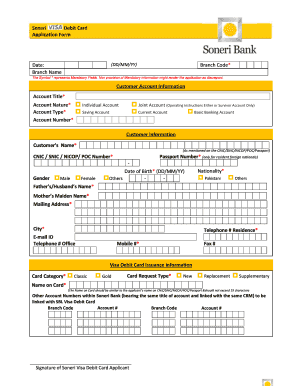
Pay Order Form


What is the Pay Order Form
The pay order form is a financial document that facilitates the transfer of funds from one bank account to another. It serves as a secure method for making payments, often used for transactions such as rent, fees, or other obligations. This form is particularly important in banking transactions, ensuring that the funds are transferred safely and accurately. The pay order includes essential details such as the payer's and payee's information, the amount to be transferred, and the account number format required by the bank.
How to Use the Pay Order Form
Using the pay order form requires careful attention to detail. First, ensure that you have the correct format for the soneri bank account number, as this is critical for the transaction's success. Fill in the necessary fields, including your details as the payer, the recipient's information, and the amount being sent. It's important to double-check all entries to prevent errors that could delay the payment process. Once completed, submit the form to your bank, either online or in person, depending on the bank's procedures.
Steps to Complete the Pay Order Form
Completing the pay order form involves several key steps:
- Gather necessary information, including the soneri bank account number format.
- Fill in your personal details, such as name, address, and contact information.
- Provide the recipient's details, ensuring the accuracy of their account information.
- Specify the amount to be transferred and any additional instructions if required.
- Review the form for any errors before submission.
- Submit the completed form to your bank through the preferred method.
Key Elements of the Pay Order Form
The pay order form contains several key elements that are crucial for its validity:
- Payer Information: This includes your name, address, and contact details.
- Payee Information: The recipient's name and account details must be accurate.
- Amount: Clearly state the amount to be transferred.
- Account Number Format: Adhere to the specific format required by Soneri Bank.
- Signature: Your signature may be required to authorize the transaction.
Legal Use of the Pay Order Form
The pay order form must be used in compliance with banking regulations to ensure its legal validity. This includes adhering to the guidelines set forth by financial institutions and federal laws governing transactions. Using the form correctly protects both the payer and the payee, ensuring that funds are transferred securely and legally. It is advisable to retain a copy of the completed form for your records, as it may be needed for future reference or disputes.
Examples of Using the Pay Order Form
Common scenarios for using the pay order form include:
- Paying rent to a landlord who requires secure payment methods.
- Transferring funds for tuition payments to educational institutions.
- Settling invoices with vendors or service providers.
- Making donations to charitable organizations that accept pay orders.
Quick guide on how to complete pay order form
Effortlessly Prepare Pay Order Form on Any Device
Managing documents online has gained signNow popularity among businesses and individuals. It offers an ideal eco-friendly alternative to traditional printed and signed documents, allowing you to access the needed form and securely store it online. airSlate SignNow provides all the tools necessary to create, modify, and eSign your documents swiftly without delays. Handle Pay Order Form on any platform with airSlate SignNow's Android or iOS applications and simplify any document-related task today.
The Easiest Way to Edit and eSign Pay Order Form
- Find Pay Order Form and click on Get Form to begin.
- Utilize the tools we provide to fill out your document.
- Highlight important sections of your documents or redact sensitive information using tools specifically offered by airSlate SignNow for that purpose.
- Generate your signature using the Sign feature, which takes seconds and carries the same legal validity as a conventional wet ink signature.
- Review all the details and click on the Done button to save your modifications.
- Choose how you would like to send your form, via email, text message (SMS), or invitation link, or download it to your computer.
Eliminate the hassle of lost or misplaced documents, tedious form navigation, or mistakes that require printing new copies. airSlate SignNow meets all your document management requirements in just a few clicks from any device you choose. Edit and eSign Pay Order Form to ensure excellent communication throughout any stage of your form preparation process with airSlate SignNow.
Create this form in 5 minutes or less
Create this form in 5 minutes!
How to create an eSignature for the pay order form
How to create an electronic signature for a PDF online
How to create an electronic signature for a PDF in Google Chrome
How to create an e-signature for signing PDFs in Gmail
How to create an e-signature right from your smartphone
How to create an e-signature for a PDF on iOS
How to create an e-signature for a PDF on Android
People also ask
-
What is the soneri bank account number format?
The soneri bank account number format typically consists of a series of digits that uniquely identify a specific account at Soneri Bank. It is essential to use this format accurately to ensure smooth transactions. Most formats follow a standard length, which helps in maintaining consistency across various banking services.
-
How can I find my soneri bank account number using its format?
To find your soneri bank account number in the correct format, you can check your bank statements, visit the Soneri Bank website, or use the bank's mobile app. This information is usually provided clearly for customer convenience. Ensuring you have the right format can prevent issues when performing bank transactions.
-
Is there a specific length for the soneri bank account number format?
Yes, the soneri bank account number format has a specific length that adheres to banking regulations. Generally, it consists of 11-14 digits, which ensures each account is unique. Always verify with your bank for the exact requirements related to your specific account type.
-
Can I change my soneri bank account number format?
Changing your soneri bank account number format generally isn't possible, as each account number is uniquely assigned by the bank. If you believe your account number needs to be updated due to security issues, you should contact Soneri Bank's customer service for assistance. They can guide you through the process of obtaining a new account number if necessary.
-
What features does airSlate SignNow offer for managing documents related to soneri bank account number format?
airSlate SignNow provides features that streamline document handling, making it easy to sign and manage documents containing the soneri bank account number format. Users can create templates to autofill bank account details, ensuring that information is entered correctly every time. Enhanced security and audit trails also protect sensitive banking details.
-
How does airSlate SignNow integrate with banking applications for soneri bank account number format?
airSlate SignNow integrates seamlessly with various banking applications, allowing users to manage documents that include the soneri bank account number format. This integration simplifies the documentation process, making it easier to share and sign banking documents electronically. Businesses can enhance their workflow by automatically connecting their banking solutions with airSlate SignNow.
-
What are the benefits of using airSlate SignNow for documents related to soneri bank account number format?
Using airSlate SignNow for documents associated with the soneri bank account number format offers numerous benefits, including improved efficiency, reduced paperwork, and legal compliance. The platform ensures that all documents are securely signed and stored, making it easy to retrieve them when needed. Additionally, the electronic signature feature enhances the speed of transactions.
Get more for Pay Order Form
- Idlc home loan form
- Physics 11th assignment answers form
- Steag energy services india pvt ltd steag form
- Statement of home care services form for comprehensive home care providers health state mn
- Hoya safety glasses order form
- Baseline data collection sheet form
- Arion care solutions llc individual client billing document form
- Mail to wdfw licensing division po box 43154 olympia wa 98504 form
Find out other Pay Order Form
- Electronic signature North Carolina Insurance Profit And Loss Statement Secure
- Help Me With Electronic signature Oklahoma Insurance Contract
- Electronic signature Pennsylvania Insurance Letter Of Intent Later
- Electronic signature Pennsylvania Insurance Quitclaim Deed Now
- Electronic signature Maine High Tech Living Will Later
- Electronic signature Maine High Tech Quitclaim Deed Online
- Can I Electronic signature Maryland High Tech RFP
- Electronic signature Vermont Insurance Arbitration Agreement Safe
- Electronic signature Massachusetts High Tech Quitclaim Deed Fast
- Electronic signature Vermont Insurance Limited Power Of Attorney Easy
- Electronic signature Washington Insurance Last Will And Testament Later
- Electronic signature Washington Insurance Last Will And Testament Secure
- Electronic signature Wyoming Insurance LLC Operating Agreement Computer
- How To Electronic signature Missouri High Tech Lease Termination Letter
- Electronic signature Montana High Tech Warranty Deed Mobile
- Electronic signature Florida Lawers Cease And Desist Letter Fast
- Electronic signature Lawers Form Idaho Fast
- Electronic signature Georgia Lawers Rental Lease Agreement Online
- How Do I Electronic signature Indiana Lawers Quitclaim Deed
- How To Electronic signature Maryland Lawers Month To Month Lease