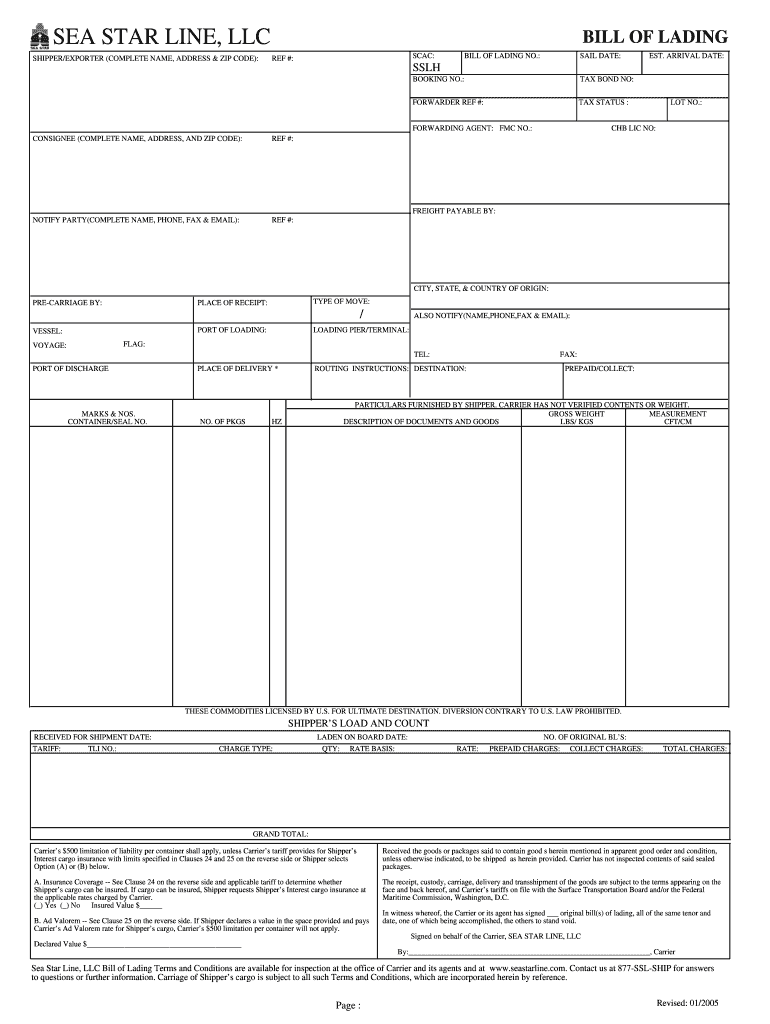
Plantilla De Bl Form


What is the Plantilla De Bl
The plantilla de bl, commonly known as the bill of lading, is a crucial document in the shipping and logistics industry. It serves as a contract between the shipper and the carrier, detailing the type, quantity, and destination of the goods being transported. This document not only acts as a receipt for the goods but also provides legal proof of the terms agreed upon by both parties. In the United States, the plantilla de bl is essential for ensuring that shipments are processed efficiently and in compliance with federal regulations.
How to Use the Plantilla De Bl
Using the plantilla de bl involves several straightforward steps. First, gather all necessary information regarding the shipment, including details about the sender, recipient, and the goods being transported. Next, fill out the plantilla with accurate data, ensuring that all fields are completed to avoid delays. Once the document is filled out, it should be signed by both the shipper and the carrier. This signed document serves as a binding agreement and should be kept on file for record-keeping purposes.
Steps to Complete the Plantilla De Bl
Completing the plantilla de bl requires attention to detail. Follow these steps:
- Begin by entering the date of shipment.
- Provide the names and addresses of the shipper and the consignee.
- List the description of the goods, including quantity and weight.
- Indicate the shipping method and any special instructions.
- Sign and date the document to validate it.
Double-check all entries for accuracy before finalizing the document to ensure compliance and prevent potential disputes.
Legal Use of the Plantilla De Bl
The legal use of the plantilla de bl is governed by various regulations that ensure its validity in commercial transactions. In the U.S., the bill of lading must comply with the Uniform Commercial Code (UCC) and other federal laws. This compliance ensures that the document is recognized in legal proceedings and can be used as evidence in case of disputes. It is essential to understand these legal frameworks to ensure that the plantilla de bl is executed correctly and maintains its enforceability.
Key Elements of the Plantilla De Bl
Several key elements must be included in the plantilla de bl to ensure its effectiveness:
- Shipper Information: Name and address of the person or company sending the goods.
- Consignee Information: Name and address of the recipient of the goods.
- Description of Goods: Detailed information about the items being shipped, including quantity and weight.
- Shipping Instructions: Any specific instructions regarding the handling or delivery of the goods.
- Signatures: Signatures of both the shipper and carrier to validate the document.
Including these elements ensures that the plantilla de bl serves its purpose effectively and meets legal requirements.
Examples of Using the Plantilla De Bl
There are various scenarios in which the plantilla de bl is utilized. For instance, a manufacturer shipping products to a retailer will use the bill of lading to document the shipment details. Similarly, freight companies use this document to outline the terms of transport for goods being shipped across state lines. Each example highlights the importance of the plantilla de bl in facilitating smooth and legally compliant transactions within the logistics sector.
Quick guide on how to complete plantilla de bl
Prepare Plantilla De Bl easily on any device
Digital document administration has gained traction among businesses and individuals. It offers an ideal eco-friendly substitute for traditional printed and signed documents, as you can access the correct format and securely store it online. airSlate SignNow furnishes you with all the features required to create, modify, and electronically sign your documents swiftly without delays. Manage Plantilla De Bl on any device using the airSlate SignNow applications for Android or iOS and enhance any document-related process today.
The simplest way to modify and eSign Plantilla De Bl effortlessly
- Obtain Plantilla De Bl and click Get Form to begin.
- Utilize the tools available to complete your form.
- Emphasize pertinent portions of the documents or obscure sensitive information with tools that airSlate SignNow offers specifically for that purpose.
- Create your eSignature using the Sign feature, which takes mere seconds and holds the same legal validity as a conventional wet ink signature.
- Review the information and click the Done button to save your changes.
- Select your preferred method to send your form, whether by email, text message (SMS), or invite link, or download it to your computer.
Disregard concerns about lost or misplaced files, tedious form searching, or mistakes that necessitate printing new document versions. airSlate SignNow addresses your document management needs in just a few clicks from any device of your choice. Alter and eSign Plantilla De Bl and ensure exceptional communication at every step of the form preparation process with airSlate SignNow.
Create this form in 5 minutes or less
Create this form in 5 minutes!
How to create an eSignature for the plantilla de bl
How to create an electronic signature for a PDF online
How to create an electronic signature for a PDF in Google Chrome
How to create an e-signature for signing PDFs in Gmail
How to create an e-signature right from your smartphone
How to create an e-signature for a PDF on iOS
How to create an e-signature for a PDF on Android
People also ask
-
What is a plantilla de bl and how can it benefit my business?
A plantilla de bl is a customizable document template designed for business needs. It facilitates the creation and signing of various documents, making the workflow more efficient. By using a plantilla de bl, you can save time and streamline processes, enabling your business to focus on core activities.
-
How much does a plantilla de bl cost with airSlate SignNow?
airSlate SignNow offers competitive pricing for accessing a plantilla de bl tailored to your needs. You can choose from various pricing plans, ensuring you only pay for the features and templates you require. This cost-effective solution helps you manage document signing without breaking the bank.
-
Can I customize the plantilla de bl to match my branding?
Absolutely! With airSlate SignNow, you can easily customize your plantilla de bl to align with your brand’s aesthetics. This includes adding your logo, colors, and specific fields that suit your business needs, enhancing your professional image during document exchanges.
-
What features does airSlate SignNow offer with the plantilla de bl?
airSlate SignNow provides various features with your plantilla de bl, including eSignature capabilities, document tracking, and secure storage. These tools enhance the signing experience, making it simple and fast for both senders and signers. Users can also access templates from anywhere, promoting flexibility.
-
Is my information secure when using the plantilla de bl in airSlate SignNow?
Yes, airSlate SignNow prioritizes your security. When using a plantilla de bl, your documents are encrypted, ensuring the confidentiality of your information. The platform complies with industry standards and regulations to keep your data safe during the signing process.
-
What integrations does airSlate SignNow support for the plantilla de bl?
airSlate SignNow supports numerous integrations that enhance the functionality of your plantilla de bl. You can connect with popular tools like Google Drive, Dropbox, and Salesforce, which makes managing your documents seamlessly integrated. These integrations help streamline your overall workflow.
-
How does using a plantilla de bl improve my document signing process?
Using a plantilla de bl simplifies and accelerates the document signing process. It allows you to prepare reusable templates for common agreements, reducing the time spent on document creation. This efficiency leads to quicker approvals and enhanced collaboration with clients and colleagues.
Get more for Plantilla De Bl
- Debt snowball pdf form
- Normal delivery consent form
- Pupil weekly self monitoring record form able differently
- Official visit letter to prospective studentathlet form
- Transcript request form dawson community college dawson
- Healthy tigers screening form fill online printable
- The mughal empire in india answer key form
- Cal poly safety inspection checklist laboratory afd cal poly form
Find out other Plantilla De Bl
- How Do I eSignature West Virginia Government PPT
- How Do I eSignature Maryland Healthcare / Medical PDF
- Help Me With eSignature New Mexico Healthcare / Medical Form
- How Do I eSignature New York Healthcare / Medical Presentation
- How To eSignature Oklahoma Finance & Tax Accounting PPT
- Help Me With eSignature Connecticut High Tech Presentation
- How To eSignature Georgia High Tech Document
- How Can I eSignature Rhode Island Finance & Tax Accounting Word
- How Can I eSignature Colorado Insurance Presentation
- Help Me With eSignature Georgia Insurance Form
- How Do I eSignature Kansas Insurance Word
- How Do I eSignature Washington Insurance Form
- How Do I eSignature Alaska Life Sciences Presentation
- Help Me With eSignature Iowa Life Sciences Presentation
- How Can I eSignature Michigan Life Sciences Word
- Can I eSignature New Jersey Life Sciences Presentation
- How Can I eSignature Louisiana Non-Profit PDF
- Can I eSignature Alaska Orthodontists PDF
- How Do I eSignature New York Non-Profit Form
- How To eSignature Iowa Orthodontists Presentation