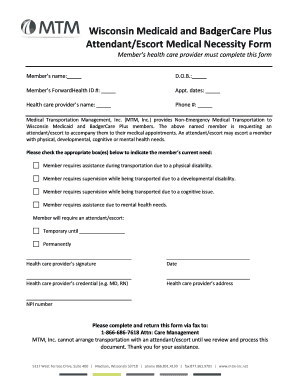
Mtm Wisconsin Medicaid Attendant Medical Necessity Form


Understanding the MTM Wisconsin Medicaid Attendant Medical Necessity Form
The MTM Wisconsin Medicaid Attendant Medical Necessity Form is a crucial document used to establish the medical necessity for transportation services under Wisconsin's Medicaid program. This form is specifically designed for individuals who require assistance due to medical conditions that impede their ability to travel independently. It serves as a formal request for transportation services, ensuring that eligible individuals receive the necessary support for their medical appointments and treatments.
How to Complete the MTM Wisconsin Medicaid Attendant Medical Necessity Form
Completing the MTM Wisconsin Medicaid Attendant Medical Necessity Form involves several key steps. First, gather all necessary personal information, including your Medicaid identification number and contact details. Next, provide detailed information about your medical condition, including diagnoses and treatment plans. It is essential to include the names and contact information of healthcare providers who can verify your medical need for transportation. Finally, ensure that all sections of the form are filled out accurately before submitting it for approval.
Obtaining the MTM Wisconsin Medicaid Attendant Medical Necessity Form
The MTM Wisconsin Medicaid Attendant Medical Necessity Form can be obtained through various channels. Individuals can access the form online through the official Wisconsin Medicaid website or contact their local Medicaid office for a physical copy. Additionally, healthcare providers may have copies available to distribute to their patients. It is important to ensure that you are using the most current version of the form to avoid any processing delays.
Legal Considerations for the MTM Wisconsin Medicaid Attendant Medical Necessity Form
Using the MTM Wisconsin Medicaid Attendant Medical Necessity Form legally requires adherence to specific guidelines set forth by Wisconsin Medicaid. The form must be completed accurately and submitted within designated time frames to ensure compliance. Additionally, any falsification of information or failure to provide necessary documentation can result in penalties, including denial of services or legal repercussions. Understanding these legal requirements is essential for maintaining eligibility for Medicaid transportation services.
Key Elements of the MTM Wisconsin Medicaid Attendant Medical Necessity Form
Several key elements must be included in the MTM Wisconsin Medicaid Attendant Medical Necessity Form to ensure its validity. These include:
- Patient Information: Full name, address, and Medicaid ID number.
- Medical Condition Details: A clear description of the medical condition necessitating transportation.
- Healthcare Provider Information: Names and contact details of medical professionals involved in the patient's care.
- Signature: The patient's signature or that of a legal guardian, confirming the accuracy of the information provided.
Examples of Using the MTM Wisconsin Medicaid Attendant Medical Necessity Form
Examples of situations where the MTM Wisconsin Medicaid Attendant Medical Necessity Form may be required include:
- Transporting a patient with mobility limitations to regular medical appointments.
- Arranging transportation for individuals undergoing physical therapy or rehabilitation.
- Facilitating travel for patients requiring follow-up care after surgery.
These examples illustrate the form's importance in ensuring that individuals receive the necessary transportation services for their medical needs.
Quick guide on how to complete mtm wisconsin medicaid attendant medical necessity form
Complete Mtm Wisconsin Medicaid Attendant Medical Necessity Form seamlessly on any device
Online document management has gained popularity among organizations and individuals. It serves as an ideal eco-friendly alternative to traditional printed and signed papers, as you can easily locate the correct form and securely store it online. airSlate SignNow equips you with all the necessary tools to create, modify, and eSign your documents swiftly and without delays. Manage Mtm Wisconsin Medicaid Attendant Medical Necessity Form on any platform using airSlate SignNow's Android or iOS applications and simplify any document-related processes today.
How to modify and eSign Mtm Wisconsin Medicaid Attendant Medical Necessity Form effortlessly
- Locate Mtm Wisconsin Medicaid Attendant Medical Necessity Form and click on Get Form to begin.
- Make use of the tools we offer to complete your document.
- Emphasize pertinent sections of the documents or obscure sensitive information using tools specifically provided by airSlate SignNow.
- Generate your eSignature with the Sign tool, which takes seconds and carries the same legal validity as a conventional wet ink signature.
- Verify all the details and click on the Done button to save your changes.
- Choose your preferred method to send your form, whether by email, SMS, invite link, or download it to your computer.
Eliminate the hassle of lost or misplaced documents, the frustration of tedious form searches, or errors that necessitate printing new document copies. airSlate SignNow addresses all your document management needs in just a few clicks from any device you prefer. Alter and eSign Mtm Wisconsin Medicaid Attendant Medical Necessity Form to guarantee excellent communication at any stage of the form preparation process with airSlate SignNow.
Create this form in 5 minutes or less
Create this form in 5 minutes!
How to create an eSignature for the mtm wisconsin medicaid attendant medical necessity form
How to create an electronic signature for a PDF online
How to create an electronic signature for a PDF in Google Chrome
How to create an e-signature for signing PDFs in Gmail
How to create an e-signature right from your smartphone
How to create an e-signature for a PDF on iOS
How to create an e-signature for a PDF on Android
People also ask
-
What is an MTM medical necessity form?
An MTM medical necessity form is a document used to outline the medical needs of a patient, specifically for medication therapy management. It helps healthcare providers justify the need for specific medications or treatments and is crucial for insurance reimbursement. In the context of airSlate SignNow, this form can be easily created, sent, and electronically signed.
-
How can airSlate SignNow assist with MTM medical necessity forms?
airSlate SignNow provides a seamless way to create, manage, and eSign MTM medical necessity forms. Our platform allows healthcare providers to efficiently fill out and send these forms while ensuring they comply with regulations. The ease of access and digital signing ensures timely processing of patient needs.
-
Is there a cost associated with using airSlate SignNow for MTM medical necessity forms?
Yes, airSlate SignNow offers various pricing plans tailored to fit different business needs. While specific costs depend on the plan chosen, we ensure that our pricing remains competitive for all users submitting MTM medical necessity forms. Investing in our solution streamlines your document processes and saves time, which can translate to cost savings over time.
-
What features does airSlate SignNow offer for MTM medical necessity forms?
airSlate SignNow features extensive tools specifically for MTM medical necessity forms, including customizable templates, document tracking, and secure eSigning. Additionally, our platform supports multiple file formats and integrations with popular healthcare software, ensuring flexibility and compliance with industry standards.
-
Can I integrate airSlate SignNow with other healthcare systems?
Absolutely! airSlate SignNow offers robust integrations with many healthcare systems and applications. This compatibility enhances the use of MTM medical necessity forms by allowing seamless data transfer and ensuring that your document processes align with existing workflows and systems.
-
How secure is airSlate SignNow for handling MTM medical necessity forms?
Security is a top priority for airSlate SignNow. We implement advanced encryption protocols and secure cloud storage to protect your MTM medical necessity forms and sensitive patient information. The platform also complies with HIPAA regulations, ensuring that healthcare providers can trust us with their confidential documents.
-
What are the benefits of using airSlate SignNow for MTM medical necessity forms?
Using airSlate SignNow for MTM medical necessity forms offers numerous benefits, including increased efficiency, improved accuracy, and faster processing times. By enabling electronic signatures and digital document management, healthcare providers can reduce paperwork errors and streamline approvals, leading to better patient care.
Get more for Mtm Wisconsin Medicaid Attendant Medical Necessity Form
- Dislocated worker form franciscan university of steubenville franciscan
- In range progression guidelines and form center for human hr sdsu
- Pdf international student waiver application form student health and
- Verification v5 form
- Igrf application cover sheet umd grad school form
- Independent verification form
- Free online survey maker easily create beautiful surveystypeform
- New hire packet edmonds community college form
Find out other Mtm Wisconsin Medicaid Attendant Medical Necessity Form
- Sign Maine Education Residential Lease Agreement Later
- How To Sign Michigan Education LLC Operating Agreement
- Sign Mississippi Education Business Plan Template Free
- Help Me With Sign Minnesota Education Residential Lease Agreement
- Sign Nevada Education LLC Operating Agreement Now
- Sign New York Education Business Plan Template Free
- Sign Education Form North Carolina Safe
- Sign North Carolina Education Purchase Order Template Safe
- Sign North Dakota Education Promissory Note Template Now
- Help Me With Sign North Carolina Education Lease Template
- Sign Oregon Education Living Will Easy
- How To Sign Texas Education Profit And Loss Statement
- Sign Vermont Education Residential Lease Agreement Secure
- How Can I Sign Washington Education NDA
- Sign Wisconsin Education LLC Operating Agreement Computer
- Sign Alaska Finance & Tax Accounting Purchase Order Template Computer
- Sign Alaska Finance & Tax Accounting Lease Termination Letter Free
- Can I Sign California Finance & Tax Accounting Profit And Loss Statement
- Sign Indiana Finance & Tax Accounting Confidentiality Agreement Later
- Sign Iowa Finance & Tax Accounting Last Will And Testament Mobile