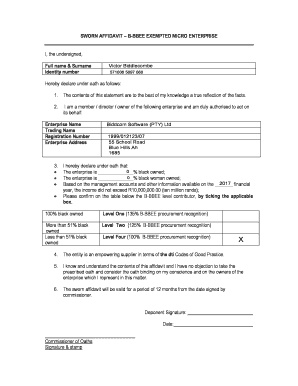
Bee Sworn Affidavit Word Template Download Form


Understanding the Bee Sworn Affidavit Template
The Bee Sworn Affidavit template is a crucial document utilized in various legal and business contexts, particularly for individuals and entities seeking to affirm their eligibility for specific programs or benefits. This template serves as a formal declaration, where the signer attests to the truthfulness of the information provided. It is essential to ensure that the affidavit is filled out accurately and in compliance with relevant laws to maintain its legal validity.
Key Elements of the Bee Sworn Affidavit Template
When preparing a Bee Sworn Affidavit, certain key elements must be included to ensure its effectiveness and legality. These elements typically consist of:
- Affiant Information: The name, address, and contact details of the individual making the affidavit.
- Statement of Facts: A clear and concise statement outlining the facts that the affiant is attesting to.
- Signature and Date: The affiant must sign and date the document in the presence of a notary public or authorized witness.
- Notary Acknowledgment: A section where the notary public verifies the identity of the affiant and witnesses the signing.
Steps to Complete the Bee Sworn Affidavit Template
Completing the Bee Sworn Affidavit template involves several important steps to ensure accuracy and compliance:
- Download the Bee Sworn Affidavit template in your preferred format.
- Fill in the affiant's information, including name and contact details.
- Clearly state the facts being affirmed, ensuring clarity and precision.
- Sign and date the affidavit in the presence of a notary public.
- Ensure the notary public completes their acknowledgment section.
Legal Use of the Bee Sworn Affidavit Template
The Bee Sworn Affidavit template is legally binding when executed properly. It can be used in various scenarios, such as applying for government contracts, grants, or certifications. To ensure its legal use, it is vital to adhere to the specific requirements set forth by state and federal laws. This includes understanding the context in which the affidavit will be submitted and ensuring that all information is truthful and accurate.
How to Obtain the Bee Sworn Affidavit Template
The Bee Sworn Affidavit template can be obtained through various sources, including legal aid organizations, government websites, or downloadable templates from trusted platforms. It is advisable to use a template that is compliant with current laws and regulations to avoid potential issues during submission.
Examples of Using the Bee Sworn Affidavit Template
There are numerous scenarios where the Bee Sworn Affidavit template may be utilized. For instance:
- Affirming the eligibility of a business for a government program.
- Providing evidence of compliance with specific regulations.
- Confirming personal or business information for legal proceedings.
Each use case highlights the importance of accuracy and adherence to legal standards when completing the affidavit.
Quick guide on how to complete bee sworn affidavit word template download
Effortlessly Prepare Bee Sworn Affidavit Word Template Download on Any Device
Digital document management has become increasingly popular among organizations and individuals. It offers an ideal eco-friendly substitute for conventional printed and signed documents, as you can easily locate the necessary form and securely save it online. airSlate SignNow provides all the tools required to create, modify, and electronically sign your documents quickly and without delays. Manage Bee Sworn Affidavit Word Template Download on any platform using airSlate SignNow's Android or iOS applications and enhance any document-related process today.
The Easiest Way to Modify and Electronically Sign Bee Sworn Affidavit Word Template Download Without Any Hassle
- Locate Bee Sworn Affidavit Word Template Download and click on Get Form to begin.
- Utilize the tools available to complete your document.
- Emphasize important sections of the documents or redact sensitive information with tools that airSlate SignNow offers specifically for this purpose.
- Create your electronic signature using the Sign tool, which takes mere seconds and bears the same legal validity as a conventional ink signature.
- Verify all information and click on the Done button to save your changes.
- Choose how you wish to share your form, whether by email, SMS, or invitation link, or download it to your computer.
No more lost or misplaced files, tedious form searches, or mistakes that require printing new document copies. airSlate SignNow fulfills your document management needs in just a few clicks from any device you prefer. Modify and electronically sign Bee Sworn Affidavit Word Template Download and ensure excellent communication at every step of your form preparation process with airSlate SignNow.
Create this form in 5 minutes or less
Create this form in 5 minutes!
How to create an eSignature for the bee sworn affidavit word template download
How to create an electronic signature for a PDF online
How to create an electronic signature for a PDF in Google Chrome
How to create an e-signature for signing PDFs in Gmail
How to create an e-signature right from your smartphone
How to create an e-signature for a PDF on iOS
How to create an e-signature for a PDF on Android
People also ask
-
What is a sworn affidavit template?
A sworn affidavit template is a pre-formatted document designed to help individuals create affidavits that can be easily personalized and signed. This template usually includes sections for the affiant's statement, signature, and notarization, streamlining the affidavit creation process for users.
-
How can I use the sworn affidavit template with airSlate SignNow?
Using the sworn affidavit template with airSlate SignNow is straightforward. You can simply upload your customized affidavit template to the platform, fill in the necessary details, and send it for eSignature. The platform facilitates easy signing and tracking all in one place.
-
Is the sworn affidavit template customizable?
Yes, the sworn affidavit template offered by airSlate SignNow is fully customizable. You can modify the content to fit your specific needs, allowing you to tailor the affidavit accurately to your situation before sending it out for signature.
-
What are the benefits of using a sworn affidavit template?
The benefits of using a sworn affidavit template include saving time and minimizing errors in document preparation. With a structured format, you can ensure that all necessary information is captured, leading to a more professional and legally sound affidavit.
-
What pricing options are available for airSlate SignNow?
airSlate SignNow offers flexible pricing options tailored for individuals and businesses. You can choose from various plans depending on your needs, each providing access to features like the sworn affidavit template, unlimited signatures, and document tracking at competitive prices.
-
Can I integrate airSlate SignNow with other applications when using the sworn affidavit template?
Absolutely! airSlate SignNow provides numerous integrations with popular applications like Google Workspace and Dropbox. This allows users to seamlessly utilize the sworn affidavit template within their existing workflow, enhancing efficiency and collaboration.
-
Is it legal to use a sworn affidavit template for official documents?
Yes, using a sworn affidavit template is completely legal as long as it meets the necessary legal requirements of your jurisdiction. airSlate SignNow ensures that its templates are designed to comply with standard legal practices, facilitating smooth processing of affidavits.
Get more for Bee Sworn Affidavit Word Template Download
- Ncis m 521arev 11 peach appraisal worksheet form
- Housse p form
- Waiakea high school transcript request form
- Endoscopy instructions form
- Act teacher survey form
- Division of vehicles checklist de56a division of vehicles checklist de56a form
- Plant hire lease agreement template form
- Plant lease agreement template form
Find out other Bee Sworn Affidavit Word Template Download
- eSign Delaware Insurance Work Order Later
- eSign Delaware Insurance Credit Memo Mobile
- eSign Insurance PPT Georgia Computer
- How Do I eSign Hawaii Insurance Operating Agreement
- eSign Hawaii Insurance Stock Certificate Free
- eSign New Hampshire Lawers Promissory Note Template Computer
- Help Me With eSign Iowa Insurance Living Will
- eSign North Dakota Lawers Quitclaim Deed Easy
- eSign Ohio Lawers Agreement Computer
- eSign North Dakota Lawers Separation Agreement Online
- How To eSign North Dakota Lawers Separation Agreement
- eSign Kansas Insurance Moving Checklist Free
- eSign Louisiana Insurance Promissory Note Template Simple
- eSign Texas Lawers Contract Fast
- eSign Texas Lawers Lease Agreement Free
- eSign Maine Insurance Rental Application Free
- How Can I eSign Maryland Insurance IOU
- eSign Washington Lawers Limited Power Of Attorney Computer
- eSign Wisconsin Lawers LLC Operating Agreement Free
- eSign Alabama Legal Quitclaim Deed Online