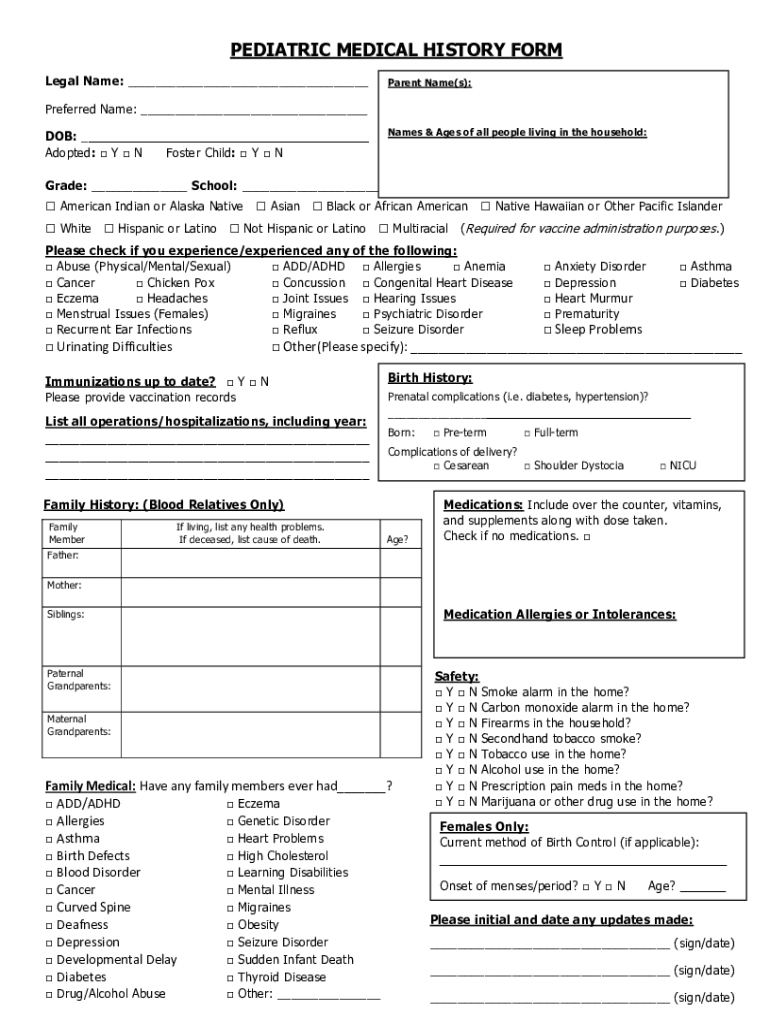
Chiropractic Exam Forms pdfFiller on Line PDF Form


What is the Chiropractic Exam Forms PdfFiller Online PDF Form
The Chiropractic Exam Forms PdfFiller Online PDF Form is a specialized document designed for chiropractors to collect essential patient information during initial evaluations. This form typically includes sections for personal details, medical history, and specific chiropractic concerns. By utilizing this form, healthcare providers can ensure a comprehensive understanding of a patient's condition, which is crucial for effective treatment planning.
How to Use the Chiropractic Exam Forms PdfFiller Online PDF Form
Using the Chiropractic Exam Forms PdfFiller Online PDF Form is straightforward. First, access the form through a compatible device with internet access. Fill in the required fields, including patient demographics and medical history. The online platform allows for easy navigation and editing, ensuring that all necessary information is captured accurately. Once completed, the form can be saved or printed for physical records.
Steps to Complete the Chiropractic Exam Forms PdfFiller Online PDF Form
Completing the Chiropractic Exam Forms PdfFiller Online PDF Form involves several key steps:
- Open the form on your device.
- Fill in patient information, including name, date of birth, and contact details.
- Provide detailed medical history, including previous treatments and current symptoms.
- Review the form for accuracy and completeness.
- Save or print the completed form for your records.
Key Elements of the Chiropractic Exam Forms PdfFiller Online PDF Form
The Chiropractic Exam Forms PdfFiller Online PDF Form includes several vital components:
- Patient Information: Basic details such as name, address, and contact information.
- Medical History: A section to document past medical issues, surgeries, and ongoing treatments.
- Current Symptoms: Space for patients to describe their current health concerns and symptoms.
- Consent and Acknowledgment: Areas for patients to agree to treatment and provide necessary consents.
Legal Use of the Chiropractic Exam Forms PdfFiller Online PDF Form
The Chiropractic Exam Forms PdfFiller Online PDF Form is legally recognized for use in chiropractic practices across the United States. It is essential for compliance with healthcare regulations, ensuring that patient information is collected and stored securely. Chiropractors must adhere to state and federal laws regarding patient privacy and data protection when using this form.
Examples of Using the Chiropractic Exam Forms PdfFiller Online PDF Form
Chiropractors can utilize the Chiropractic Exam Forms PdfFiller Online PDF Form in various scenarios:
- During the initial patient consultation to gather comprehensive health information.
- As part of follow-up visits to track changes in symptoms or treatment effectiveness.
- For insurance purposes, to provide documentation of patient evaluations and treatment plans.
Quick guide on how to complete chiropractic exam forms pdffiller on line pdf form
Effortlessly Complete Chiropractic Exam Forms PdfFiller On line PDF Form on Any Device
Managing documents online has gained popularity among businesses and individuals. It offers a great eco-friendly substitute for traditional printed and signed documents, as you can locate the right form and securely store it online. airSlate SignNow provides all the tools necessary to create, modify, and electronically sign your documents swiftly without any delays. Manage Chiropractic Exam Forms PdfFiller On line PDF Form on any platform using airSlate SignNow's Android or iOS applications and simplify any document-related task today.
The Easiest Way to Alter and Electronically Sign Chiropractic Exam Forms PdfFiller On line PDF Form with Ease
- Obtain Chiropractic Exam Forms PdfFiller On line PDF Form and click on Get Form to begin.
- Utilize the tools we offer to fill out your form.
- Emphasize relevant parts of your documents or obscure sensitive information with tools designed by airSlate SignNow specifically for this purpose.
- Create your electronic signature using the Sign tool, which takes seconds and carries the same legal validity as a conventional wet ink signature.
- Review all the details and click on the Done button to save your modifications.
- Choose how you wish to send your form, via email, SMS, or invite link, or download it to your computer.
Eliminate the worries of lost or misfiled documents, the hassle of searching for forms, or the need to print new copies due to errors. airSlate SignNow meets your document management needs in just a few clicks from any device you prefer. Alter and electronically sign Chiropractic Exam Forms PdfFiller On line PDF Form to ensure outstanding communication at every stage of the form preparation process with airSlate SignNow.
Create this form in 5 minutes or less
Create this form in 5 minutes!
How to create an eSignature for the chiropractic exam forms pdffiller on line pdf form
How to create an electronic signature for a PDF online
How to create an electronic signature for a PDF in Google Chrome
How to create an e-signature for signing PDFs in Gmail
How to create an e-signature right from your smartphone
How to create an e-signature for a PDF on iOS
How to create an e-signature for a PDF on Android
People also ask
-
What are Chiropractic Exam Forms signNow On line PDF Form used for?
Chiropractic Exam Forms signNow On line PDF Form are essential for collecting patient information and documenting chiropractic assessments. They streamline the process of gathering data efficiently and securely, helping chiropractors focus on patient care rather than paperwork.
-
How much does it cost to use Chiropractic Exam Forms signNow On line PDF Form?
The pricing for Chiropractic Exam Forms signNow On line PDF Form varies based on the plan you choose. Options are available for both individual practitioners and larger practices, allowing flexibility based on your needs and budget.
-
What features do Chiropractic Exam Forms signNow On line PDF Form offer?
Chiropractic Exam Forms signNow On line PDF Form come equipped with features like customizable templates, electronic signatures, and real-time collaboration. These tools are designed to enhance productivity and ensure compliance in patient documentation.
-
Are Chiropractic Exam Forms signNow On line PDF Form easy to customize?
Yes, Chiropractic Exam Forms signNow On line PDF Form are highly customizable. You can easily modify templates to suit your specific requirements, ensuring that the forms meet your practice's standards and cater to patient needs.
-
Can Chiropractic Exam Forms signNow On line PDF Form be integrated with other software?
Absolutely! Chiropractic Exam Forms signNow On line PDF Form can seamlessly integrate with various practice management and billing systems. This ensures that you have a unified approach to managing patient information and streamline your business processes.
-
What are the benefits of using Chiropractic Exam Forms signNow On line PDF Form?
Using Chiropractic Exam Forms signNow On line PDF Form enhances efficiency by reducing paperwork and minimizing errors. Additionally, it improves patient experiences through easier data submission and allows for quicker processing times in your practice.
-
Is there customer support available for Chiropractic Exam Forms signNow On line PDF Form?
Yes, there is dedicated customer support for Chiropractic Exam Forms signNow On line PDF Form users. The support team is available to assist with any questions or technical issues you may encounter, helping you make the most of the service.
Get more for Chiropractic Exam Forms PdfFiller On line PDF Form
- Nys health insurance transaction form for retirees
- Form 5423 bill of sale metal operators vehicles ten years or older without title
- Foodshare wisconsin registration form
- Water well drilling or construction form
- Alamo street san antonio tx 78204 form
- How to submit a complaint for judgement by confession 3 611 form
- Decree changing name of minor by guardian form
- Please ll in this form using block capitals and black ink
Find out other Chiropractic Exam Forms PdfFiller On line PDF Form
- Sign Louisiana Education Business Plan Template Mobile
- Sign Kansas Education Rental Lease Agreement Easy
- Sign Maine Education Residential Lease Agreement Later
- How To Sign Michigan Education LLC Operating Agreement
- Sign Mississippi Education Business Plan Template Free
- Help Me With Sign Minnesota Education Residential Lease Agreement
- Sign Nevada Education LLC Operating Agreement Now
- Sign New York Education Business Plan Template Free
- Sign Education Form North Carolina Safe
- Sign North Carolina Education Purchase Order Template Safe
- Sign North Dakota Education Promissory Note Template Now
- Help Me With Sign North Carolina Education Lease Template
- Sign Oregon Education Living Will Easy
- How To Sign Texas Education Profit And Loss Statement
- Sign Vermont Education Residential Lease Agreement Secure
- How Can I Sign Washington Education NDA
- Sign Wisconsin Education LLC Operating Agreement Computer
- Sign Alaska Finance & Tax Accounting Purchase Order Template Computer
- Sign Alaska Finance & Tax Accounting Lease Termination Letter Free
- Can I Sign California Finance & Tax Accounting Profit And Loss Statement