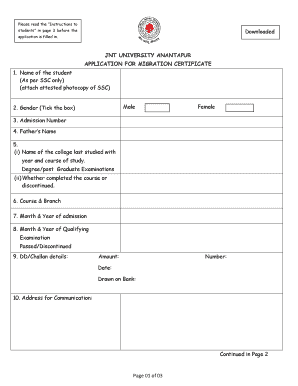
Jntua Migration Certificate Form


What is the Jntua Migration Certificate
The Jntua Migration Certificate is an official document issued by Jawaharlal Nehru Technological University, Anantapur (JNTUA). It serves as proof that a student has completed their course and is eligible for migration to another educational institution. This certificate is essential for students who wish to transfer their academic credits or pursue further studies in different universities. It confirms the academic history and ensures that the student meets the necessary requirements for admission elsewhere.
How to obtain the Jntua Migration Certificate
To obtain the Jntua Migration Certificate, students must follow a specific application process. This typically involves submitting a request form along with necessary documents, such as the original degree certificate, mark sheets, and proof of identity. Students can apply online through the JNTUA official website or visit the university's administrative office. It is important to check the specific requirements and any associated fees before submitting the application.
Steps to complete the Jntua Migration Certificate
Completing the Jntua Migration Certificate involves several steps:
- Gather necessary documents, including your degree certificate and mark sheets.
- Fill out the migration certificate application form accurately.
- Submit the application form along with required documents to the designated office.
- Pay any applicable fees for processing the certificate.
- Wait for the processing time, which can vary based on the university's workload.
Legal use of the Jntua Migration Certificate
The Jntua Migration Certificate is legally recognized and can be used for various purposes, including applying for further studies, job applications, and transferring academic credits. It is crucial that the certificate is obtained through the proper channels to ensure its validity. Institutions and employers may require verification of the certificate, so maintaining its authenticity is vital for the holder.
Key elements of the Jntua Migration Certificate
The Jntua Migration Certificate contains several key elements that validate its authenticity:
- Student's name and personal details.
- Course details and duration.
- Date of issue.
- Signature and seal of the issuing authority.
- Unique certificate number for verification purposes.
Eligibility Criteria
To be eligible for the Jntua Migration Certificate, students must have completed their course requirements at JNTUA. This includes passing all necessary examinations and fulfilling any additional criteria set by the university. Students should ensure that they have cleared all dues and have no pending disciplinary actions that could affect their eligibility.
Quick guide on how to complete jntua certificate download
Effortlessly Prepare jntua certificate download on Any Device
Web-based document administration has become increasingly favored by corporations and individuals alike. It offers an ideal environmentally friendly alternative to conventional printed and signed documents, allowing you to access the appropriate form and securely store it online. airSlate SignNow equips you with all the necessary tools to create, modify, and electronically sign your documents quickly and without complications. Manage migration certificate from any device using airSlate SignNow's Android or iOS applications and enhance any document-related procedure today.
How to Modify and Electronically Sign ap inter migration certificate with Ease
- Obtain apbieotp at gmail dot com and then click Get Form to begin.
- Utilize the tools we provide to complete your form.
- Highlight essential parts of your documents or obscure sensitive information with tools specifically designed for that by airSlate SignNow.
- Create your electronic signature using the Sign feature, which takes mere seconds and has the same legal standing as a traditional wet ink signature.
- Review the information and then click on the Done button to finalize your changes.
- Select how you would prefer to share your form, via email, text message (SMS), invite link, or download it to your PC.
Eliminate the issues of lost or misplaced files, tedious form searches, or mistakes that require printing new document copies. airSlate SignNow addresses your document management needs in just a few clicks from any device you choose. Edit and electronically sign jntu migration certificate to ensure effective communication at every stage of your form preparation process with airSlate SignNow.
Create this form in 5 minutes or less
Related searches to apbieotp at gmail dot com download
Create this form in 5 minutes!
How to create an eSignature for the jntua migration certificate
How to create an electronic signature for a PDF online
How to create an electronic signature for a PDF in Google Chrome
How to create an e-signature for signing PDFs in Gmail
How to create an e-signature right from your smartphone
How to create an e-signature for a PDF on iOS
How to create an e-signature for a PDF on Android
People also ask jntuh certificates
-
What is a migration certificate form?
A migration certificate form is a vital document often required when students transfer from one educational institution to another. It certifies that the student has completed their previous course of study, allowing for a smooth transition to the new institution.
-
How can airSlate SignNow help with the migration certificate form?
With airSlate SignNow, you can easily create, send, and eSign your migration certificate form in a matter of minutes. The platform provides a user-friendly interface that streamlines the documentation process, ensuring that you can focus on your education rather than paperwork.
-
What features does airSlate SignNow offer for managing migration certificate forms?
airSlate SignNow offers robust features for managing migration certificate forms, including customizable templates, electronic signatures, and automated workflows. These features enable users to fill out, sign, and store their forms securely and efficiently.
-
Is airSlate SignNow cost-effective for submitting migration certificate forms?
Yes, airSlate SignNow provides a cost-effective solution for submitting migration certificate forms. With competitive pricing plans, you can choose the one that suits your needs while enjoying access to advanced features designed to simplify the signing and submission process.
-
Can I integrate airSlate SignNow with other applications for handling migration certificate forms?
Absolutely! airSlate SignNow seamlessly integrates with various applications, allowing users to manage their migration certificate forms alongside other business processes. This integration capability enhances efficiency and ensures a cohesive workflow.
-
What benefits does eSigning a migration certificate form through airSlate SignNow provide?
eSigning your migration certificate form through airSlate SignNow offers several benefits, including improved security, time savings, and reduced paper waste. You can sign documents anywhere, anytime, making it ideal for busy students and professionals alike.
-
Are there any security features for migration certificate forms in airSlate SignNow?
Yes, airSlate SignNow employs advanced security measures to protect your migration certificate forms. Features like encryption, secure cloud storage, and authentication ensure that your documents remain confidential and secure.
Get more for jntuh degree certificate sample
- Malt beverage price schedule abc 701 legal malt beverage price schedule abc 701 legal form
- Tdlr proof of submission form
- Instructions for completing form cd 400 articles of
- Physical examination form nycgov
- Lg240b application to conduct excluded bingo form
- Il partnership application authority form
- Illinois llc act application for withdrawal form
- Pdf for reference only this form is to be completed
Find out other sample jntuh original degree certificate
- How Can I Sign Montana Temporary Employment Contract Template
- How Can I Sign Ohio Temporary Employment Contract Template
- Sign Mississippi Freelance Contract Online
- Sign Missouri Freelance Contract Safe
- How Do I Sign Delaware Email Cover Letter Template
- Can I Sign Wisconsin Freelance Contract
- Sign Hawaii Employee Performance Review Template Simple
- Sign Indiana Termination Letter Template Simple
- Sign Michigan Termination Letter Template Free
- Sign Colorado Independent Contractor Agreement Template Simple
- How Can I Sign Florida Independent Contractor Agreement Template
- Sign Georgia Independent Contractor Agreement Template Fast
- Help Me With Sign Nevada Termination Letter Template
- How Can I Sign Michigan Independent Contractor Agreement Template
- Sign Montana Independent Contractor Agreement Template Simple
- Sign Vermont Independent Contractor Agreement Template Free
- Sign Wisconsin Termination Letter Template Free
- How To Sign Rhode Island Emergency Contact Form
- Can I Sign Utah Executive Summary Template
- Sign Washington Executive Summary Template Free