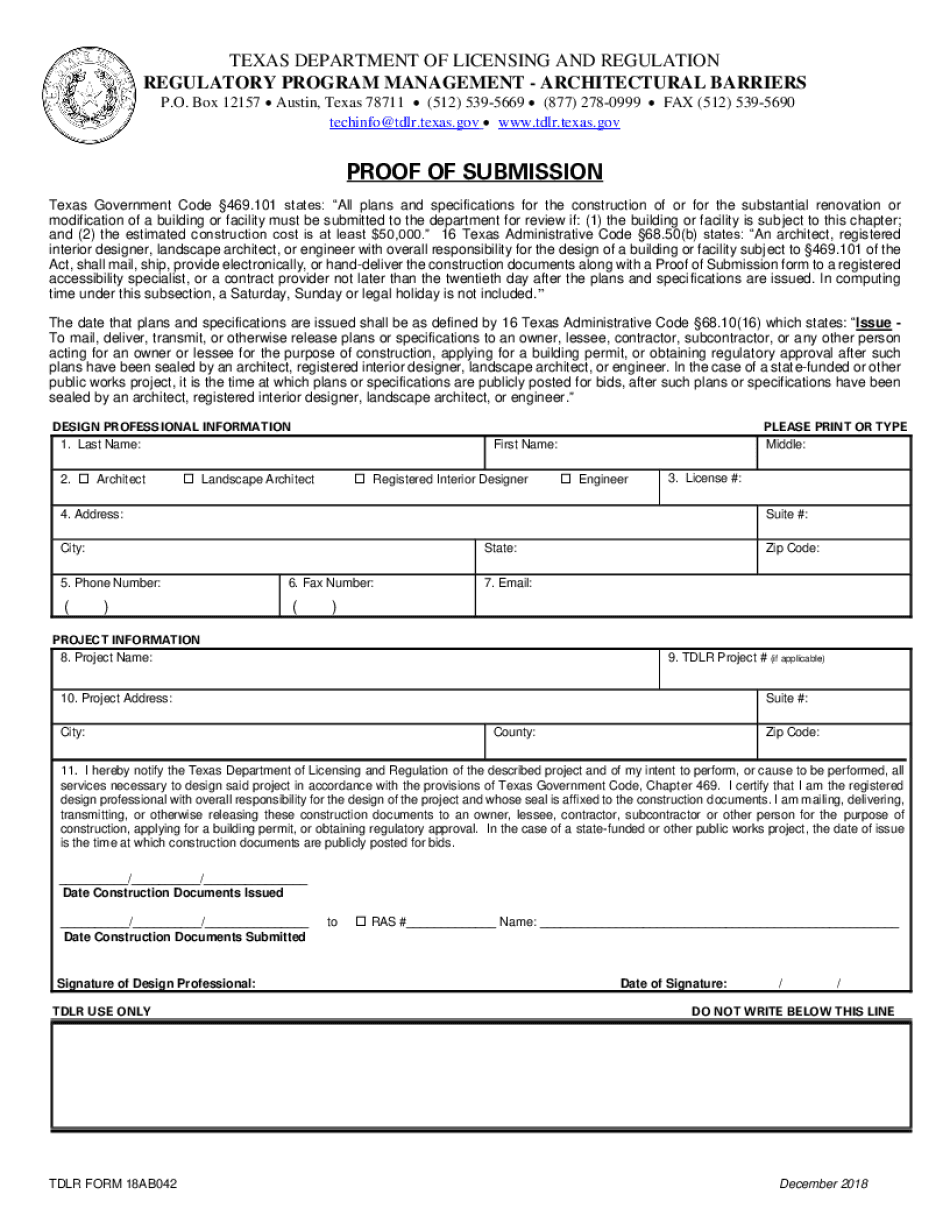
Tdlr Proof of Submission Form


What is the TDLR Proof of Submission Form
The TDLR proof of submission form is a crucial document used in Texas to confirm that specific submissions have been made to the Texas Department of Licensing and Regulation (TDLR). This form serves as a record that an application or request has been formally submitted, ensuring that all necessary information is received by the appropriate regulatory body. It is essential for various licensing and regulatory processes, providing a clear trail for both applicants and the TDLR.
How to Use the TDLR Proof of Submission Form
Using the TDLR proof of submission form involves several straightforward steps. First, ensure that you have the correct version of the form, which can be obtained from the TDLR website or other official sources. Next, fill out the required fields accurately, including your personal information and details about the submission. After completing the form, you can submit it electronically through a secure platform or print it for mailing. Keeping a copy of the submitted form is advisable for your records.
Steps to Complete the TDLR Proof of Submission Form
Completing the TDLR proof of submission form requires careful attention to detail. Follow these steps:
- Obtain the latest version of the form from the TDLR website.
- Fill in your name, address, and contact information in the designated fields.
- Provide details regarding the submission, including dates and any reference numbers.
- Review the information for accuracy before finalizing.
- Choose your submission method: online, by mail, or in-person.
- Submit the form and retain a copy for your records.
Legal Use of the TDLR Proof of Submission Form
The TDLR proof of submission form is legally recognized as a valid document for confirming submissions to the TDLR. To ensure its legal standing, it must be completed accurately and submitted in accordance with Texas regulations. This form can be used in legal contexts to demonstrate compliance with licensing requirements, making it a vital tool for businesses and individuals navigating regulatory processes.
Key Elements of the TDLR Proof of Submission Form
Several key elements must be included in the TDLR proof of submission form to ensure its validity:
- Applicant Information: Full name, address, and contact details.
- Submission Details: Description of the submitted application or request.
- Date of Submission: The exact date when the form is submitted.
- Signature: The applicant's signature or electronic equivalent confirming the submission.
Form Submission Methods
There are multiple methods for submitting the TDLR proof of submission form, each with its own benefits:
- Online Submission: Fast and convenient, allowing for immediate processing.
- Mail Submission: Suitable for those who prefer a physical copy, though it may take longer for processing.
- In-Person Submission: Provides the opportunity to confirm receipt directly with TDLR staff.
Quick guide on how to complete tdlr proof of submission form
Effortlessly Prepare Tdlr Proof Of Submission Form on Any Device
Digital document management has become increasingly popular among businesses and individuals. It offers an ideal environmentally friendly alternative to conventional printed and signed papers, allowing you to obtain the necessary form and securely store it online. airSlate SignNow provides you with all the resources you need to create, modify, and eSign your documents quickly and without complications. Manage Tdlr Proof Of Submission Form on any device with airSlate SignNow's Android or iOS applications and simplify any document-related task today.
How to Edit and eSign Tdlr Proof Of Submission Form with Ease
- Obtain Tdlr Proof Of Submission Form and click on Get Form to commence.
- Utilize the tools available to complete your form.
- Emphasize important sections of your documents or obscure sensitive information using the tools provided by airSlate SignNow specifically for this purpose.
- Create your eSignature using the Sign tool, which takes mere seconds and carries the same legal validity as a conventional wet ink signature.
- Review the details and click on the Done button to save your changes.
- Choose how you wish to send your form, whether via email, text (SMS), or invitation link, or download it to your computer.
Eliminate concerns about lost or misplaced files, time-consuming form searches, or errors that necessitate creating new document copies. airSlate SignNow fulfills your document management needs in just a few clicks from any chosen device. Edit and eSign Tdlr Proof Of Submission Form to ensure excellent communication throughout your form preparation process with airSlate SignNow.
Create this form in 5 minutes or less
Create this form in 5 minutes!
How to create an eSignature for the tdlr proof of submission form
The way to make an electronic signature for a PDF in the online mode
The way to make an electronic signature for a PDF in Chrome
The best way to create an e-signature for putting it on PDFs in Gmail
The best way to generate an electronic signature from your smart phone
The way to generate an e-signature for a PDF on iOS devices
The best way to generate an electronic signature for a PDF file on Android OS
People also ask
-
What is proof of submission in airSlate SignNow?
Proof of submission in airSlate SignNow refers to the confirmation that a document has been sent and received successfully. This feature ensures that you can track the status of your documents, providing peace of mind that your submissions have been completed accurately.
-
How does airSlate SignNow provide proof of submission?
AirSlate SignNow provides proof of submission through automated notifications and status tracking. When a document is sent, users receive an instant confirmation, which serves as proof that the submission was initiated and is being processed.
-
Is proof of submission included in the pricing plans?
Yes, proof of submission is included in all airSlate SignNow pricing plans. Our cost-effective solution ensures that all users have access to essential features, including tracking and confirmation of document submissions, without hidden fees.
-
Can I customize the proof of submission notifications?
Yes, airSlate SignNow allows customization of proof of submission notifications to fit your brand. You can personalize your email confirmations and notifications to reflect your company’s identity while ensuring that recipients receive clear communication.
-
How can proof of submission help my business?
Proof of submission can signNowly enhance your business processes by ensuring accountability and transparency. It helps avoid disputes and provides a reliable record of engagement with clients or stakeholders, bolstering trust in your document management practices.
-
What integrations support proof of submission in airSlate SignNow?
AirSlate SignNow integrates with various applications like Google Drive, Dropbox, and Salesforce, which can help streamline proof of submission processes. These integrations allow you to track and manage document submissions across different platforms efficiently.
-
How can I access proof of submission records?
You can access proof of submission records directly through your airSlate SignNow dashboard. The platform provides a user-friendly interface that displays the status and history of all document submissions, helping you keep track of what has been sent and received.
Get more for Tdlr Proof Of Submission Form
- Control number nh sdeed 4 form
- Control number nh sdeed 5 form
- Limited partnership or llc as the grantor form
- Control number nh sdeed 8 1 form
- In the matter of karen alexander and jonathan evans new form
- New hampshire judicial branch faq form
- Of the association of the bar of the city of new york form
- Topicality grammatical tense insurance form
Find out other Tdlr Proof Of Submission Form
- Sign Minnesota Real Estate Rental Lease Agreement Now
- How To Sign Minnesota Real Estate Residential Lease Agreement
- Sign Mississippi Sports Confidentiality Agreement Computer
- Help Me With Sign Montana Sports Month To Month Lease
- Sign Mississippi Real Estate Warranty Deed Later
- How Can I Sign Mississippi Real Estate Affidavit Of Heirship
- How To Sign Missouri Real Estate Warranty Deed
- Sign Nebraska Real Estate Letter Of Intent Online
- Sign Nebraska Real Estate Limited Power Of Attorney Mobile
- How Do I Sign New Mexico Sports Limited Power Of Attorney
- Sign Ohio Sports LLC Operating Agreement Easy
- Sign New Jersey Real Estate Limited Power Of Attorney Computer
- Sign New Mexico Real Estate Contract Safe
- How To Sign South Carolina Sports Lease Termination Letter
- How Can I Sign New York Real Estate Memorandum Of Understanding
- Sign Texas Sports Promissory Note Template Online
- Sign Oregon Orthodontists Last Will And Testament Free
- Sign Washington Sports Last Will And Testament Free
- How Can I Sign Ohio Real Estate LLC Operating Agreement
- Sign Ohio Real Estate Quitclaim Deed Later