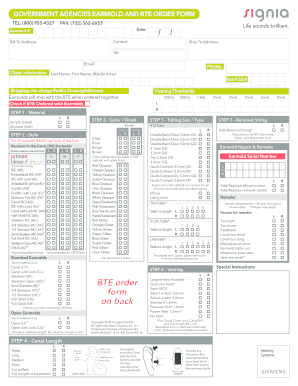
Signia Return for Credit Form


What is the Signia Return For Credit Form
The Signia Return for Credit Form is a specialized document designed for customers who wish to return Signia products for a refund or credit. This form facilitates the process of returning hearing aids or related accessories, ensuring that all necessary information is captured for a smooth transaction. By using this form, customers can provide essential details such as the product serial number, reason for return, and customer contact information, which helps streamline the return process.
How to use the Signia Return For Credit Form
Using the Signia Return for Credit Form is straightforward. First, download the form in PDF format from the official Signia website. After downloading, fill in the required fields, including your personal information and details about the product you are returning. It is important to clearly state the reason for the return, as this information may influence the processing of your request. Once completed, you can submit the form according to the instructions provided, either online or via mail.
Steps to complete the Signia Return For Credit Form
Completing the Signia Return for Credit Form involves several key steps:
- Download the form from the Signia website.
- Fill in your personal details, including name, address, and contact information.
- Provide the product information, such as model and serial number.
- Indicate the reason for the return, ensuring clarity and accuracy.
- Review the completed form for any errors or missing information.
- Submit the form as directed, either electronically or by mailing it to the specified address.
Legal use of the Signia Return For Credit Form
The Signia Return for Credit Form is legally recognized as a valid document for processing returns. When filled out correctly, it serves as a formal request for a return and can be used as evidence in case of disputes. It is essential to comply with any specific return policies outlined by Signia, as these may vary based on the product type and purchase conditions. Adhering to these guidelines ensures that your return is processed efficiently and in accordance with legal standards.
Key elements of the Signia Return For Credit Form
Several key elements are essential to the Signia Return for Credit Form:
- Customer Information: Name, address, and contact details.
- Product Details: Model name, serial number, and purchase date.
- Reason for Return: A clear explanation of why the product is being returned.
- Signature: The customer’s signature to validate the request.
Form Submission Methods
The Signia Return for Credit Form can be submitted through various methods. Customers may choose to send the completed form via mail to the designated return address provided by Signia. Alternatively, an electronic submission may be available, allowing users to upload the filled form directly through the Signia website. It is advisable to check the specific submission guidelines to ensure compliance with the preferred method.
Quick guide on how to complete signia return for credit form
Complete Signia Return For Credit Form effortlessly on any device
Online document management has become increasingly popular among businesses and individuals. It serves as an ideal environmentally friendly alternative to traditional printed and signed documents, allowing you to access the necessary form and store it securely online. airSlate SignNow provides all the tools you need to generate, modify, and electronically sign your documents promptly without delays. Manage Signia Return For Credit Form on any platform with airSlate SignNow’s Android or iOS applications and streamline any document-related process today.
How to modify and electronically sign Signia Return For Credit Form with ease
- Find Signia Return For Credit Form and click Get Form to begin.
- Utilize the tools we provide to complete your form.
- Emphasize essential sections of the documents or obscure sensitive information with tools specifically designed for that purpose by airSlate SignNow.
- Generate your electronic signature using the Sign tool, which takes seconds and carries the same legal validity as a conventional wet ink signature.
- Review all the details and click on the Done button to save your changes.
- Select your preferred method of delivering your form, whether by email, text message (SMS), invitation link, or download it to your computer.
Eliminate concerns about lost or misplaced files, tedious searches for forms, or mistakes that necessitate printing new copies of documents. airSlate SignNow addresses your document management needs in just a few clicks from any device of your choice. Edit and electronically sign Signia Return For Credit Form while ensuring exceptional communication at every stage of your form preparation process with airSlate SignNow.
Create this form in 5 minutes or less
Create this form in 5 minutes!
How to create an eSignature for the signia return for credit form
How to create an electronic signature for a PDF online
How to create an electronic signature for a PDF in Google Chrome
How to create an e-signature for signing PDFs in Gmail
How to create an e-signature right from your smartphone
How to create an e-signature for a PDF on iOS
How to create an e-signature for a PDF on Android
People also ask
-
What is the signia return for credit form?
The signia return for credit form is a document used for processing returns for Signia products. This form allows customers to officially request a credit for returned items, ensuring a smooth and efficient return process. By utilizing airSlate SignNow, you can eSign and submit your signia return for credit form quickly.
-
How can I obtain the signia return for credit form?
You can easily access the signia return for credit form on our website or directly through the airSlate SignNow platform. Simply log in to your account, navigate to the forms section, and download the relevant return form. This will enable you to fill it out and eSign effortlessly.
-
Is there a fee associated with using the signia return for credit form?
Using the signia return for credit form through airSlate SignNow is included in your subscription plan. Our service is designed to be cost-effective, allowing you to manage your returns without incurring additional fees. This means you can efficiently handle your signia returns while keeping costs low.
-
What are the benefits of using the signia return for credit form?
The signia return for credit form streamlines the return process, helping you manage requests quickly and easily. With airSlate SignNow, you can eSign your forms, eliminating paperwork and reducing processing times. This results in a hassle-free experience for both you and our customer support team.
-
Can I track the status of my signia return for credit form?
Yes, airSlate SignNow provides tracking features for your signia return for credit form. Once submitted, you will receive notifications regarding the status of your return, ensuring you stay informed throughout the process. This transparency helps you plan your next steps with confidence.
-
Are there integrations available for managing the signia return for credit form?
Absolutely! airSlate SignNow offers various integrations with popular platforms to enhance your experience with the signia return for credit form. You can connect with tools like CRM systems and document management software, ensuring a seamless workflow for managing returns.
-
What types of documents can I send along with the signia return for credit form?
You can attach additional documents, such as receipts or product photos, when submitting the signia return for credit form through airSlate SignNow. This added information can help expedite the return process and provide our team with better clarity on your request. Ensure all necessary documents are included for a successful return application.
Get more for Signia Return For Credit Form
- State llc operating agreement form
- Affidavit of attestation of an instrument form
- Wind mitigation form 40498134
- Erie insurance personal property inventory form
- Volunteer consent form naperville park district napervilleparks
- Skips steps and repeats answer key form
- Revenue sharing agreement template form
- Reverse factoring agreement template form
Find out other Signia Return For Credit Form
- How To eSign Maryland Insurance PPT
- Can I eSign Arkansas Life Sciences PDF
- How Can I eSign Arkansas Life Sciences PDF
- Can I eSign Connecticut Legal Form
- How Do I eSign Connecticut Legal Form
- How Do I eSign Hawaii Life Sciences Word
- Can I eSign Hawaii Life Sciences Word
- How Do I eSign Hawaii Life Sciences Document
- How Do I eSign North Carolina Insurance Document
- How Can I eSign Hawaii Legal Word
- Help Me With eSign Hawaii Legal Document
- How To eSign Hawaii Legal Form
- Help Me With eSign Hawaii Legal Form
- Can I eSign Hawaii Legal Document
- How To eSign Hawaii Legal Document
- Help Me With eSign Hawaii Legal Document
- How To eSign Illinois Legal Form
- How Do I eSign Nebraska Life Sciences Word
- How Can I eSign Nebraska Life Sciences Word
- Help Me With eSign North Carolina Life Sciences PDF