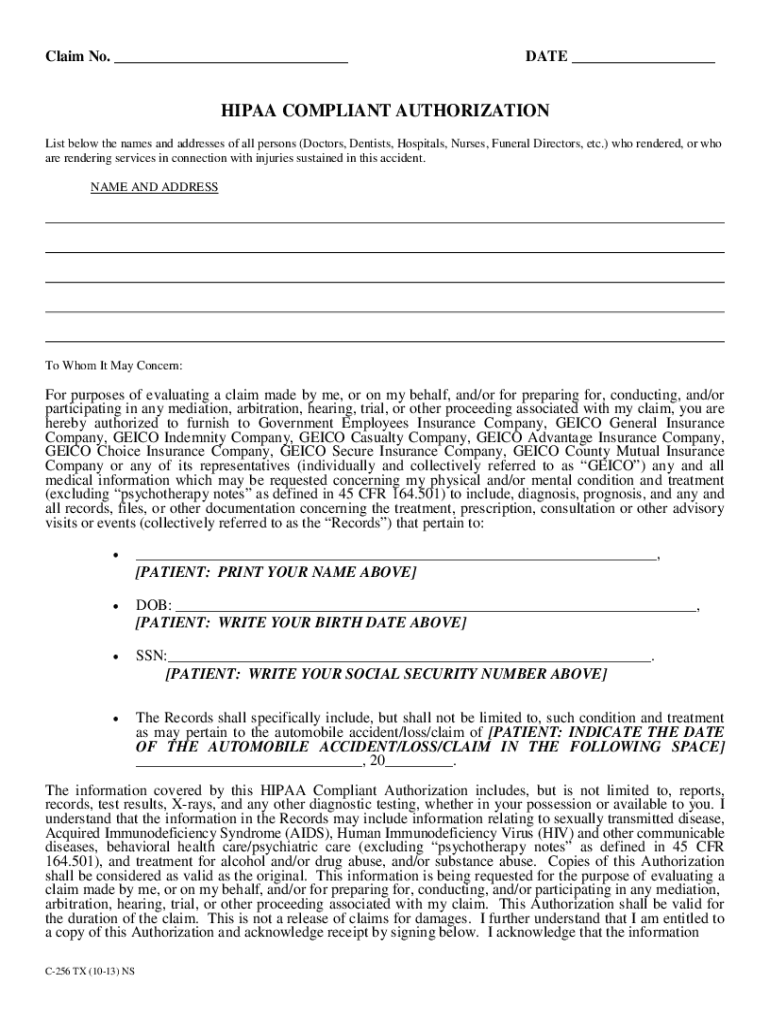
Geico HIPAA Form


What is the Geico Hipaa Form
The Geico HIPAA form is a document designed to ensure compliance with the Health Insurance Portability and Accountability Act (HIPAA). This form allows individuals to authorize Geico to access their protected health information for purposes related to insurance claims and services. By signing this form, individuals grant permission for Geico to obtain necessary medical records, which can facilitate the processing of claims and improve service delivery.
How to use the Geico Hipaa Form
Using the Geico HIPAA form involves several straightforward steps. First, obtain the form from Geico's official resources or customer service. Next, fill in the required personal information, including your name, contact details, and policy number. It is essential to specify the type of information you are authorizing Geico to access. Once completed, review the form for accuracy and sign it. Finally, submit the form through the preferred method outlined by Geico, ensuring that it reaches the appropriate department for processing.
Steps to complete the Geico Hipaa Form
Completing the Geico HIPAA form requires careful attention to detail. Follow these steps:
- Download or request the Geico HIPAA form.
- Provide your personal information, including full name, address, and policy number.
- Clearly indicate the specific information you are authorizing Geico to access.
- Sign and date the form to validate your consent.
- Submit the completed form via the method specified by Geico (online, mail, or in-person).
Legal use of the Geico Hipaa Form
The legal use of the Geico HIPAA form is crucial for ensuring compliance with federal regulations. By signing the form, you are providing a legally binding authorization for Geico to access your health information. This authorization must meet specific legal standards to be valid, including clear identification of the information being disclosed and the purpose of the disclosure. It is important to retain a copy of the signed form for your records, as it may be required for future reference.
Key elements of the Geico Hipaa Form
The Geico HIPAA form includes several key elements that are essential for its validity:
- Personal Information: Full name, address, and contact details of the individual.
- Authorization Scope: A clear description of the health information being authorized for release.
- Purpose of Disclosure: Specific reasons for which the information is being requested.
- Signature and Date: The individual's signature and the date of signing, confirming consent.
How to obtain the Geico Hipaa Form
The Geico HIPAA form can be obtained through various means. Individuals can visit Geico's official website to download the form directly. Alternatively, contacting Geico's customer service can provide access to the form via email or postal service. It is advisable to ensure you have the most current version of the form to comply with legal requirements.
Quick guide on how to complete geico hipaa form 405786286
Effortlessly Prepare Geico Hipaa Form on Any Device
Digital document management has become increasingly favored by businesses and individuals alike. It offers an ideal environmentally friendly substitute for traditional printed and signed paperwork, allowing you to access the necessary form and securely store it online. airSlate SignNow equips you with all the tools you need to create, modify, and electronically sign your documents swiftly without delays. Manage Geico Hipaa Form on any device with airSlate SignNow's Android or iOS applications and simplify your document-related tasks today.
The Easiest Way to Modify and eSign Geico Hipaa Form Effortlessly
- Find Geico Hipaa Form and select Get Form to begin.
- Utilize the tools we offer to fill out your form.
- Highlight essential sections of your documents or redact sensitive information with the tools specifically provided by airSlate SignNow for that purpose.
- Generate your signature using the Sign tool, which takes mere seconds and carries the same legal validity as a conventional wet ink signature.
- Review the details and click the Done button to save your modifications.
- Decide how you'd like to share your form, via email, SMS, or invitation link, or download it to your computer.
Eliminate concerns about lost or misfiled documents, tedious form searching, or errors that necessitate printing new copies. airSlate SignNow meets your document management needs in just a few clicks from any device you prefer. Adjust and eSign Geico Hipaa Form and guarantee exceptional communication throughout your form preparation journey with airSlate SignNow.
Create this form in 5 minutes or less
Create this form in 5 minutes!
How to create an eSignature for the geico hipaa form 405786286
How to create an electronic signature for a PDF online
How to create an electronic signature for a PDF in Google Chrome
How to create an e-signature for signing PDFs in Gmail
How to create an e-signature right from your smartphone
How to create an e-signature for a PDF on iOS
How to create an e-signature for a PDF on Android
People also ask
-
What is the purpose of the GEICO HIPAA form?
The GEICO HIPAA form is designed to ensure that sensitive health information is handled in compliance with HIPAA regulations. This form is essential for maintaining the privacy of your health data while dealing with insurance claims and services from GEICO. Utilizing airSlate SignNow can streamline this process by allowing you to securely eSign the GEICO HIPAA form.
-
How do I fill out the GEICO HIPAA form using airSlate SignNow?
Filling out the GEICO HIPAA form using airSlate SignNow is straightforward. Once you upload the form to our platform, you can easily input your information and use our eSignature feature for signing. This method ensures a quick and efficient way to complete the GEICO HIPAA form without the hassle of printing and scanning.
-
Is there a cost associated with using airSlate SignNow for the GEICO HIPAA form?
Yes, there is a pricing model associated with using airSlate SignNow for the GEICO HIPAA form. We offer various plans that cater to different business needs, ensuring you only pay for the features you require. Our solutions are cost-effective and designed to streamline document signing, including the GEICO HIPAA form.
-
What benefits does airSlate SignNow offer for the GEICO HIPAA form?
Using airSlate SignNow for the GEICO HIPAA form provides numerous benefits such as enhanced security, compliance with HIPAA regulations, and ease of use. Our platform ensures that your documents are safeguarded throughout the signing process. Additionally, you'll save time and reduce administrative burdens with our efficient eSigning solution.
-
Can I integrate airSlate SignNow with other applications for handling the GEICO HIPAA form?
Yes, airSlate SignNow offers seamless integrations with various applications to manage the GEICO HIPAA form effectively. You can connect our platform with your favorite CRM or document management systems to streamline your workflow. This integration capability enhances efficiency and helps you keep all related documents organized.
-
Is airSlate SignNow compliant with HIPAA for the GEICO HIPAA form?
Absolutely, airSlate SignNow is fully compliant with HIPAA regulations when it comes to handling the GEICO HIPAA form. We prioritize the security and confidentiality of your health information, ensuring your documents are processed within the legal requirements. This compliance gives you peace of mind while using our services.
-
How can I ensure the security of my GEICO HIPAA form within airSlate SignNow?
To ensure the security of your GEICO HIPAA form within airSlate SignNow, we employ advanced encryption methods and secure access protocols. These measures protect your sensitive information throughout the signing process. You can also customize permissions to control who has access to your documents.
Get more for Geico Hipaa Form
Find out other Geico Hipaa Form
- Electronic signature Alaska Construction Lease Agreement Template Simple
- Electronic signature Construction Form Arizona Safe
- Electronic signature Kentucky Charity Living Will Safe
- Electronic signature Construction Form California Fast
- Help Me With Electronic signature Colorado Construction Rental Application
- Electronic signature Connecticut Construction Business Plan Template Fast
- Electronic signature Delaware Construction Business Letter Template Safe
- Electronic signature Oklahoma Business Operations Stock Certificate Mobile
- Electronic signature Pennsylvania Business Operations Promissory Note Template Later
- Help Me With Electronic signature North Dakota Charity Resignation Letter
- Electronic signature Indiana Construction Business Plan Template Simple
- Electronic signature Wisconsin Charity Lease Agreement Mobile
- Can I Electronic signature Wisconsin Charity Lease Agreement
- Electronic signature Utah Business Operations LLC Operating Agreement Later
- How To Electronic signature Michigan Construction Cease And Desist Letter
- Electronic signature Wisconsin Business Operations LLC Operating Agreement Myself
- Electronic signature Colorado Doctors Emergency Contact Form Secure
- How Do I Electronic signature Georgia Doctors Purchase Order Template
- Electronic signature Doctors PDF Louisiana Now
- How To Electronic signature Massachusetts Doctors Quitclaim Deed